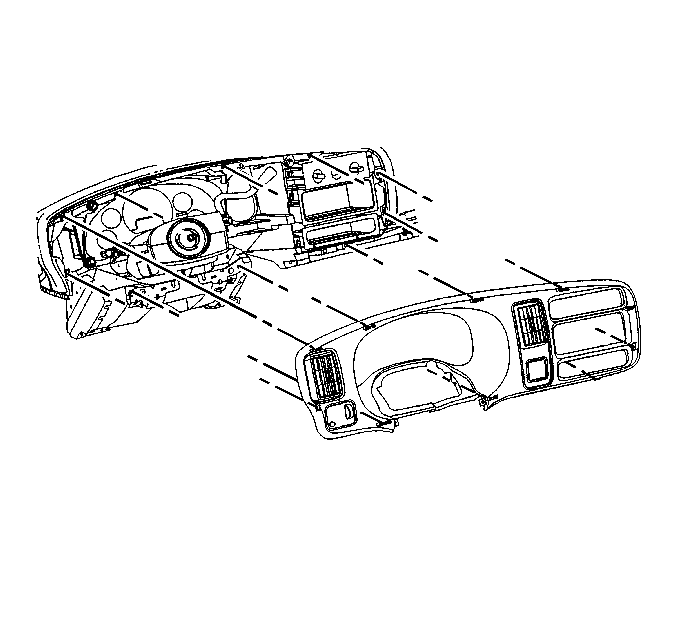For 1990-2009 cars only
Removal Procedure
- Set the parking brake.
- Block the wheels.
- Remove the instrument panel cluster trim plate filler from the instrument panel cluster trim plate.
- Pull on the instrument panel cluster trim plate in order to disengage the retainers.
- Remove the instrument panel cluster trim plate from the instrument panel.
- Disconnect the electrical connectors from the switches in the instrument panel cluster trim plate.
- Move the shift lever to the first gear position.
- Rotate the instrument panel cluster trim plate counterclockwise.
- Disconnect the headlamp switch and the rear heater control switch, if equipped, from the instrument panel cluster trim plate by releasing the outboard tabs.
- Remove the instrument panel cluster trim plate from the vehicle.
- Inspect the instrument panel cluster trim plate for broken or missing retainers.
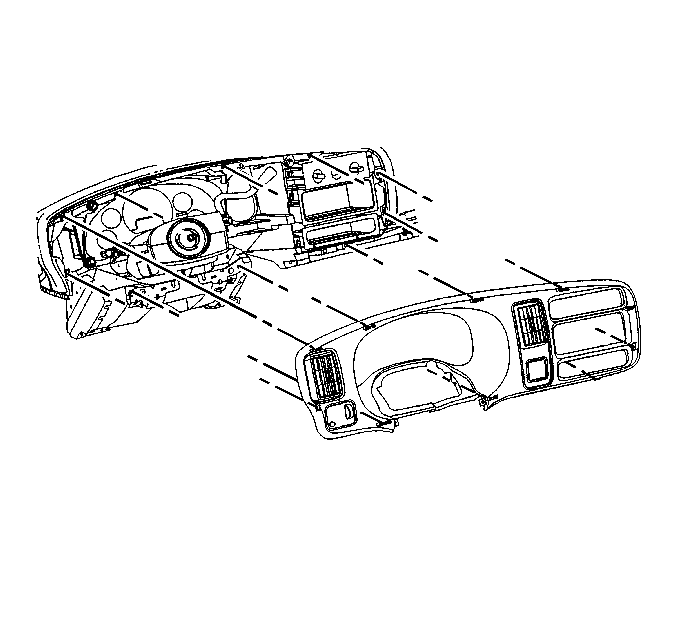
Pull in the following sequence in order to disengage the retainers.
| 5.1. | Pull at the left corner. |
| 5.2. | Pull at the right corner. |
| 5.3. | Pull at the top. |
Lift the trim plate over the steering column.
Replace the retainers as necessary.
Installation Procedure
- Install the instrument panel cluster trim plate to the vehicle.
- Connect the headlamp switch and the heater control switch to the instrument panel cluster trim plate by pressing on the switches in order to engage the retainers.
- Rotate the instrument panel cluster trim plate clockwise over the steering column.
- Connect the electrical connectors to the switches in the instrument panel cluster trim plate.
- Press the instrument panel cluster trim plate in order to engage the retainers.
- Install the instrument panel cluster trim plate filler to the instrument panel cluster trim plate.
- Move the shift lever to the park position.
- Remove the blocks from the wheels.
- Release the parking brake.