Your vehicle may have a rear heating and air-conditioning system. This system regulates the temperature, the fan speed and the air delivery for the rear-seat passengers only. It also works with the main climate-control system in your vehicle.
Front Climate-Control Panel
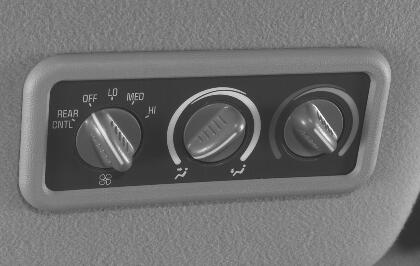
Use this control panel when you would like to maintain a separate temperature setting. Adjust the direction of the airflow or adjust the fan speed for the rear-seat passenger(s).
Rear Climate-Control Panel

The rear control panel for this system is located in the second row behind the driver in the rear of your vehicle. A rear-seat passenger can use this control panel to personally adjust the temperature, the direction of the airflow and the fan speed for the rear-seating area.
The fan knob located on the front climate control panel must be turned to REAR CNTL to allow a rear-seat passenger to use the control panel in the rear-seating area. Performing this action disables the front control panel. To return control to this panel, move the fan knob out of REAR CNTL.
Turn the center knob clockwise or counterclockwise to change the direction of the airflow in the rear-seating area.
To change the current mode, select one of the following:
(Vent): Use this mode to direct air to the upper outlets, with a little air directed to the floor outlets.(Floor): Use this mode to direct most of the air to the floor outlets.
(Fan): Turn the left knob clockwise or counterclockwise to HIGH, MED (Medium) or LOW to increase or decrease the fan speed in the rear-seating area. Turn the knob to OFF to turn off the fan.
(Temperature Control): To increase or decrease the temperature for the rear of the vehicle, turn the right knob located on the climate-control panel.
The air-conditioning system on the main climate-control panel must be turned on to direct cooled air to the rear of the vehicle. If it is not on, then the temperature in the rear of the vehicle will remain at cabin temperature.
Be sure to keep the area under the front seats clear of any objects so that the air inside of your vehicle can circulate effectively.
For information on how to use the main climate-control system, see Climate Control System listed previously in this section. For information on ventilation, see "Outlet Adjustment" earlier in this section.
Defogging and Defrosting
Fog on the inside of windows is a result of high humidity (moisture) condensing on the cool window glass. This can be minimized if the climate control is used properly. There are two modes to clear fog or frost from your windshield and side windows.
Use the defog mode to clear the windows of fog or moisture and warm the passengers. Use the defrost mode to remove fog or frost from the windshield more quickly. For best results, clear all snow and ice from the windshield before defrosting.
Turn the knob on the right of the climate control panel to select the defog or defrost mode.
(Blend): With this setting, the outside air comes out of both the floor and defroster outlets. Adjust the temperature knob for warmer or cooler air. The air conditioning compressor may operate in this setting to dehumidify the air.(Defrost): This setting operates the defroster. Most of the air comes out near the windshield, with some going to the floor outlets and front side windows. The air conditioning compressor may operate in this setting to dehumidify the air.
The blend setting is useful for cold weather with a large number of passengers or very humid conditions to help keep the windshield clear. Use defrost to remove fog or ice from the windshield quickly in extremely cold conditions. The temperature knob should be in the red area and the fan control toward high. Do not drive the vehicle until all the windows are clear.
Rear Window Defogger
Press this button to turn the rear window defogger on or off. Be sure to clear as much snow from the window as possible.
The rear window defogger uses a warming grid to remove fog or frost from the rear window and will only work when the ignition is RUN.
The rear window defogger will turn off several minutes after the button is pressed. If turned on again, the defogger will run for several more minutes before turning off. The defogger can also be turned off by pressing the button again or by turning off the engine.
Notice: Do not use a razor blade or sharp object to clear the inside rear window. Do not adhere anything to the defogger grid lines in the rear glass. These actions may damage the rear defogger. Repairs would not be covered by your warranty.
