DTC P0851 6.6L
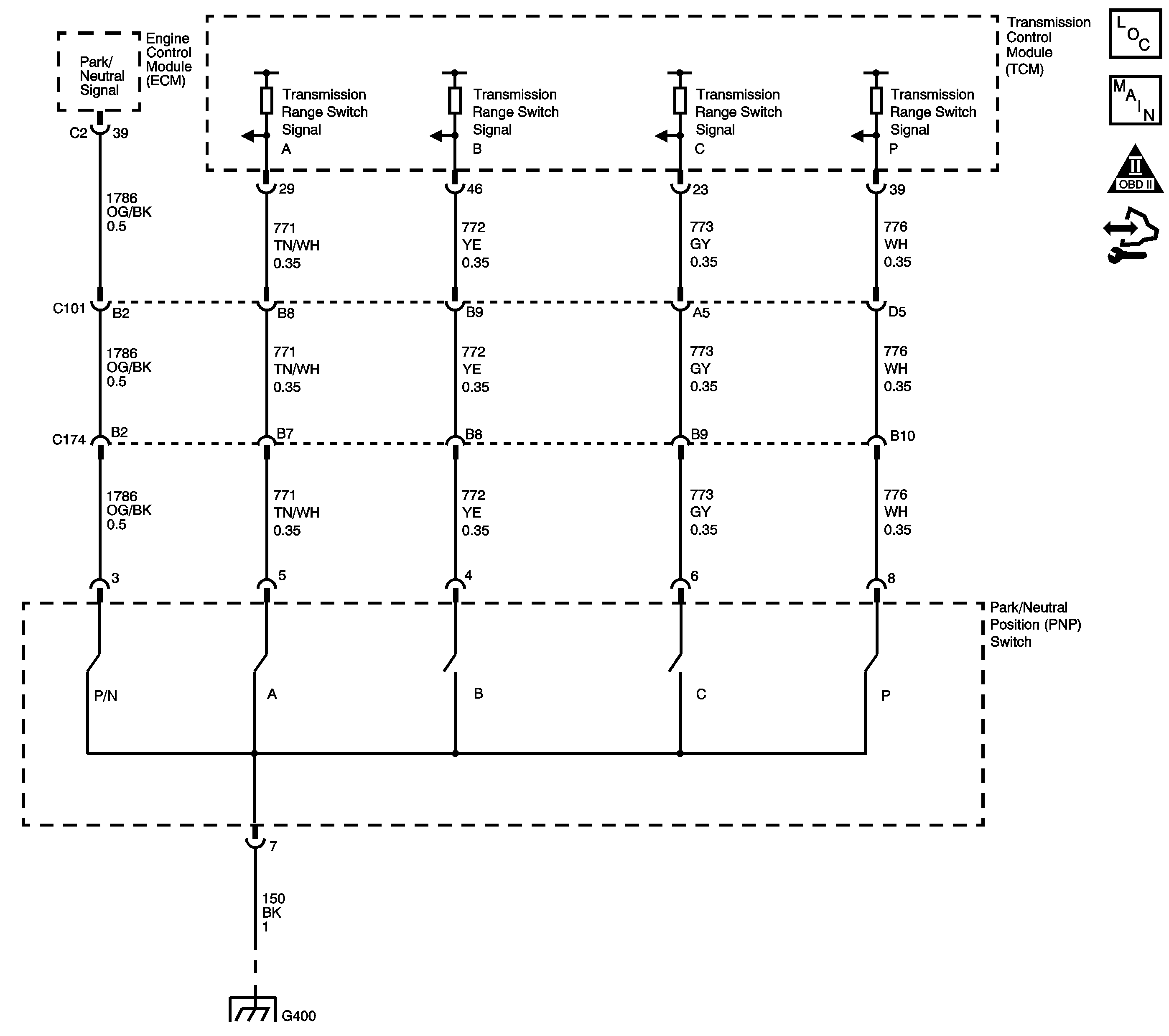
Circuit Description
The engine control module (ECM) provides 12 volts to the park/neutral position (PNP) switch. The switch consists of 5 separate circuits, 4 of which indicate gear selector position to the transmission control module (TCM), and 1 that indicates park/neutral position to the ECM. When the transmission is in PARK or NEUTRAL, the switch closes and pulls the ECM voltage low, 0 volts. When the transmission is not in PARK or NEUTRAL, the ECM voltage is high, 12 volts. The ECM uses the switch in order to enable starter operation.
If the PNP switch signal indicates low when the transmission is not in PARK or NEUTRAL for a specified length of time, DTC P0851 sets. DTC P0851 is a type B DTC.
DTC Descriptor
This Diagnostic procedure supports the following DTC:
DTC P0851 Park/Neutral Position (PNP) Switch Circuit Low Voltage
Conditions for Running the DTC
| • | No Park/Neutral Position (PNP) DTC P0852. |
| • | The ignition voltage is 11-18 volts. |
| • | No GMLAN error messages. |
Conditions for Setting the DTC
The park/neutral switch circuit voltage is low, 0 volts, for 5 seconds while the TCM is reporting the gear selector is in REVERSE or any forward range.
Action Taken When the DTC Sets
| • | The TCM requests the ECM to illuminate the malfunction indicator lamp (MIL) during the second consecutive trip in which the Conditions for Setting the DTC are met. |
| • | The ECM uses the transmission range data to enable engine cranking. |
| • | The ECM records the operating conditions when the Conditions for Setting the DTC are met. The ECM stores this information as Freeze Frame and Failure Records. |
| • | The ECM stores DTC P0851 in ECM history. |
Conditions for Clearing the MIL/DTC
| • | The ECM turns OFF the MIL after the third consecutive drive trip in which the TCM does not send a MIL illumination request. |
| • | A scan tool can clear the DTC. |
| • | The ECM clears the DTC from ECM history if the vehicle completes 40 warm-up cycles without an emission related diagnostic fault occurring. |
Step | Action | Yes | No |
|---|---|---|---|
1 | Did you perform the Diagnostic System Check - Vehicle? | Go to Step 2 | |
2 |
Important: Before clearing the DTC, use the scan tool in order to record the ECM and TCM Freeze Frame and Failure Records for reference. Using the Clear Info function erases the Freeze Frame and Failure Records from the ECM and TCM. Were DTC P0705 or P0852 also set? | Go to Step 3 | |
3 |
Does the PNP Switch display Park/Neutral? | Go to Step 4 | Go to Step 8 |
4 | Shift the transmission from PARK to DRIVE. Does the PNP Switch display In Gear? | Go to Testing for Intermittent Conditions and Poor Connections | Go to Step 5 |
5 | Disconnect the automatic transmission inline 20-way connector. Does the PNP Switch display Park/Neutral? | Go to Step 6 | Go to Step 7 |
6 | Test the PNP switch signal circuit for a short to ground between the automatic transmission inline 20-way connector and PNP switch. Refer to Circuit Testing . Did you find the condition? | Go to Step 11 | Go to Step 12 |
7 | Test the PNP switch signal circuit for a short to ground between the automatic transmission inline 20-way connector and the ECM. Refer to Circuit Testing . Did you find and correct the condition? | Go to Step 14 | Go to Step 13 |
8 |
Does the PNP Switch display Park/Neutral? | Go to Step 10 | Go to Step 9 |
9 | Test the PNP switch signal circuit for an open between the automatic transmission inline 20-way connector and the ECM. Refer to Testing for Continuity . Did you find and correct the condition? | Go to Step 14 | Go to Step 13 |
10 | Test the PNP switch signal circuit for an open between the automatic transmission inline 20-way connector and the PNP switch. Refer to Testing for Continuity . Did you find the condition? | Go to Step 11 | Go to Step 12 |
11 | Replace the transmission internal wiring harness. Refer to Valve Body and Pressure Switch Replacement . Did you complete the replacement? | Go to Step 14 | -- |
12 | Replace the PNP switch. Refer to Park/Neutral Position Switch Replacement . Did you complete the replacement? | Go to Step 14 | -- |
13 | Replace the ECM. Refer to Control Module References for replacement, setup and programming. Did you complete the replacement? | Go to Step 14 | -- |
14 | Perform the following procedure to verify the repair:
Has the test run and passed? | Go to Step 15 | Go to Step 2 |
15 | With the scan tool, observe the stored information, capture info and DTC info. Does the scan tool display any DTCs that you have not diagnosed? | System OK |
