For 1990-2009 cars only
Removal Procedure
- Remove the console rear trim plate. Refer to Console Rear Trim Plate Replacement.
- Disconnect the park brake indicator switch electrical connector (1).
- Remove the park brake indicator switch mounting screw (2).
- Remove the park brake indicator switch from the park brake lever assembly.
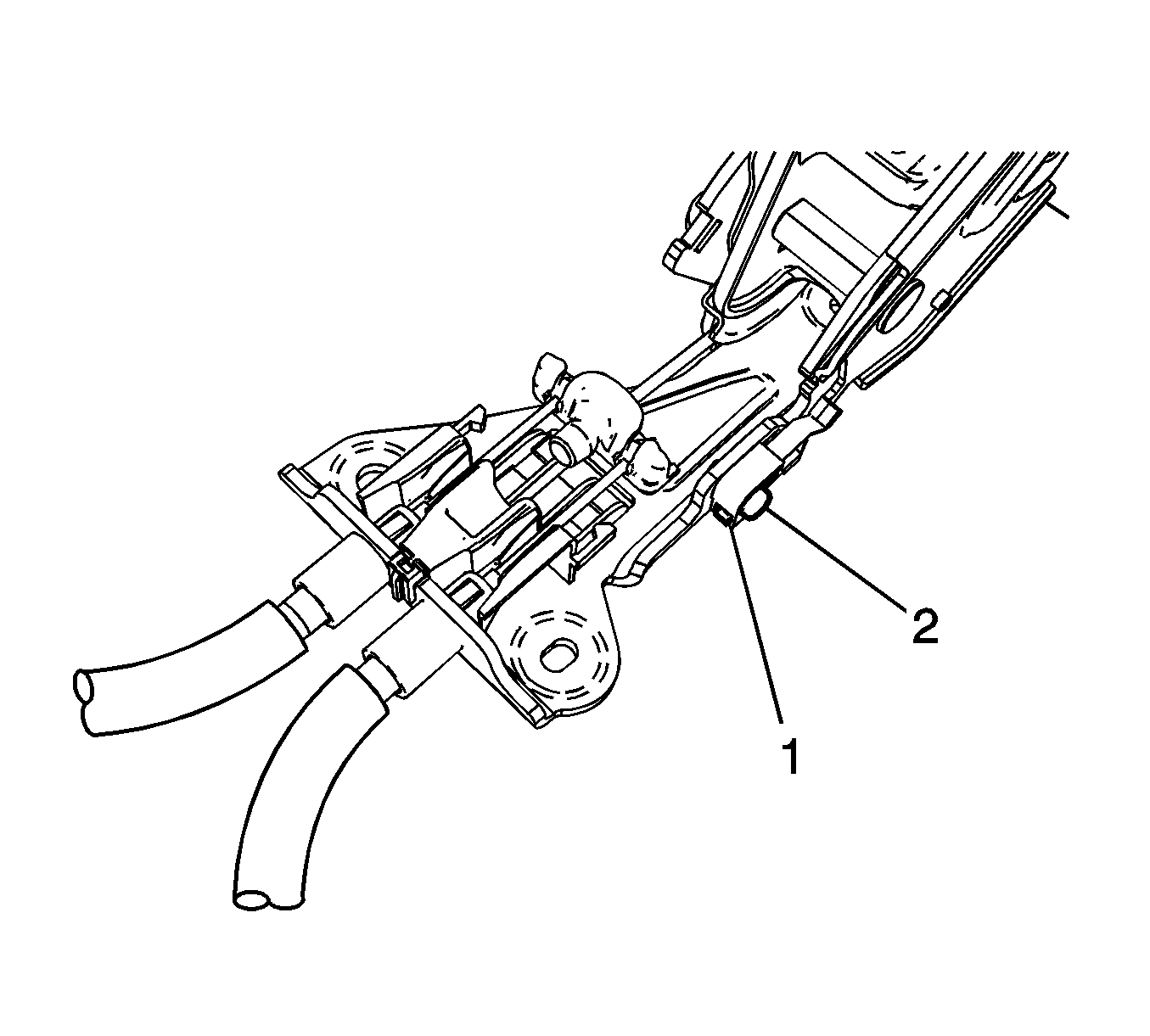
Installation Procedure
- Align the park brake park brake indicator switch locating tab to the locating hole on the park brake lever assembly.
- Install the park brake indicator switch to the park brake lever.
- Install the park brake indicator switch screw (2).
- Connect the park brake indicator switch electrical connector (1).
- Install the console rear trim plate. Refer to Console Rear Trim Plate Replacement.
- Verify correct park brake indicator lamp operation.
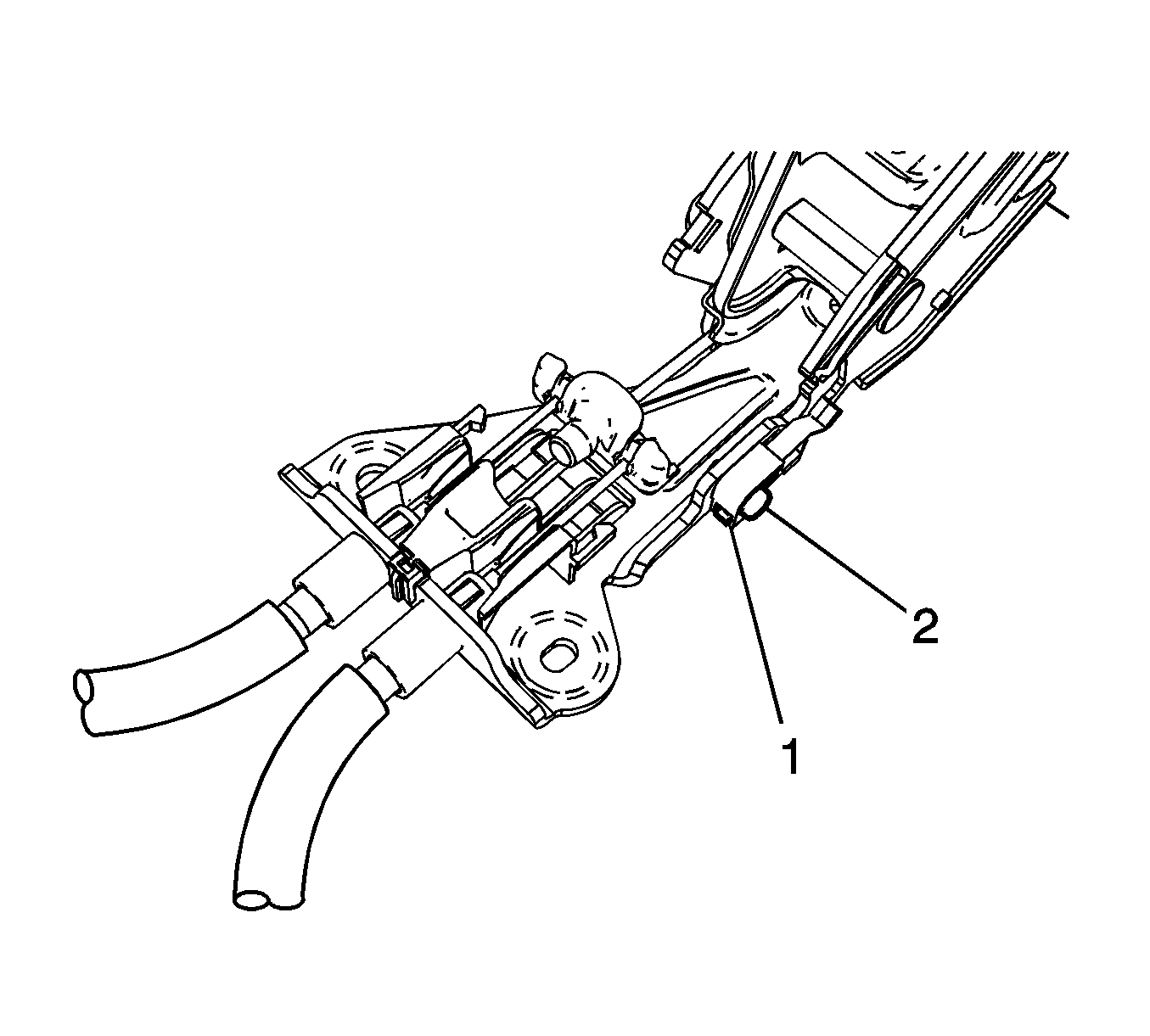
Caution: Refer to Fastener Caution in the Preface section.
Tighten
Tighten the screw to 3 N·m (27 lb in).
