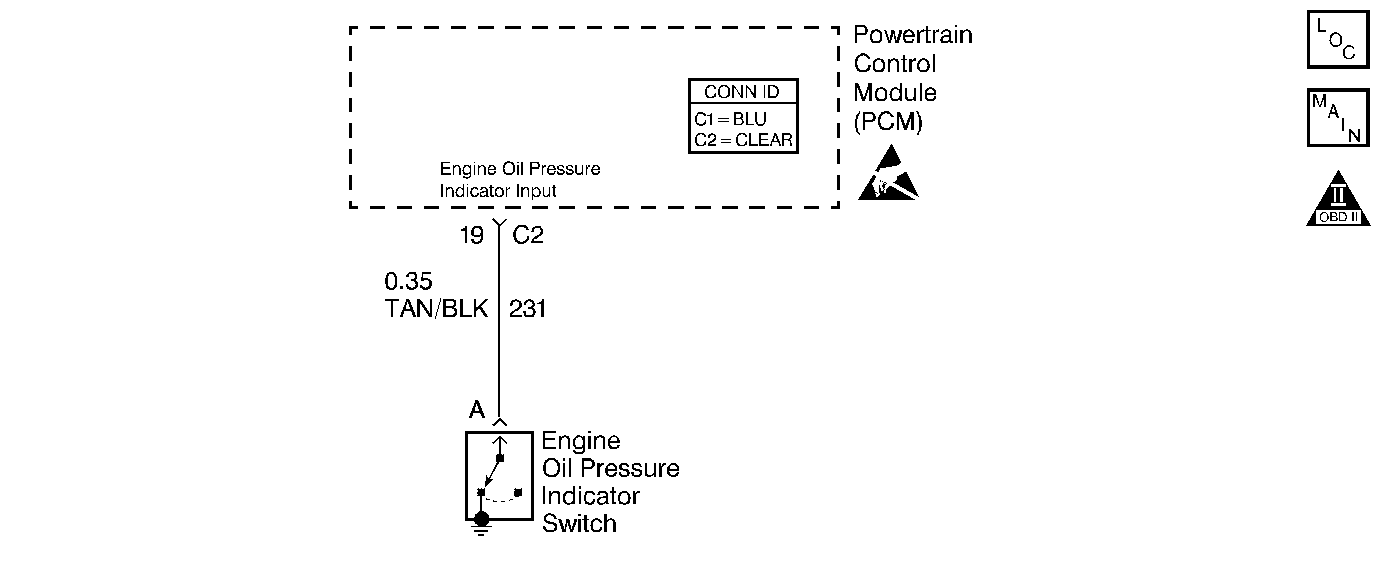
Circuit Description
The PCM applies battery voltage through a pull up resistor to the engine oil pressure switch circuit. The PCM monitors the applied voltage on the engine oil pressure switch circuit. If the ignition switch is turned ON with the engine not running or engine oil pressure is below 35 kPa (5 psi), the engine oil pressure switch grounds the PCM voltage input. The PCM sends the engine oil pressure information via Class 2 serial data to the Instrument Panel Cluster (IPC). The IPC controls the engine oil pressure Indicator.
Diagnostic Aids
Check for the following conditions:
| • | Poor connections -- Inspect PCM and harness connectors for the following conditions |
| - | Backed out terminals |
| - | Improper mating |
| - | Broken locks |
| - | Improperly formed or damaged terminal |
| - | Poor terminal to wire connection |
| • | Damaged harness -- Inspect the wiring harness for damage. If the harness appears to be OK, disconnect the Engine Oil Pressure switch, turn ON the ignition and observe a Digital Multimeter connected between the Engine Oil Pressure switch connector terminals while moving wiring harnesses related to the Engine Oil Pressure Switch circuit. A change in voltage will indicate the location of the fault. |
Step | Action | Values | Yes | No |
|---|---|---|---|---|
1 | Did you perform the Powertrain On-Board Diagnostic (OBD) System Check? | -- | ||
2 | Are any other DTCs stored? | -- | ||
3 | With the engine running, is the engine oil pressure Indicator ON? | -- | ||
4 | Inspect for correct oil level. Is the correct oil level indicated? | -- | ||
5 | Test the engine oil pressure with a manual pressure gauge. Refer to Oil Pressure Diagnosis and Testing in Engine Mechanical. Is proper engine oil pressure indicated? | -- | ||
6 |
Does the test lamp illuminate? | -- | ||
7 |
Does the test lamp illuminate? | -- | ||
8 |
Did you find and correct the condition? | -- | ||
9 |
Did you find and correct the condition? | -- | ||
10 | Test the engine oil pressure sensor ground for an open or high resistance. Did you find and correct the condition? | -- | -- | |
11 | Determine cause of low oil. Refer to Oil Consumption Diagnosis in Engine Mechanical. Did you find and correct the condition? | -- | -- | |
12 | Determine cause of low oil pressure. Refer to Oil Pressure Diagnosis and Testing in Engine Mechanical. Did you find and correct the condition? | -- | -- | |
13 | Test the serial data circuit for correct operation. Refer to Diagnostic Starting Point in Data Link Communications. Did you find and correct the condition? | -- | ||
14 | Replace engine oil pressure switch. Did you complete the replacement? | -- | -- | |
15 |
Important: The replacement PCM must be programmed. Refer to Powertrain Control Module Replacement/Programming . Replace the PCM. Did you complete the replacement? | -- | -- | |
16 | Test for the proper operation of oil pressure indicator. Refer to Circuit Description. Is the correct operation indicated? | -- | System OK |
