Crankshaft Position Sensor Replacement 7x
Removal Procedure
- Turn OFF the ignition.
- Crank the steering wheel fully to the left.
- Raise the vehicle. Refer to Lifting and Jacking the Vehicle in General Information.
- Remove the right front wheel. Refer to Tire and Wheel Removal and Installation in Tires and Wheels.
- Disconnect the crankshaft position (CKP) sensor.
- Remove the attaching bolt.
- Remove the sensor from the engine.
- Inspect for wear, cracks, or leakage if the sensor is not being replaced.
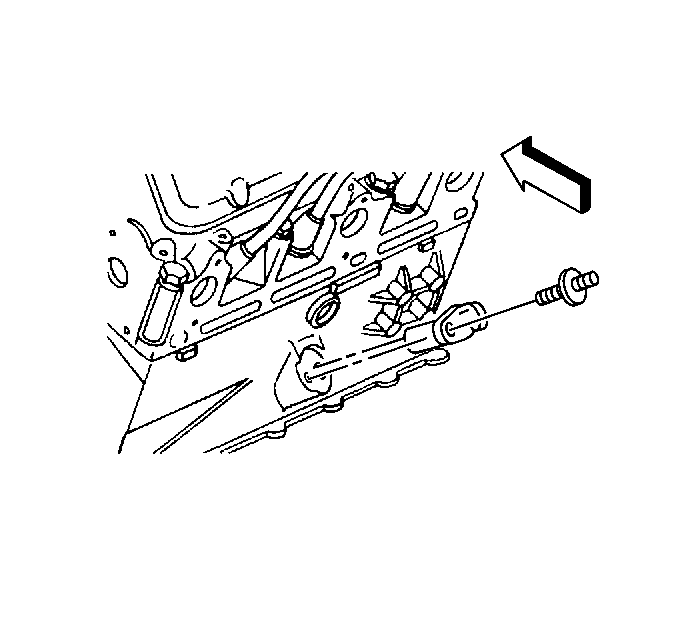
Installation Procedure
- Lubricate the O-ring with clean engine oil before installation and replace the O-ring if necessary.
- Install the CKP sensor to the block.
- Install the sensor attaching bolt.
- Connect the CKP sensor electrical connector.
- Install the right front wheel. Refer to Tire and Wheel Removal and Installation in Tires and Wheels.
- Lower the vehicle.
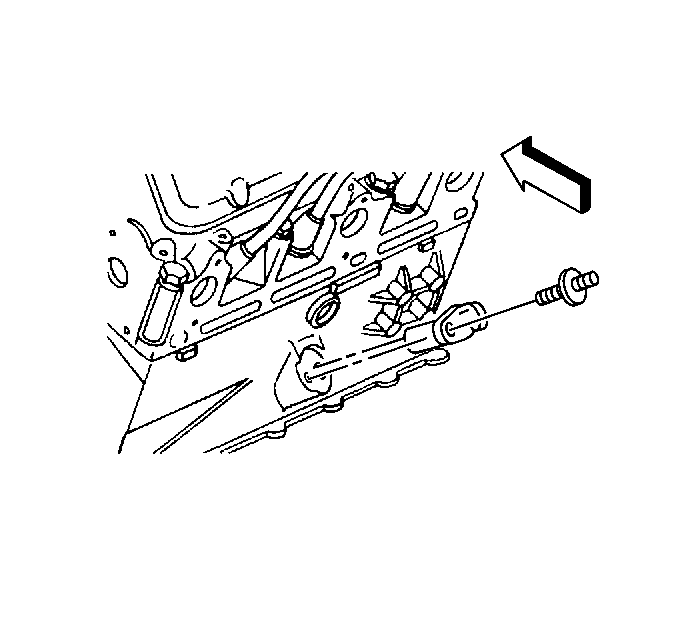
Notice: Use the correct fastener in the correct location. Replacement fasteners must be the correct part number for that application. Fasteners requiring replacement or fasteners requiring the use of thread locking compound or sealant are identified in the service procedure. Do not use paints, lubricants, or corrosion inhibitors on fasteners or fastener joint surfaces unless specified. These coatings affect fastener torque and joint clamping force and may damage the fastener. Use the correct tightening sequence and specifications when installing fasteners in order to avoid damage to parts and systems.
Tighten
Tighten the bolt to 11 N·m (97 lb in).
Crankshaft Position Sensor Replacement 24x
Removal Procedure
- Turn OFF the ignition.
- Remove the crankshaft balancer. Refer to Crankshaft Balancer Replacement in Engine Mechanical.
- Note the routing of the crankshaft position (CKP) sensor harness before removal.
- Remove the harness retaining clip (3) with the bolt (4).
- Disconnect the CKP sensor.
- Remove the sensor bolts (4).
- Remove the CKP sensor (1).
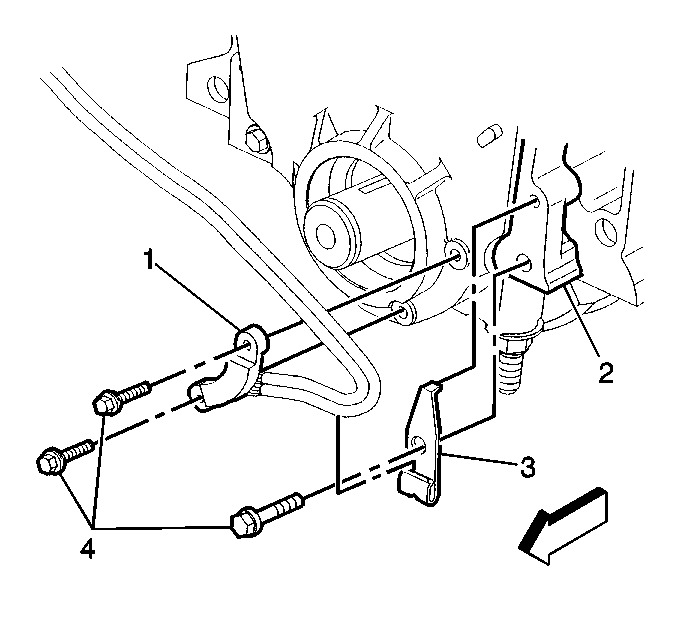
Installation Procedure
- Install the 24X CKP sensor (1) with the bolts (4) and route the harness as noted during the removal.
- Install the harness retaining clip (3) with the bolt (4).
- Connect the CKP sensor electrical connector.
- Install the balancer on the crankshaft. Refer to Crankshaft Balancer Replacement in Engine Mechanical.
- Lower the vehicle.
- Perform the Crankshaft Position System Variation Learn .
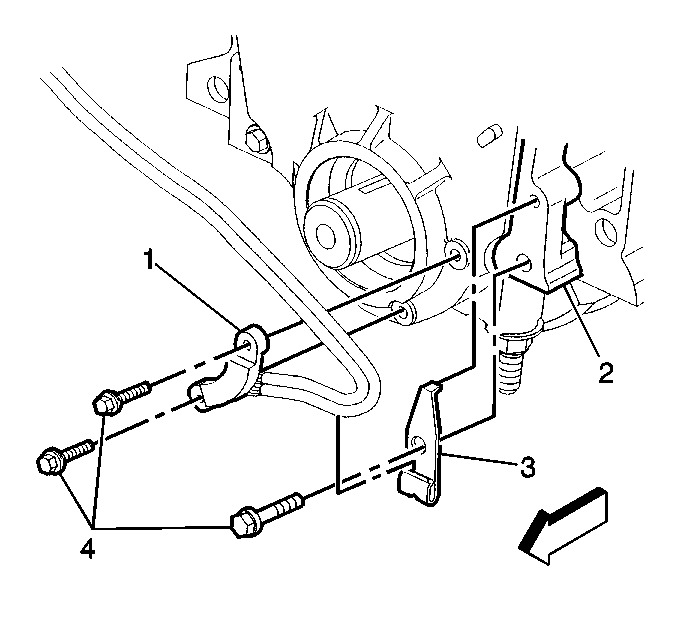
Notice: Use the correct fastener in the correct location. Replacement fasteners must be the correct part number for that application. Fasteners requiring replacement or fasteners requiring the use of thread locking compound or sealant are identified in the service procedure. Do not use paints, lubricants, or corrosion inhibitors on fasteners or fastener joint surfaces unless specified. These coatings affect fastener torque and joint clamping force and may damage the fastener. Use the correct tightening sequence and specifications when installing fasteners in order to avoid damage to parts and systems.
Tighten
Tighten the bolt to 10 N·m (89 lb in).
