For 1990-2009 cars only
Removal Procedure
- Open the rear compartment.
- If equipped, remove the sill plate. Refer to Rear Compartment Sill Trim Plate Replacement .
- If the vehicle is not equipped with a sill plate, remove the push-in retainers beside the lock striker.
- Remove the convenience net and retainers, if equipped.
- Remove the tail lamp retainers.
- If equipped, remove the plastic cover from the On Star module.
- Remove the nuts from the module bracket.
- Lift the module off the studs.
- Disconnect the cellular antenna cable from the communication interface module by pulling outward on the square plastic housing.
- Disconnect the 2 lower connectors from the module.
- Disconnect the global positioning system (GPS) antenna cable from the module by pulling outward on the circular metal sleeve.
- Remove the module and the bracket from the rear compartment.
- Remove the spare tire cover from the rear compartment.
- Remove the seat back. Refer to Rear Seat Back Replacement in Seats.
- From behind the seat back, remove the push-in retainers from the trim panel.
- Pull back the trim panel from the rear seating area.
- Remove the right, then the left trim panels from the rear compartment.
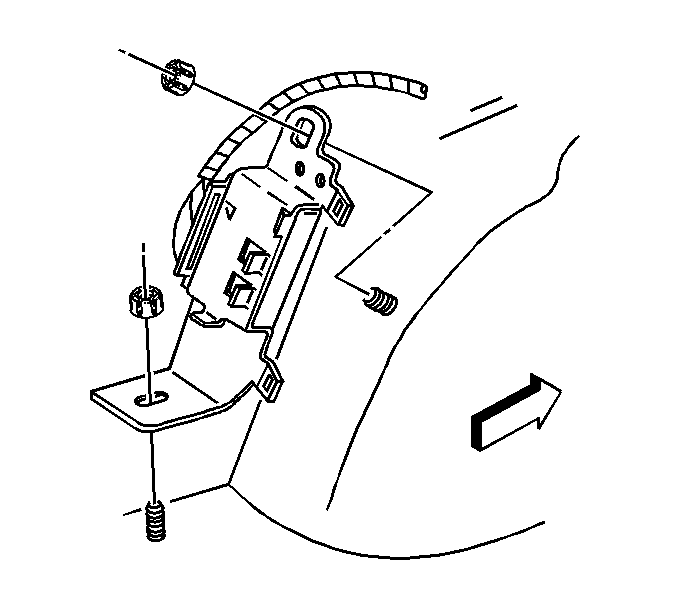
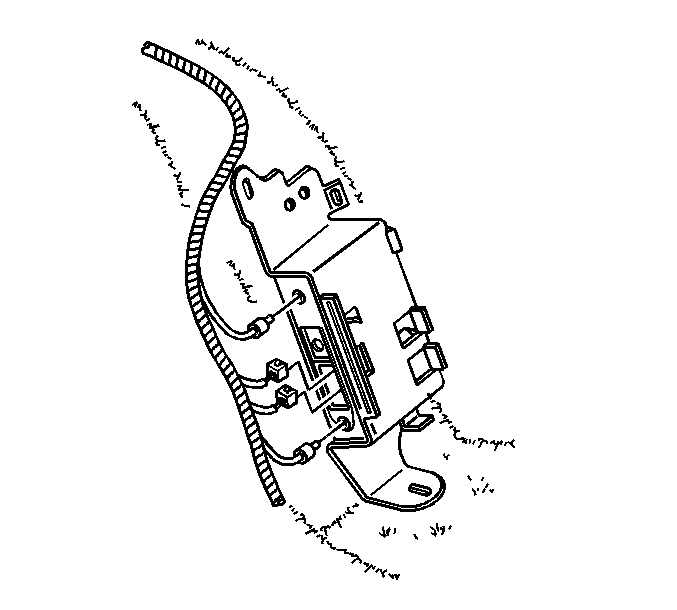
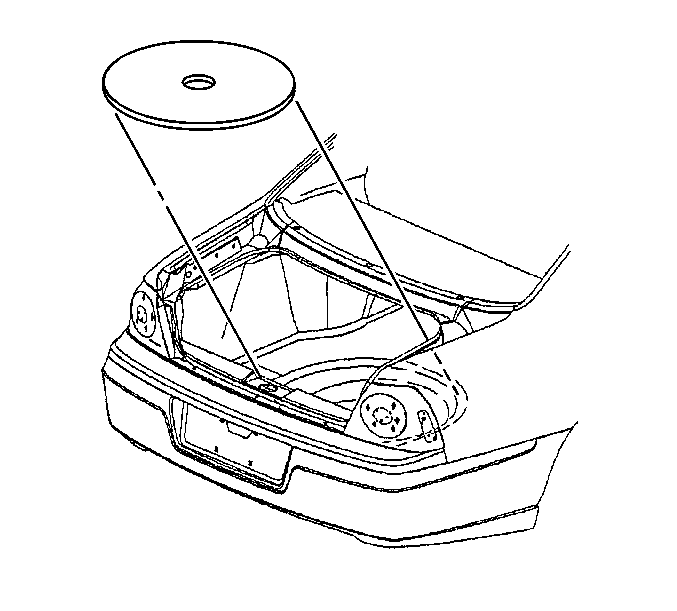
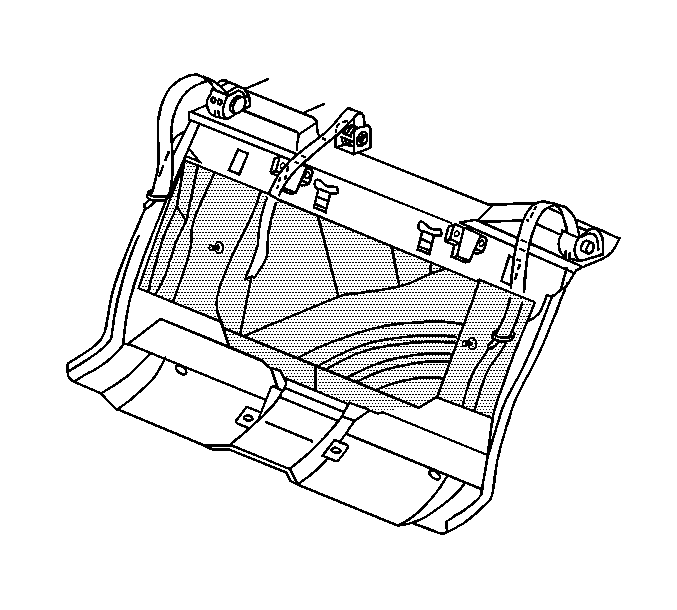
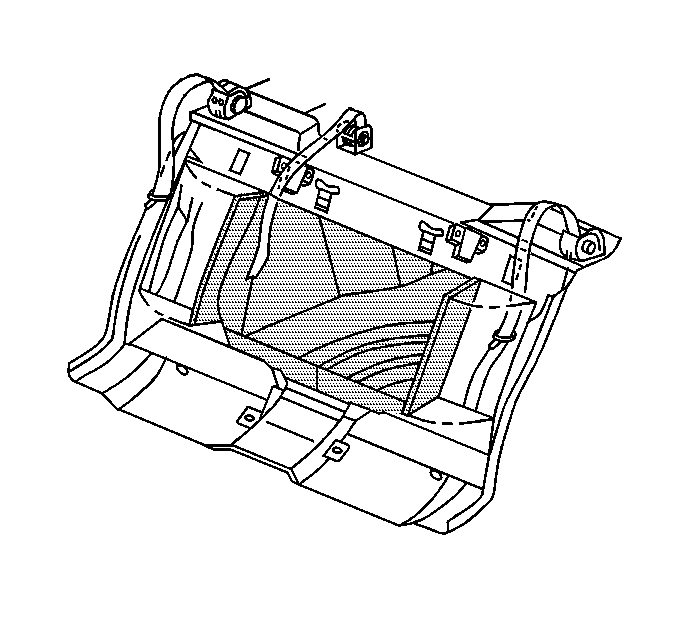
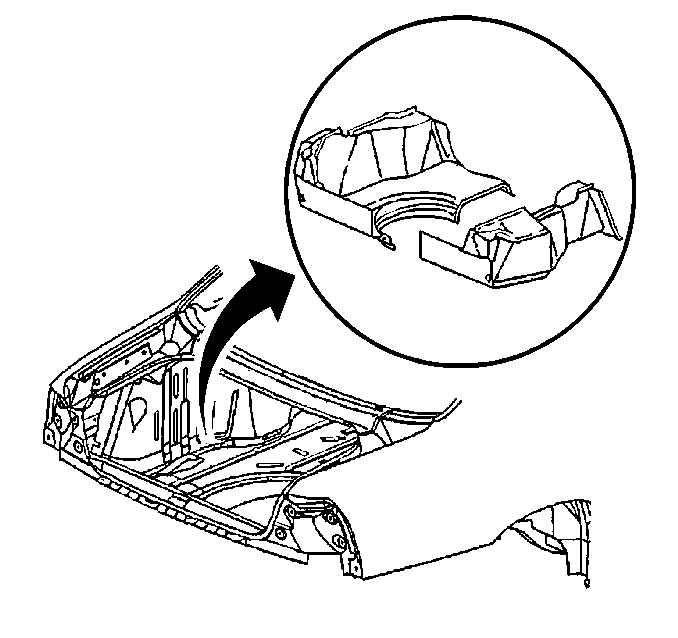
Installation Procedure
- Position the trim panels in the rear compartment.
- Return the trim panels to the installed position.
- Press the trim over the rear shock tower studs.
- Install the push-in retainers in the trim panels.
- Install the spare tire cover to the rear compartment.
- Install the rear seat back. Refer to Rear Seat Back Replacement in Seats.
- If equipped, position the communication interface module and the bracket in the rear compartment.
- Connect the GPS antenna cable by pushing in on the metal sleeve.
- Connect the 2 lower connectors to the module.
- Connect the cellular antenna by pressing in on the square plastic housing.
- Install the nuts to the interface module bracket.
- Install the plastic cover on the On Star module.
- Install the convenience net and retainers, if equipped.
- Install the tail lamp retainers.
- If equipped, install the sill plate. Refer to Rear Compartment Sill Trim Plate Replacement .
- If the vehicle is not equipped with a sill plate, install the push-in retainers beside the lock striker.
- Close the rear compartment.
Important: The left trim panel goes under the right side. Install the left panel first.
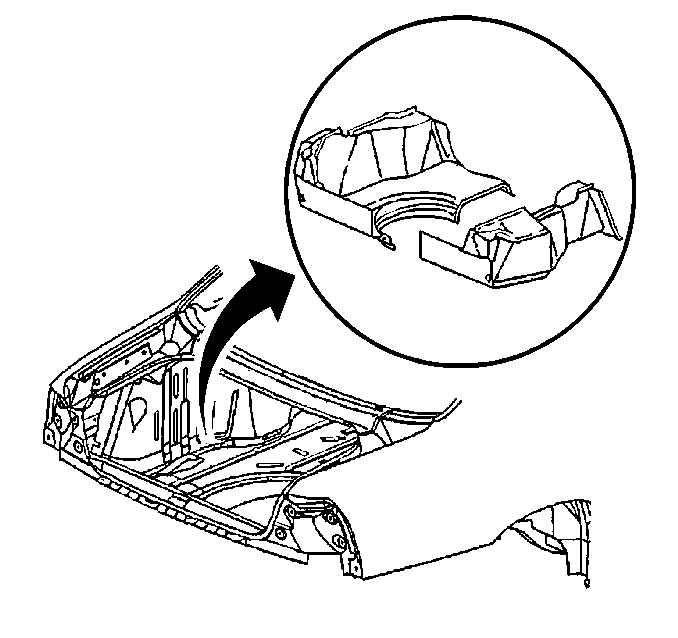
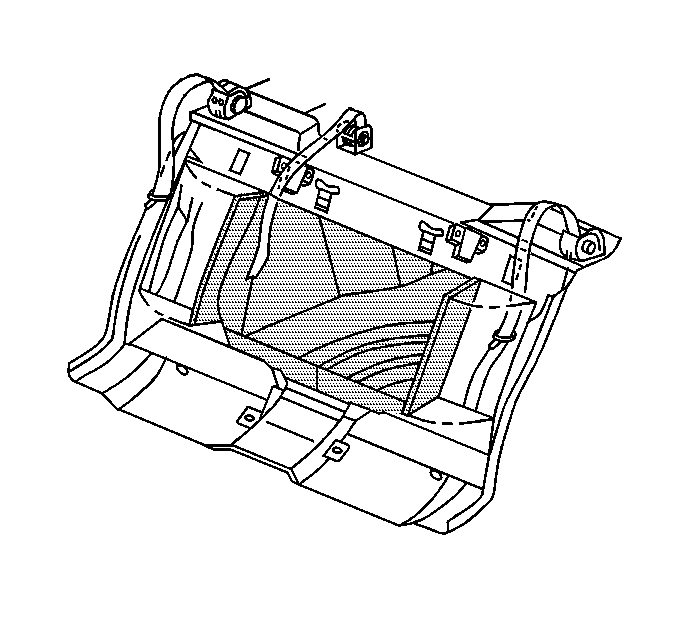
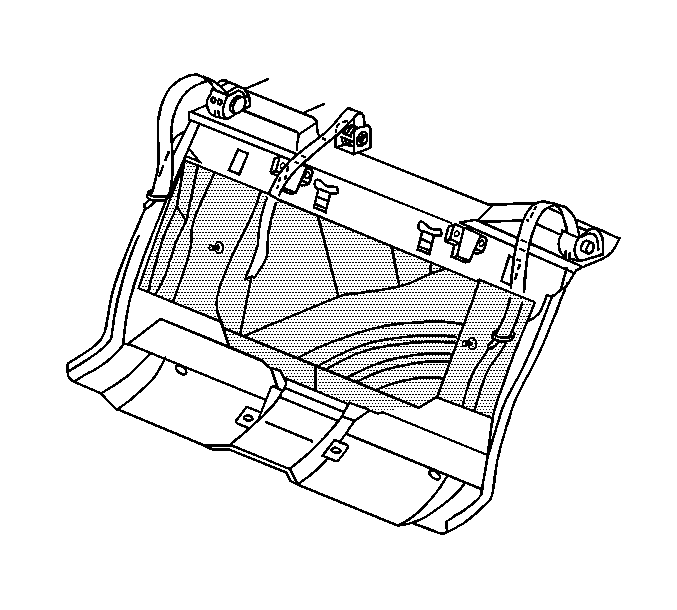
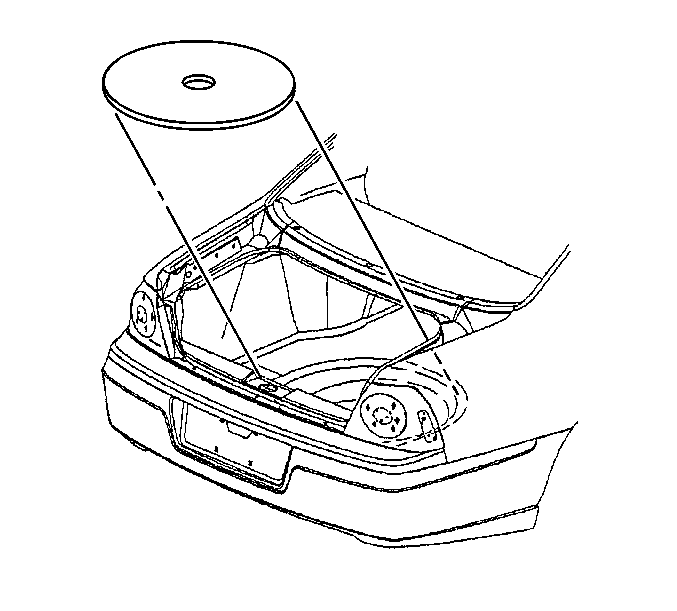
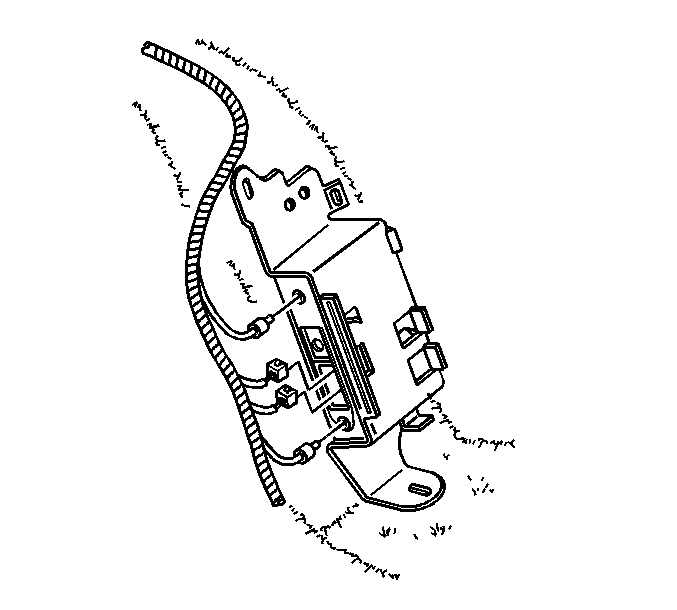
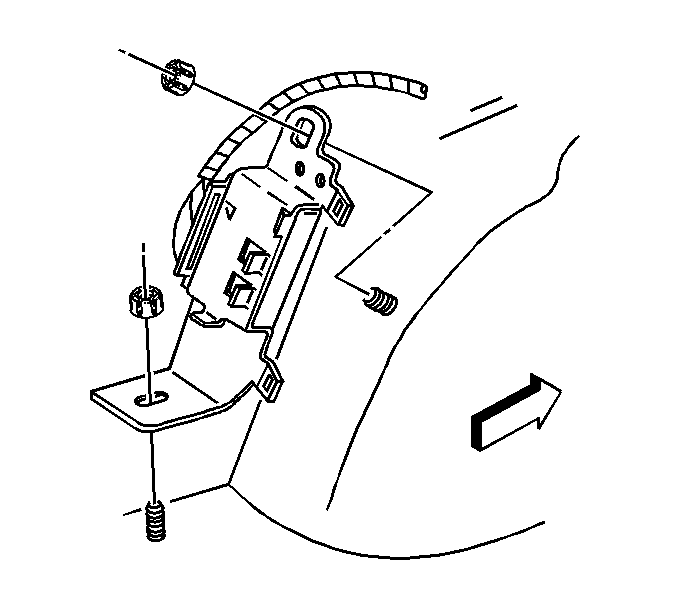
Notice: Use the correct fastener in the correct location. Replacement fasteners must be the correct part number for that application. Fasteners requiring replacement or fasteners requiring the use of thread locking compound or sealant are identified in the service procedure. Do not use paints, lubricants, or corrosion inhibitors on fasteners or fastener joint surfaces unless specified. These coatings affect fastener torque and joint clamping force and may damage the fastener. Use the correct tightening sequence and specifications when installing fasteners in order to avoid damage to parts and systems.
Tighten
Tighten the nuts to 4 N·m (35 lb in).
