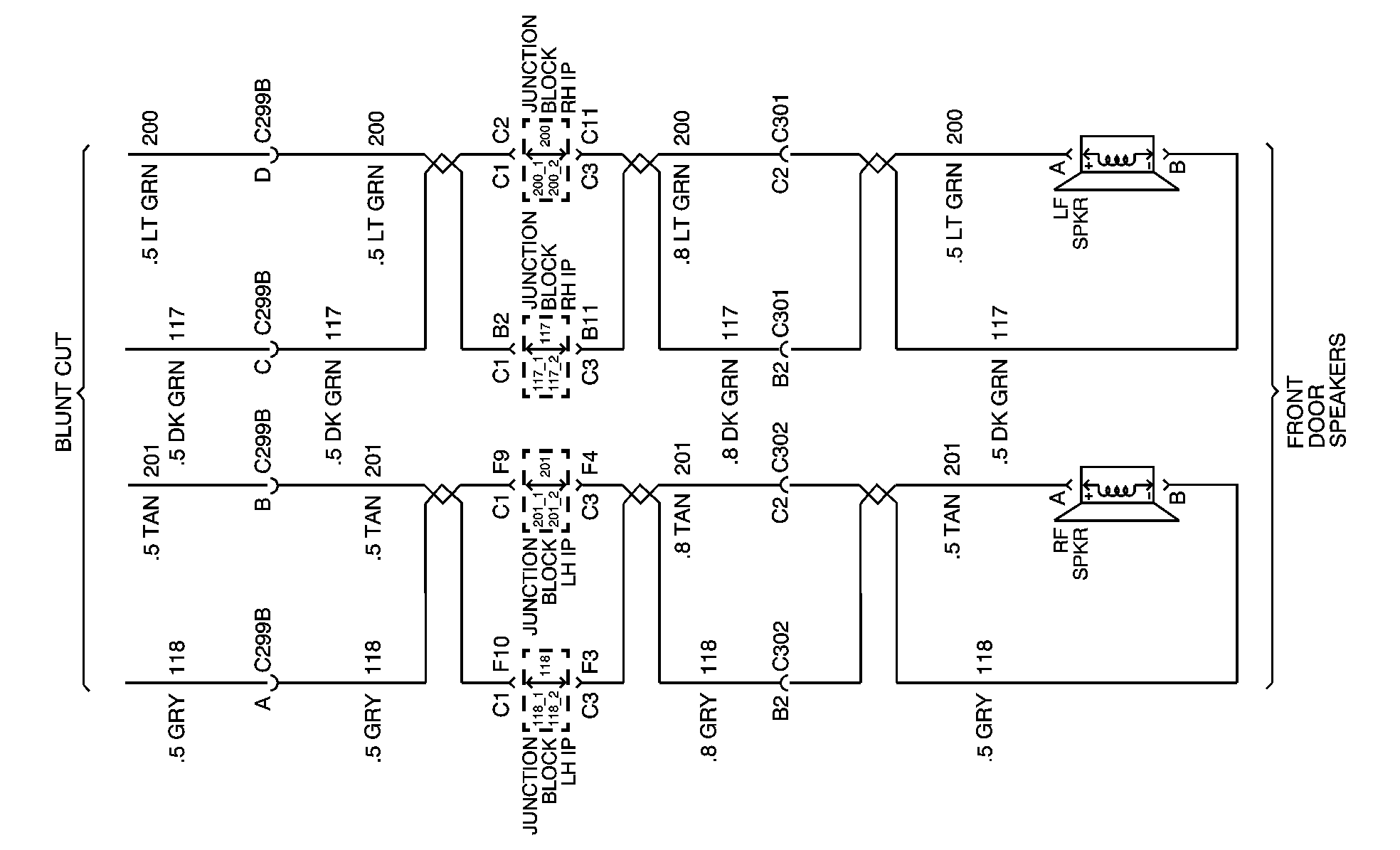For 1990-2009 cars only
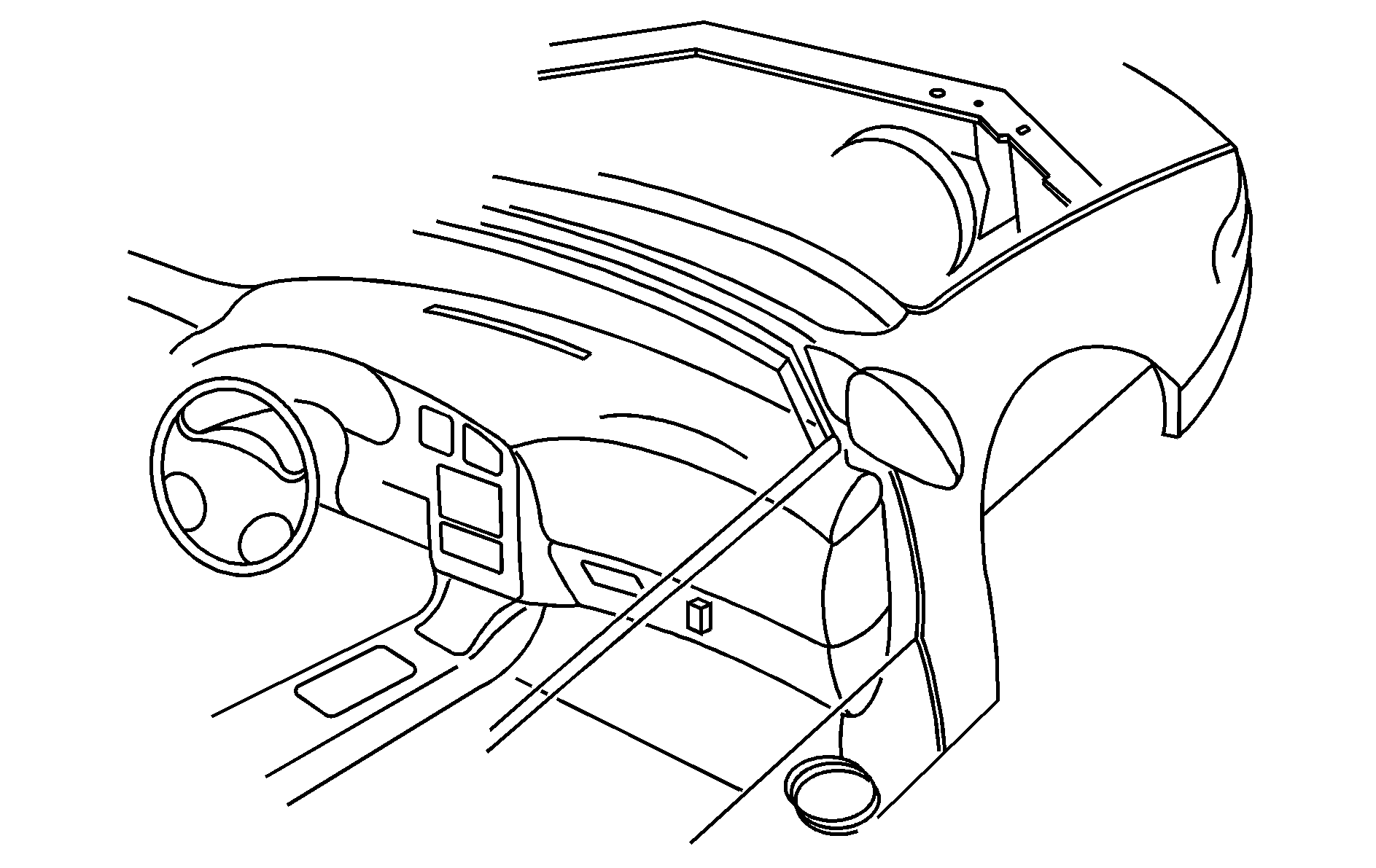
Approximately 65 inches (165 cm) of auxiliary speaker wire is run from the instrument panel radio connector and is coiled under the center of the instrument panel. The wiring permits the connection of front door speakers to customer-installed communication equipment.
Radio outputs from the front speakers are sent to the rear speakers to maintain the required open door/key in the ignition reminder chime
Electrical Connections
- Disconnect the negative (-) battery cable at the battery.
- Remove the tape from the wire coiled under the instrument panel to uncoil it.
- Using proper electrical connectors, connect the wires for the left front audio output of the customer-installed communication device. The left front positive wire is tan and the left front negative wire is gray.
- Using proper electrical connectors, connect the wires for the right front audio output of the customer-installed communication device. The right front positive wire is light green and the right front negative wire is dark green. The electrical impedance of each speaker installed is 10 ohms.
- The ignition must be turned off and the vehicle must be vacated prior to attaching the cable to the battery. Connect the negative (-) battery cable to the battery and tighten the bolt to 11 lb ft (15 N·m).
- Set the time on the clock and radio pushbuttons as needed. See "Audio Systems" in the Instrument Panel section of your Impala owner's manual for more information.
Notice: Overloading the vehicle's electrical system may damage your vehicle's accessories. Do not overload the vehicle's system by having unnecessary accessories on at the same time.
Wiring Diagram for SEO WX7