EI07091 - A/C Not Cold Enough, HVAC Mode Does Not Change, Heat Not Hot Enough, B0409, B0419, B0269, B0249, B0408, B0268, B0418, B0248, B0414, B3749, b0424, B3748 (Engineering Information)

| Subject: | EI07091 -- A/C Not Cold Enough, HVAC Mode Doesn't Change, Heat Not Hot Enough, B0409, B0419, B0269, B0249, B0408, B0268, B0418, B0248, B0414, B3749, B0424, B3748 (Engineering Information) |
| Models: | 2004-2005 Chevrolet Impala, Monte Carlo |
| Attention: | Proceed with this bulletin ONLY if the customer has commented about this concern AND the EI number is listed in GMVIS. If the customer has not commented about this condition or the EI does not show in GMVIS, disregard the bulletin and proceed with diagnostics found in published service information. THIS IS NOT A RECALL -- refer to Service Bulletin 04-00-89-053A for more detail on the use of Engineering Information bulletins. |
This bulletin is being revised to update the engineering contact information and remove the Allure/LaCrosse and Grand Prix models. Please discard Corporate Bulletin Number 07-01-39-002 (Section 01 - HVAC).
Condition
Important: If the customer did not bring their vehicle in for this issue, DO NOT proceed with this bulletin.
Customers may comment about any of the following conditions:
| • | A/C not cold enough -- A/C blows warm |
| • | Heater not hot enough -- heater blows cold |
| • | Temp door does not move |
Cause
GM Engineering is currently conducting a "root cause" investigation to determine why the actuators are not moving.
Correction
DO NOT REPLACE THE HVAC CONTROL HEAD OR ACTUATOR.
GM has a need to obtain information first hand BEFORE any repairs are made. If the customer's concern can be duplicated, perform the following inspection steps:
- Check and record all DTCs on the repair order. Be sure to note if DTC was current or stored in history.
- Verify the Mode Actuator function. "Sweep" the control head through all positions -- stop at each position to verify the air is delivered correctly. Was the air correctly directed in each position?
- Verify the Temp Actuator Function:
- Verify the Recirc Actuator function:
- If suspect actuator is identified, remove the control head. If temp/recirc actuators are operating, do not continue with this bulletin. Continue to diagnose using SI.
- With key OFF:
- If verification of the suspect actuator function is possible by using the applicable procedure from either Step 2, 3 or 4, does the suspect actuator function correctly?
- For vehicles located outside of SE Michigan, replace the actuator. The actuator will be requested to be returned to GM using the Part Return process through the Warranty Parts Center (WPC). Insure all diagnostic information has been documented on the repair order and a copy of the repair order (front and back) is returned with the actuator. Proceed to step 9.
- Contact engineer Ron Bauer at 248-841-3695 for further direction.
Important:
• DO NOT clear any DTCs. • Note the following information on the repair order.
Important: Steps 2-4 should be completed with the vehicle running. Be sure to note the results of all three actuator tests (Mode, Temp and Recirc) and the vehicle voltage on the repair order. This information is required for Step 6.
Important: Using the ACR2000, instrument the left center and right center panel vents with temperature probes. The ACR2000 has two temperature probes available to dynamically monitor discharge temp.
| 3.1. | Set the HVAC blower to "high". |
| 3.2. | Set the HVAC mode position to "I/P" vent. |
| 3.3. | Set the HVAC temp position to "full hot" -- let the vehicle run in this mode for 3 minutes in order to stabilize the system. |
| 3.4. | Record the discharge temperatures at the left and right center panel vents. |
| 3.5. | Set the HVAC control head to A/C (ensure that the compressor is engaged). |
| 3.6. | Set the HVAC control head to "full cold" -- let the vehicle run in this mode for 3 minutes in order to stabilize the system. |
| 3.7. | Record the discharge temperatures at the left and right center panel vents. |
| 4.1. | Open the glove box door. |
| 4.2. | Through the opening on the left rear side of the glove box, visually inspect the air inlet door (white rotary door) movement, which is located forward of the glove box, by cycling the air inlet actuator from "outside air" to "recirc". |
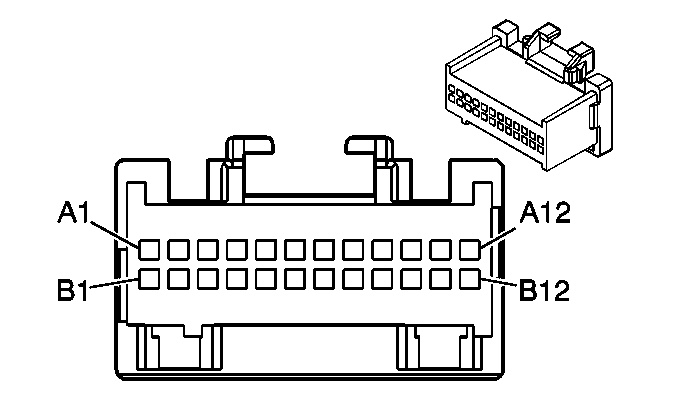
| 6.1. | Disconnect the HVAC control head. |
| 6.2. | Measure and record on the repair order, the resistance across the suspect actuator connector (both leads) at the control head connector. Only probe the connector from the face utilizing the correct size and style terminal inserted into the connector. |
| 6.3. | If unable to measure and record on the repair order, the resistance of the actuator at the control head connector, then measure the resistance at the suspect actuator. The temp and air inlet actuator resistance should be 36 ohms. |
| 6.4. | Reconnect the HVAC control head. |
| • | If YES -- contact engineer. Refer to Step 9. |
| • | If NO -- record the actuator position, proceed to Step 8. |
Important: For vehicles located within 50 miles of Warren, Michigan -- it may be necessary for the engineer to physically inspect the vehicle. Contact the engineer (Ron Bauer 248-841-3695) BEFORE replacing any components.
Notice: Refer to the Actuator Lead ID Table (if directed by engineering) and follow the polarity chart. It is important NOT to reverse polarity. Reversing polarity will cause damage to the actuator. Do NOT power up the actuator with an external power supply unless directed by the engineer
Notice: If directed by engineering -- refer to the Actuator Lead ID table - follow the polarity chart. It is important NOT to reverse polarity. Reversing polarity will cause damage to the actuator.
Actuator | Failure Mode | POS Lead | NEG Lead |
|---|---|---|---|
Left Temp | Stuck in Full Hot Stuck in Full Cold | Yel Dk Blu/Wht | Dk Blu/Wht Yel |
Right Temp | Stuck in Full Hot | Wht/Blk | Dk Blu |
Air Inlet (OSA/ Production Recirc) | Stuck in OSA Stuck in Recirc | Pnk/Wht Lt Grn/Blk | Lt Grn/Blk Pnk/Wht |
Warranty Information
For vehicles repaired under warranty, use:
Labor Operation | Description | Labor Time |
|---|---|---|
D9719 | HVAC -- Engineering Information | 1.0 hr |
Add: | Add: To actuator reset (only claim add time if step 8 is performed) to be conducted only with Engineering direction | 0.2 hr |
This labor operation is for bulletin use only. It will not be published in the Labor Time Guide. | ||
