The heating, cooling, defrost, defog and ventilation can be controlled with this system. For vehicles with heated seats, see Heated Seats.
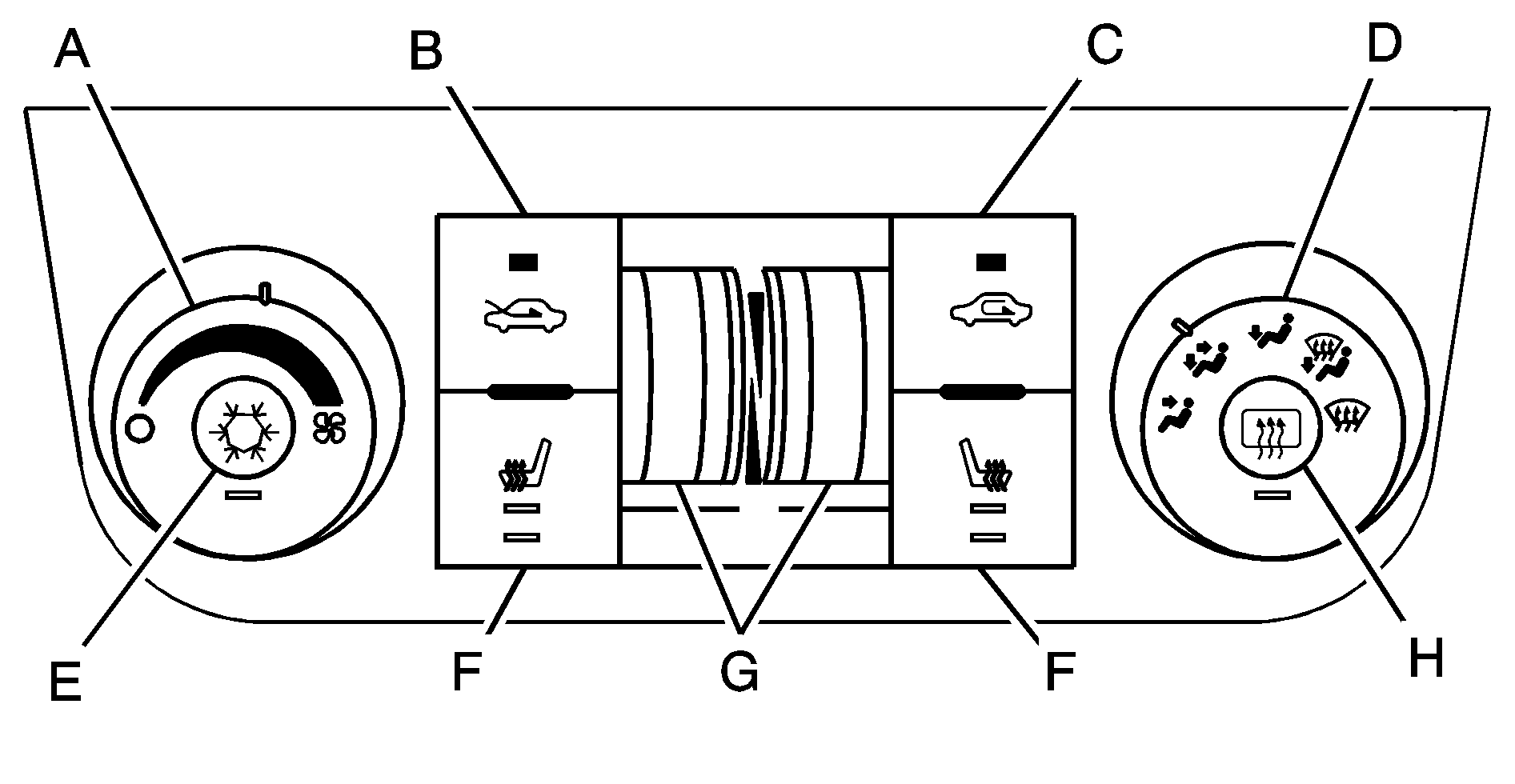
Fan Control
Outside Air
Recirculation
Air Delivery Mode Control
Air Conditioning
Heated Seats
Driver and Passenger Temperature Controls
Rear Window Defogger
(Fan Control): Turn clockwise or counterclockwise to increase or decrease the fan speed. Positioning the knob between two modes, can select a combination of those modes. If the airflow seems low when the fan is at the highest setting, the passenger compartment air filter may need to be replaced. There will be some airflow noticeable from the various outlets when driving, even with the fan in the off position. For more information, see Passenger Compartment Air Filter and Scheduled Maintenance.
Air Delivery Mode Control: Turn clockwise or counterclockwise to change the direction of the airflow inside the vehicle. To change the current mode, select one of the following:
(Vent): Air is directed to the instrument panel outlets.
(Bi-Level): Air is divided between the instrument panel outlets and the floor outlets.
(Floor): Air is directed to the floor outlets, with some of the air directed to the windshield and side window outlets. In this mode, the system automatically selects outside air.
(Defog): This mode clears the windshield of fog or moisture. Air is directed equally to the windshield and the floor outlets. When defog is selected, the system turns off recirculation and runs the air conditioning compressor unless the outside temperature is below 40°F (4°C).
(Defrost): This mode clears the windshield of fog or frost more quickly. Air is directed to the windshield with some air to the side window vents and the floor vents. When defrost is selected, the system automatically forces outside air into the vehicle. The air conditioning compressor will run automatically in this setting, unless the outside temperature is below 40°F (4°C).
(Air Conditioning): Press to turn the air conditioning system on or off. An indicator light comes on to show that it is on. The air conditioning can be selected in any mode as long as the fan is on and the outside temperature is above freezing. A flashing indicator light indicates that the air conditioning compressor is currently not available.
On hot days, open the windows to let hot inside air escape; then close them. This helps to reduce the time it takes for the vehicle to cool down. It also helps the system to operate more efficiently.
For quick cool down on hot days, do the following:
- Select the mode.
- Press the button.
- Select the coolest temperature for both zones.
- Select the highest speed.
- When the coolest temperature is selected in the A/C mode, the system automatically goes into the recirculation mode to improve cooling.
Using these settings together for long periods of time may cause the air inside the vehicle to become too dry. To prevent this from happening, after the air inside the vehicle has cooled, turn the recirculation mode off.
The air conditioning system removes moisture from the air, so a small amount of water may drip under the vehicle while idling or after turning off the engine. This is normal.
(Outside Air): Press to turn on outside air. An indicator light comes on to show that it is on. Outside air will circulate throughout the vehicle.(Recirculation): Press to turn on the recirculation mode. An indicator light comes on to show that it is on. This mode helps to quickly heat or cool the air inside the vehicle once the temperature inside the vehicle is equal to or better than the outside temperature. It can be used to prevent outside air and odors from entering the vehicle. The recirculation mode is not available in outside air, floor, defog or defrost modes. If the button is selected while in these modes, the indicator flashes three times.
Rear Window Defogger
The rear window defogger uses a warming grid to remove fog from the rear window.
(Rear Window Defogger): The rear window defogger turns off automatically after it has been activated for 10 minutes. It can be turned off manually, by pressing the button again or by turning the ignition to the LOCK/OFF position. The rear window defogger can be turned on again for additional window clearing. The length of defogger operation will increase if the vehicle is being driven.For vehicles with heated outside rearview mirrors, the mirrors heat to help clear fog or frost from the surface of the mirror when the rear window defog button is pressed. See Outside Power Mirrors.
Do not drive the vehicle until all the windows are clear.
Notice: Do not use anything sharp on the inside of the rear window. If you do, you could cut or damage the warming grid, and the repairs would not be covered by the vehicle warranty. Do not attach a temporary vehicle license, tape, a decal or anything similar to the defogger grid.
