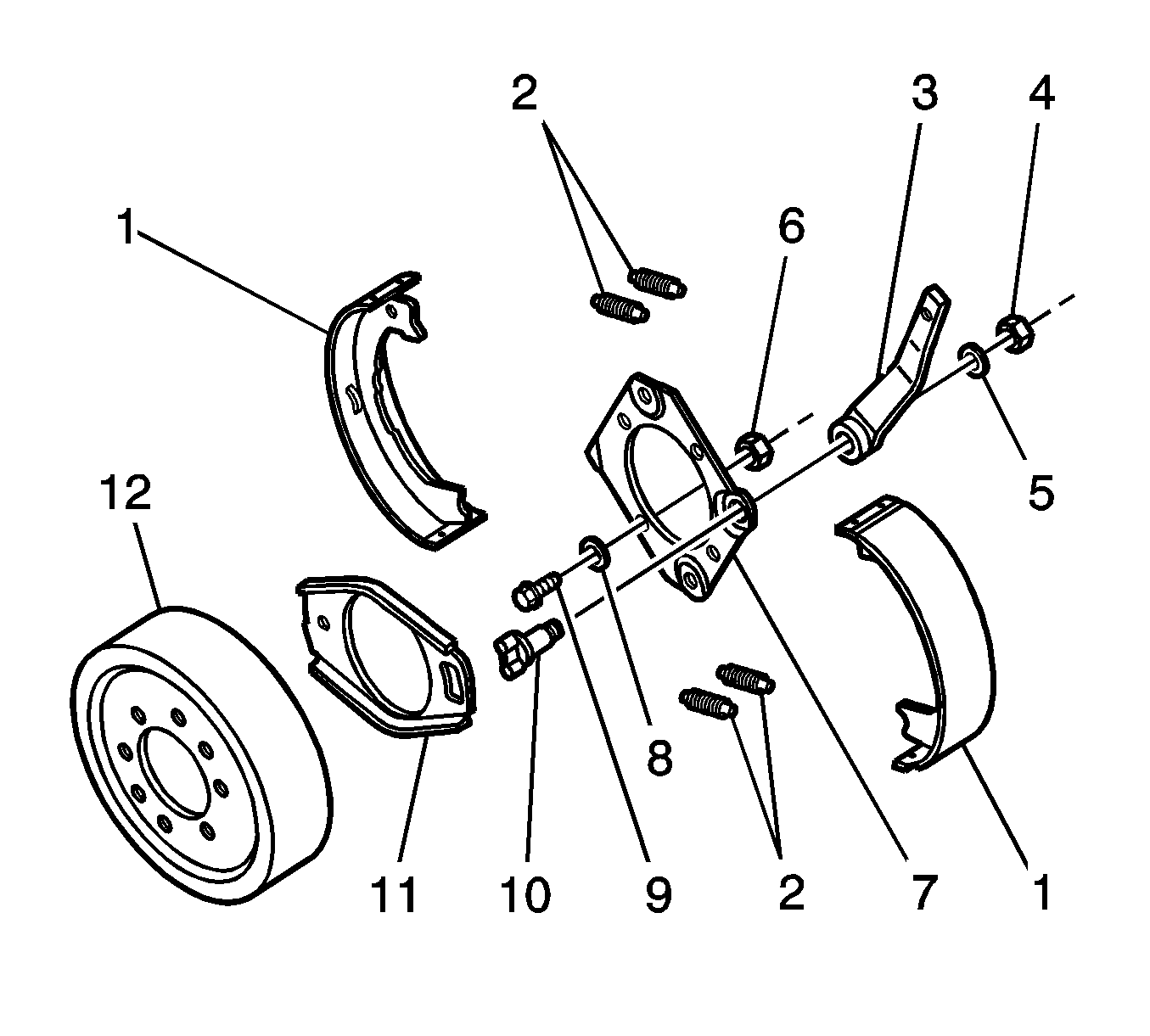For 1990-2009 cars only
Propeller Shaft Parking Brake Camshaft Replacement 9 x 3
Warning: Refer to Brake Dust Warning in the Preface section.
Removal Procedure
- Remove the cotter pin and the clevis pin that hold the clevis at the operating lever.
- Remove the drum (2). Refer to Propeller Shaft Parking Brake Drum Replacement.
- Remove the park brake retainer bolt.
- Remove the park brake assembly.
- Remove the park brake camshaft.
- Inspect the surface of the camshaft where there is contact with the shoe webs for excessive wear.
- Replace the camshaft and shoe webs, if necessary.
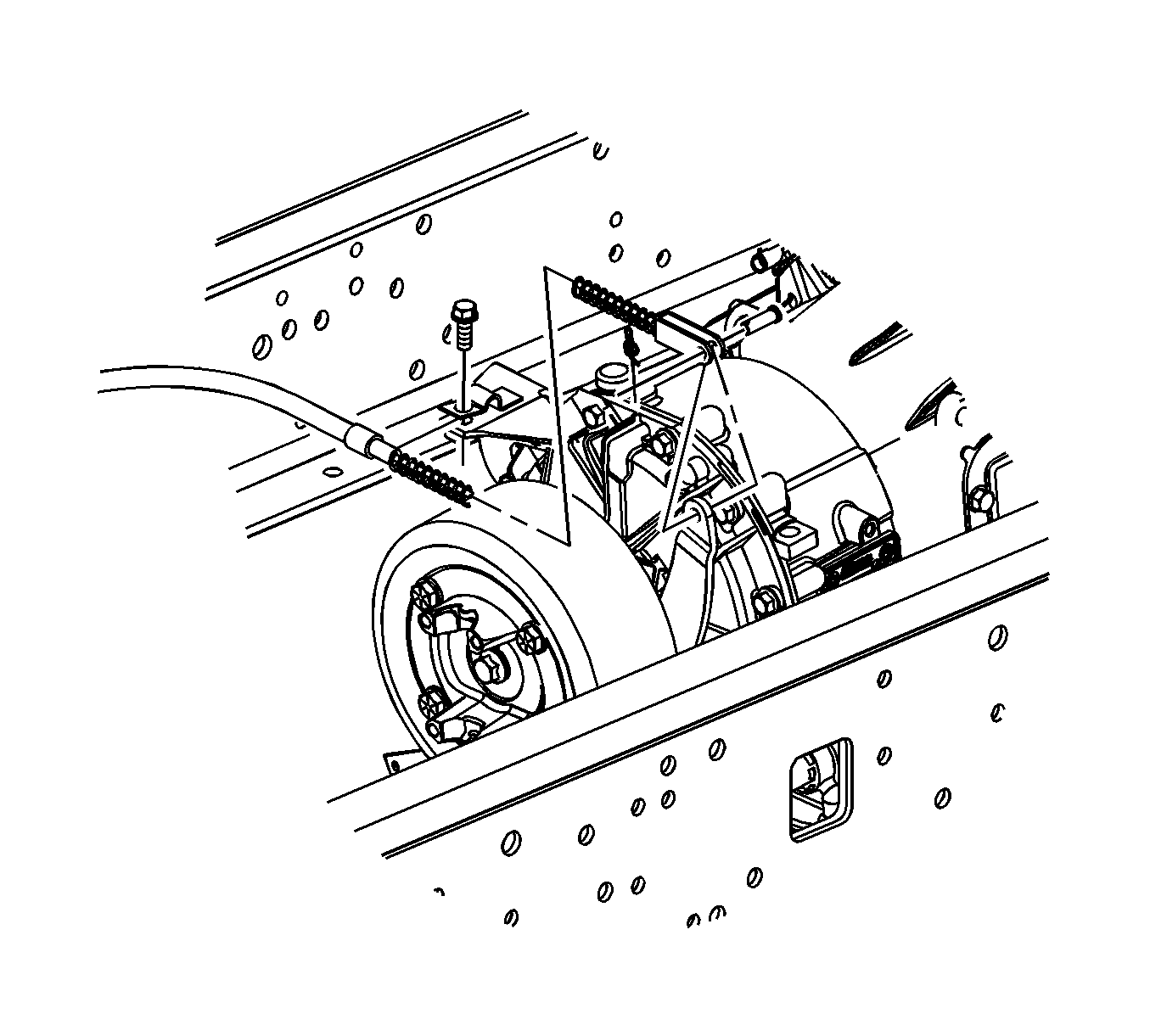
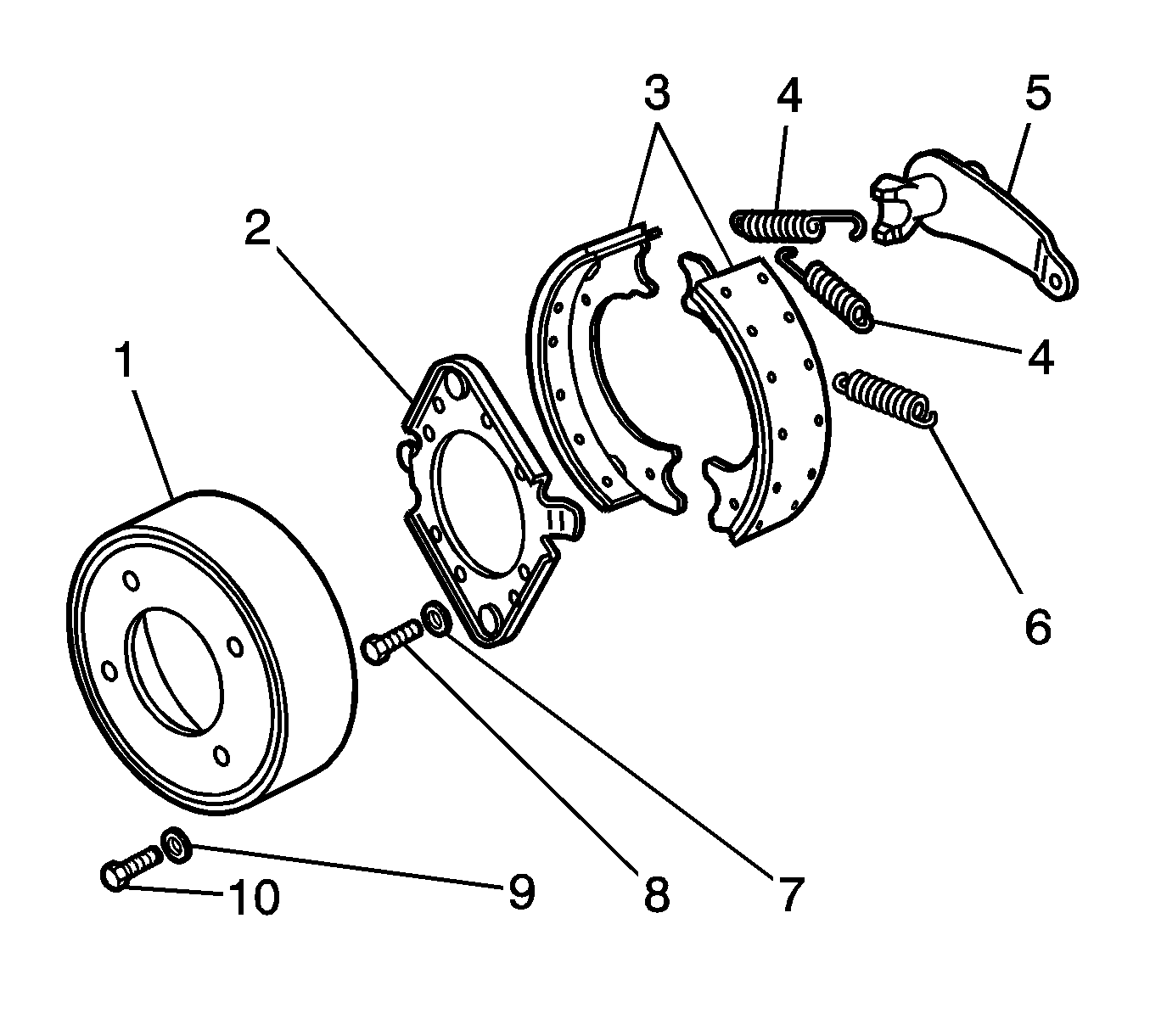
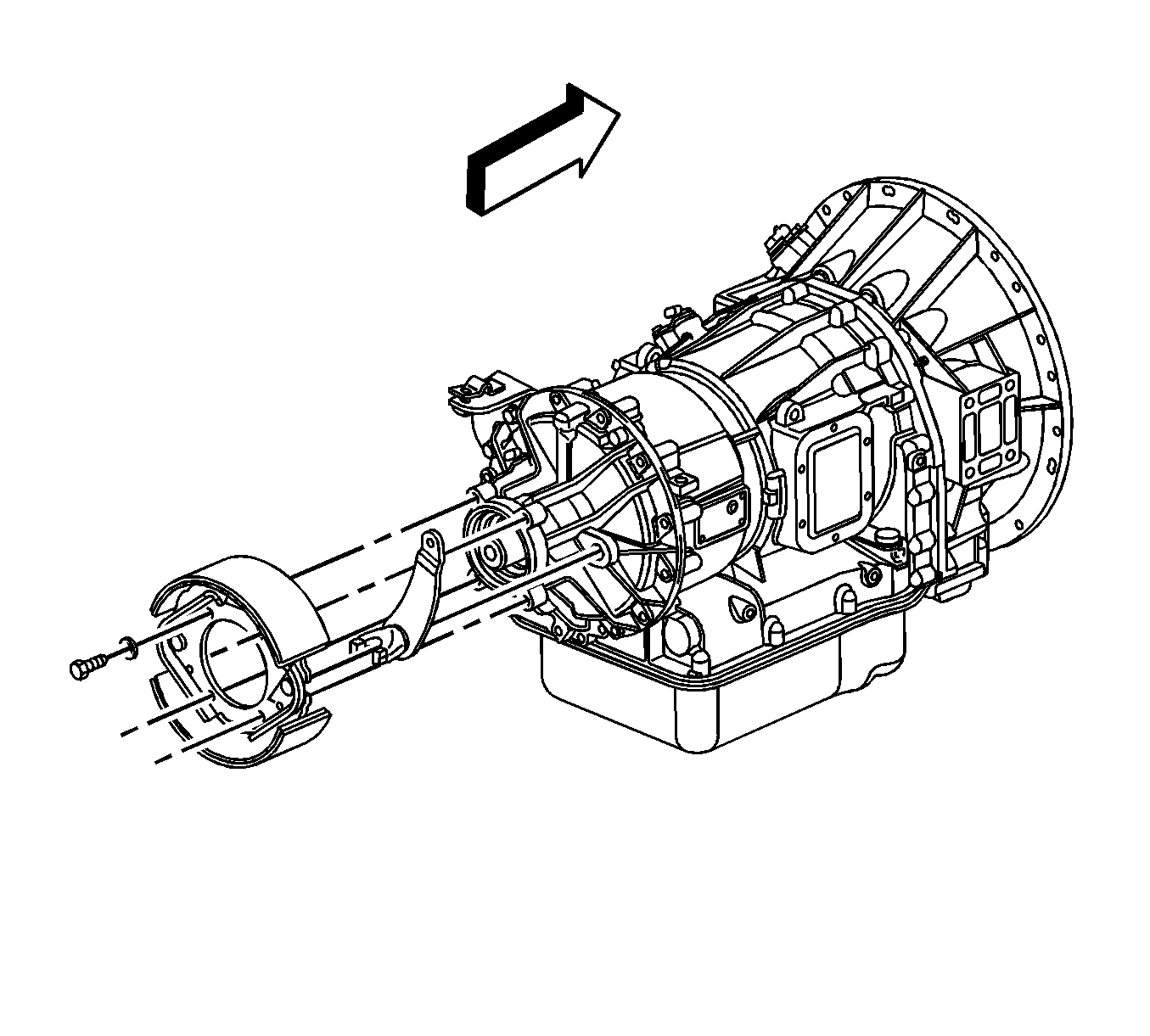
Installation Procedure
- Coat the camshaft (5) with GM P/N 1051344 (Canadian P/N 993037) or equivalent.
- Spread the ends of the parking brake shoes apart.
- Center the camshaft (5) between the ends of the parking brake shoes (3).
- Install the camshaft and park brake into the transmission support.
- Install the following items:
- Install the park brake and the retainer bolt to the transmission.
- Install the drum. Refer to Propeller Shaft Parking Brake Drum Replacement.
- Adjust the parking brake. Refer to Parking Brake Adjustment.
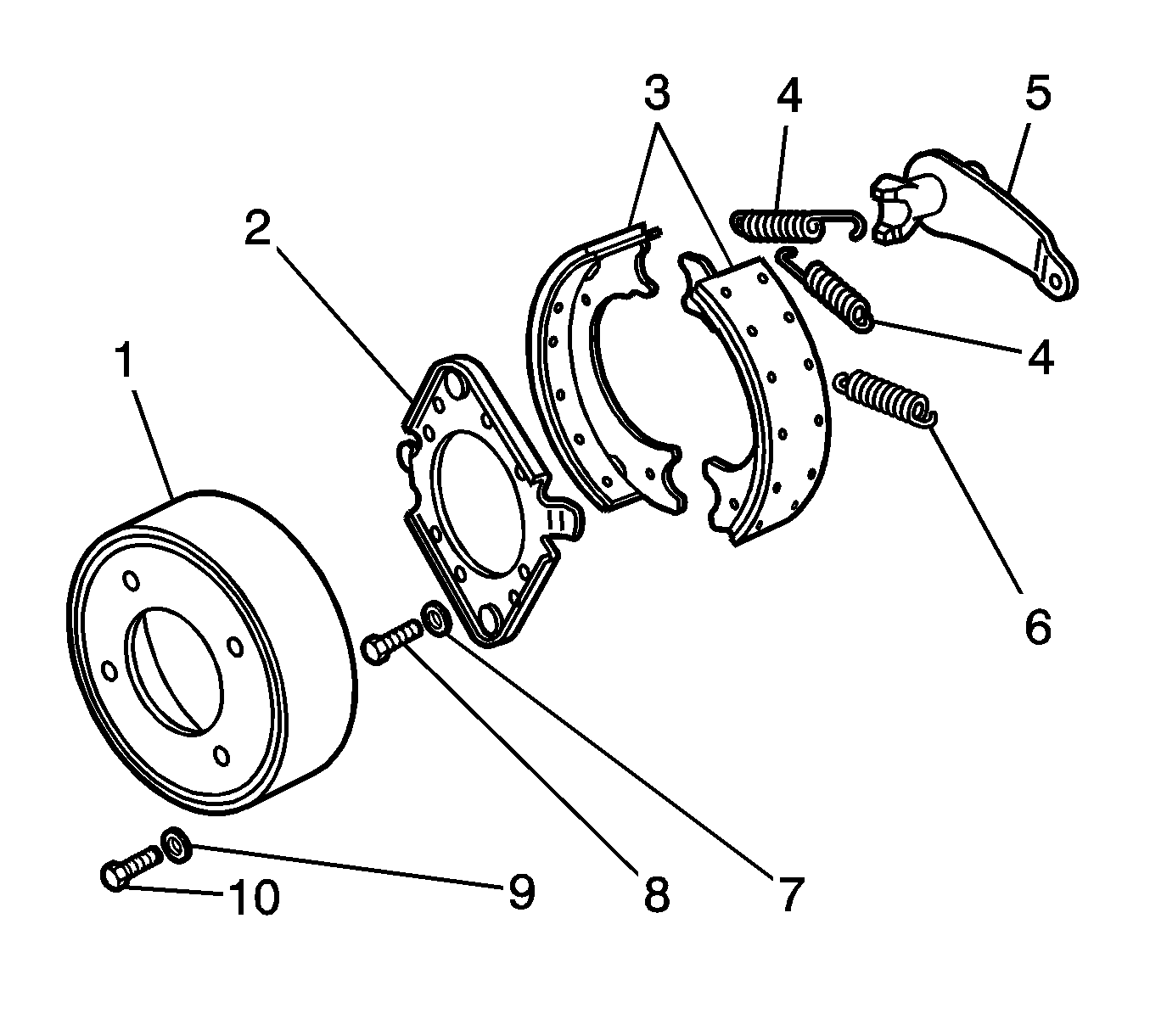
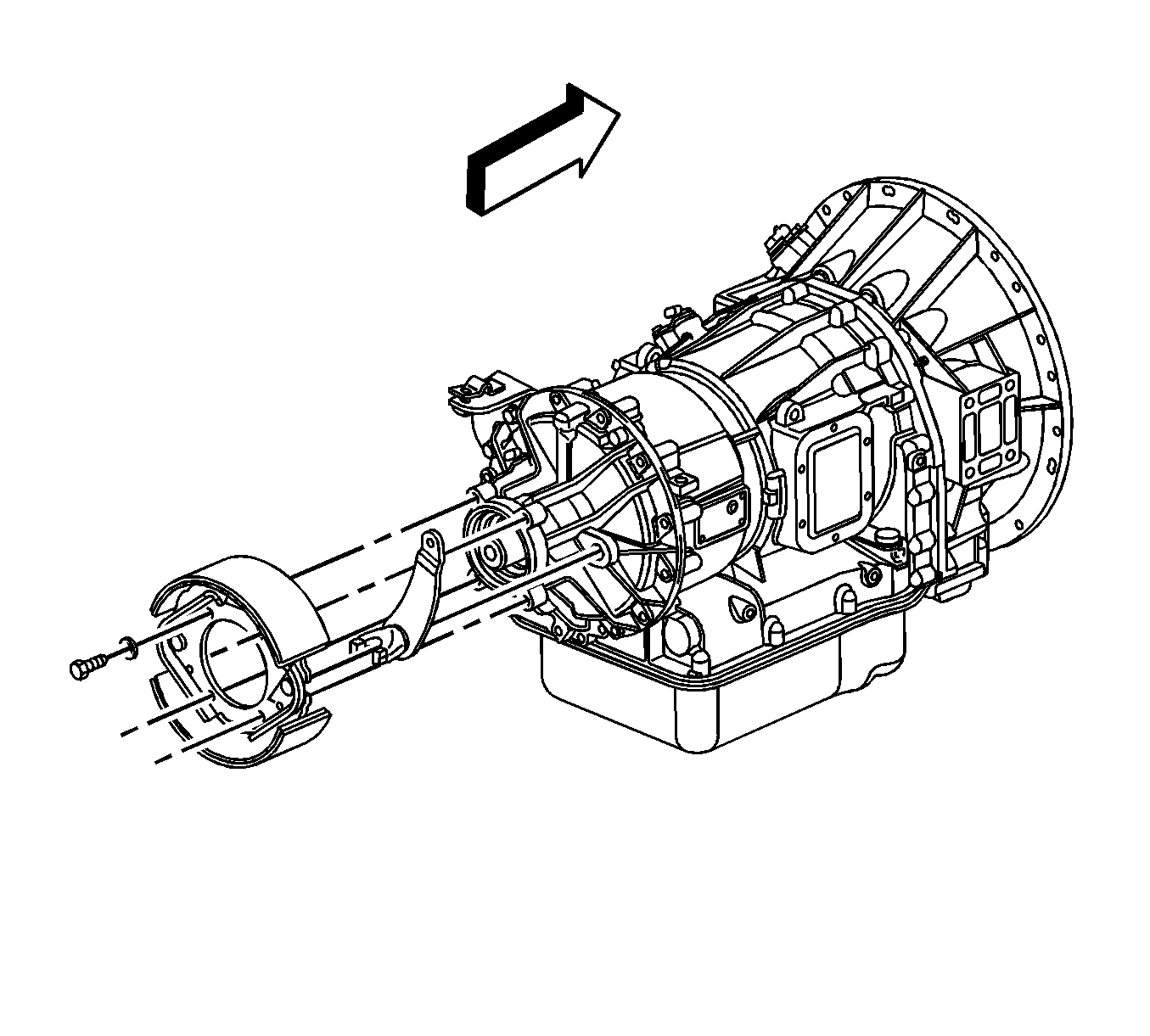
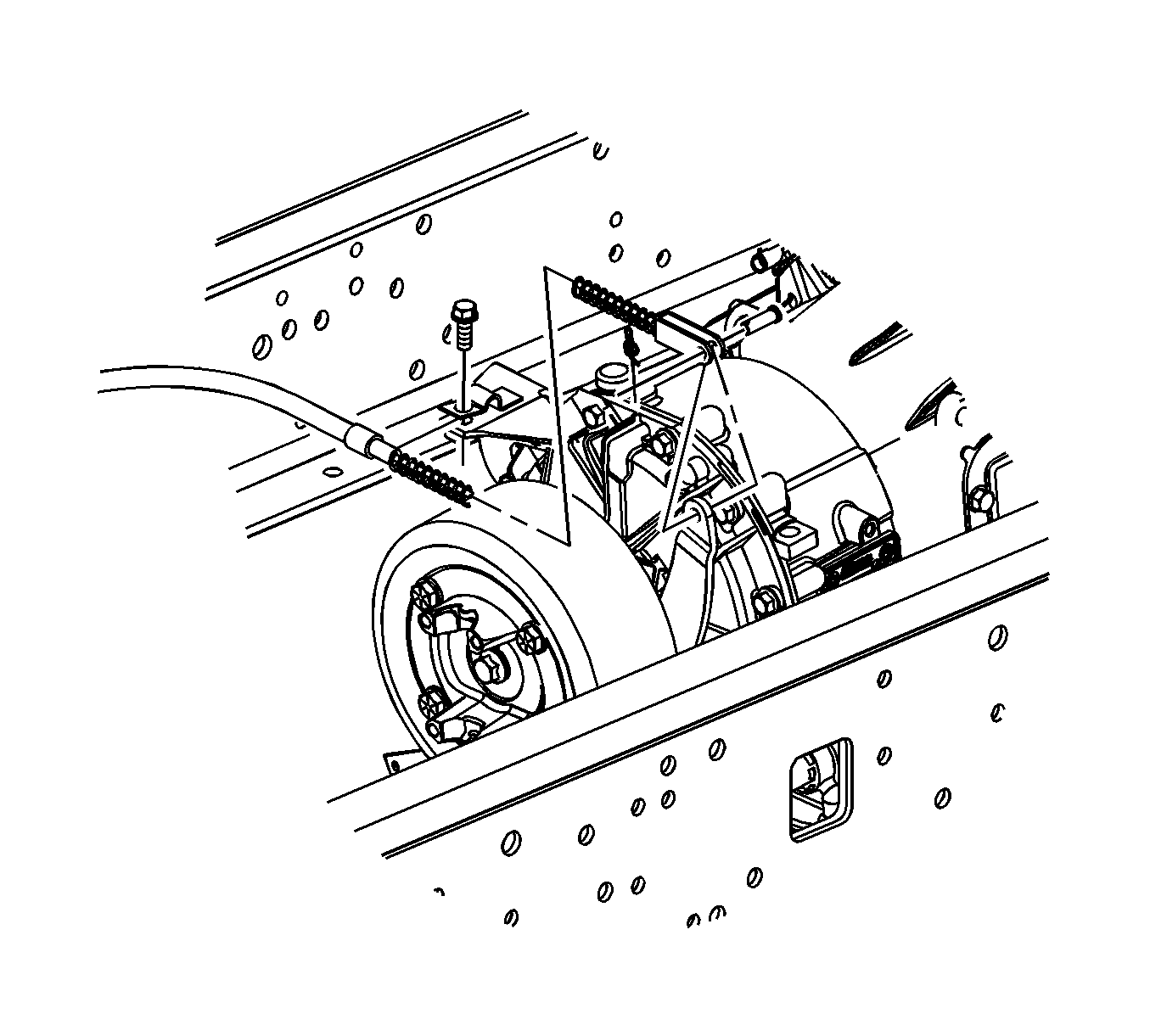
| • | The operating lever clevis |
| • | The clevis pin |
| • | The new cotter pin |
Caution: Refer to Fastener Caution in the Preface section.
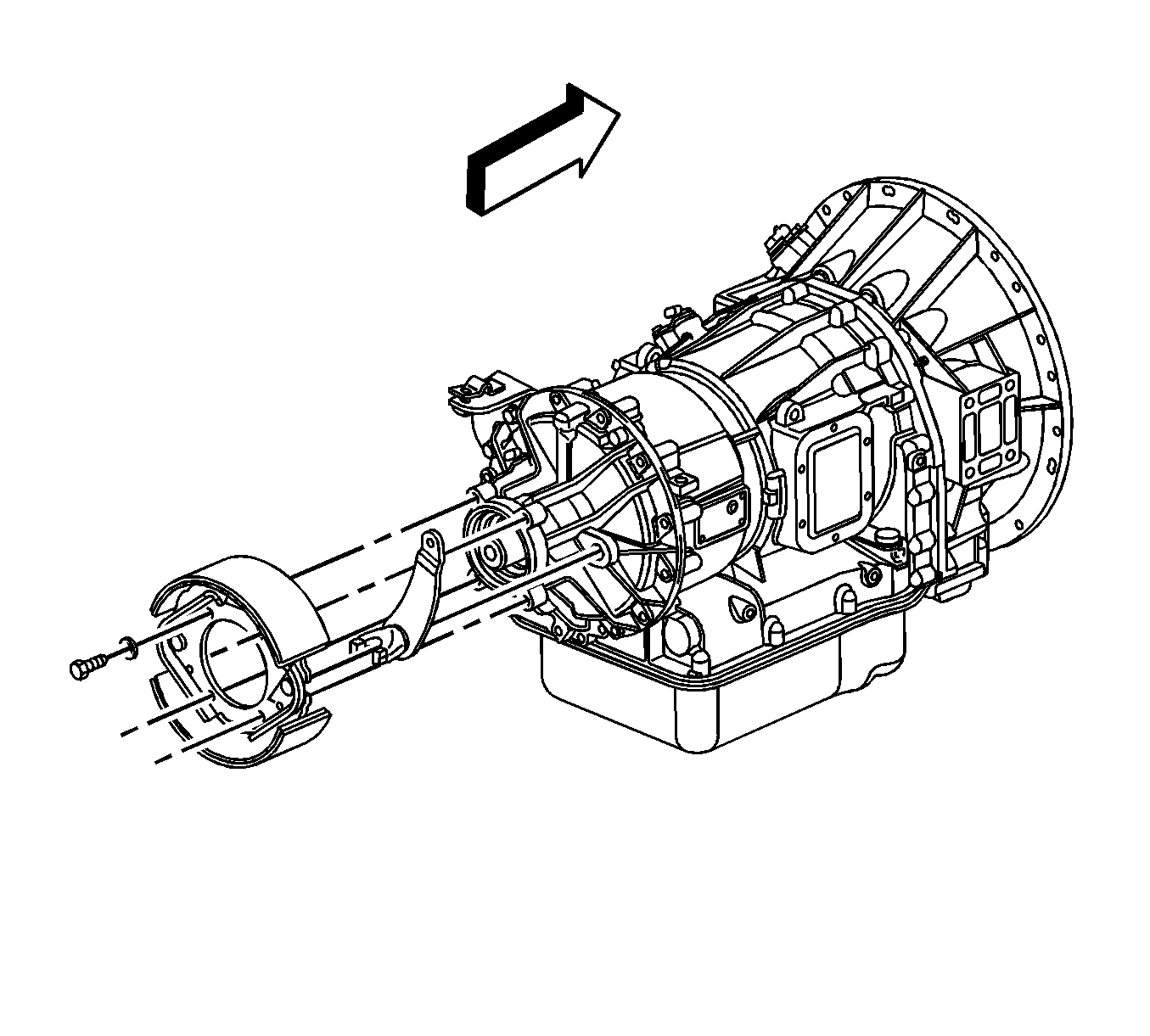
Tighten
Tighten the park brake retainer bolt to 121 N·m (89 lb ft).
Propeller Shaft Parking Brake Camshaft Replacement 12 x 3
Warning: Refer to Brake Dust Warning in the Preface section.
Removal Procedure
- Remove the drum. Refer to Propeller Shaft Parking Brake Drum Replacement.
- Remove the park brake lever strut (11).
- Remove the cotter pin and the clevis pin that hold the clevis to the operating lever.
- Remove the park brake assembly from the transmission.
- Remove the operating lever nut and washer (4, 5).
- Mark the opening lever (3) and the camshaft (10) in order to ensure proper assembly.
- Use a brass or hardwood punch in order to free the camshaft (10) from the operating lever (3).
- Remove the camshaft (10) from the park brake assembly.
- Inspect the camshaft (10) and the park lever strut (11) for distortion.
- Replace the camshaft (10) and the park lever strut (11), if necessary.
- Inspect the camshaft (10) and the operating lever (3) for worn or stripped splines.
- Replace the camshaft (10) and the operating lever (3) , if necessary.
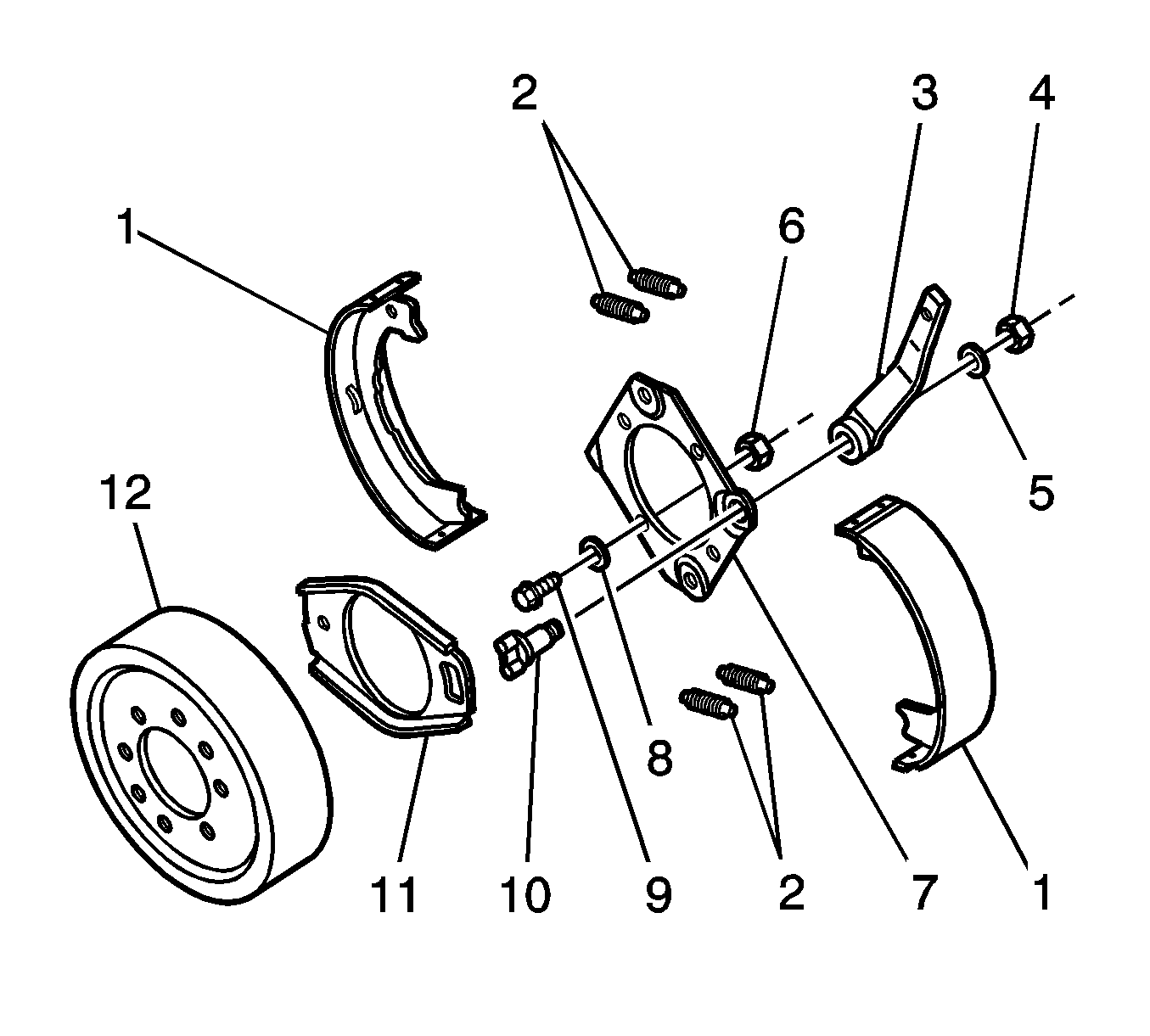
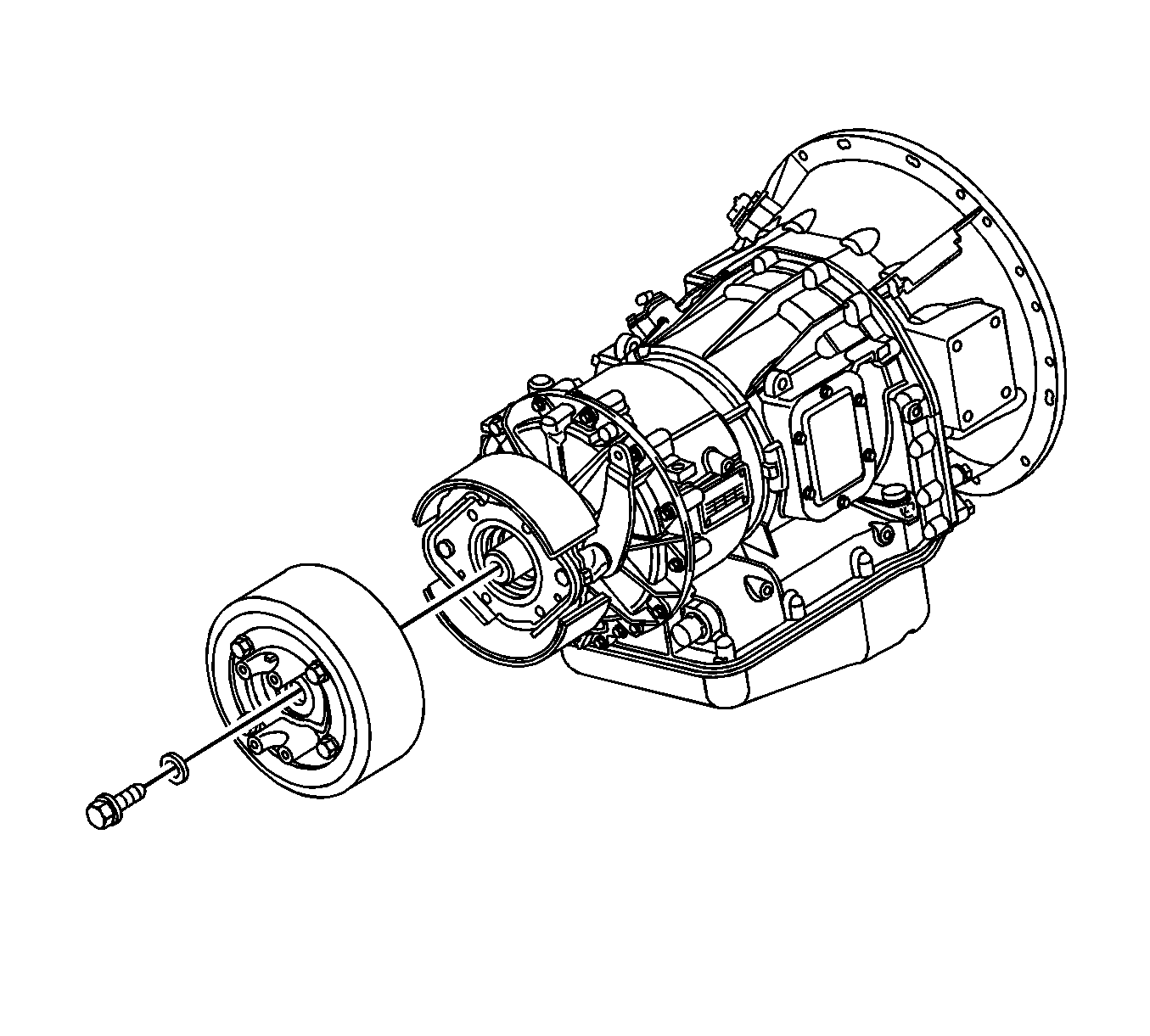
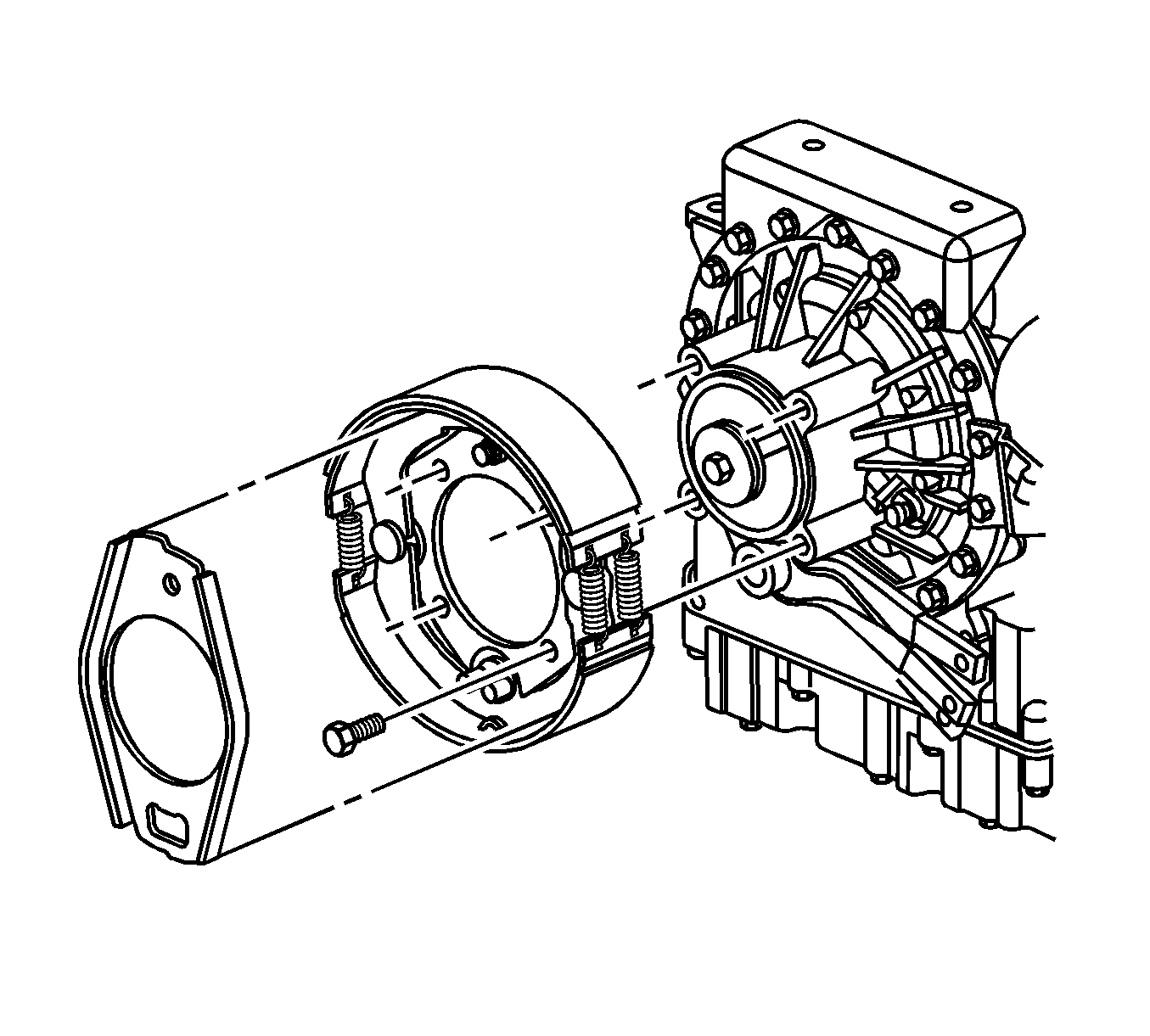
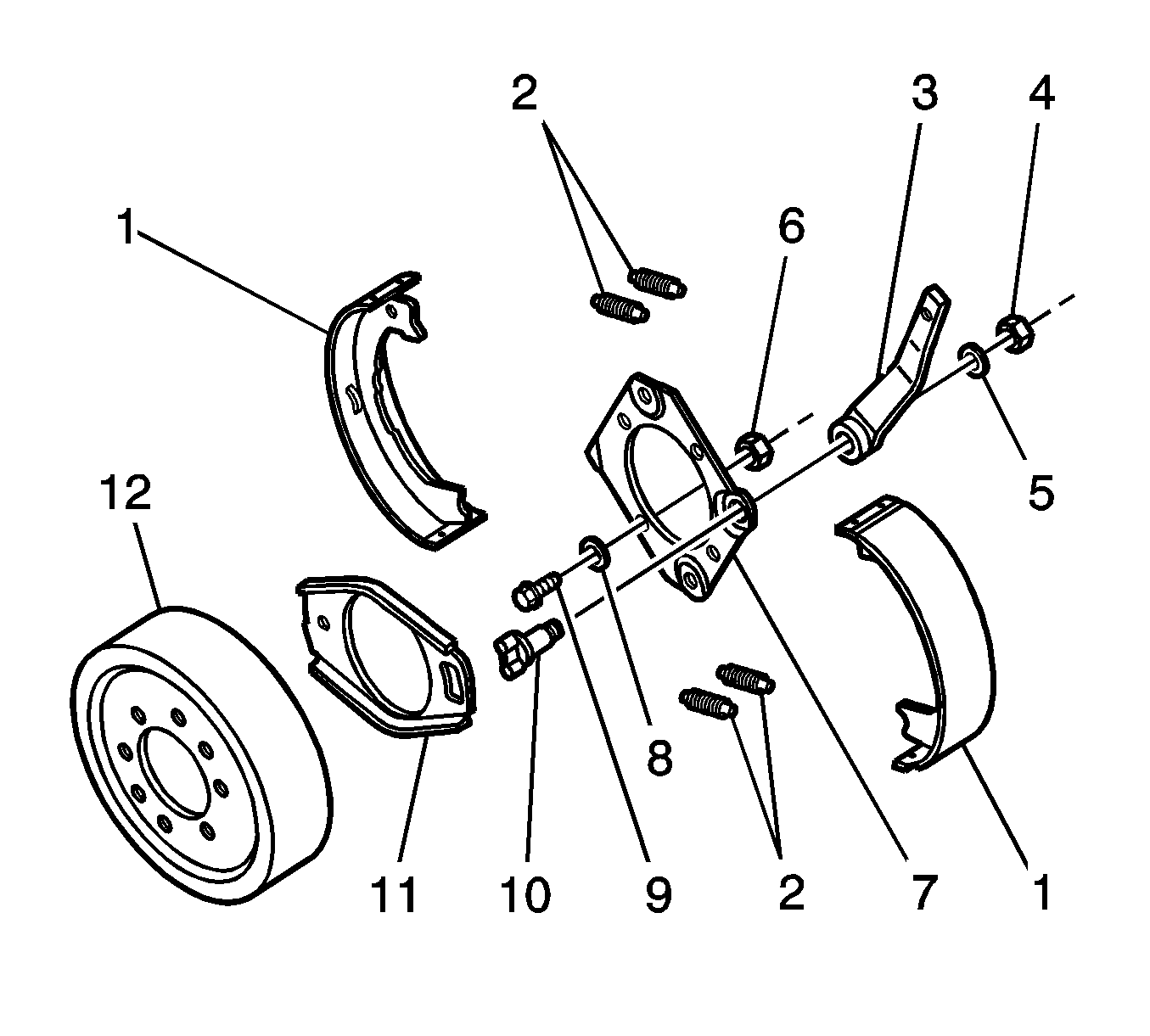
Installation Procedure
- Install the camshaft (10) into the park brake assembly.
- Line up the marks on the camshaft (10) and the operating lever (1).
- Install the operating lever (1).
- Install the park brake and the retainer bolts to the transmission.
- Install the following items:
- Install the drum (12). Refer to Propeller Shaft Parking Brake Drum Replacement.
- Adjust the parking brake. Refer to Parking Brake Adjustment.
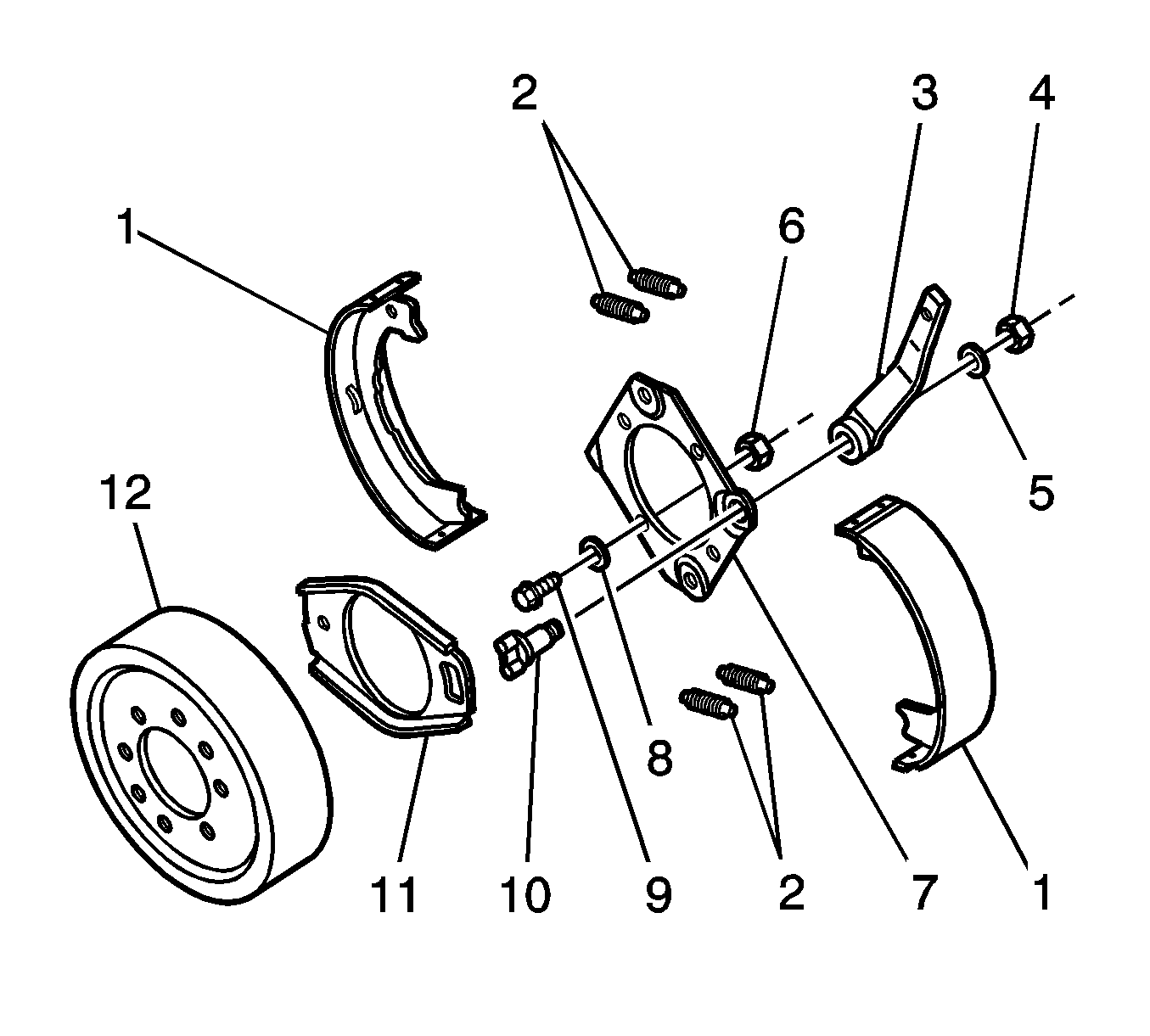
Caution: Refer to Fastener Caution in the Preface section.
Tighten
Tighten the nut to 38 N·m (28 lb ft).
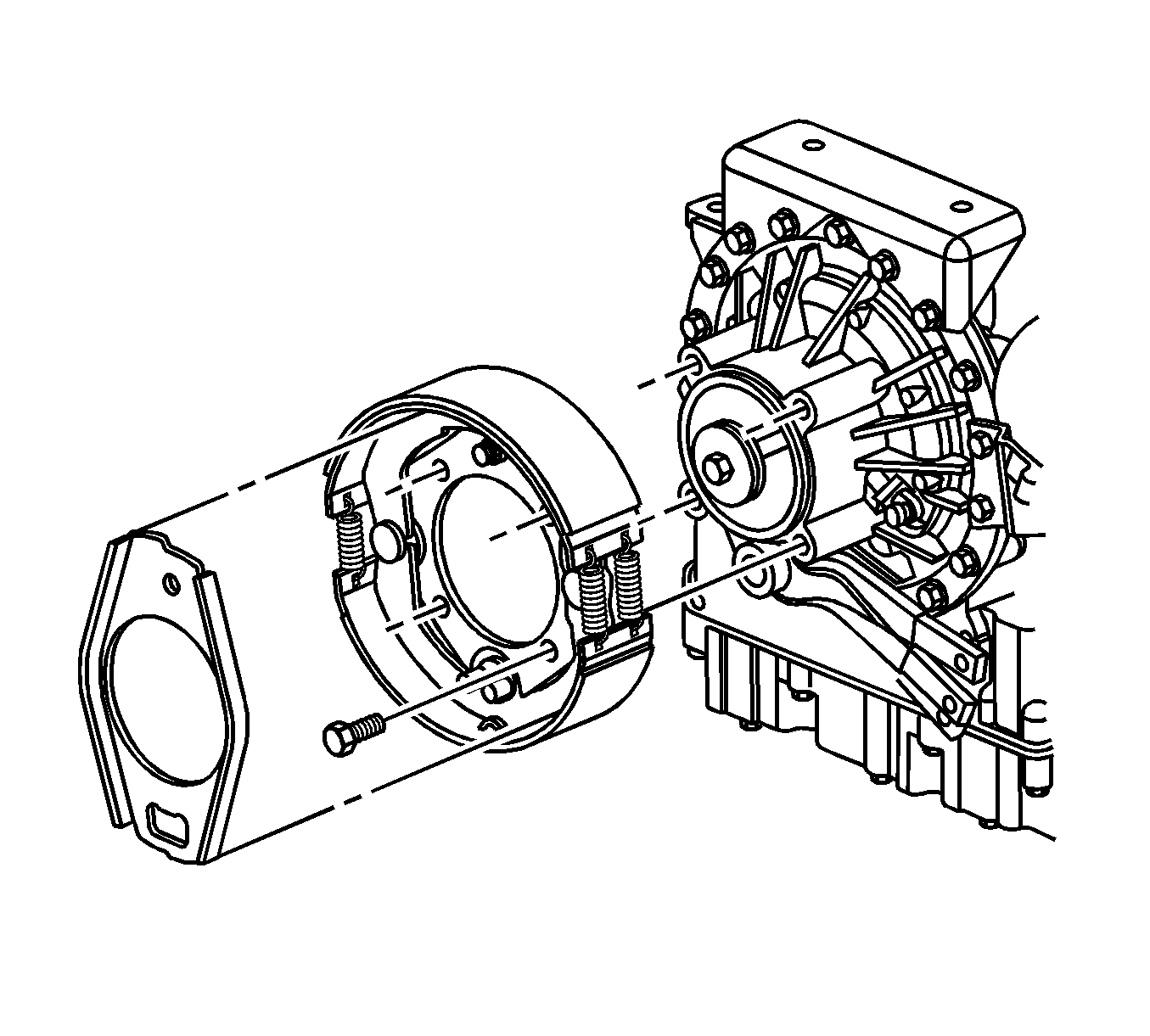
Tighten
Tighten the park brake retainer bolts to 121 N·m (89 lb ft).
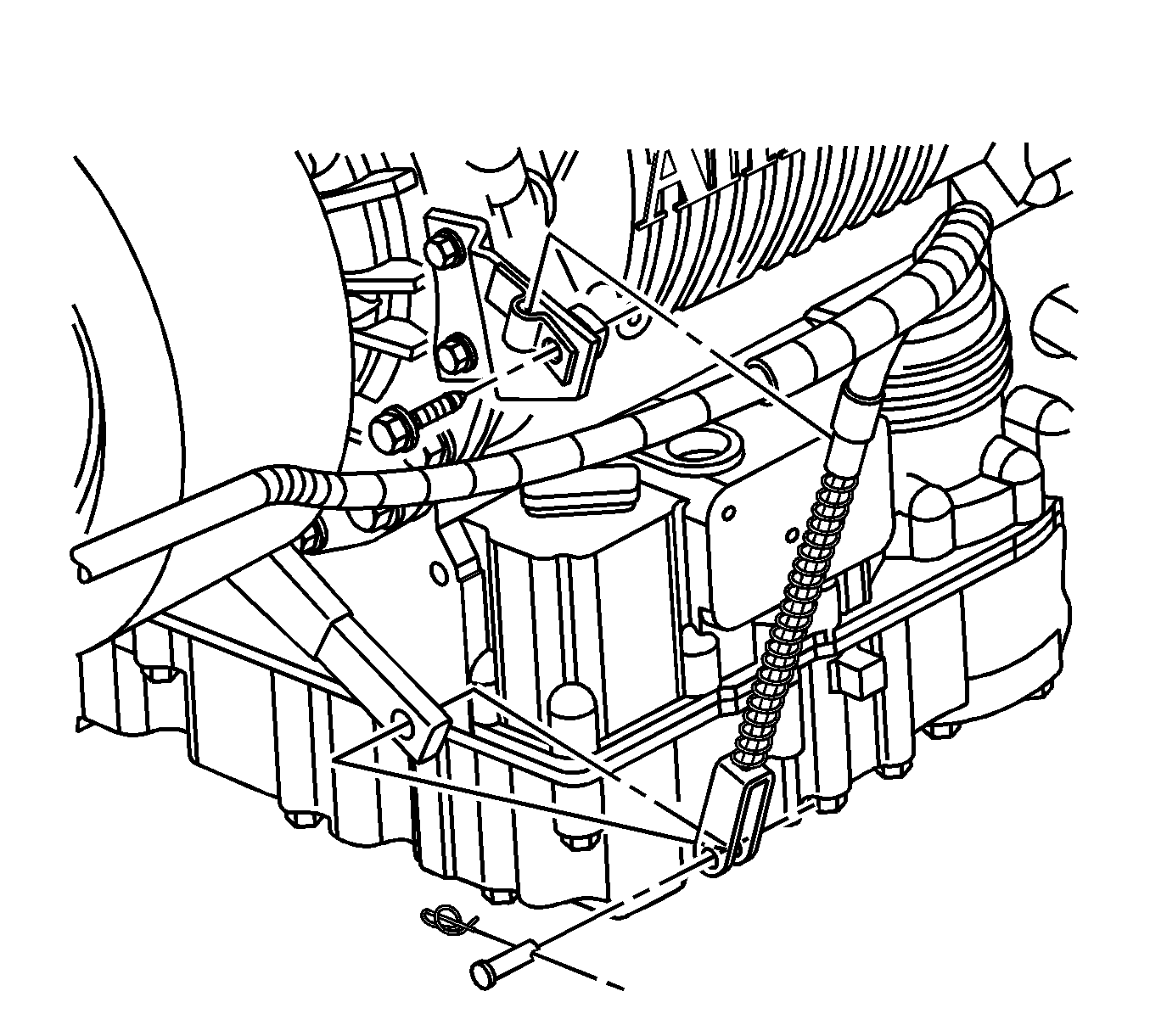
| • | The operating lever clevis |
| • | The clevis pin |
| • | The new cotter pin |