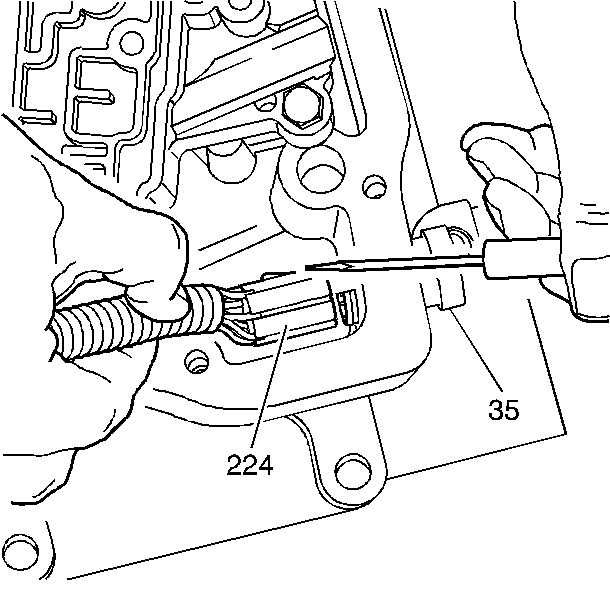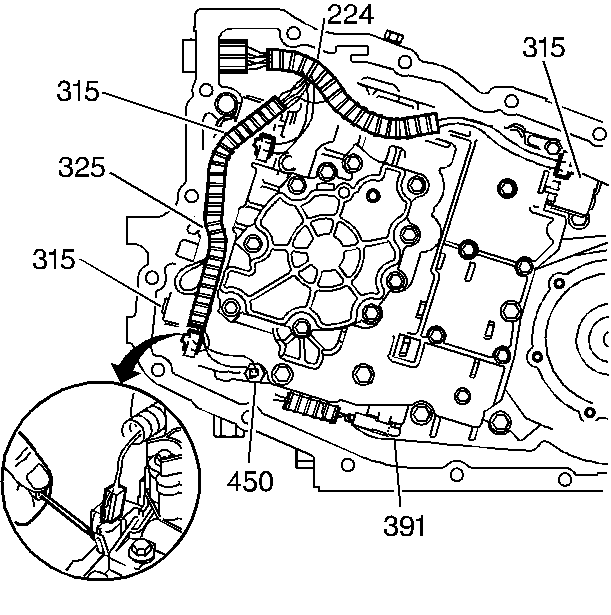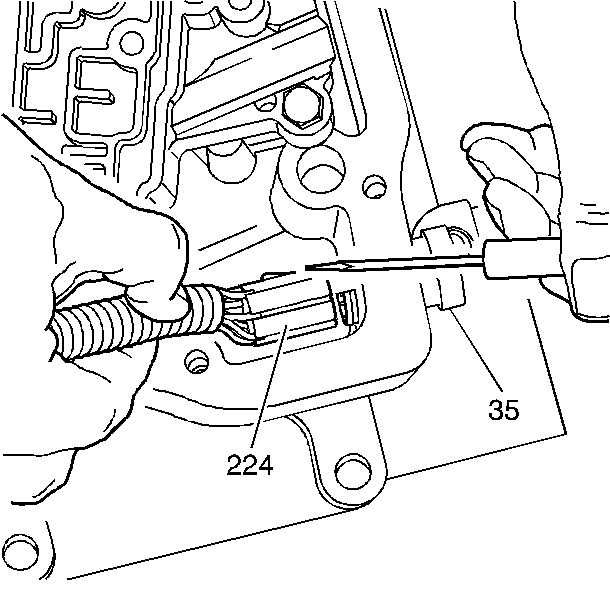
- Use a small screwdriver in order to disconnect the wiring harness assembly
(224) from the electrical connector (35) in the case.
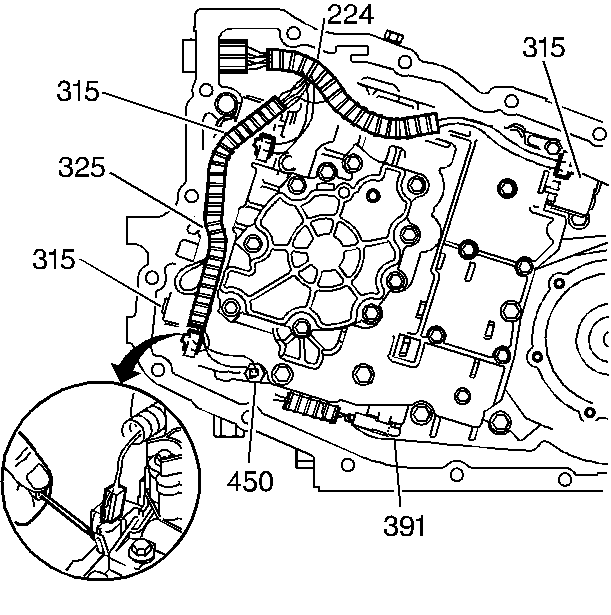
- Use a small screwdriver in order to disconnect the wiring harness assembly
at the following locations:
| • | The 1-2 and 3-4 shift solenoid valve (315) |
| • | The 2-3 shift solenoid valve (315) |
| • | The TCC PWM solenoid valve (325) |
| • | The TCC apply solenoid valve (315) |
| • | The TFT sensor (391) located on the case cover or on the spacer
plate |
| • | The wiring harness clip |
- Remove the wiring harness assembly (224).