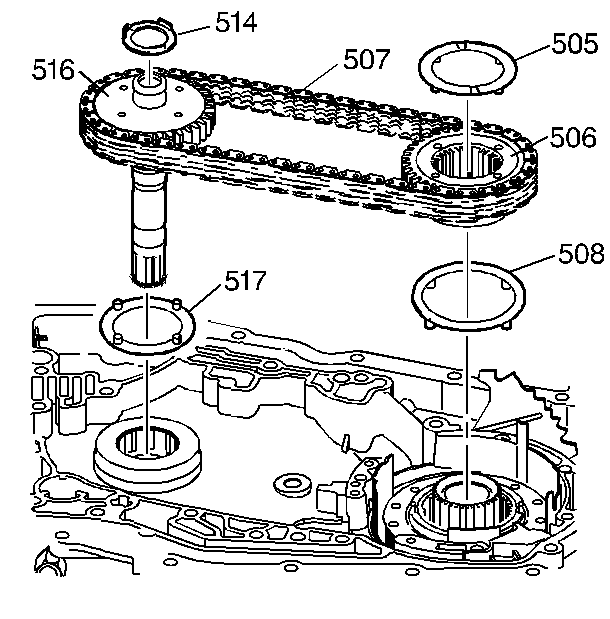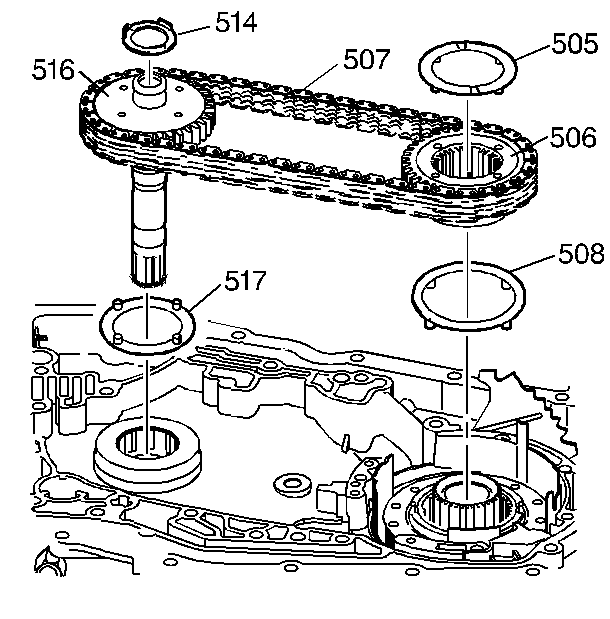
- Remove the fourth clutch
shaft thrust washer (505).
- Remove the drive sprocket thrust washer (514). The washer may
be stuck to the case cover.
- Note the location of the master link on the drive link assembly:
| • | This link is a different color than the rest |
| • | This link will be facing either up or down towards the case |
| • | The drive link assembly must be in the same position during installation |
- Lift the drive, driven sprockets and the drive link assembly out
of the case:
| • | If necessary, tap the turbine shaft gently with a rubber mallet. |
- Remove the thrust washers (517, 508) from the drive and driven
sprocket. These washers may be stuck to the sprockets.