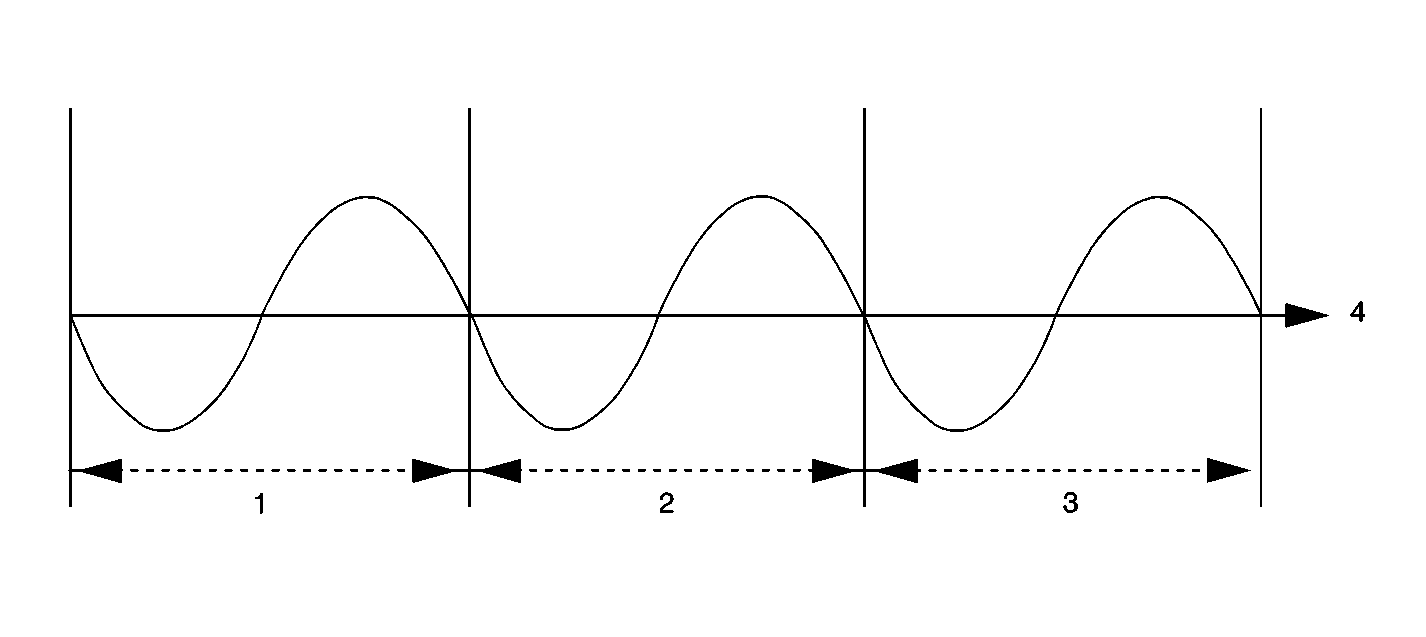Vibration Theory
The vehicle designs and the engineering requirements have undergone drastic changes in this decade. The following factors drive many of these requirements:
| • | Increased fuel costs |
| • | Decreased fuel supplies |
| • | Corporate Average Fuel Economy (CAFE) |
| • | Clean air legislation |
| • | Foreign competition |
| • | Crashworthiness |
| • | Rising customer expectations |
The vehicle designs have evolved from the full frame construction, where multiple isolating body mounts were used, to the lighter unibody designs of today. The unibody designs transfer any noise or vibration faster.
The use of heavier V8 engines has been reduced, being replaced with lighter, more fuel-efficient four and six-cylinder engines. During this same period, options such as A/C and PS have become more popular. These types of options increase the engine load, resulting in more unwanted noise and vibration.
The presence/absence of unwanted noise and vibration is linked to the customer's perception of the overall vehicle quality.
Vibration is the repetitive motion of an object, back and forth, or up and down. The following conditions cause most vehicle vibrations:
| • | A rotating component |
| • | The engine combustion process firing impulses |
Rotating components will vibrate with excessive imbalance or runout. During vibration diagnosis, the amount of allowable imbalance or runout should be considered a TOLERANCE and not a SPECIFICATION. In other words, the less imbalance or runout the better.
A vibration concern will occur when the firing impulses of the engine are not properly isolated from the passenger compartment.
A vibrating component operates at a consistent rate (km/h, mph, or RPM). Measure the rate of vibration in question. When the rate/speed is determined, relate the vibration to a component that operates at an equal rate/speed in order to pinpoint the source. Vibrations also tend to transmit through the body structure to other components. Therefore, just because the seat vibrates doesn't mean the source of vibration is in the seat.
Vibrations consist of the following three elements:
| • | The source -- the cause of the vibration |
| • | The transfer path -- the path the vibration travels through the vehicle |
| • | The responder -- the component where the vibration is felt |
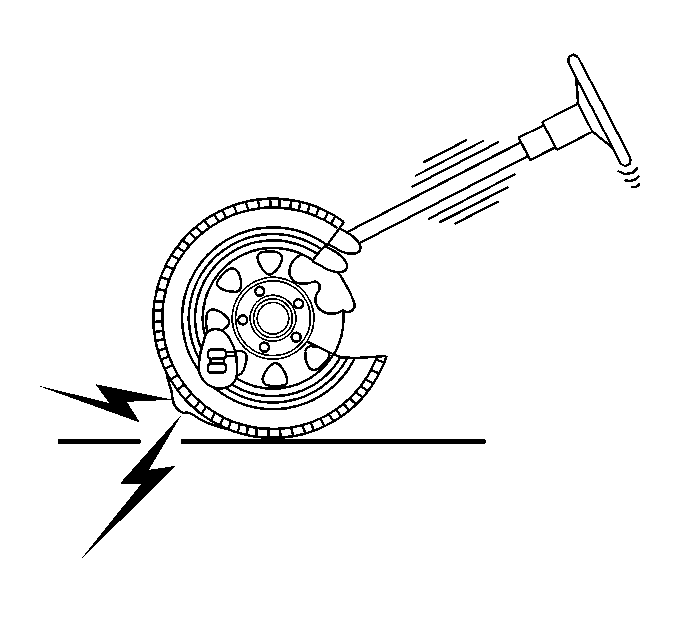
In the adjacent graphic, the source of the vibration is the tire. The transfer path (route that the vibration travel through) is the vehicle's suspension system and steering column. The responder is the steering wheel, which the customer reports as vibrating. Eliminating any one of these three elements will usually correct the condition. Decide, from the gathered information, which element makes the most sense to repair. Adding a brace to the steering column may keep the steering wheel from vibrating, but adding a brace is not a practical solution. The most direct and effective repair would be to properly balance the tire.
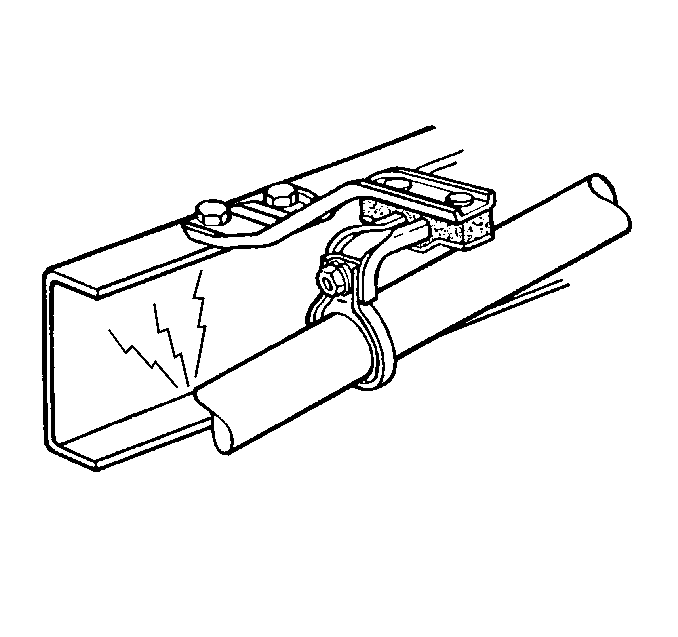
Vibration can also produce noise. As an example, consider a vehicle that has an exhaust pipe that is contacting the frame. The source of the vibration is the engine firing impulses traveling through the exhaust. The transfer path is a the exhaust pipe or exhaust hanger. The responder is the frame. The floor panel vibrates, acting as a large speaker, which produces noise. The best repair would be to eliminate the transfer path. Aligning the exhaust system and correcting the improper exhaust alignment condition would eliminate the transfer path.
Basic Vibration Terminology
The following are the two primary components of vibration diagnosis:
| • | The physical properties of objects |
| • | The object's properties of conducting mechanical energy |
The repetitive up and down or back and forth movement of a component cause most customer vibration complaints. The following are the common components that vibrate:
| • | The steering wheel |
| • | The seat cushion |
| • | The frame |
| • | The I/P |
Vibration diagnosis is performed in three basic steps:
- Measure the repetitive motion and assign a value to the measurement in cycles per second or cycles per minute.
- Relate the frequency back on terms of the rotational speed of a component that is operating at the same rate or speed.
- Inspect and test the components for conditions that cause vibration.
For example, performing the following steps will help demonstrate the vibration theory:
- Clamp a yardstick to the edge of a table, leaving about 50 cm (20 in) hanging over the edge of the table.
- Pull down on the edge of the stick and release while observing the movement of the stick.
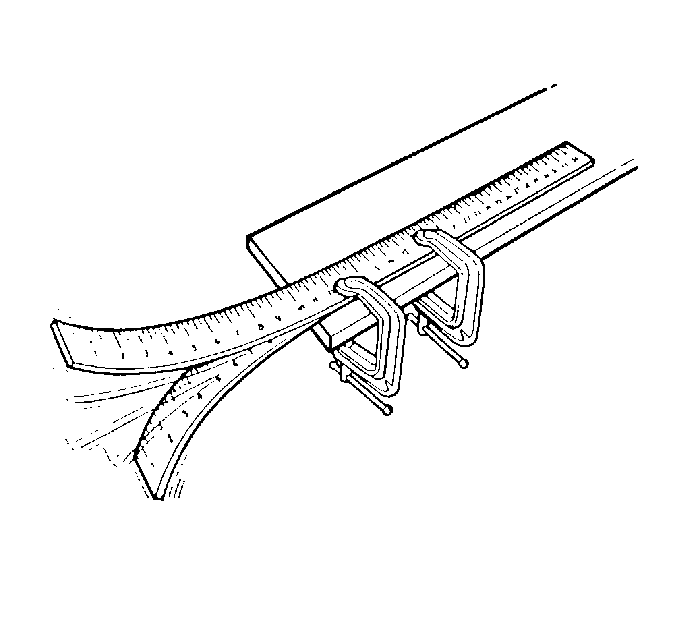
The motion of the stick occurs in repetitive cycles. The cycle begins at midpoint, continues through the lowest extreme of travel, then back past the midpoint, through the upper extreme of travel, and back to the midpoint where the cycle begins again.
The cycle occurs over and over again at the same rate, or frequency. In this case, about 10 cycles in one minute. If we measure the frequency to reflect the number of complete cycles that the yardstick made in one minute, the measure would be 10 cycles x 60 seconds = 600 Cycles Per Minute (CPM).
We have also found a specific amount of motion, or amplitude, in the total travel of the yardstick from the very top to the very bottom. Redo the experiment as follows:
- Re-clamp the yardstick to the edge of a table, leaving about 25 cm (10 in) hanging over the edge of the table.
- Pull down on the edge of the stick and release while observing the movement of the stick.
The stick vibrates at a much faster frequency: 30 cycles per second (1,800 cycles per minute).
Cycle