For 1990-2009 cars only
Removal Procedure
- Remove the steering column opening filler panel screws.
- If equipped with a column shift, apply the parking brake.
- If equipped with a column shift, adjust the shift lever from Park to 1.
- Tilt the steering column to the lowest position for access.
- Remove the steering column tilt lever. Refer to Tilt Lever Replacement - On Vehicle in Steering Wheel and Column - Tilt
- Grasp the instrument panel (IP) cluster trim plate (2) at one edge and carefully pull to release the retainers. Carefully work your way around the entire IP cluster trim plate.
- Remove the IP cluster trim plate.
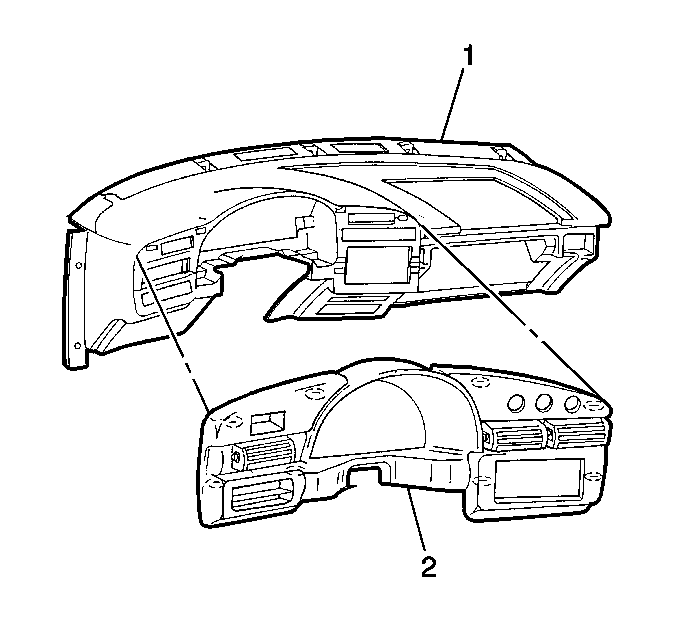
Installation Procedure
- Align the instrument panel (IP) cluster trim plate (2) to the IP retainers.
- Carefully press the IP cluster trim plate to secure the trim plate to the IP retainers.
- Install the steering column tilt lever. Refer to Tilt Lever Replacement - On Vehicle in Steering Wheel and Column - Tilt
- Return the steering column to the original position.
- If equipped with a column shift, return the shift lever to the Park position.
- If equipped with a column shift, push to release the parking brake.
- Return the IP steering column opening filler panel to the proper position.
- Install and finger tighten the IP steering column opening filler panel screws.
- Tighten the RH IP steering column opening filler screw first in order to properly install the IP steering column opening filler panel.
- Tighten the LH IP steering column opening filler panel screw to 1.9 N·m (17 lb in).
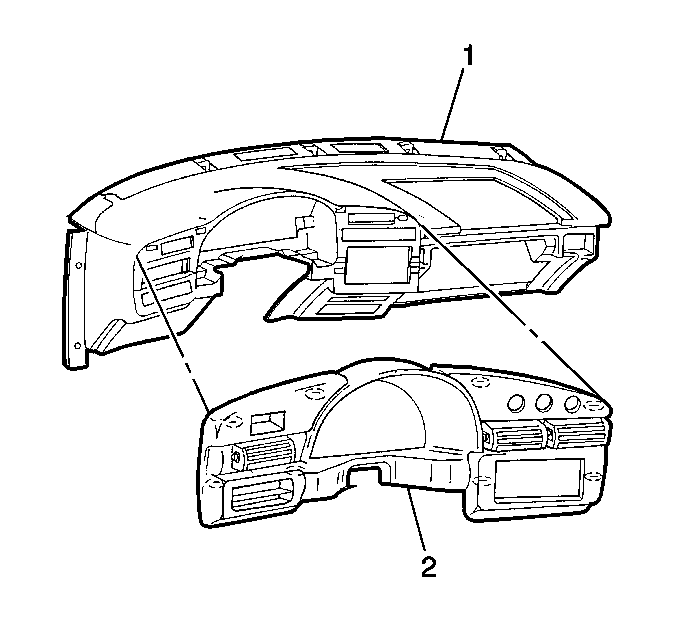
Notice: Use the correct fastener in the correct location. Replacement fasteners must be the correct part number for that application. Fasteners requiring replacement or fasteners requiring the use of thread locking compound or sealant are identified in the service procedure. Do not use paints, lubricants, or corrosion inhibitors on fasteners or fastener joint surfaces unless specified. These coatings affect fastener torque and joint clamping force and may damage the fastener. Use the correct tightening sequence and specifications when installing fasteners in order to avoid damage to parts and systems.
Tighten
Tighten the RH IP steering column opening filler panel screw to 1.9 N·m (17 lb in).
