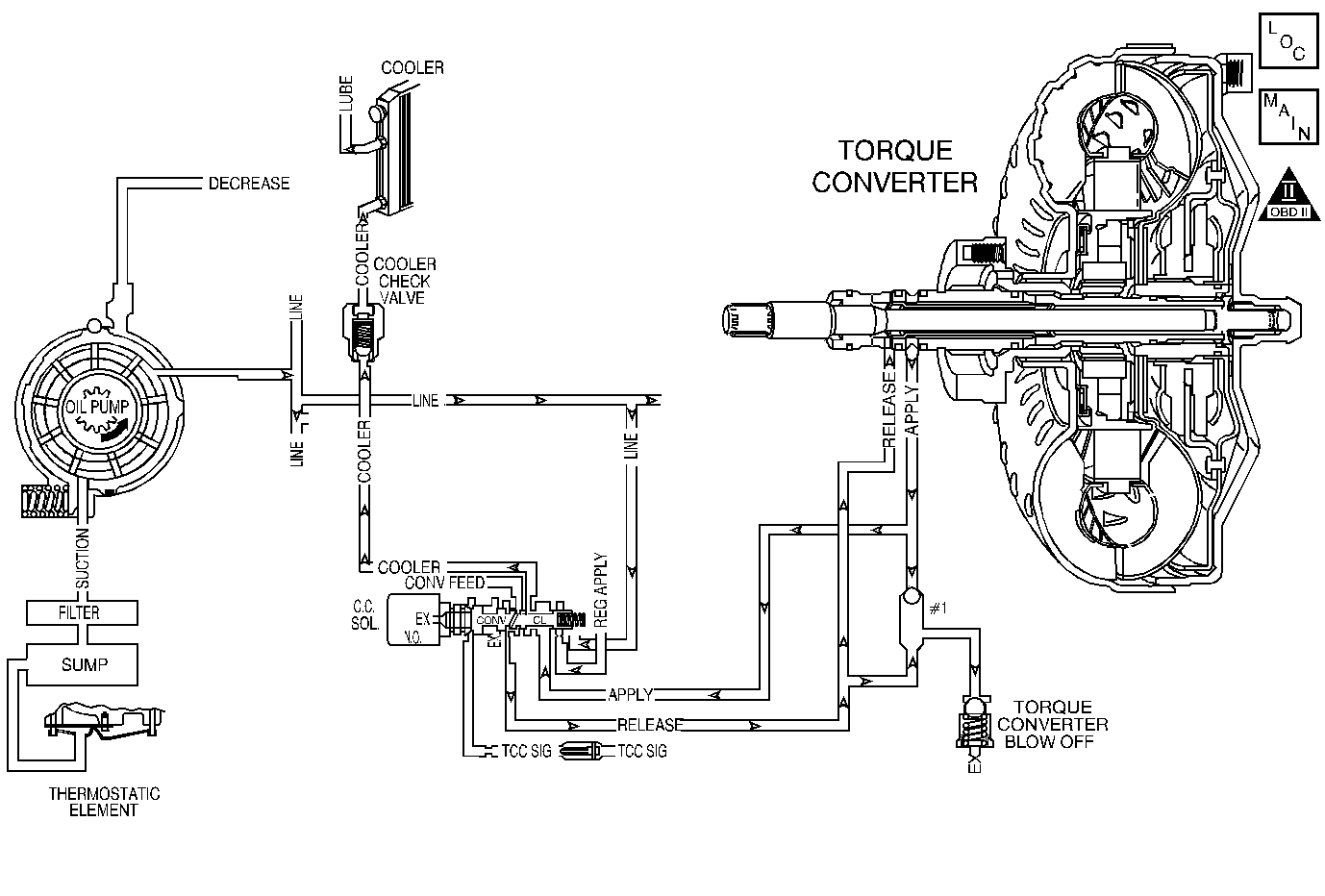
Circuit Description
The Automatic Transmission Fluid Temperature (TFT) sensor is a negative coefficient thermistor. When the transmission fluid is cold, the sensor resistance is high. As the transmission fluid warms, the sensor resistance decreases. The TFT range is -40 to +140°C (-40 to +284°F).
When the PCM detects a high transmission temperature for an extended period of time on the TFT Sensor circuit, then DTC P1812 sets. DTC P1812 is a type D DTC.
Conditions for Setting the DTC
| • | No TFT DTCs P0712 or P0713 |
| • | The transmission fluid temperature is hotter than 130°C (266°F) for more than 7 minutes. |
Action Taken When the DTC Sets
The PCM does not illuminate the Malfunction Indicator Lamp (MIL).
Conditions for Clearing the DTC
A scan tool can clear the DTC from the PCM history. The PCM clears the DTC from the PCM history if the vehicle completes 40 warm-up cycles without a failure reported.
Diagnostic Aids
| • | Inspect the wiring for poor electrical connections at the PCM. Inspect the wiring at the transmission 7-way connector. Look for the following conditions: |
| - | A bent terminal |
| - | A backed out terminal |
| - | A damaged terminal |
| - | Poor terminal tension |
| - | A chafed wire |
| - | A broken wire inside the insulation |
| • | When diagnosing for an intermittent short or open condition, massage the wiring harness while watching the test equipment for a change. |
| • | Inspect the transmission cooling system for blockage and restrictions. |
Test Description
The number below refers to the step numbers on the diagnostic table.
Step | Action | Value(s) | Yes | No | ||||||||||||||
|---|---|---|---|---|---|---|---|---|---|---|---|---|---|---|---|---|---|---|
1 | Was the Powertrain On-Board Diagnostic (OBD) System Check performed? | -- | ||||||||||||||||
2 | Have you performed the transmission fluid checking procedure? | -- | Go to Transmission Fluid Check | |||||||||||||||
3 |
Important: Before clearing the DTCs, use the scan tool in order to record the Freeze Frame and Failure Records for reference. The Clear Info function will erase the data. Was the Automatic Transmission Fluid Temperature (TFT) equal to or hotter than the specified value? | 130°C (266°F) | -- | |||||||||||||||
Inspect for the following conditions:
Repair the conditions if necessary. Did you find and correct a problem? | -- | -- | ||||||||||||||||
5 | In order to verify your repair, perform the following procedure:
Has the test run and passed? | -- | System OK |
