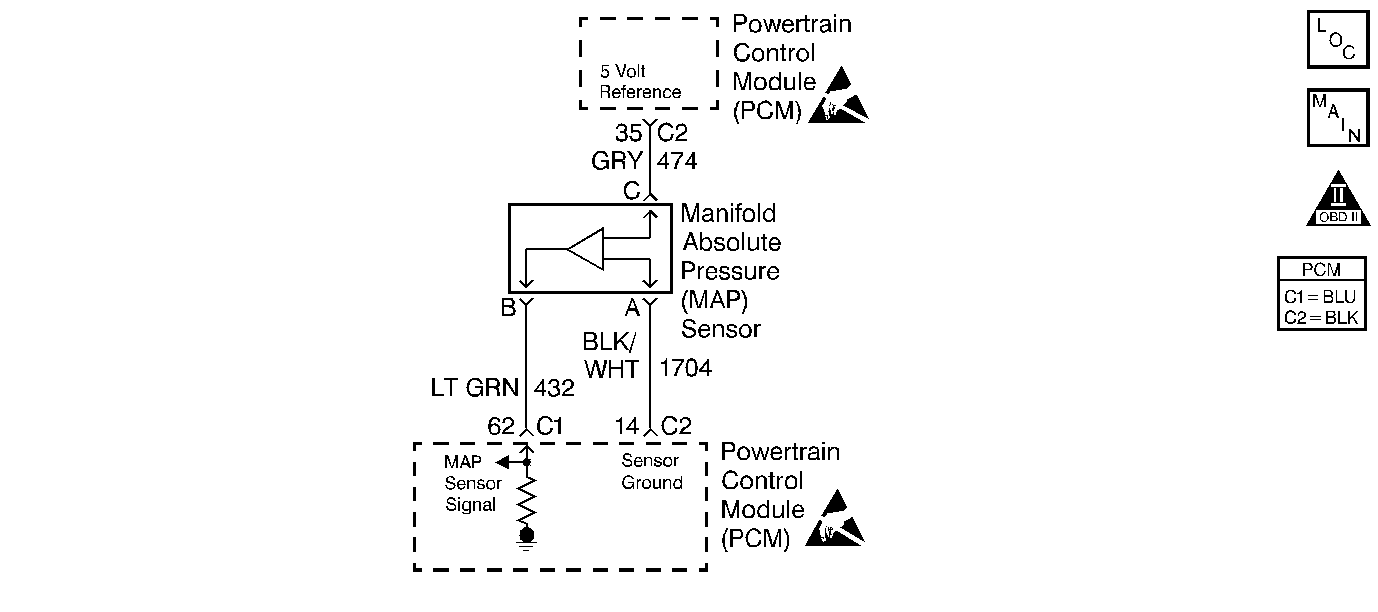
Circuit Description
The PCM uses the MAP sensor to control fuel delivery and ignition timing. The Manifold Absolute Pressure (MAP) sensor measures the changes in the intake manifold pressure which results from engine load (intake manifold vacuum) and RPM changes due to Throttle Position (TP) changes; and converts these changes into a voltage output. The PCM can detect if the MAP sensor is not responding to the TP changes by comparing the actual MAP change to a predicted MAP change based on the amount of TP change that occurs. If the PCM does not see the expected MAP change or more, a DTC P0106 will set.
Conditions for Setting the DTC
DTC(s) P0107 or P0108 are not set.
Idle test
| • | Engine speed is greater than 900 RPM. |
| • | MAP is less than 54.6 kPa. |
| • | Throttle Position (TP) is less than 50% and changes more than 8%. |
And
MAP does not change as expected when the TP changes.
Cruise test
| • | MAP is less than 54.6 kPa. |
| • | Throttle Position (TP) is less than 50% and changes more than 8%. |
And
MAP does not change as expected when the TP changes.
Action Taken When the DTC Sets
| • | The Malfunction Indicator Lamp (MIL) will illuminate. |
| • | The PCM will record operating conditions at the time the diagnostic fails. This information will be stored in the Freeze Frame and Failure Records Buffers. |
| • | A history DTC is stored. |
| • | Coolant fan turns ON. |
| • | The PCM will substitute a fixed MAP value and use throttle Position (TP) to control fuel delivery (scan tool will not show defaulted value). |
Conditions for Clearing the MIL/DTC
| • | The MIL will turn OFF after three consecutive ignition cycles in which the diagnostic runs without a fault. |
| • | A history DTC will clear after 40 consecutive warm-up cycles without a fault. |
| • | The MIL/DTCs can be cleared by using the scan tool. |
Diagnostic Aids
| • | With the ignition turn ON and the engine stopped, the manifold pressure is equal to atmospheric pressure and the signal voltage will be high. This information is used by the PCM as an indication of the vehicle altitude. Comparison of this reading with a known good vehicle with the same sensor is a good way to check the accuracy of a suspect sensor. Readings should be the same +/-0.4 volt. |
| • | The MAP sensor vacuum source should be thoroughly checked for restrictions at the intake manifold. |
Test Description
The number(s) below refer(s) to the step number(s) on the Diagnostic Table.
-
The Powertrain OBD System Check prompts you to complete some of the basic checks and to store the freeze frame and failure records data on the scan tool if applicable. This creates an electronic copy of the data taken when the fault occurred. The scan tool stores this data for later reference.
-
A sensor that displays an ignition ON, engine OFF BARO value that does not appear normal for the altitude the vehicle is in should be considered to be malfunctioning.
-
While starting the engine, the MAP sensor should detect any changes in the manifold pressure. This test is to determine if the sensor is stuck at a value.
-
A normal MAP sensor will react as quickly to the throttle changes as they can be made. A sensor should not appear to be lazy or catch up with the throttle movements.
-
This step checks if the reason for no MAP change was due to a malfunctioning sensor or vacuum source to the sensor.
-
Thoroughly check the MAP sensor vacuum source for any restrictions. A drill bit can be used to clean out any casting flash that may exist in the vacuum port.
-
The MAP sensor vacuum source should be thoroughly checked for restrictions. A drill bit can be used to clean out any casting flash that may exist in the vacuum port.
-
The MAP Sensor System Performance diagnostic may have to complete several tests before determining if the diagnostic has passed or failed the last test. Operate the vehicle in the Conditions for Setting the DTC several times in order to ensure that the diagnostic runs enough tests to pass or fail.
-
If no faults are present at this point and no additional DTCs were set, refer to Diagnostic Aids for additional checks and information.
Step | Action | Value(s) | Yes | No |
|---|---|---|---|---|
Did you perform the Powertrain On-Board Diagnostic (OBD) System Check? | -- | Go to | ||
Is the BARO reading normal for your altitude? | -- | |||
Start the engine while watching the MAP sensor value. Does the MAP sensor value change while starting the engine? | -- | |||
With the engine still running, snap the throttle while watching the MAP sensor display on the scan tool. Does the MAP sensor value change rapidly with the throttle position changes? | -- | |||
Does the MAP sensor value change on the scan tool? | -- | |||
Was a repair necessary? | -- | |||
Repair the restriction in the MAP sensor vacuum port or hose. Is the action complete? | -- | -- | ||
8 | Replace the MAP sensor. Is the action complete? | -- | -- | |
Does the scan tool indicate that this diagnostic ran and passed? | -- | |||
Check to see if any additional DTCs are set. Does the scan tool display any DTCs that you have not diagnosed? | -- | Go to applicable DTC Table | System OK, refer to Diagnostic Aids. |
