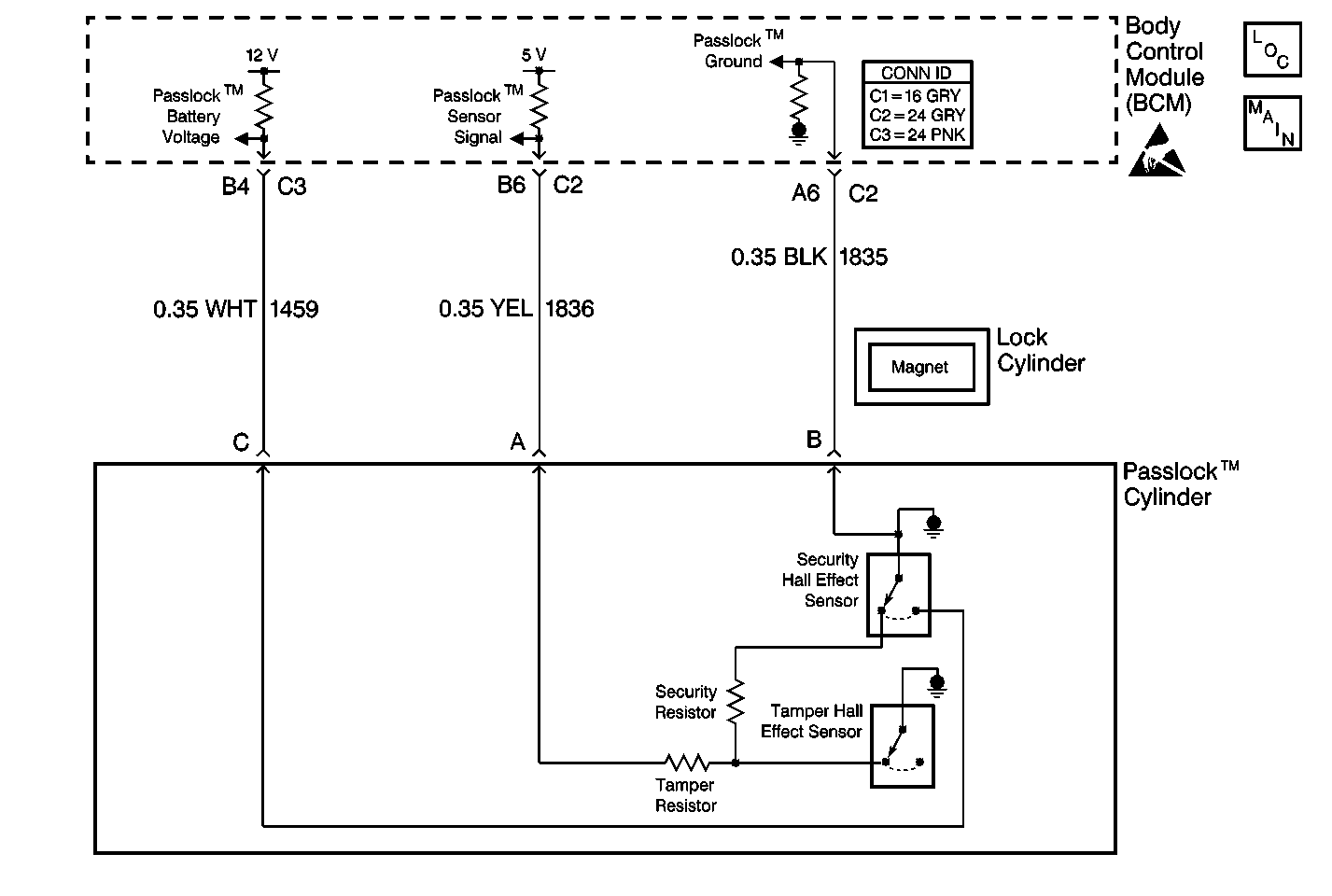
Circuit Description
This DTC is set when the body control module (BCM) is in the learn mode. The Scan Tool shows the Passlock™ signal toggle under the following conditions:
| • | When the BCM is in the learn mode |
| • | The ignition switch is cycled |
Conditions for Setting the DTC
All of the following conditions must be met:
| • | The Passlock™ option is enabled. |
| • | Ignition 0 is inactive. |
| • | The Passlock™ key code has not been learned. |
Action Taken When the DTC Sets
| • | The BCM stores the DTC B3031 in the BCM memory. |
| • | The vehicle will not start. |
Conditions for Clearing the DTC
| • | The BCM goes to sleep and reinitializes with the fault cleared. |
| • | All of the BCM history codes will be cleared after 100 ignition cycles (from OFF to RUN) with no current codes active during the 100 ignition cycles. |
| • | A Scan Tool is used. |
Diagnostic Aids
| • | If a new BCM or ignition switch has been installed in the vehicle, this DTC will set. |
| • | When the diagnostics direct you to take the electrical measurements at the wiring harness junction blocks, refer to Power Distribution Schematics for terminal assignments of the wiring harness junction blocks. |
| • | If the DTC is a history DTC, the problem may be intermittent. Perform the tests shown while wiggling the wiring and connectors. This action often causes the malfunction to appear. |
Test Description
The numbers below refer to the numbers on the diagnostic table.
-
This step determines if the Scan Tool is reading that the BCM is sending the proper voltage.
-
This step determines if the BCM is actually sending the proper voltage.
-
This step determines if a short to ground exists between the BCM and the Passlock® sensor.
-
This step determines if an open in CKT 1459 exists between the BCM and the Passlock® sensor.
-
This step determines if a short to ground or open exists within the Passlock® sensor.
-
This step determines if a short to the battery exists in CKT 1835 between the BCM and the Passlock® sensor.
-
This step determines if a short to ground exists in CKT 1835 between the BCM and the Passlock® sensor.
-
This step determines if an open exists in CKT 1835 between the BCM and the Passlock® sensor.
-
This step determines if the proper voltage exists between terminal A and terminal B of the Passlock® sensor.
-
This step determines if an open exists in CKT 1836 between the BCM and the Passlock® sensor.
Step | Action | Value(s) | Yes | No | ||||
|---|---|---|---|---|---|---|---|---|
|
Important: A short to ground will cause an open fuse(s). Before performing this diagnostic procedure, inspect the fuse(s) for an open. | ||||||||
1 | Was the Theft Deterrent Diagnostic System Check performed? | -- | Go to Step 2 | |||||
Is the Passlock® DATA VOLTAGE reading within the specified range? | 5 V | Go to Step 3 | Go to Step 29 | |||||
3 | Inspect for a poor connection at the Passlock® sensor connector. Was a poor connection found? | -- | Go to Step 4 | Go to Step 5 | ||||
4 | Repair the poor connection. Refer to Wiring Repairs in Wiring Systems. Is the repair complete? | -- | Go to Step 29 | -- | ||||
Is the measured resistance within the specified range? | B+ | Go to Step 13 | Go to Step 6 | |||||
Is the measured resistance within the specified range? | ∞ | Go to Step 8 | Go to Step 7 | |||||
7 | Repair the short to ground in CKT 1459 between the Passlock® sensor connector terminal C and the BCM connector C3 terminal B4. Refer to Wiring Repairs in Wiring Systems. Is the repair complete? | -- | Go to Step 29 | -- | ||||
Use the J 39200 in order to measure the resistance in CKT 1459 between the Passlock® sensor connector terminal C and the BCM connector C3 terminal B4. Is the measured resistance within the specified range? | 0 ohms | Go to Step 10 | Go to Step 9 | |||||
9 | Repair the open in CKT 1459 between the Passlock® sensor connector terminal C and the BCM connector C3 terminal B4. Refer to Wiring Repairs in Wiring Systems. Is the repair complete? | -- | Go to Step 29 | -- | ||||
Is the measured voltage within the specified range? | B+ | Go to Step 11 | Go to Step 28 | |||||
11 | Inspect for a poor connection at the BCM connector C3. Was a poor connection found? | -- | Go to Step 12 | Go to Step 28 | ||||
12 | Repair the poor connection at the BCM connector C3. Refer to Wiring Repairs in Wiring Systems Is the repair complete? | -- | Go to Step 29 | -- | ||||
13 |
Is the measured voltage within the specified range? | B+ | Go to Step 22 | Go to Step 14 | ||||
Is the measured voltage within the specified range? | 0 V | Go to Step 16 | Go to Step 15 | |||||
15 | Repair the short to B+ in CKT 1835 between the Passlock® sensor connector terminal C and the BCM connector C2 terminal A6. Is the repair complete? | -- | Go to Step 29 | -- | ||||
Is the measured resistance within the specified range? | ∞ | Go to Step 18 | Go to Step 17 | |||||
17 | Repair the short to ground in CKT 1835 between the Passlock® sensor connector terminal B and the BCM connector C2 terminal A6. Is the repair complete? | -- | Go to Step 29 | -- | ||||
Use the J 39200 in order to measure the resistance in CKT 1835 between the Passlock® sensor connector terminal B and the BCM connector C2 terminal A6. Is the measured resistance within the specified range? | 0 ohms | Go to Step 20 | Go to Step 19 | |||||
19 | Repair the open in CKT 1835 between the Passlock® sensor connector terminal C and the BCM connector C2 terminal A6. Is the repair complete? | -- | Go to Step 29 | -- | ||||
20 | Inspect for a poor connection at the BCM connector C2 terminal A6. Was a poor connection found? | -- | Go to Step 21 | Go to Step 28 | ||||
21 | Repair the poor connection at the BCM connector C2 terminal A6. Refer to Wiring Repairs in Wiring Systems. Is the repair complete? | -- | Go to Step 29 | -- | ||||
Is the measured voltage within the specified range? | 5 V | Go to Step 27 | Go to Step 23 | |||||
Is the measured resistance within the specified range? | 0 ohms | Go to Step 25 | Go to Step 24 | |||||
24 | Repair the open in CKT 1836 between the Passlock® sensor connector terminal A and the BCM connector C2 terminal B6. Is the repair complete? | -- | Go to Step 29 | -- | ||||
25 | Inspect for a poor connection at the BCM connector C2 terminal B6. Was a poor connection found? | -- | Go to Step 26 | Go to Step 28 | ||||
26 | Repair the poor connection at the BCM connector C2 terminal B6. Refer to Wiring Repairs in Wiring Systems. Is the repair complete? | -- | Go to Step 29 | -- | ||||
27 | Replace the Passlock® sensor. Is the repair complete? | -- | Go to Step 29 | -- | ||||
28 | Replace the BCM. Refer to the following procedures:
Is the repair complete? | -- | Go to Step 29 | -- | ||||
29 | Clear the DTCs from the memory. Are the DTCs cleared from the memory? | -- | -- | |||||
