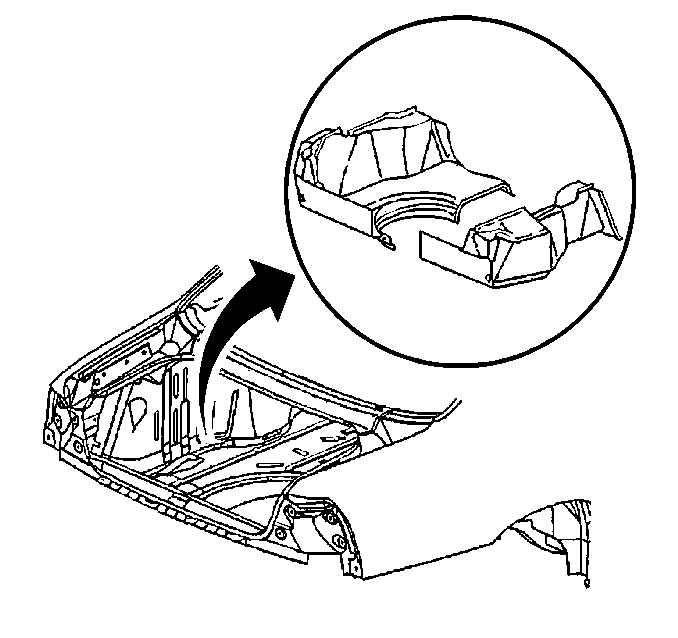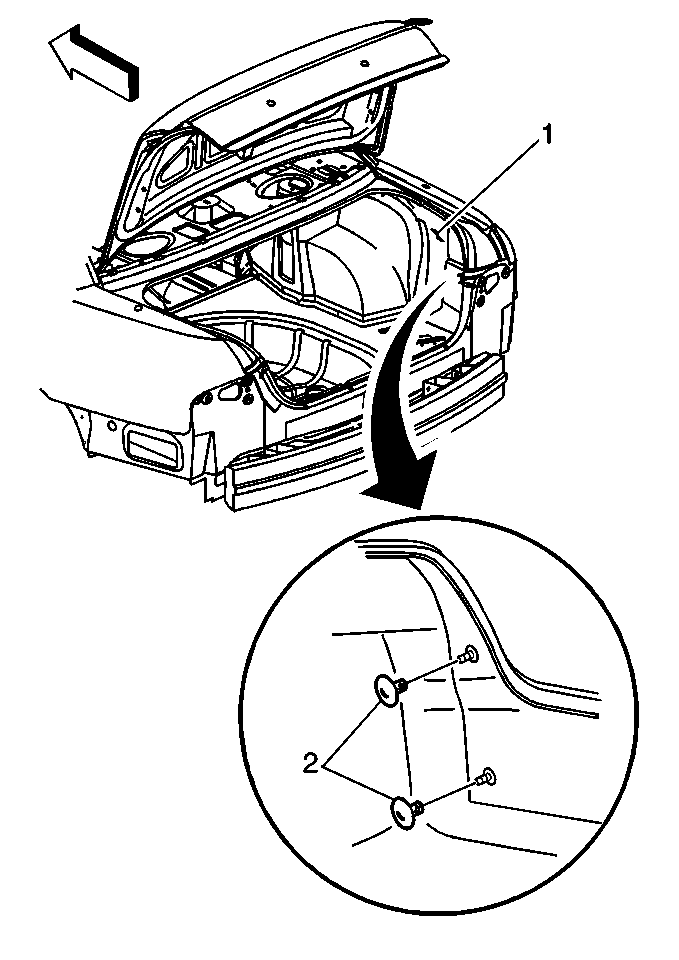For 1990-2009 cars only
Removal Procedure
- Remove the sill trim plate from the rear compartment. Refer to Rear Compartment Sill Trim Plate Replacement .
- Remove the spare tire cover from the rear compartment.
- Remove the convenience net retainers, if equipped.
- Remove the convenience net, if equipped.
- Remove the rear compartment trim panel retainers (2).
- Remove the rear seat cushion. Refer to Rear Seat Cushion Replacement in Seats.
- Remove the rear seat back. Refer to Rear Seat Back Replacement in Seats.
- Fold the left section of the rear compartment trim panel toward the center of the compartment, and remove the trim panel.
- Fold the right section of the rear compartment trim panel toward the center of the compartment, and remove the trim panel.
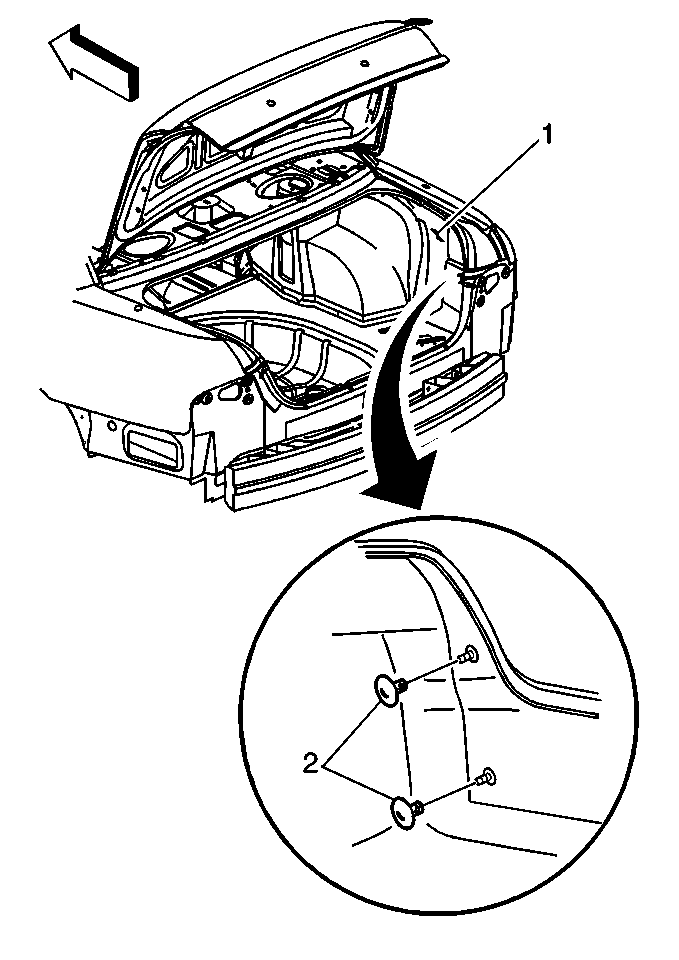
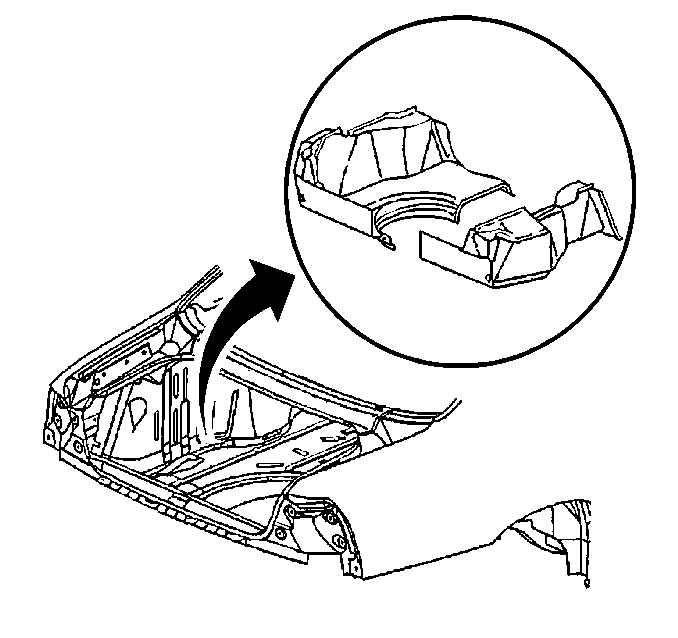
Important: The rear compartment trim panel is a two-piece molded unit.
Installation Procedure
- Position the right trim panel into the rear compartment, and install the trim panel to the original position.
- Position the left trim panel into the rear compartment, and install the trim panel to the original position.
- Install the rear seat back. Refer to Rear Seat Back Replacement in Seats.
- Install the rear seat cushion. Refer to Rear Seat Cushion Replacement in Seats.
- Install the rear compartment trim panel retainers (2).
- Install the spare tire cover to the rear compartment
- Install the convenience retainers, if equipped.
- Install the convenience net, if equipped.
- Install the sill trim plate to the rear compartment. Refer to Rear Compartment Sill Trim Plate Replacement .