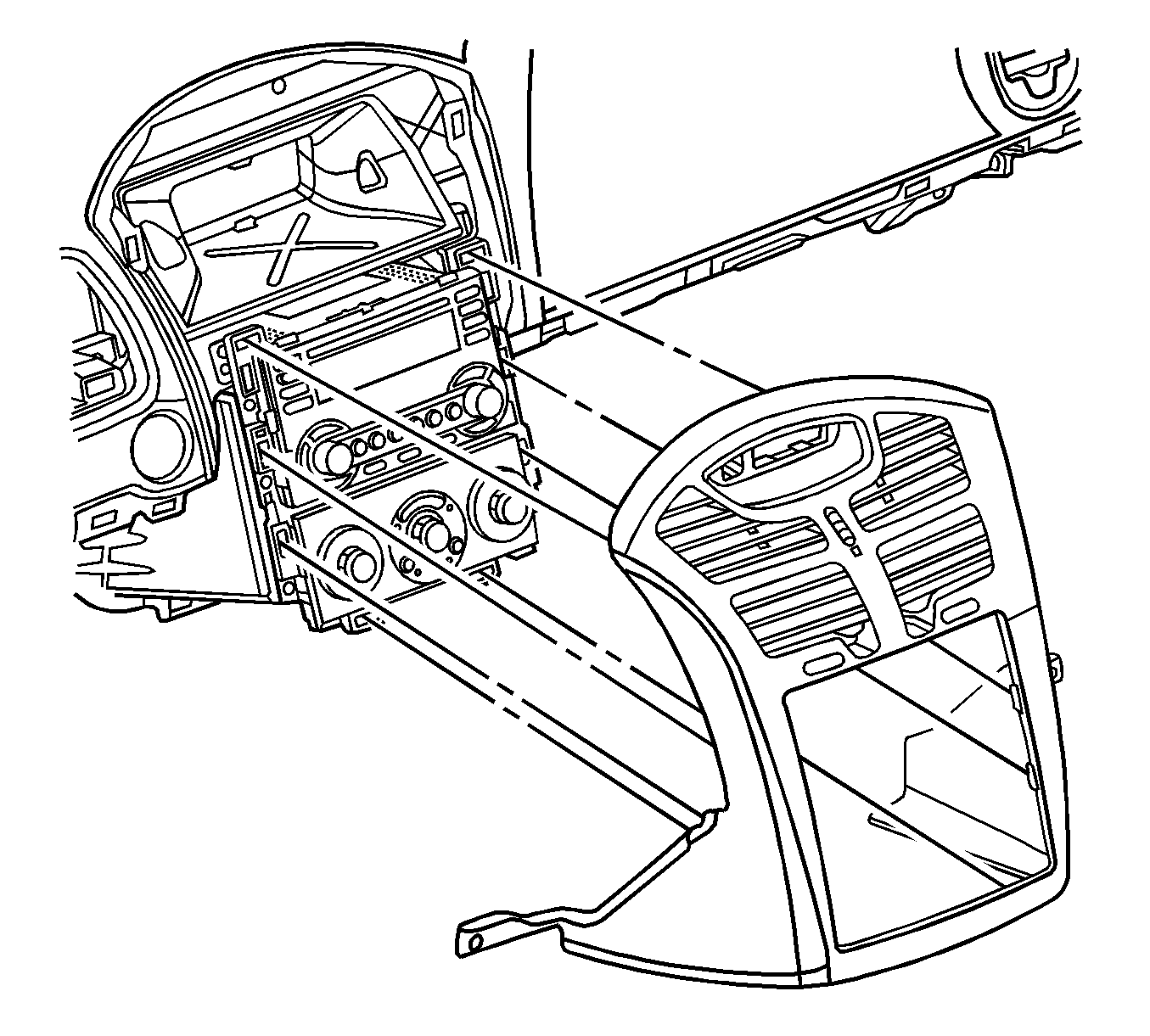For 1990-2009 cars only
Removal Procedure
- Remove the instrument panel (I/P) left trim panels. Refer to Instrument Panel Trim Panel Replacement - Left Side .
- Remove the I/P right trim panels. Refer to Instrument Panel Trim Panel Replacement - Right Side .
- Remove the I/P compartment. Refer to Instrument Panel Compartment Replacement .
- Remove the knee bolster. Refer to Knee Bolster Replacement .
- Remove the I/P center trim bezel.
- Remove the hazard switch. Refer to Hazard Warning Switch Replacement in Lighting Systems.
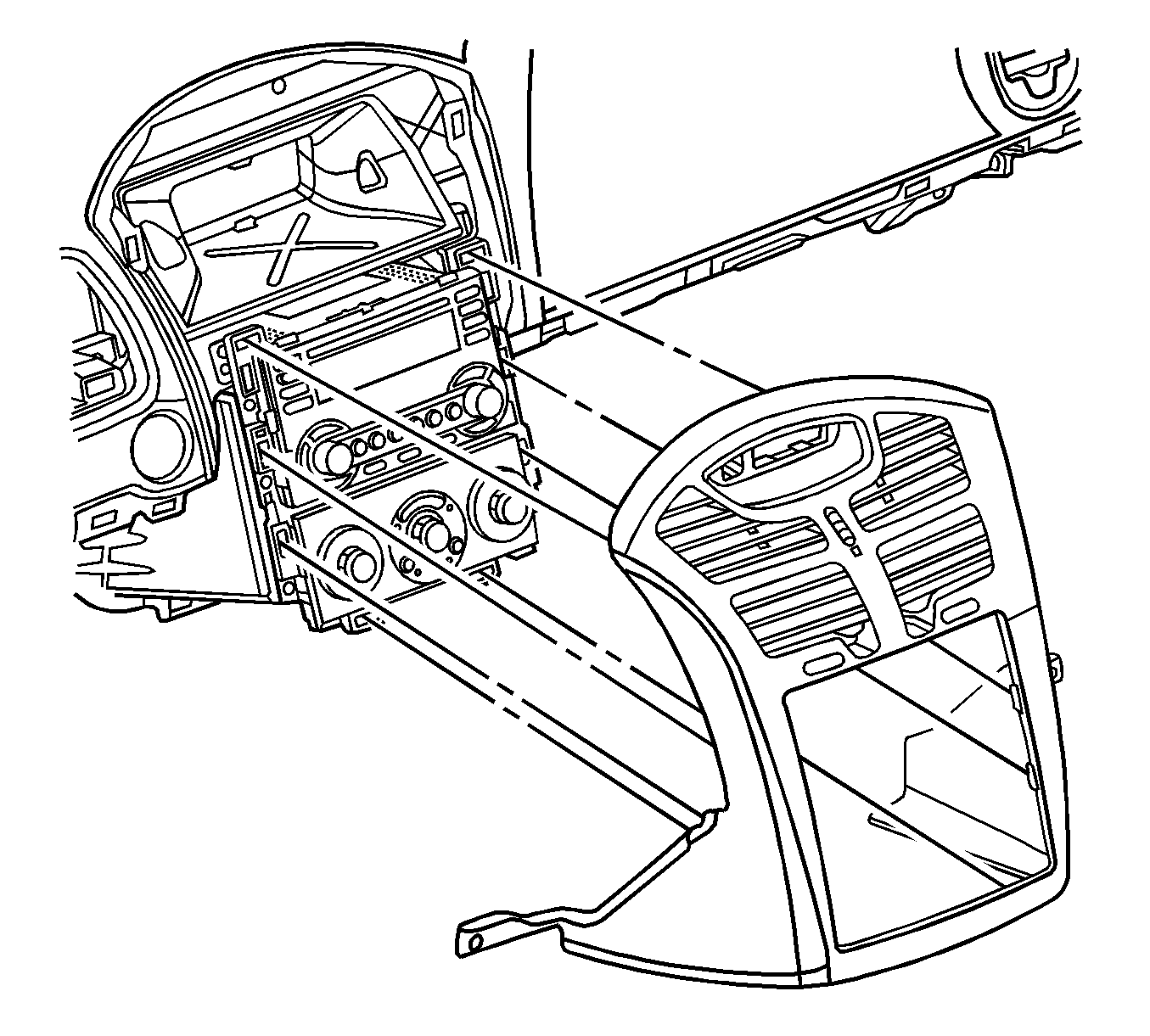
Important: The I/P center trim bezel is painted and can be damaged. Pull on the bottom of the bezel to disengage the lower clips first or damage to the HVAC control module could occur.
Installation Procedure
- Install the hazard switch. Refer to Hazard Warning Switch Replacement in Lighting Systems.
- Install the I/P center trim bezel.
- Install the knee bolster. Refer to Knee Bolster Replacement .
- Install the I/P compartment. Refer to Instrument Panel Compartment Replacement .
- Install the I/P right trim panels. Refer to Instrument Panel Trim Panel Replacement - Right Side .
- Install the I/P left trim panels. Refer to Instrument Panel Trim Panel Replacement - Left Side .