For 1990-2009 cars only
The Driver Information Center (DIC) provides the following:
| • | A way to personalize your vehicle |
| • | Trip information |
| • | Warning messages |
United States
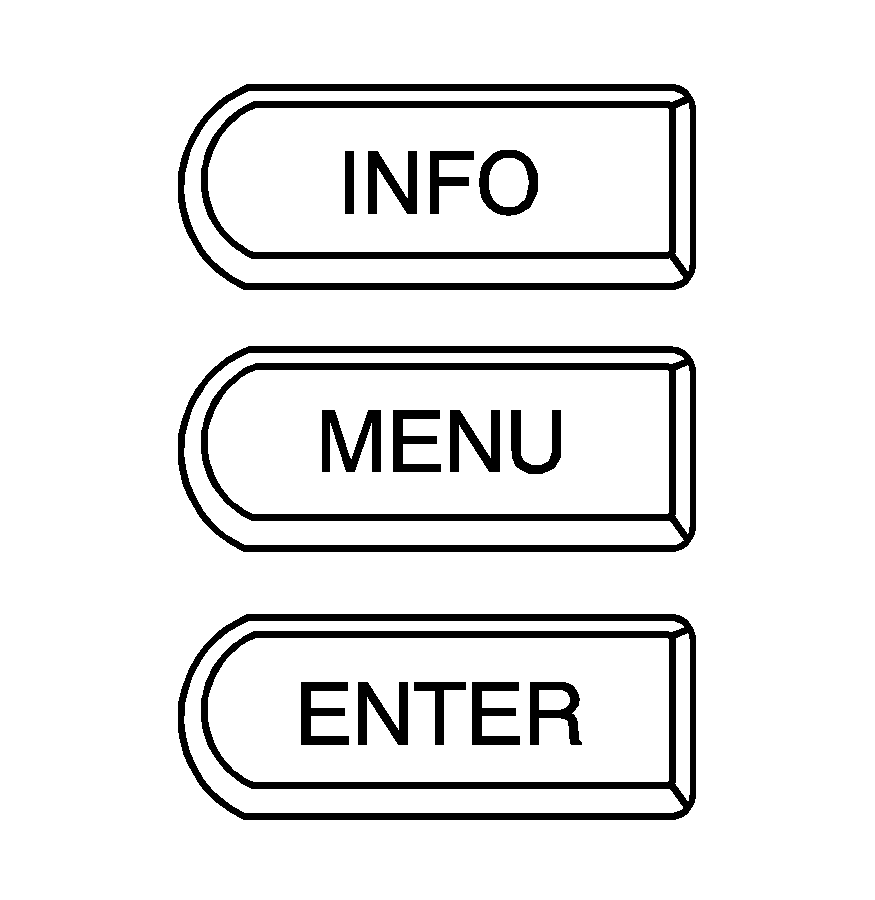
Canada
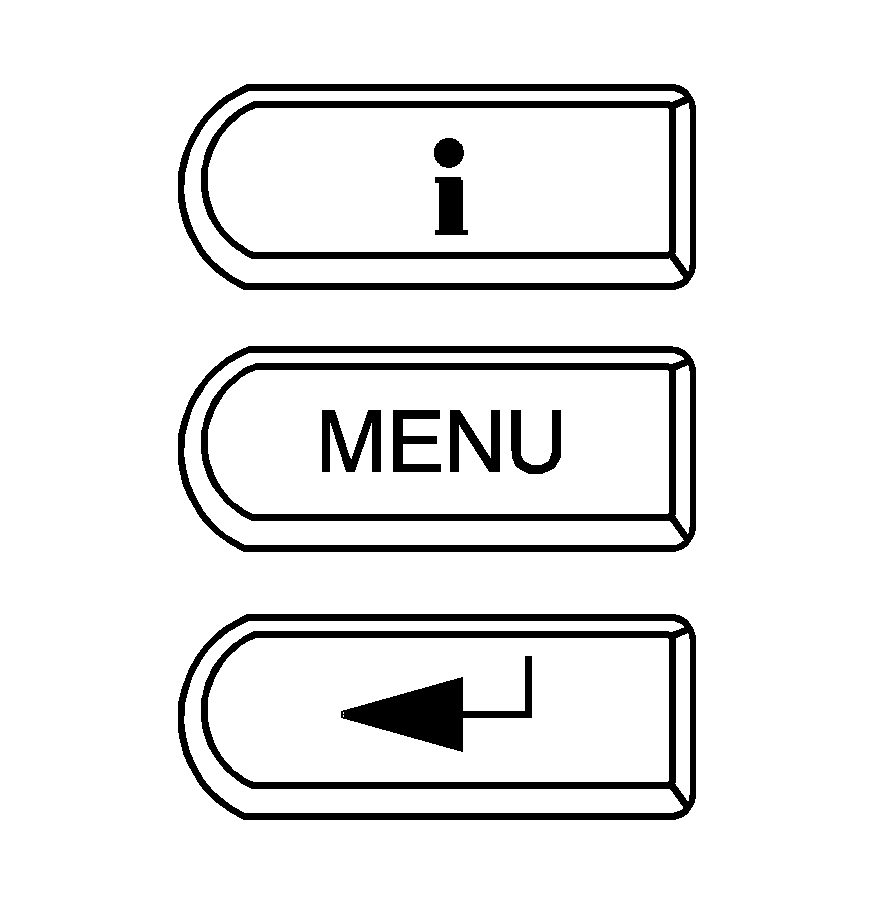
The buttons used to activate the DIC are located on the left side of the vehicle's audio system.
INFO/ (Information): Press this button to scroll through the vehicle information mode displays.MENU: Press this button to enter and scroll through the menu mode.
ENTER/ (Enter): Press this button to select a menu option or to acknowledge a warning message.
The DIC messages will be read through your audio system display.
