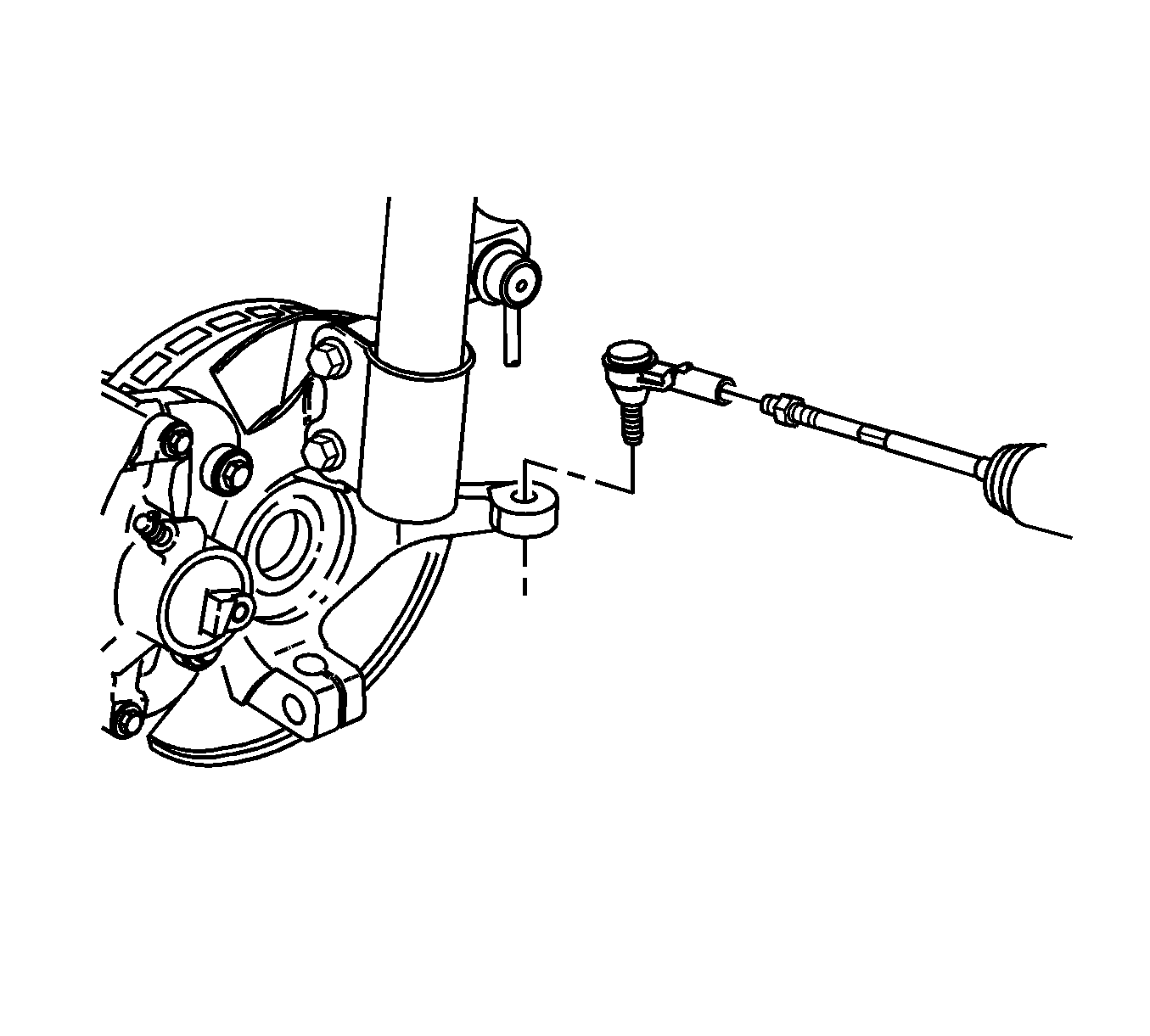For 1990-2009 cars only
Tools Required
J 22610 Keystone Clamp Pliers
Removal Procedure
- Remove the steering linkage outer tie rod. Refer to Steering Linkage Outer Tie Rod Replacement .
- Remove the steering linkage inner tie rod nut and discard it.
- Remove the outer steering gear boot clamp.
- Remove the inner steering gear boot clamp and discard it.
- Disengage and remove the steering gear boot from the steering gear.
- Inspect the sealing surfaces and threaded shaft portion of the steering gear and the steering linkage inner tie rod. The surfaces must be clean and free of any debris.
Important: Mark the location of the steering linkage inner tie rod nut before removing it from the steering linkage inner tie rod.
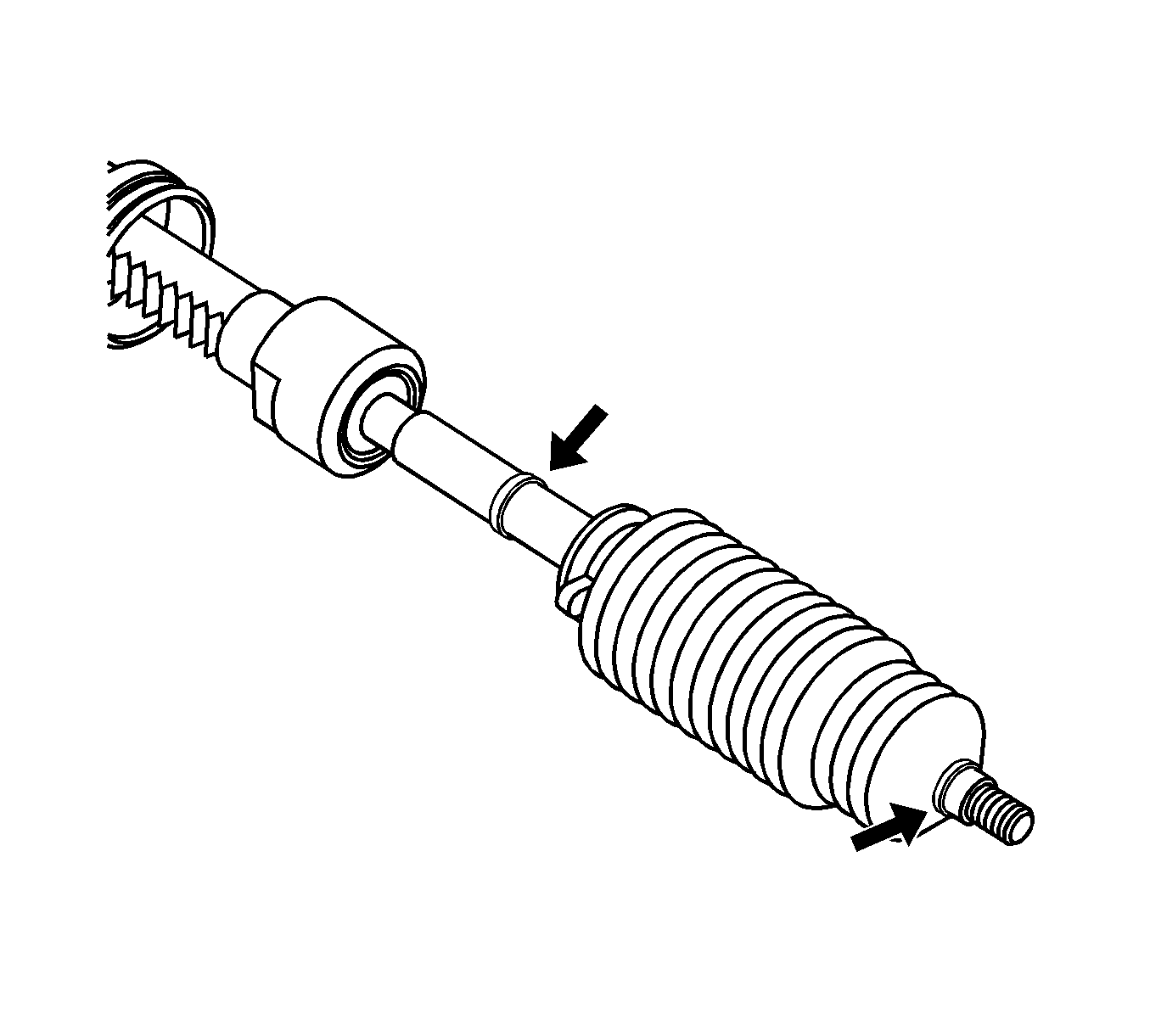
Installation Procedure
- Install a new clamp loosely on the inner part of the steering gear boot.
- Apply grease from the service kit to the indicated locations.
- Install the steering gear boot over the steering linkage inner tie rod and onto the steering gear.
- Using pliers J 22610 , crimp the inner steering gear boot clamp.
- Install the outer steering gear boot clamp.
- Install a new steering linkage inner tie rod nut in the same position the prior one was removed from.
- Install the steering linkage outer tie rod. Refer to Steering Linkage Outer Tie Rod Replacement .
- Adjust the front toe. Refer to Front Toe Adjustment .
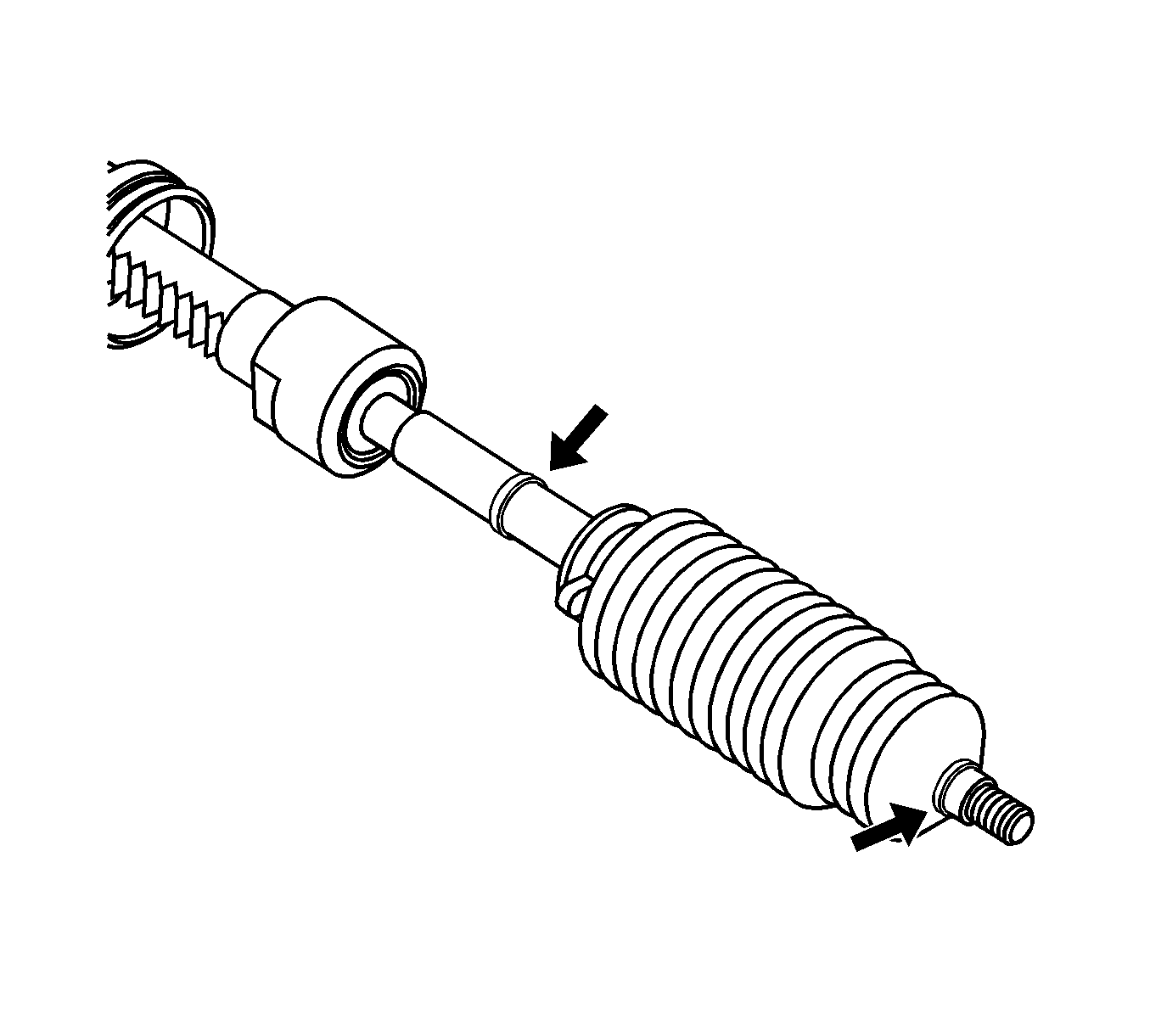
Important: The steering gear boot must seat in the appropriate groove on the steering gear.