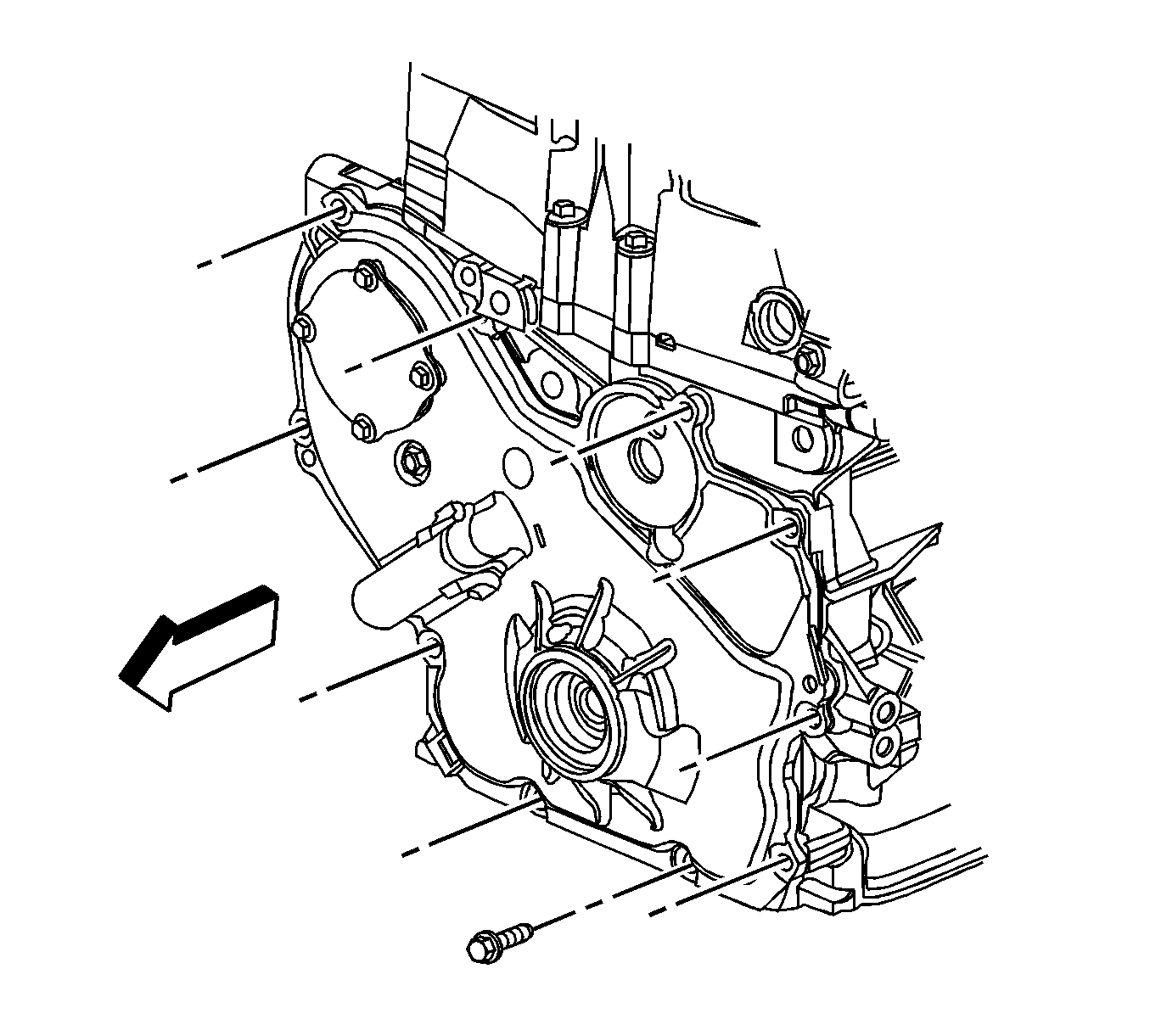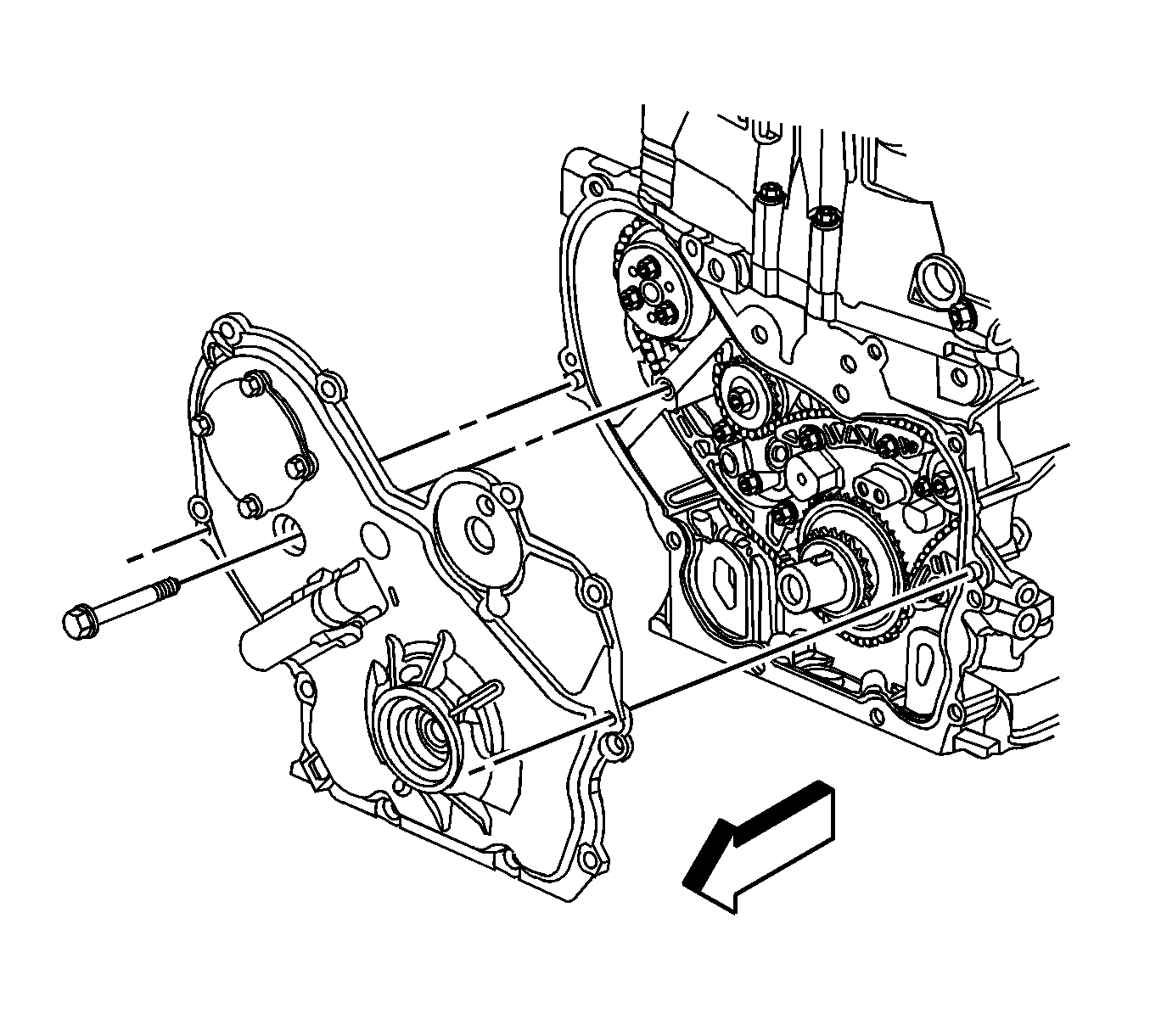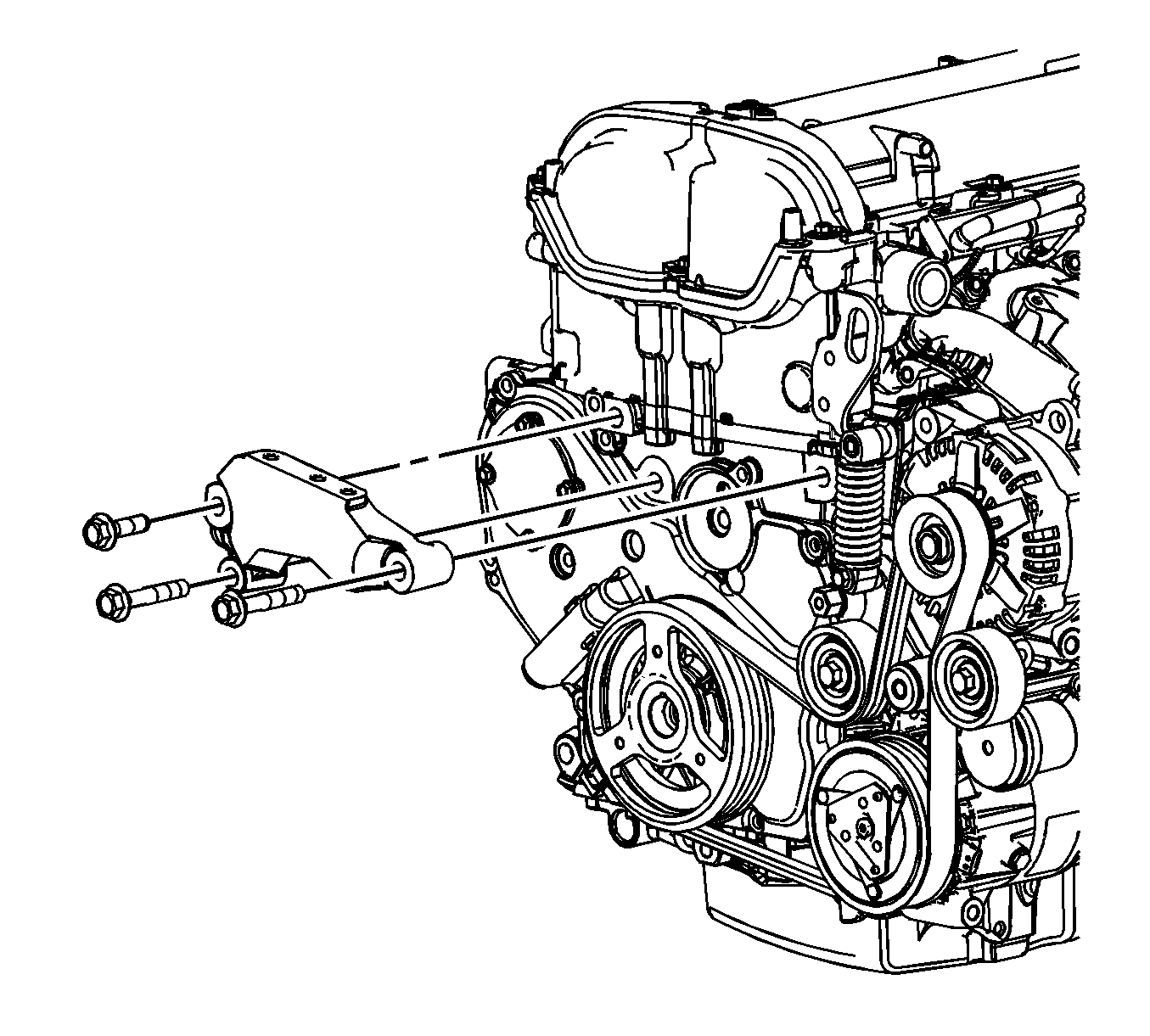For 1990-2009 cars only
Removal Procedure
- Remove the drive belt tensioner. Refer to Drive Belt Tensioner Replacement.
- Remove the crankshaft balancer. Refer to Crankshaft Balancer Replacement.
- Install the engine support fixture. Refer to Engine Support Fixture.
- Remove the engine mount and bracket. Refer to Engine Mount Bracket Replacement.
- Remove the engine front cover to water pump bolt.
- Raise and suitably support the vehicle. Refer to Lifting and Jacking the Vehicle.
- Remove the engine front cover bolts.
- Remove the engine front cover.
- Remove and discard the engine front cover gasket.
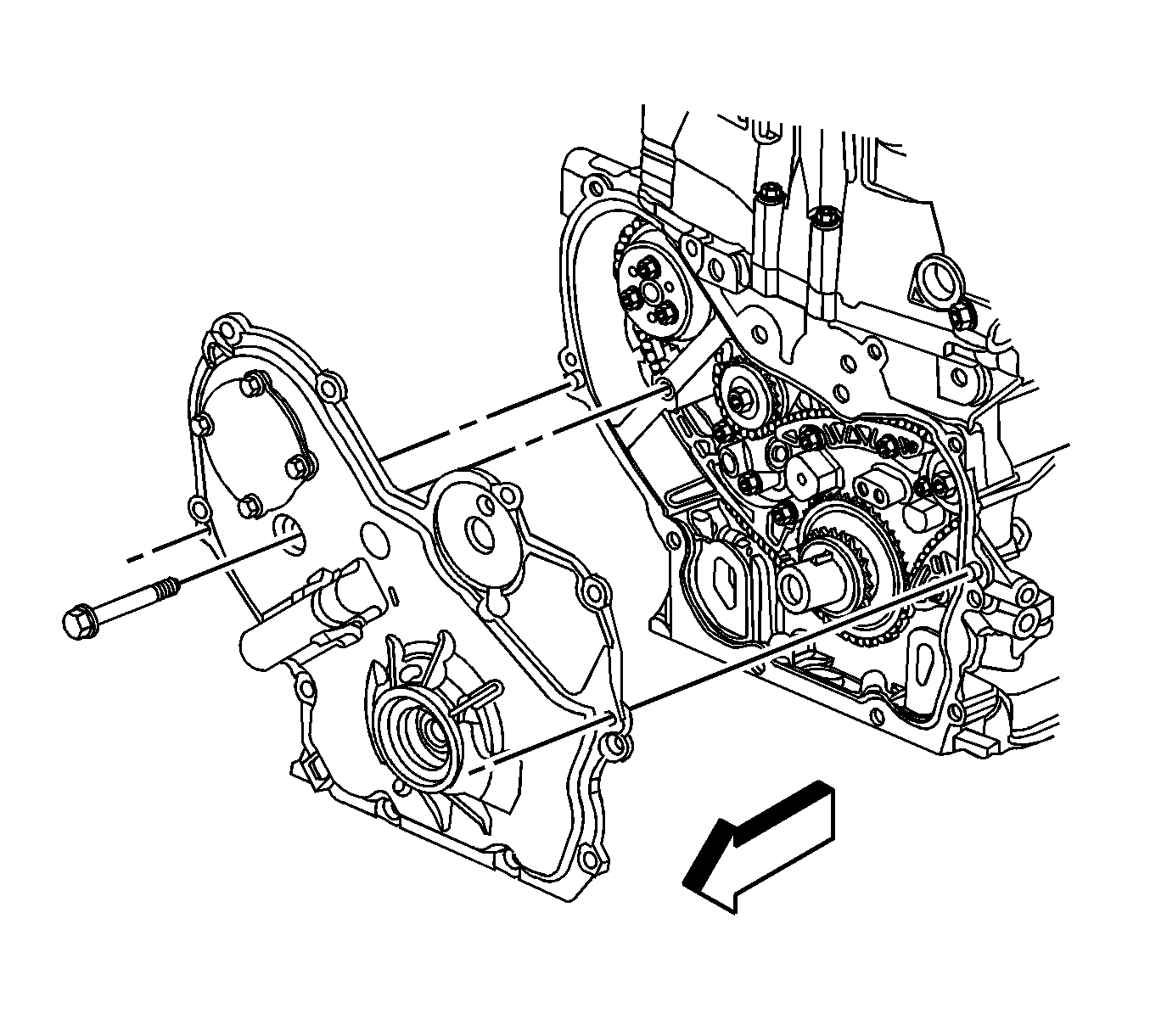
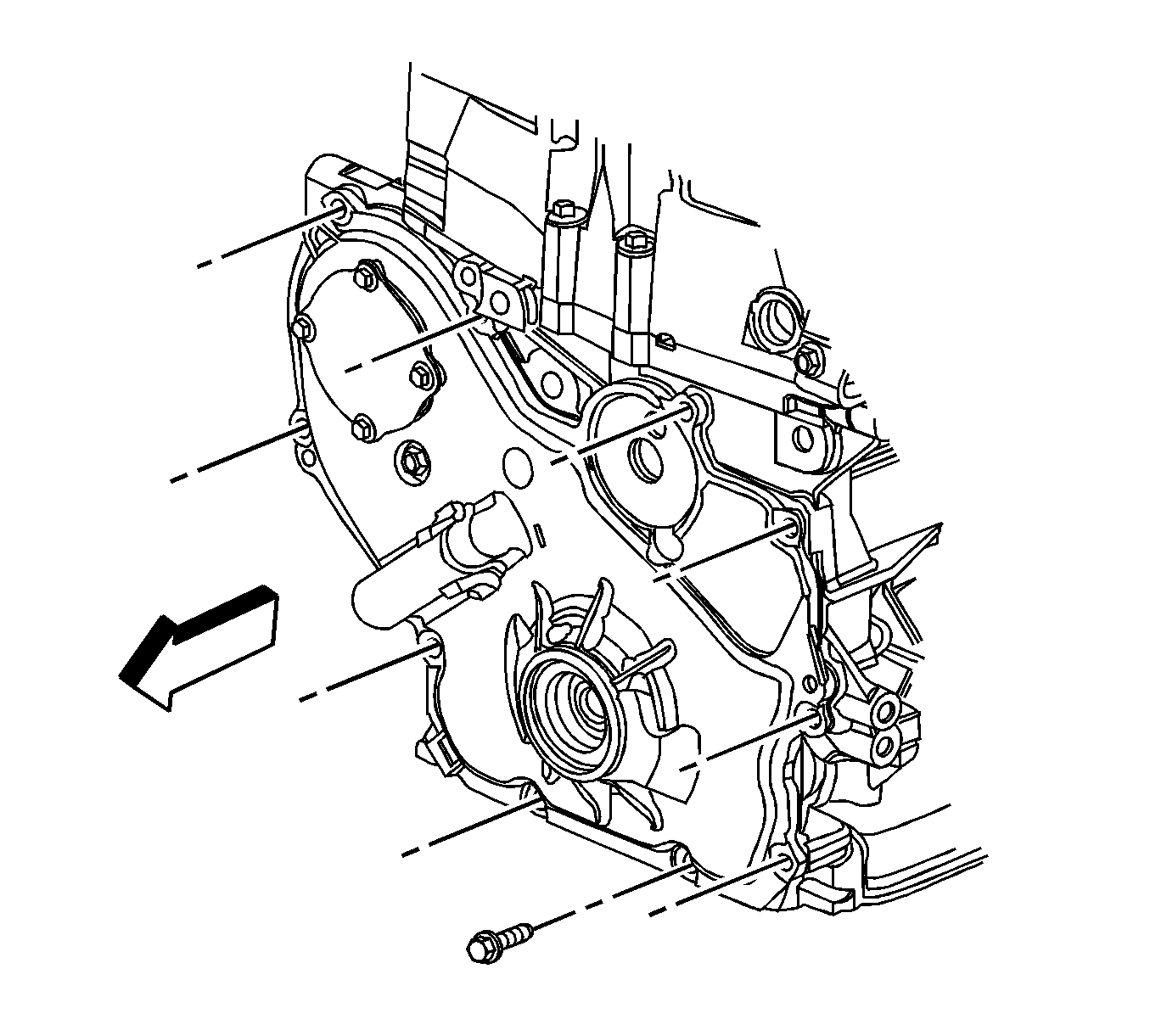
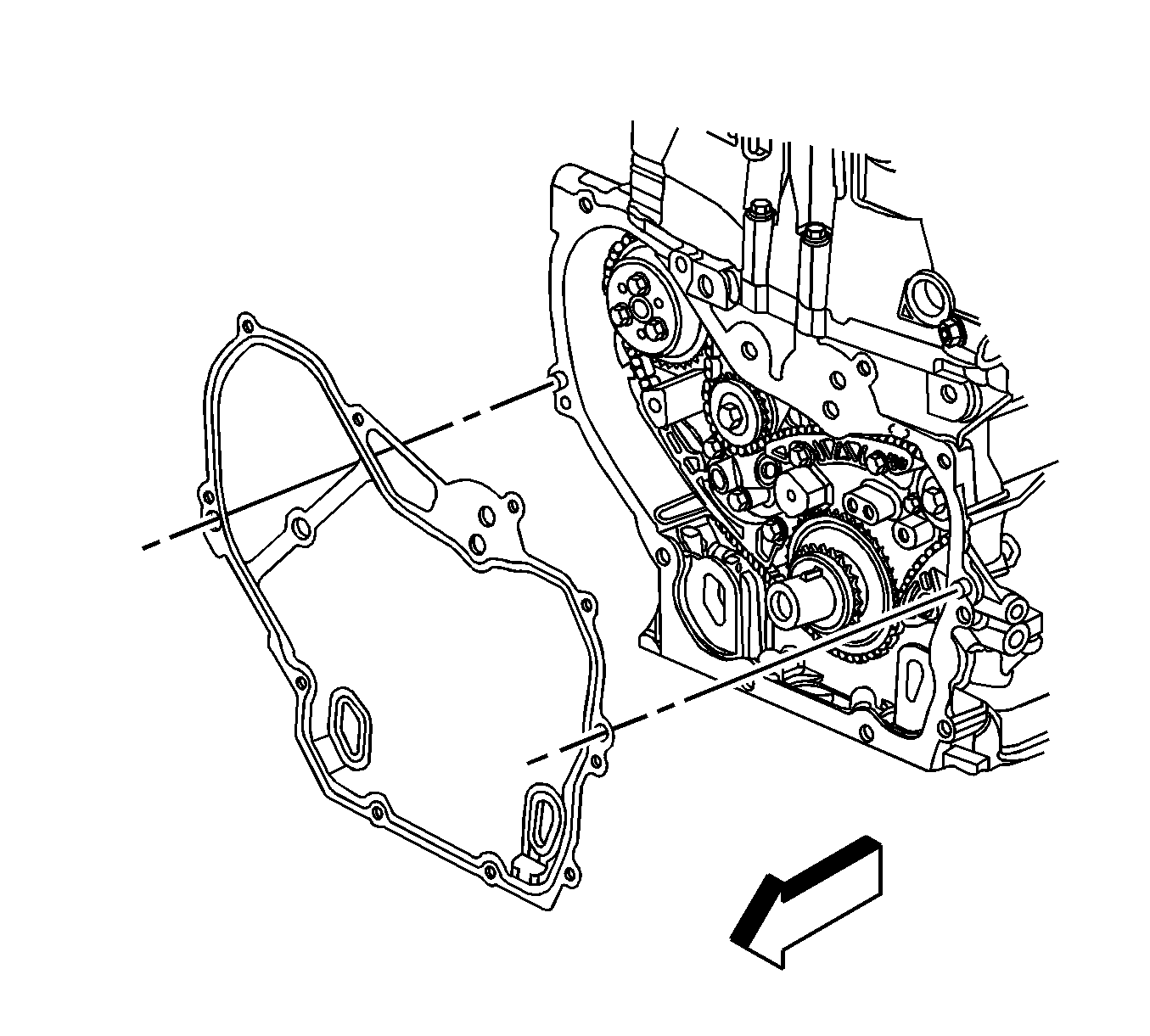
Installation Procedure
- Install a NEW engine front cover gasket to the dowel pins.
- Install the engine front cover.
- Install the engine front cover bolts and tighten to 25 N·m (18 lb ft).
- Lower the vehicle.
- Install the engine front cover to water pump bolt and tighten to 25 N·m (18 lb ft).
- Position the engine mount and bracket. Refer to Engine Mount Bracket Replacement.
- Remove the engine support fixture. Refer to Engine Support Fixture.
- Install the crankshaft balancer. Refer to Crankshaft Balancer Replacement.
- Install the drive belt tensioner. Refer to Drive Belt Tensioner Replacement.
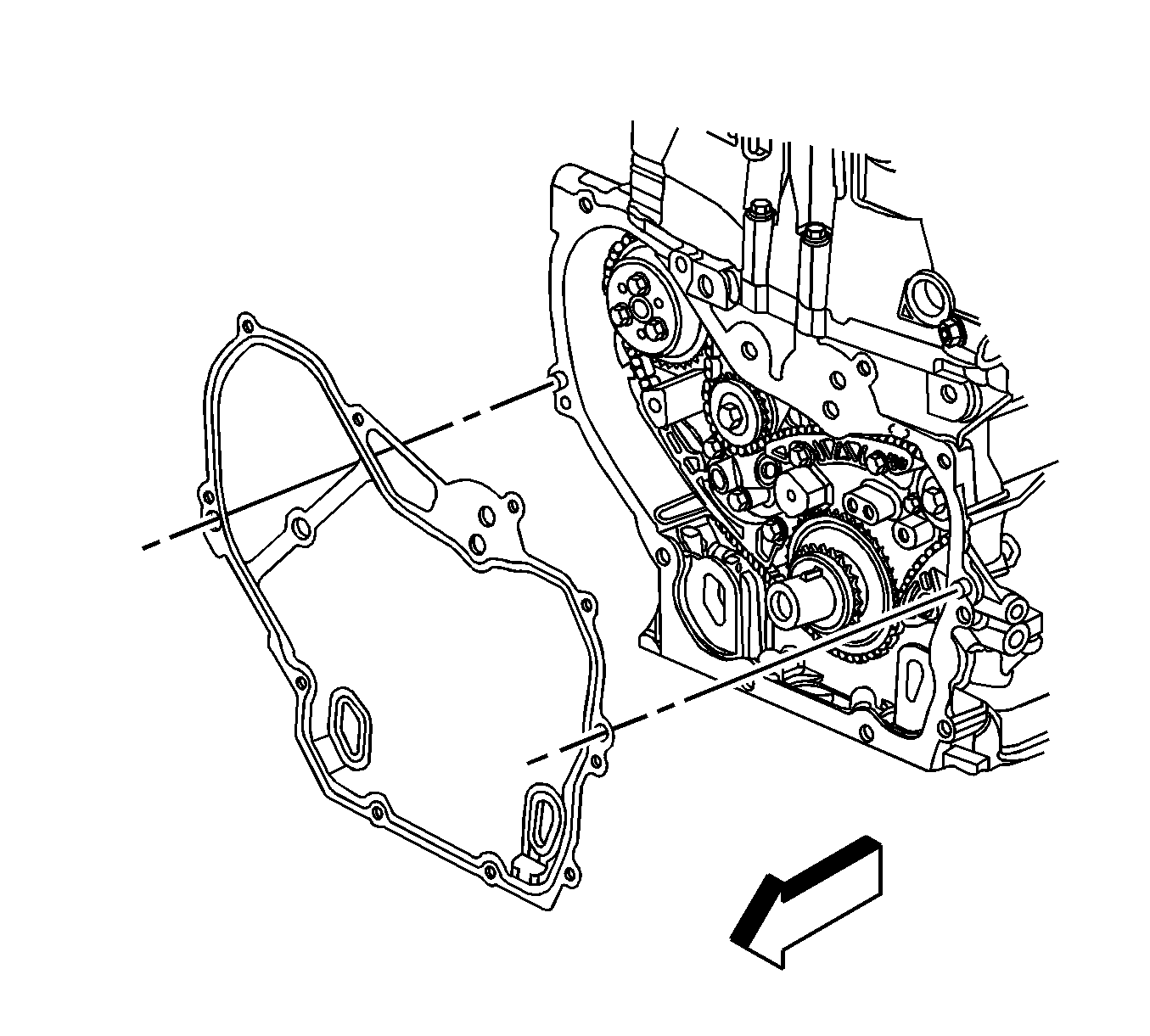
Caution: Refer to Fastener Caution in the Preface section.