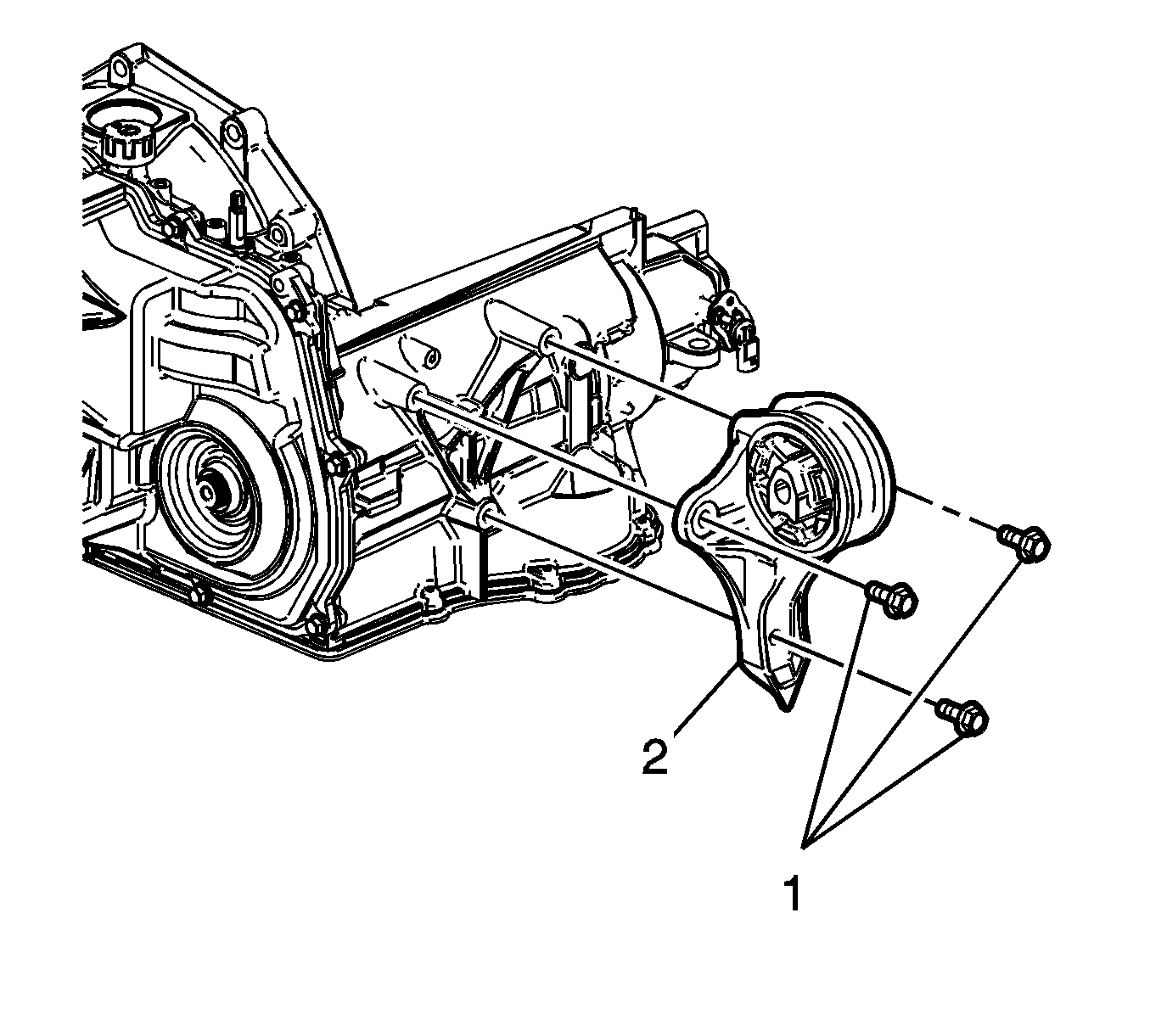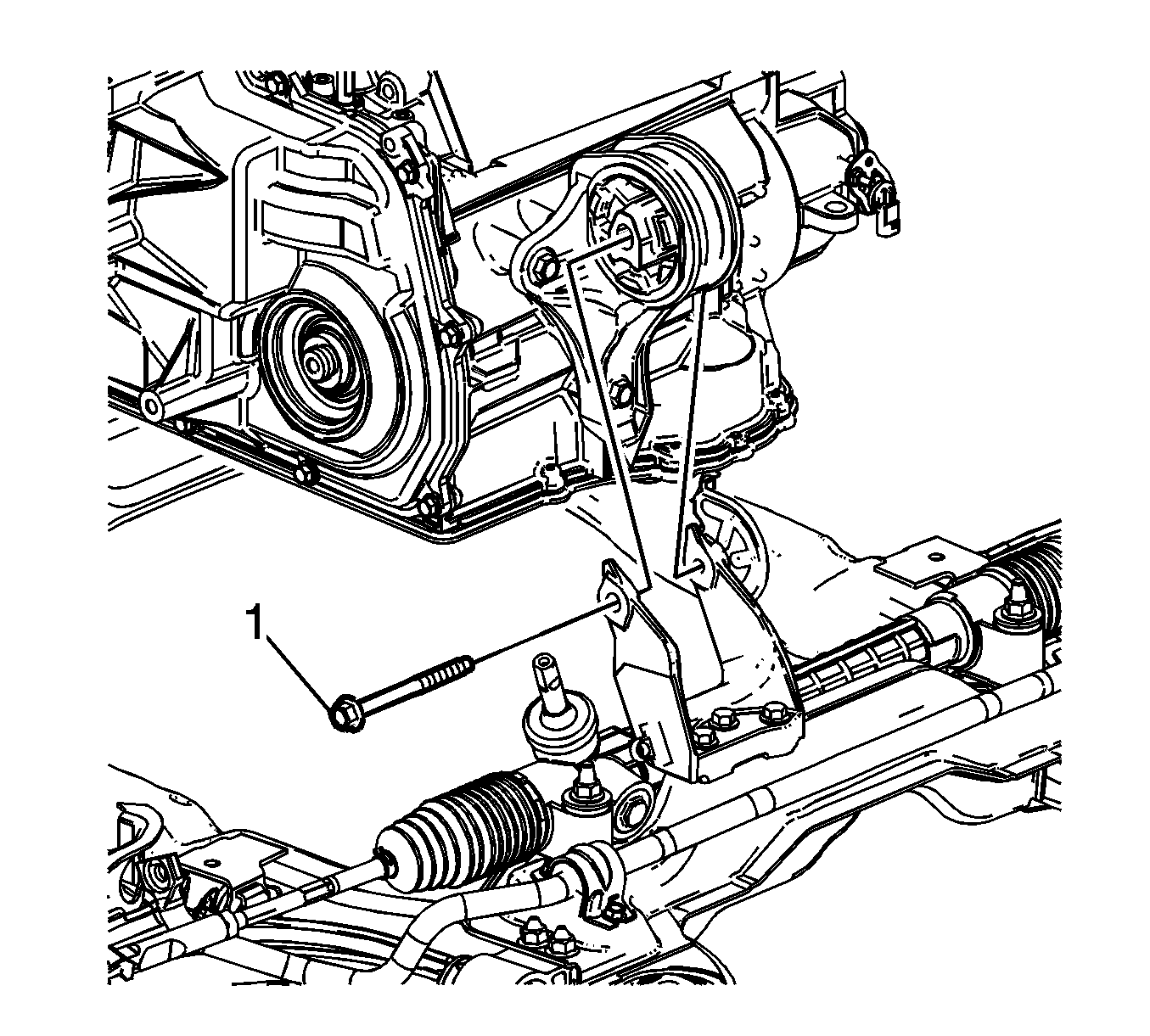For 1990-2009 cars only
Removal Procedure
- Raise and support the vehicle. Refer to Lifting and Jacking the Vehicle.
- Remove the left tire and wheel. Refer to Tire and Wheel Removal and Installation.
- Using a suitable jack stand, support the rear of the powertrain.
- Remove the transmission mount to bracket through bolt (1).
- Remove the transmission mount to transmission bolts (1).
- Remove the transmission mount (2).
- Disconnect the HO2 sensor Harness from the transmission mount bracket.
- Remove the transmission mount to frame bolts (1).
- Remove the transmission mount bracket (2).
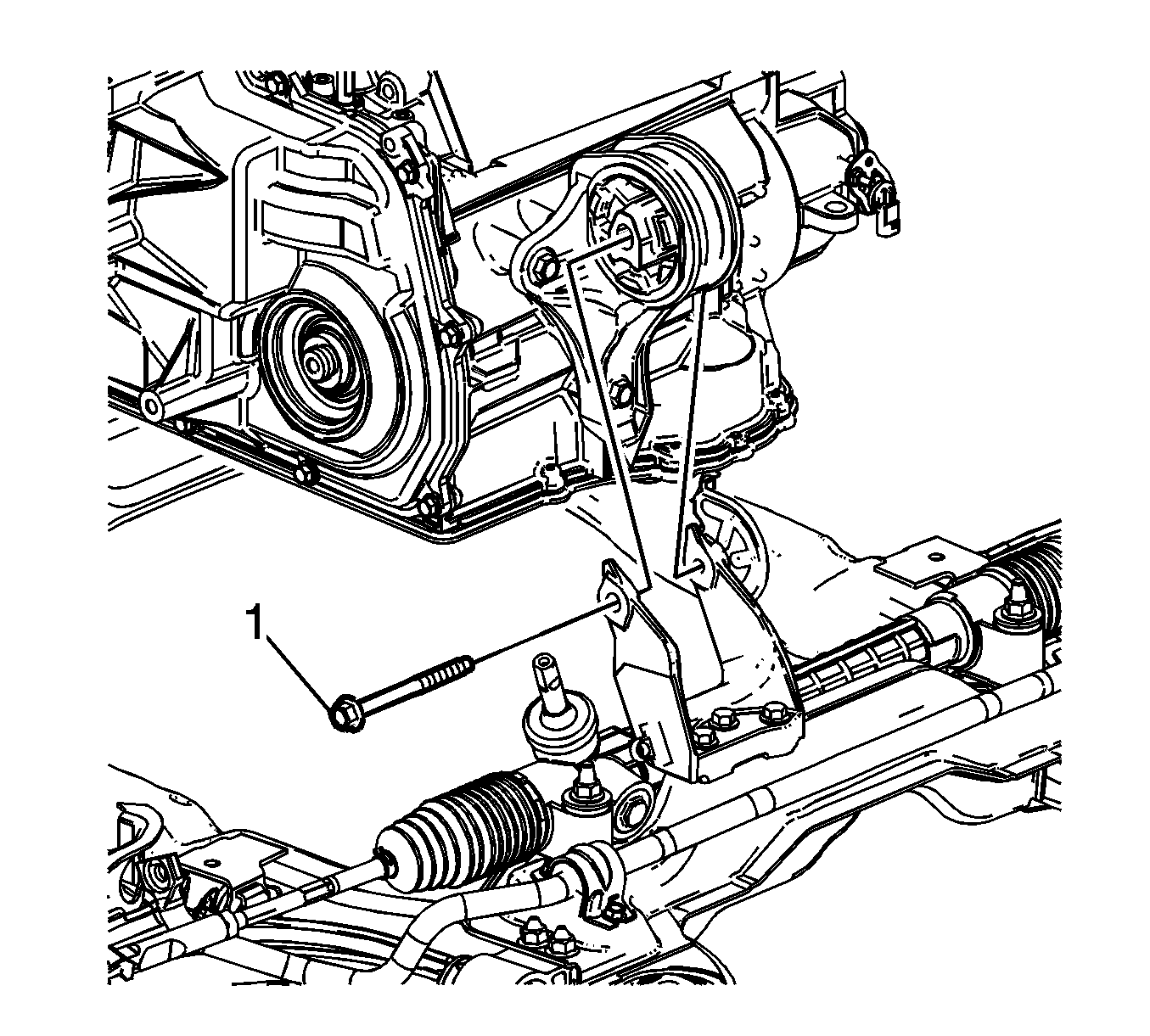
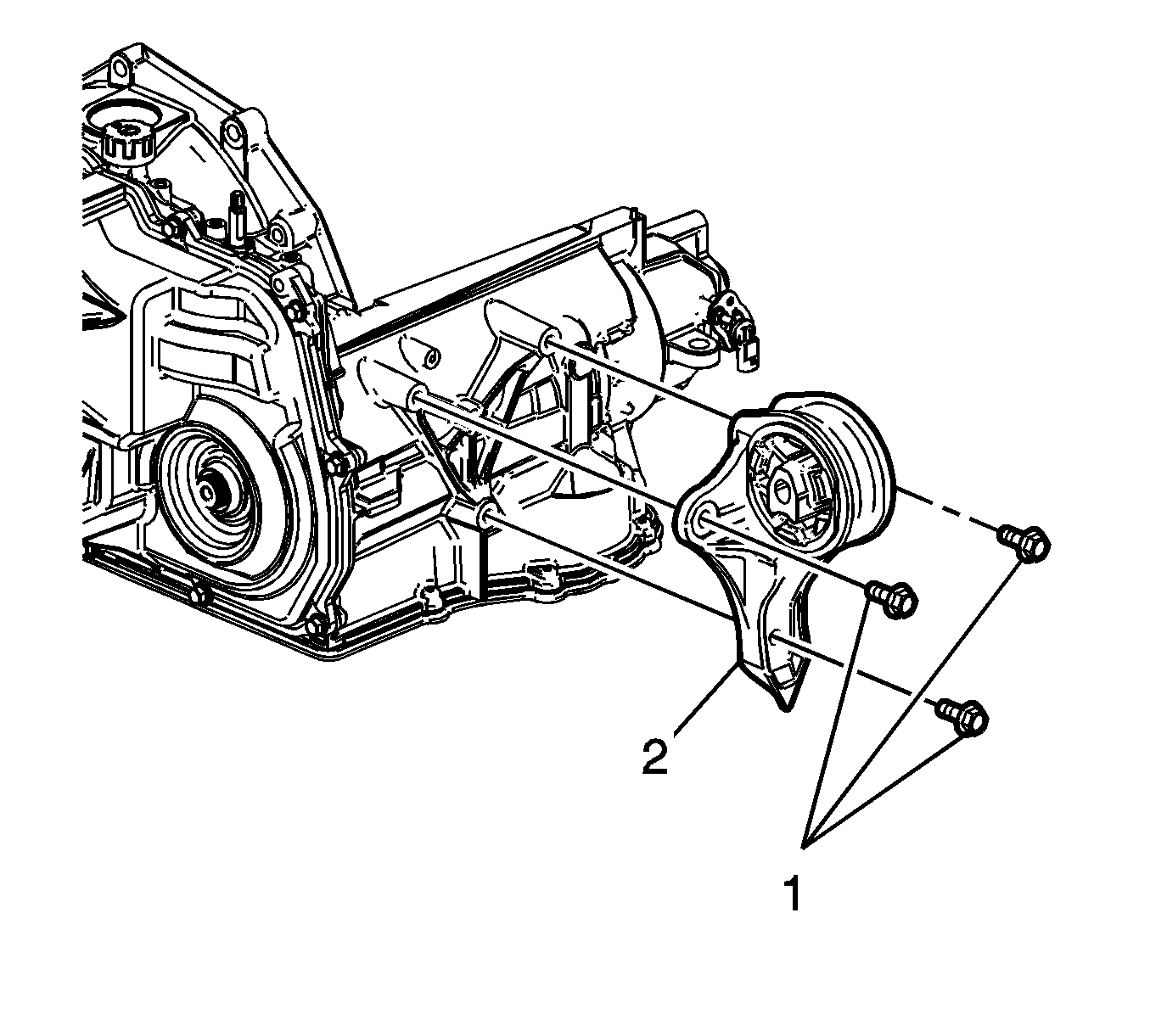
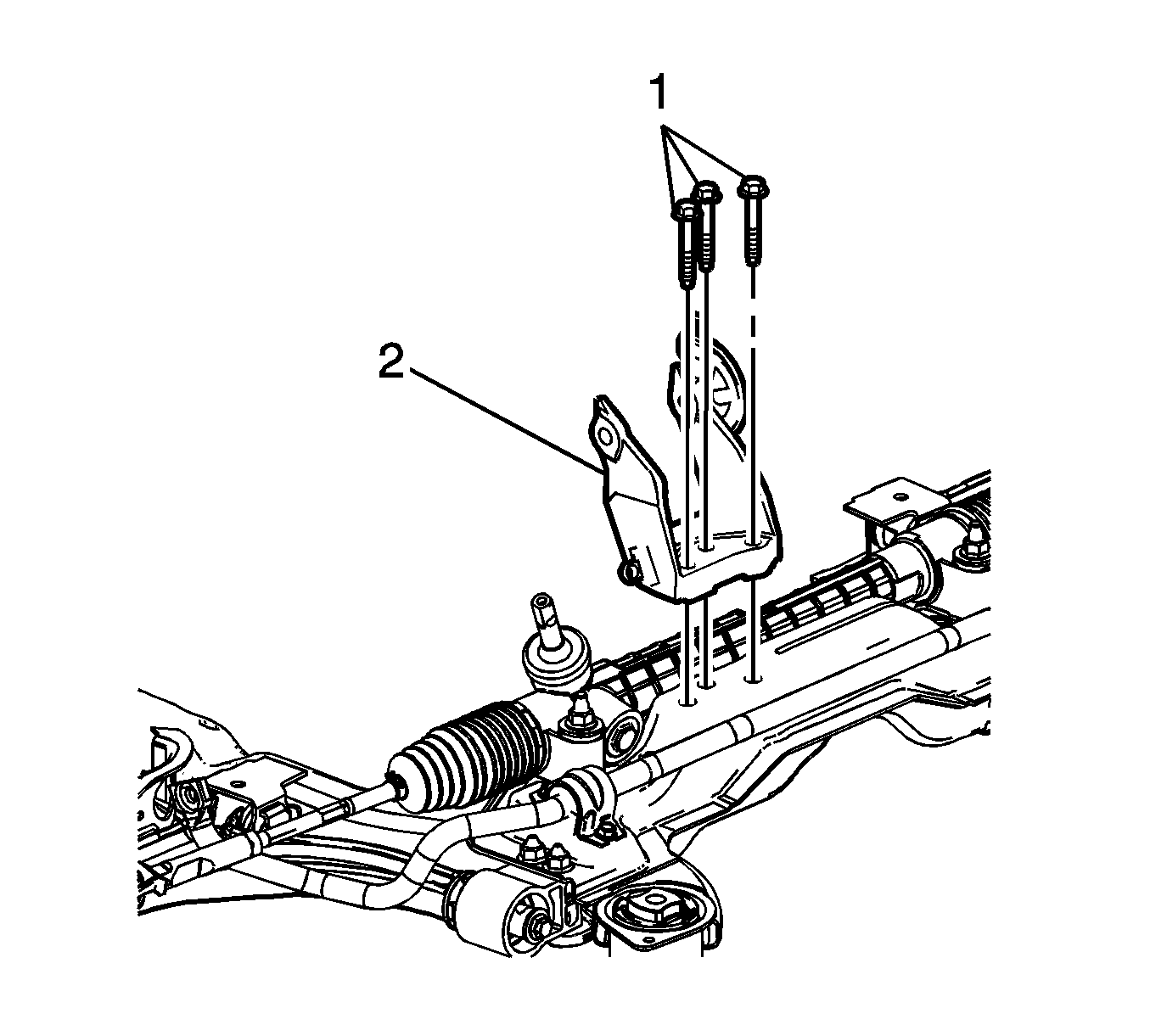
Installation Procedure
- Install the transmission mount bracket (2).
- Install the transmission bracket to frame bolts (1) and tighten to 50 N·m (37 lb ft).
- Connect the HO2 sensor harness to the transmission mount bracket.
- Install the transmission mount (2).
- Install the transmission mount to transmission bolts (1) and tighten to 90 N·m (66 lb ft).
- Install the transmission mount to bracket through bolt (1) and tighten to 90 N·m (66 lb ft).
- Remove the jack stand.
- Install the left tire and wheel. Refer to Tire and Wheel Removal and Installation.
- Lower the vehicle.
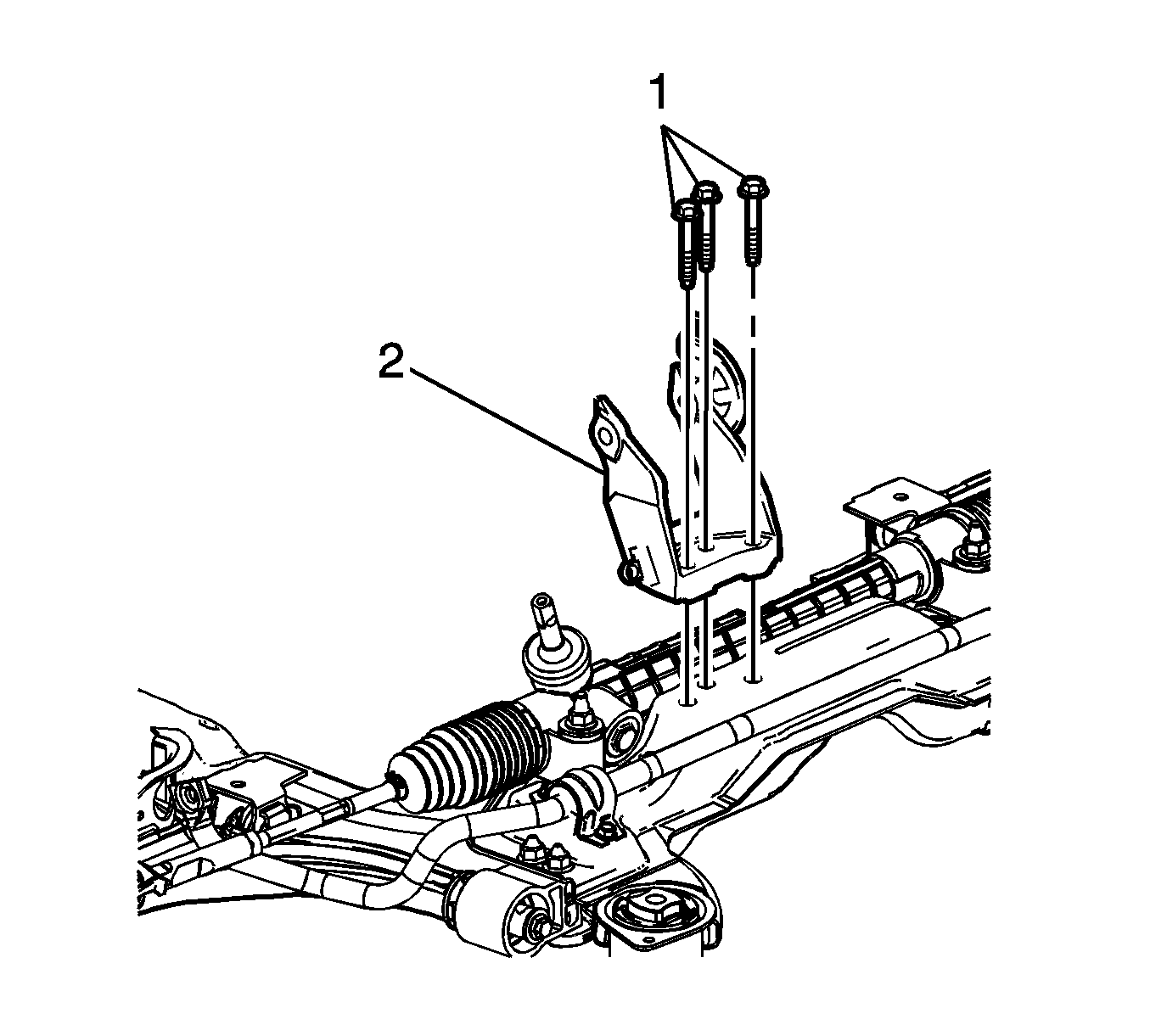
Caution: Refer to Fastener Caution in the Preface section.