Radio Static Noise on AM Stations when Using Rear Defogger (Install Capacitor)

| Subject: | Radio Static Noise on AM Stations When Using Rear Defogger (Install Capacitor) |
| Models: | 2004-2006 Chevrolet Malibu (Sedans Only) [New Style] |
Condition
Some customers may comment on radio static noise on AM stations. This static occurs when the rear defogger is on.
Cause
Power to the rear defogger generates the static.
Correction
Install capacitor (filter), P/N 00477371, inline into the rear defogger circuit 293. This circuit is the power wire to the rear defogger. The color of the wire is purple and is located under the left rear corner upper garnish molding. Use the procedure listed below.
- Remove the garnish molding fastener cover.
- Remove the garnish molding fastener.
- Starting at the top, remove the garnish molding by pulling straight out.
- Disconnect the rear defogger electrical connector.
- Connect the male end of the capacitor to the rear defogger tab.
- Connect the female end of the capacitor to the rear defogger lead.
- Drill hole using drill bit.
- Secure the capacitor to the body using a screw.
- Starting at the bottom, install the garnish molding to the vehicle.
- Install the garnish molding fastener.
- Install the garnish molding fastener cover.
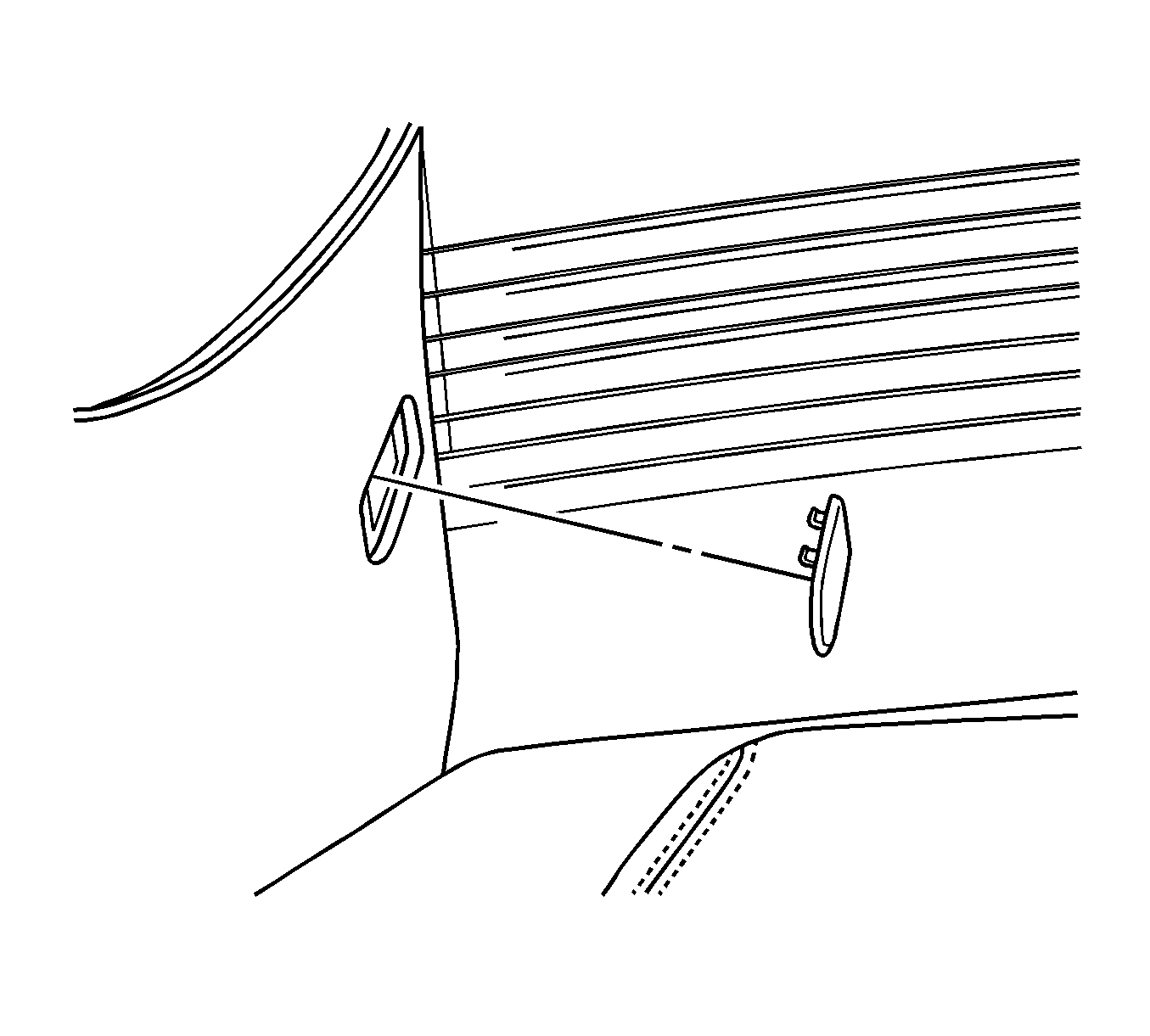
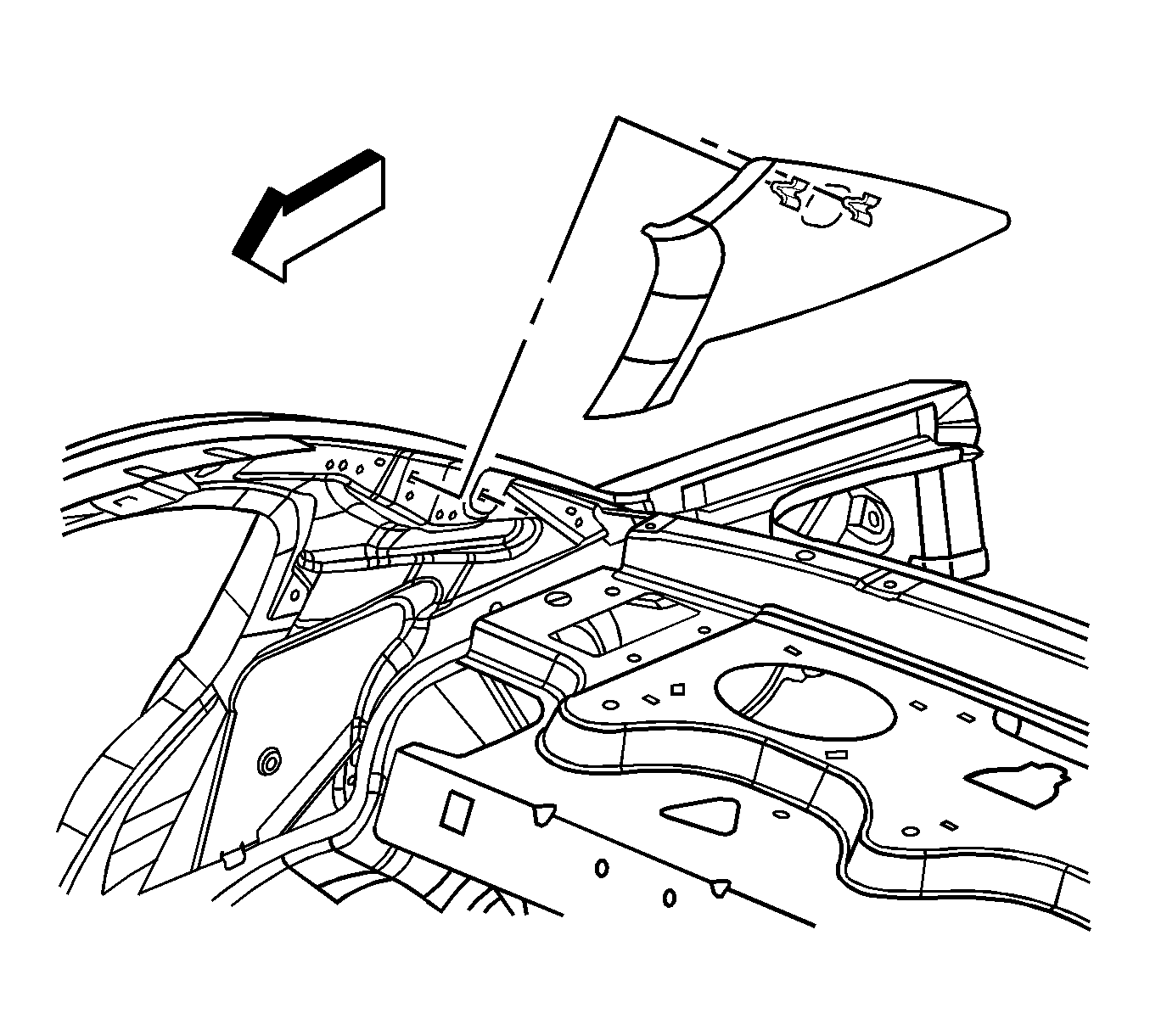
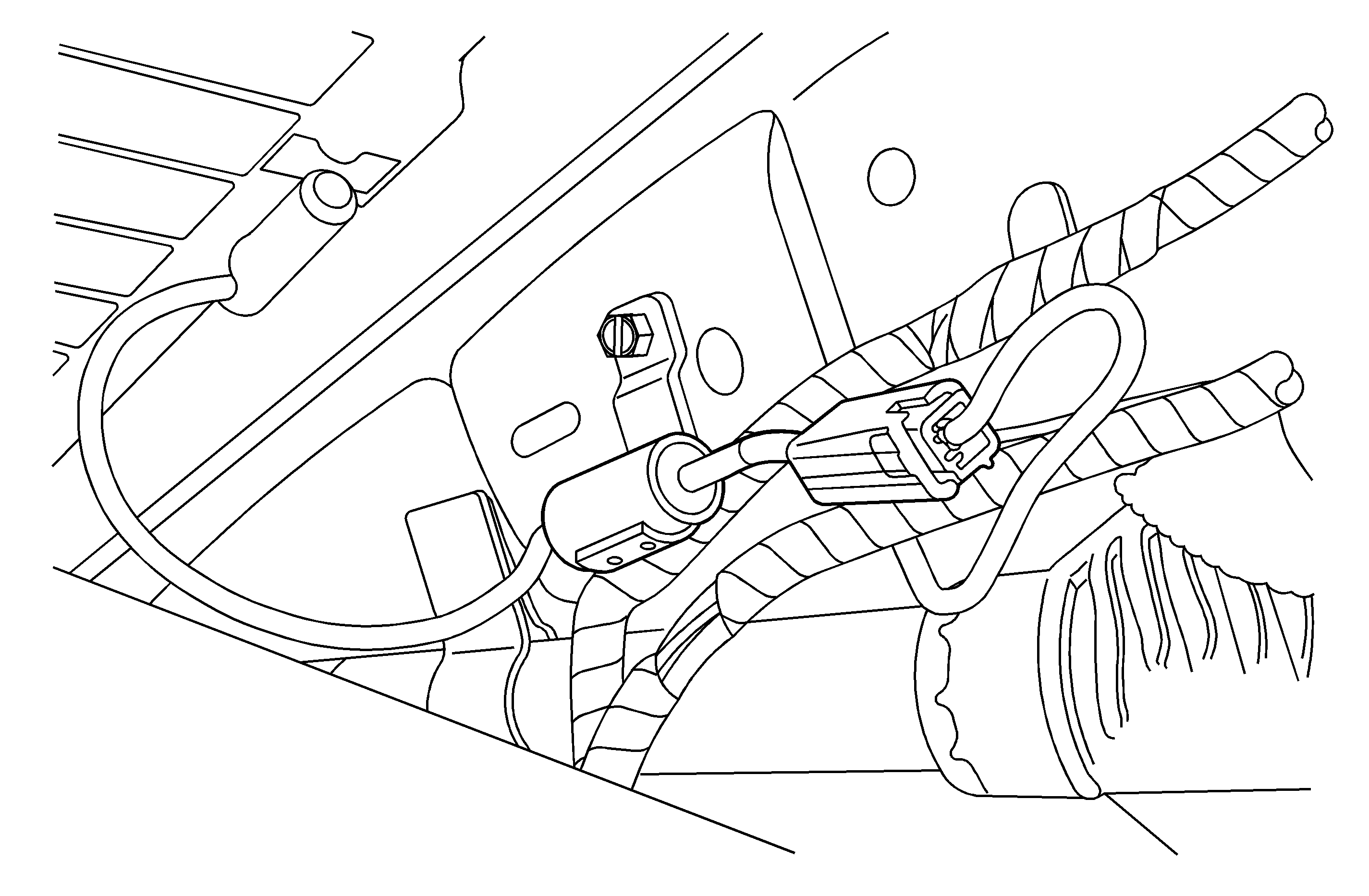
Tighten
Tighten the fastener to 3 N·m(26 lb in).
Parts Information
Part Number | Description |
|---|---|
00477371 | Capacitor |
Warranty Information
For vehicles repaired under warranty, use:
Labor Operation | Description | Labor Time |
|---|---|---|
N9521* | Capacitor -- Install | 0.3 hr |
*This is a unique labor operation number for use only with this bulletin. This number will not be published in the Labor Time Guide. | ||
