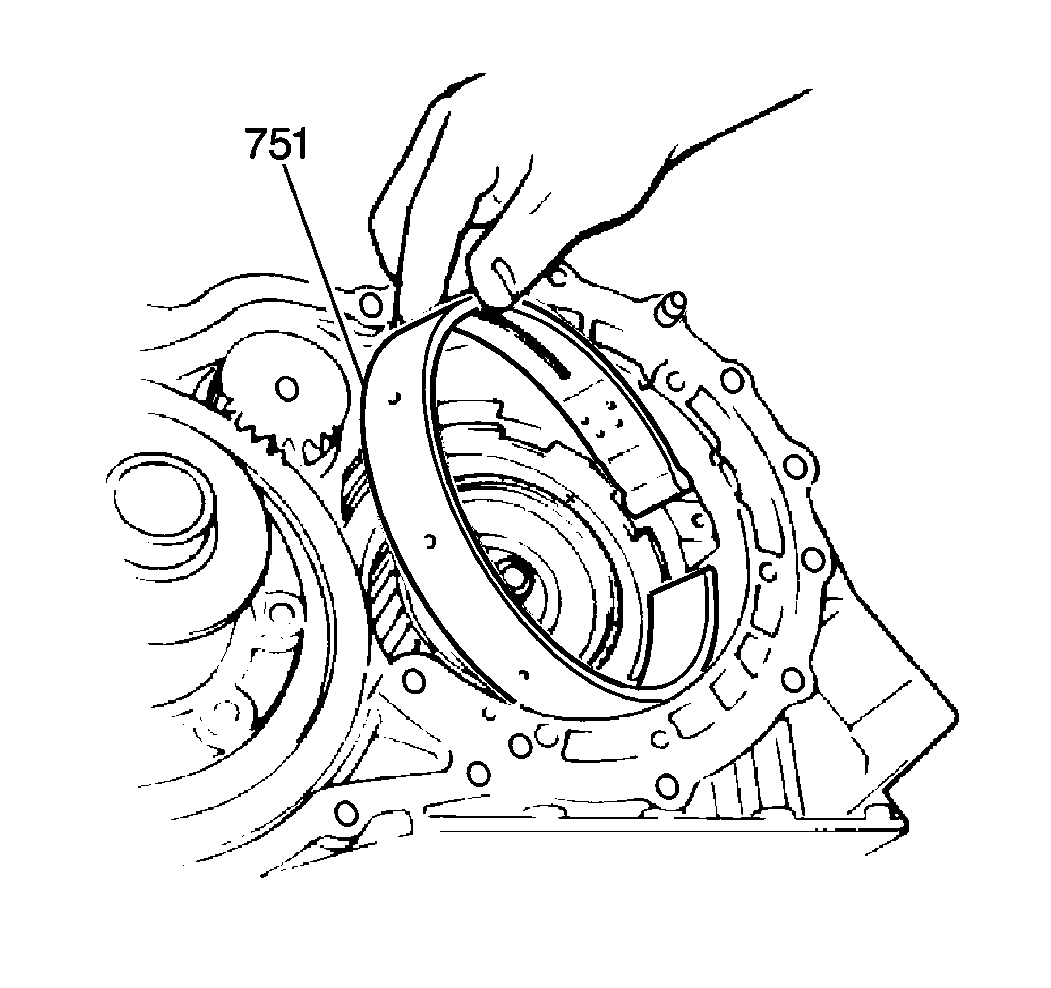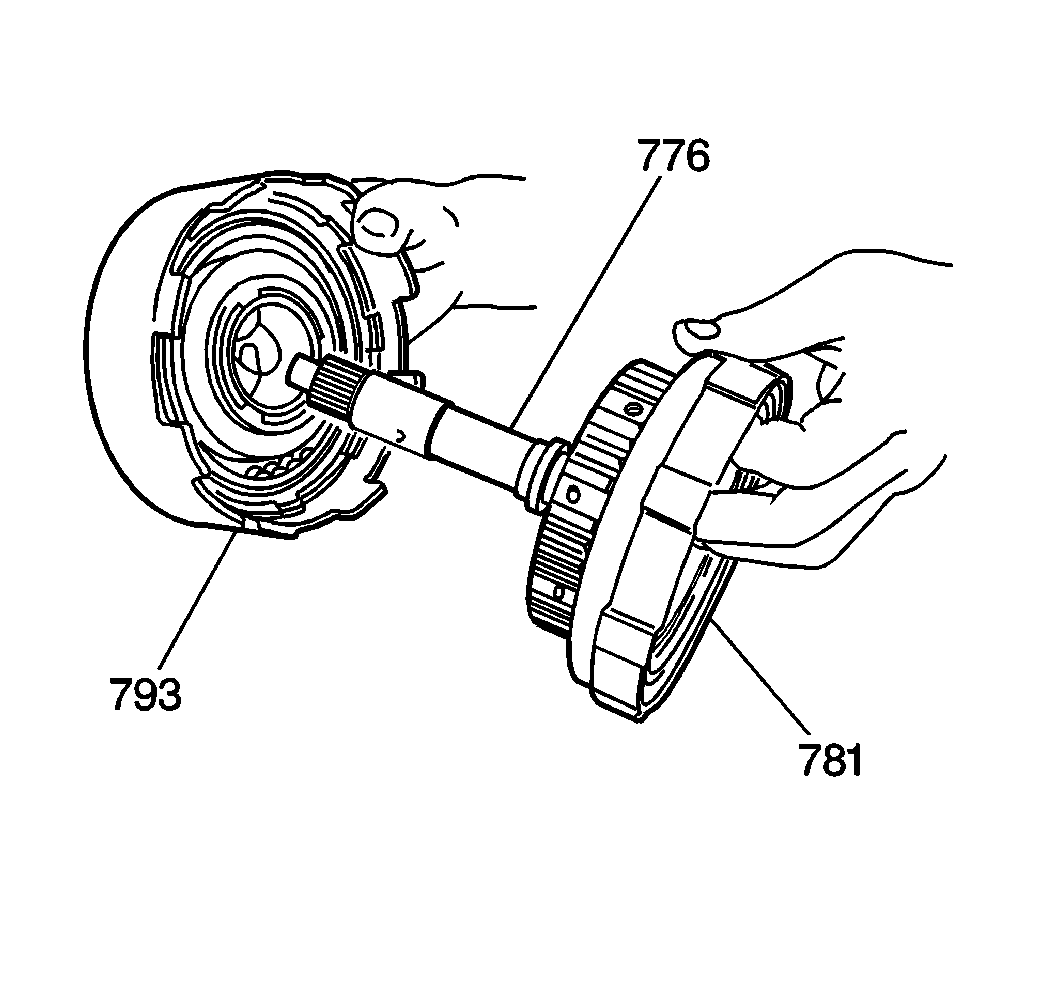For 1990-2009 cars only
- Remove the intermediate band anchor pin (750).
- Remove the direct clutch (793) and the forward clutch (781) assemblies by grasping the input shaft (776) in your hand and gently lift up.
- Remove the intermediate band (751) from the transaxle case.
- Remove the direct clutch assembly (793) from the forward clutch housing (781) and the input shaft (776).
- Remove the intermediate band from the transaxle case.
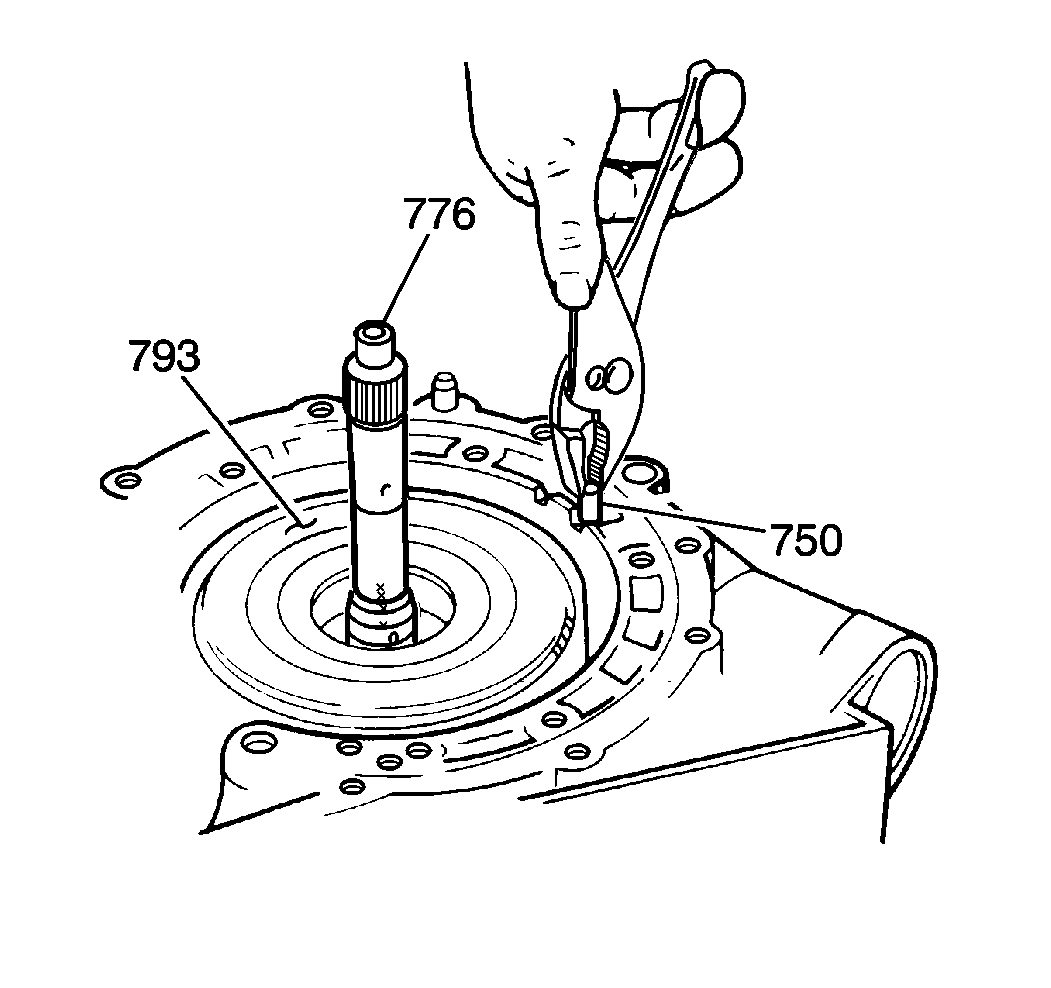
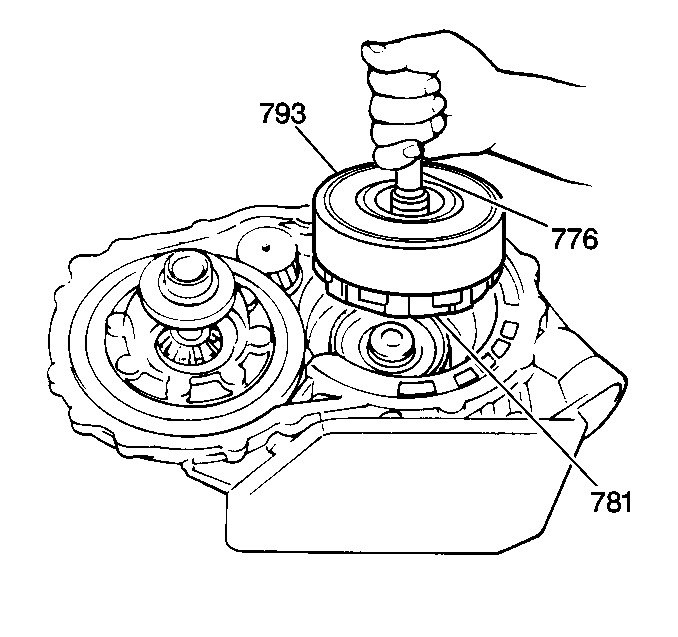
Important: While performing the next step, be careful not to drop the front planetary ring gear bearing or the races, which may adhere to the forward clutch assembly.