FREEDOM BATTERY DIAGNOSIS INFORMATION

Recent service experience indicates nearly 45% of all batteries replaced under warranty were good, serviceable units which could have been recharged. This bulletin outlines the proper service procedures for storing, charging, testing and diagnosing Delco Freedom batteries. Most of this information is contained in Chevrolet Bulletin 82-I-30 and 82-I-98.
NOTICE: All batteries generate hydrogen gas which is extremely flammable. If ignited by a spark or flame, the gas may explode violently, causing spraying of acid, fragmentation of the battery and possible severe personal injuries. Wear approved eye protection. Battery fluid is corrosive acid. Flush any contacted area with water immediately and thoroughly.
I. BATTERY STORAGE
Today's Chevrolets have several electronic devices which result in very small but continuous current drains on their batteries, commonly referred to as "parasitic loads". Vehicles that are not used for an extended period of time may develop extremely discharged and/or permanently damaged batteries resulting from these parasitic loads. Discharged batteries can freeze at temperatures as high as 20 DEG F causing permanent damage.
To alleviate this condition, the negative battery cable, should be disconnected on vehicles which are not going to be in service within a 30 day period. If this is not possible, batteries should be recharged periodically, every 30-60 days, until the green dot is visible.
NOTICE: The ignition switch must be off when connecting or disconnecting battery cables or chargers. Failure to do so may overstress or damage the ECM or other electronic components.
II. CHARGING AND TESTING THE BATTERY
All no-start, slow cranking and/or frequently discharged battery conditions should be thoroughly diagnosed to avoid unnecessary replacement of Delco Freedom batteries. The battery should be charged and load tested in accordance with established service procedures as described in the Chevrolet Shop Manual before considering battery replacement. Each battery in a diesel equipped vehicle should be tested separately. To properly charge and test batteries, the following items should be considered.
A. VISUAL TEST
Check for obvious damage, such as cracked or broken case or cover that is permitting loss of electrolyte. If obvious damage is noted, replace the battery. Determine the cause of damage and correct as needed. If battery terminals are severely damaged, such as loose, burned, or broken, replacement of the battery is recommended
Evidence of small amounts of electrolyte leakage, especially around the vent holes, does not necessarily indicate the battery is defective -- the leakage could have been caused by overcharging or tipping of the battery. If a small amount of electrolyte leakage is detected, the battery should be fully charged out of the car so that any electrolyte that may be discharged does not damage the bumper filler panels or other components.
B. READING BUILT-IN HYDROMETER
Look down into the built-in hydrometer (clean and use a flashlight if necessary) to observe its reading (refer to Figure #1).
Green Dot Visible - any green appearance is interpreted as a "green dot" and indicates that the battery is 65% or above state of charge and is ready for use or testing.
Dark, Green Dot Not Visible ("Black Eye") - indicates the battery is below 65% state of charge and needs charging prior to testing. It is possible to jump start the vehicle in accordance with the cautions in the Owner's Manual.
Clear Or Light Yellow - This means the fluid level is below the bottom of the hydrometer. This may have been caused by excessive or prolonged charging, a cracked or broken case, excessive tipping, or normal battery wearout. Replace battery. Do not charge, test or jump-start.
C. BATTERY SIDE TERMINAL CONNECTIONS
Some reports have been received that batteries are difficult to charge when out of the car. These reports also indicate that bolts are being screwed into the side terminals of the battery to provide a terminal for the battery charger clamps. Similar connections are used for load testing. Unless used in combinations with a nut as described in Item 2 below, bolts should not be used, since the mating threads inside the battery terminals provide a very small contact surface with high resistance to current flow.
The high resistance can prevent adequate charging current from reaching the battery, creating the appearance of the battery not accepting a charge, or at the least requiring longer charging time. It also explains why some batteries are called bad when they are load tested, but are obviously good batteries when checked with proper connections at the terminals.
While there are many methods and adapters available from various suppliers used to connect to battery side terminals for charging and testing, the important thing to remember is that contact must be made through the lead pads at the face of the terminal, rather than through the threads of a bolt. The following methods may be used:
1. The preferred method is use of an adapter charging tool, AC-Delco P/N ST-1201 or equivalent (refer to Figure 2). The adapter should be snugged up against the lead pads of the battery with pliers to keep resistance between the adapter and battery terminals at a minimum.
2. A secondary method, which should only be used when the adapter charging tool is not available, is by the use of 3/8" bolt with standard threads (16 UNC) and 3/8" nuts with standard threads. Use only zinc plated (silver colored) nuts. Yellow (dichromate) and black/blue (phosphated) nuts are generally non- conductive. Use the following procedure to install the bolts and nuts (refer to Figure 3):
a. Screw 3/8" nut onto 3/8" bolt (1 1/2" or longer).
b. Using fingers, screw one (1) bolt into each side terminal until it bottoms out, and then back off one (1) full turn. (Do not tighten with wrench as bolts can be driven through case.)
C. Holding bolt, screw the nut down on the bolt until the nut is against the battery terminal lead pad. Snug nut with wrench. (Do not overtighten as nut inside battery terminal could be pulled out.)
d. Attach the charger or tester leads to the 3/8" nuts and follow normal charging and testing procedures. Using this procedure, the main charging or load test current is carried through the lead pads of the battery terminals and not through the the nuts inside the terminals.
D. BATTERY CHARGING
A battery must show a green dot before load testing. If a green dot is showing, proceed to Section II, Step E, Page 7, to load test the battery. If the built-in hydrometer appears dark, the battery must first be recharged as follows.
When charging a battery, the following guidelines should be followed:
Do not charge battery if hydrometer is clear or light yellow. Replace battery.
If the battery feels hot, 125 DEG F (500C) or violent gassing or spewing of electrolyte through the vent hole occurs, discontinue charging or reduce charging rate.
Do not charge a frozen battery (batteries may freeze at temperatures of +20 DEG F or colder if the state of charge is very low). If it is suspected that a battery is frozen, move the battery indoors to a heated area for at least two hours before charging.
1. Battery Fast Charger Recommendations
The following specifications are recommended for battery chargers. No special equipment is required for Maintenance-Free or Freedom Batteries.
40-50 amperes minimum charge rate capability for discharged battery.
To prevent overcharge, a timer (one or two hour) or voltage regulator (18 volt maximum) to stop or reduce the charge rate as battery is recharged.
Ammeter or charge indicator. (Extremely cold and some completely discharged batteries may appear not to accept a charge on this meter. In reality, some small current is being accepted and the meter is not sensitive enough to register it. Continue charging and a charge rate will begin to show in time.)
Automatic polarity protection. Some of these devices require some activating voltage to become operational, therefore, a by-pass or override feature is desirable for totally dis- charged batteries with extremely low terminal voltage.
2. Charging Procedure
a. Batteries with green dot showing do not require charging unless they have just been discharged (such as in prolonged cranking of the vehicle).
b. When charging sealed-terminal batteries out of vehicle, install adapters (AC Delco P/N ST-1201 or eauivalent), or use approved alternate procedure. (Refer to Section II, Step C, Page 3).
c. Make sure all charger connections are clean and tight.
d. For best results, batteries should be charged while electrolyte and plates are at room temperatures. A battery that is extremely cold may not accept current for several hours after starting charger.
e. Charge battery until green dot appears. (Refer to Step 3, CHARGING TIME REQUIRED, below.) Battery should be checked every half-hour while charging. Slight tipping or shaking of the battery may be necessary to make green dot appear.
f. After charging, battery should be tested as outlined in "LOAD TESTING", Section II, Step E, Page 9.
3. Charging Time Required
The time required to charge a battery will vary depending upon the following factors:
Size of Battery - a completely discharged large heavy-duty battery requires more than twice the recharging as a completely discharged small passenger car battery.
Battery emperature - a longer time will be needed to charge any battery at OOF than at 80 DEG F. When a fast charger is connected to a cold bat- tery, the current accepted by the battery will be very low at first, then in time the battery will accept a higher rate as the battery warms.
Charger Capacity - a charger which can supply only 5 amperes will require a much longer period of charging than a charger that can supply 30 amperes or more. Charge rates as high as 50 amperes are generally satisfactory as long as spewing of electrolyte out the vents does not occur and the battery does not feel excessively hot (over 52 DEG C, 125 DEG F).
State-Of-Charge - a completely discharged battery requires ore than twice as much charge as a half charged battery. Because the electrolyte is nearly pure water and a poor conductor in a completely discharged battery, the current accepted by the battery, is very low at first. Later as the charging current causes the electrolyte acid content to increase, the charging current will likewise increase.
4. Charging A Very Flat Or Completely Discharged Battery (Off The Vehicle)
The following procedure should be used to recharge a very flat or completely discharged battery. Unless the procedure is properly followed, a good battery may be needlessly replaced.
a. Measure voltage at battery terminals with an accurate voltmeter. If below 10 volts, then the charge current will be very low and it could take some time before it accepts a current in excess of a few mil- liamperes. Such low current may not be detectable on ammeters built into many chargers.
b. Set battery charger on high setting.
c. Some chargers feature polarity protection circuitry which prevents charging unless the charger leads are connected to the battery terminals correctly. A completely discharged battery may not have enough voltage to activate this circuitry, even, though leads are connected properly, making it appear that the battery will not accept charging current. Therefore, follow the specific charger manufacturer's instruction telling how to by-pass or override the circuitry so that the charger will turn on and charge a low-voltage battery.
d. Battery chargers vary in the amount of voltage and current they provide. Thus the time required for the battery to begin to accept measurable charger current will also vary.
REMEMBER, EVEN WITH CHARGER ON HIGHEST SETTING, IT MAY BE SEVERAL MINUTES BEFORE CHARGING CURRENT IS MEASURABLE. HOWEVER, THE CHARGING CURRENT WILL THEN INCREASE RAPIDLY TO NORMAL IF A GOOD FAST CHARGER IS USED.
e. It is important to remember that a completely discharged battery must be recharged for a sufficient number of Ampere Hours (AH) to restore it to a useable state. As a general rule of thumb, using the Reserve Capacity rating (RC) (refer to Figure 4, page 11) of the battery as the number of Ampere Hours of charge will usually bring the green dot into view.
For example, if battery is rated at 75 RC minutes, the green dot should show when re- charged as follows:
10 ampere charge x 7 1/2 hrs. = 75 AH or 25 ampere charge x 3 hrs. = 75 AH, etc.
In any case, the battery should be checked every half hour, and charging should be re- duced or discontinued when the green dot appears.
f. It is recommended that any battery recharged by this procedure be LOAD TESTED to establish serviceability.
E. LOAD TESTING
Load testing requires use of battery side terminal adapter the same as with charging to ensure good connections. (See Section II, Step C, Page 3.)
1. The following specifications are recommendations for test equipment to accurately load test any battery:
Variable Load Resistor - 0-500 ampere minimum (required to apply load test as shown on label of battery).
Ammeter - 0-500 ampere minimum capability, +/- 2% full scale accuracy. Scale should permit accurate readings to 10 ampere increments.
Voltmeter - 0-16 volts minimum capability, +/- 1% full scale accuracy. Scale should permit accurate readings to .1 of one volt increments. Separate digital meters can be used because of of their accuracy.
Anti-static meter faces.
Zero adjustment provisions.
Meter reading accurate in either vertical or horizontal position of tester.
Voltmeter sense point should be within .05 volt maximum of battery terminal voltage at full load.
Timer - 15 second interval +/- 1 second. This is optional since watches with second readability are common.
2. Connect a voltmeter and a battery load tester across battery terminals.
3. Apply 300 ampere load for 15 seconds to remove surface charge from batteries that have been on charge during the past 24 hours. This includes batteries charged by the vehicle's charging system. Since a battery loses its surface charge within 24 hours, the 300 ampere load should not be applied to batteries that have not been charged within that time period. Remove load.
4. Wait 15 seconds to let battery recover and apply test load as specified in Figure #4 below, or Chevrolet Shop Manual. Starting with 1980 models, the load test amps and cold cranking amps appear on the battery label. It is very important, when performing a battery load test, that the load and time duration be accurately controlled, and all lights and accessories must be off. Read voltage after 15 seconds with test load applied, then remove load.
5. Temperature of the battery will change the minimum voltage to pass the load test. To properly determine minimum voltage, estimate temperature battery has been exposed to for the last several hours, i.e., room temperature or outside ambient, to within 10 DEG F. If voltage is equal to or above minimum voltage listed in Figure 5, below, battery is good and should be returned to service. If voltage is less than minimum requirement, replace battery.
III. BATTERY DIAGNOSIS - VEHICLE RELATED CONDITION
After the battery has been charged or tested and has proven to be a good battery, the cause of the no-start or slow cranking condition must be determined and corrected to avoid comebacks. If no obvious cause is evident, the vehicle's electrical system should be diagnosed using the following steps:
Step 1 - Check Cranking System
If the battery has tested OK on a load test and the vehicle still will not start or is difficult to start, the cranking system be checked; otherwise, proceed to Step 2.
Check the visual condition of the battery, battery cables and connections, and check for the presence of the green dot on the built-in hydrometer. If the built-in hydrometer is dark ("black eye", green dot not present), charge and test the battery as described previously in Section II before continuing the cranking system diagnosis. To check the cranking system to verify proper operation, a simple cranking test can be done as follows:
a. Prevent the car from starting during cranking by one of the following methods:
i. V6 and V8 gasoline - remove the battery lead (BAT Terminal) from the distributor.
ii. Diesel - remove the pink wire at the injection pump.
iii. 1982 Cavalier - remove and ground the secondary coil wire at the distributor (center wire on distributor cap).
CAUTION:
Coil wire must be grounded to prevent a high voltage spark which could cause a shock or fire hazard and possibly result in personal injury or property damage.
iv. 1983 Cavalier, Citation and Camaro Z28 - remove fuel pump fuse.
b. Connect a voltmeter from the positive terminal of the starter to ground.
c. Turn key to start position and read voltmeter while cranking, using care not to run the starter motor continuously for over 30 seconds. If starter is run for 30 seconds, it must be allowed to cool for at least 3 minutes before cranking to avoid possible damage.
d. If the voltage noted in Step C above is less than 9.6 volts at 21 DEG C (70 DEG F) during cranking and the battery has already checked OK (greater than 9.6 volts on load test), an excessive current draw from the starter or an excessive voltage drop in the starter cables could be the cause of low cranking voltage; proceed to Step E below. If the voltage measured while cranking is greater than 9.6 volts (i.e., the starting system checks OK), proceed to Step F below.
e. Diagnose the starting system as described in the Chevrolet Service Manual, noting in particular the voltage drops in the system which would indicate either excessive resistance or poor or corroded connections. The threaded end of the battery cable screw and the lead contact faces on the battery terminals and cables should be cleaned with a wire brush if necessary, and the cables should be properly torqued to 12 N.m (105 in. lbs.).
f. Reconnect the leads disconnected in Step 1a, Page 12.
g. If the starting system checks above reveal no abnormal conditions, but excessive cranking is required to start the car, the cause should be diagnosed and corrected to reduce battery demands. Two possible causes for excessively long cranks are the engine fuel system or the HEI distributor system. Refer to the engine diagnosis sections of the Chevrolet Shop Manual for further information concerning these causes.
Step 2 - Check For Current Drain
If a battery requires recharging and no cause is evident (i.e., headlamps left on, extended vehicle storage, etc.), the vehicle should be diagnosed for excessive current drain. Excessive current drain occurring while a car is parked (ignition switch off) can cause a discharged battery, which could be improperly diagnosed as one which will not hold a charge. Current drain can be accurately checked using digital multimeter J-29125 and two alligator clip-type jumper wires as follows:
a. Disconnect the negative battery cable (both negative cables on diesel vehicles).
b. Install a battery side terminal adapter (AC Delco ST-1201 or equivalent) in the negative terminal of the battery.
NOTE: Except as noted in Section II, Step C (page 3), a bolt should not be used for this test or any other battery testing or charging operations, as a good contact with the lead face of the terminal is essential for proper testing and charging. If side terminal adapters are not available, see Section II for the proper way to use a bolt and nut to assure good electrical contact.
c. Install a 3/8-16 nut with standard threads (16 UNC) on the negative battery cable terminal attaching screw to assure a good electrical contact with the lead face on the cable for testing.
d. Set multimeter J-29125 to DC, MA (milliamps), and the 2,000 range.
e. With all lights, accessories and the ignition switch off, connect the multimeter in series with the battery as shown in Figure 6, below. (Note that for a diesel, one battery remains disconnected from the circuit for this test.)
Possible causes of excessive current draw are such conditions as a misadjusted truck lamp switch, a glove box lamp which stays on due to a misadjusted door, a pinched or grounded wire, etc. A very small current draw (under 50 milliamps) is normal for the clock, the memory electronics in the radio, the voltage regulator, ECC and ECM.
Step 3 - Check Charging System
If a battery becomes discharged and no excessive current drain is found in Step 2 above, the operation of the charging system should be checked as follows:
a. Check for proper operation of the generator tell-tale instrument panel lamp. Replace the bulb or fuse or repair the wiring as necessary.
b. Check belt tension, using belt tension gage J-23600, against the specifications given in the Chevrolet Shop Manual. Be sure to check the A.I.R. pump drive belt on 1980 through 1983 models with V8 gasoline engines, as this belt drives the water pump, which in turn drives the generator.
C. Check the charging system and battery wiring, including the connectors at the generator and bulkhead and battery terminals for cleanliness and tightness.
d. Use generator tester J-26290 to differentiate between failures in the generator or the wiring harness as necessary. The use of tester J-26290 is described in the Chevrolet Shop Manual.
e. If in doubt concerning the output of the generator, check generator output as described in the Chevrolet Shop Manual. If generator output is within 10 amperes of rated output, the generator is not the cause and should not be replaced.
IV. BATTERY DIAGNOSIS DRIVER RELATED CONDITION
In no cause is found for a discharged battery and the battery tests good, a light may have been left on, or the driving habits of the owner may be such that, especially with many short trips and repeated starts, the generator does not get a chance to recharge the battery between starts. If this situation is suspected, the driver should be instructed in ways to reduce battery drain. Limiting the use of the rear window defogger, using the low blower setting whenever possible, are helpful in this regard.
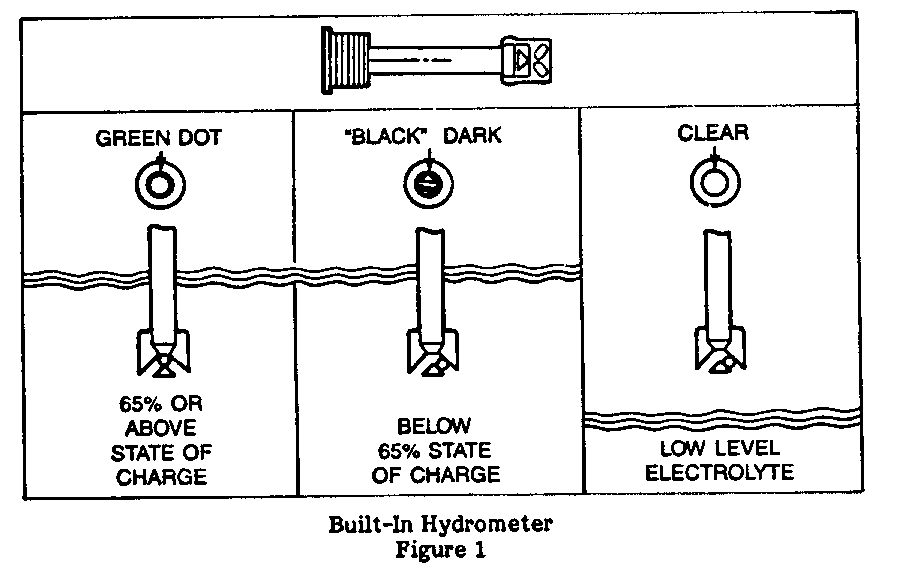
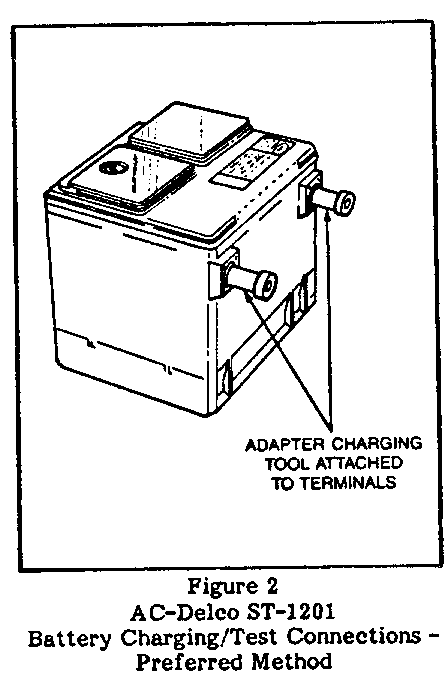
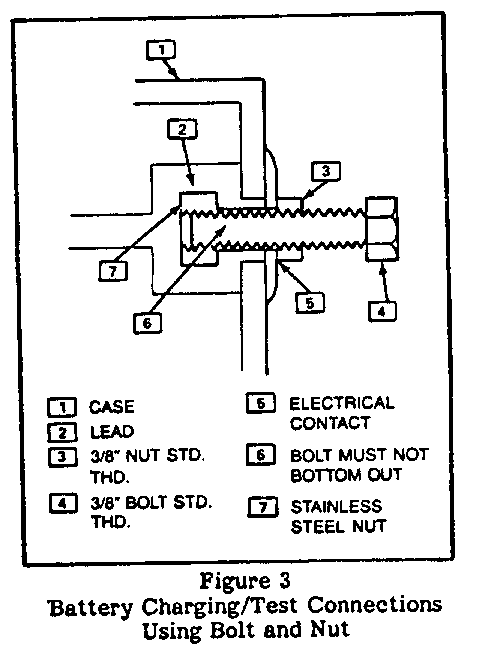
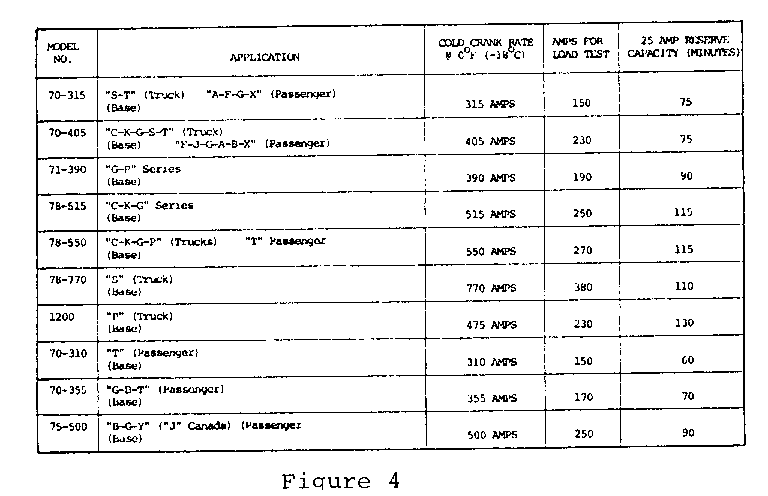
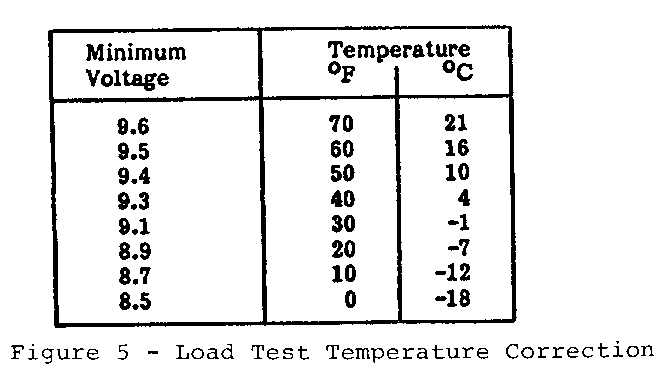
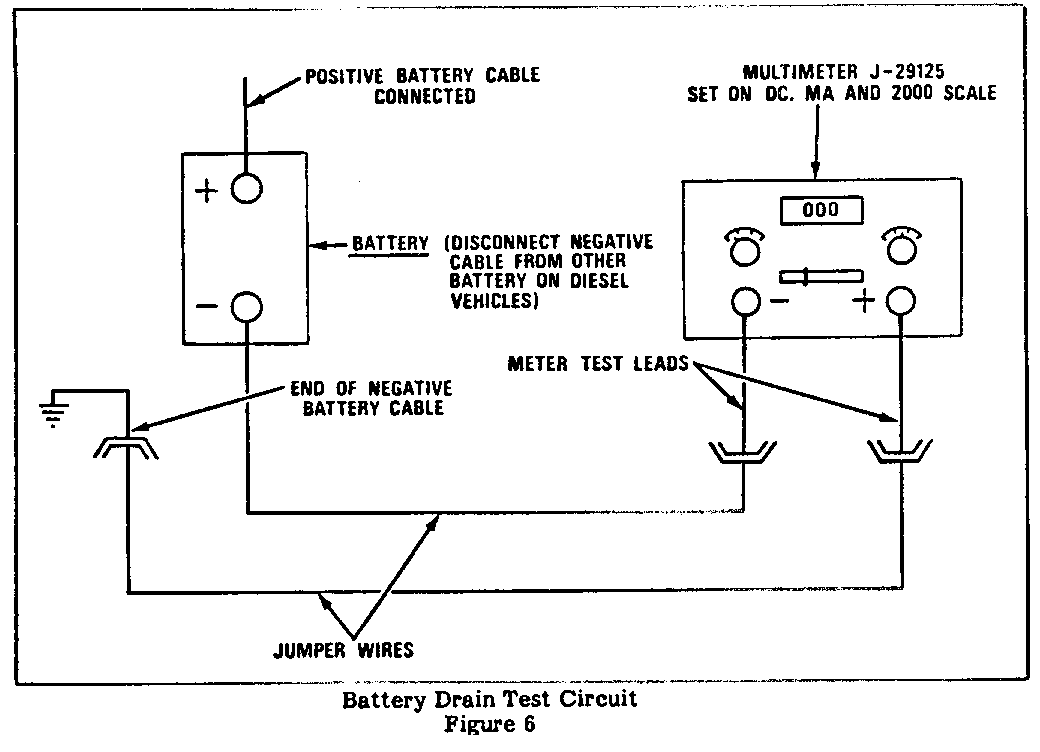
General Motors bulletins are intended for use by professional technicians, not a "do-it-yourselfer". They are written to inform those technicians of conditions that may occur on some vehicles, or to provide information that could assist in the proper service of a vehicle. Properly trained technicians have the equipment, tools, safety instructions and know-how to do a job properly and safely. If a condition is described, do not assume that the bulletin applies to your vehicle, or that your vehicle will have that condition. See a General Motors dealer servicing your brand of General Motors vehicle for information on whether your vehicle may benefit from the information.
