Tools Required
J 41352 Modular Column Holding Fixture
Removal Procedure
- Disable the SIR system. Refer to SIR Disabling and Enabling in SIR.
- Disconnect the negative battery cable. Refer to Battery Negative Cable Disconnection and Connection in Engine Electrical.
- Remove the steering wheel. Refer to Steering Wheel Replacement .
- Remove the left instrument panel insulator. Refer to Instrument Panel Insulator Panel Replacement - Left Side in Instrument Panel, Gages and Console.
- Remove the trim panel below the steering column. Refer to Steering Column Opening Filler Replacement in Instrument Panel, Gages and Console.
- Remove the steering column knee bolster. Refer to Driver Knee Bolster Bracket Replacement or to Passenger Knee Bolster Bracket Replacement in Instrument Panel, Gages and Console.
- Remove the intermediate steering shaft from the steering column. Refer to Intermediate Steering Shaft Replacement .
- If equipped with a column shift lever, remove the park/lock cable from the ignition switch. Refer to Ignition and Start Switch Replacement in Instrument Panel, Gages, and Console.
- Disconnect the A/T range selector cable from the ball stud on the steering column.
- Remove the transaxle shift cable casing from the steering column bracket by depressing the two tabs.
- Disconnect the steering column electrical connectors.
- Loosen the bolt on the steering column electrical connector.
- Separate the two halves of the electrical connector.
- Remove the lower steering column mounting bolts.
- Remove the upper steering column mounting nuts.
- Remove the steering column from the vehicle.
- Install the steering column onto J 41352 .
Notice: Once the steering column is removed from the vehicle, the column is extremely susceptible to damage. Dropping the column assembly on the end could collapse the steering shaft or loosen the plastic injections, which maintain column rigidity. Leaning on the column assembly could cause the jacket to bend or deform. Any of the above damage could impair the columns collapsible design. Do NOT hammer on the end of the shaft, because hammering could loosen the plastic injections, which maintain column rigidity. If you need to remove the steering wheel, refer to the Steering Wheel Replacement procedure in this section.
Notice: Do not support the steering column by only the lower or upper support bracket. Damage to the column lower bearing adapter could result.
Important: In the event of a deployment, inspect the
coil wire for any of the following signs of damage due to excessive heat:
• Scorching • Melting • Other damage
Caution: Unless directed otherwise, the ignition and start switch must be in the OFF or LOCK position, and all electrical loads must be OFF before servicing any electrical component. Disconnect the negative battery cable to prevent an electrical spark should a tool or equipment come in contact with an exposed electrical terminal. Failure to follow these precautions may result in personal injury and/or damage to the vehicle or its components.
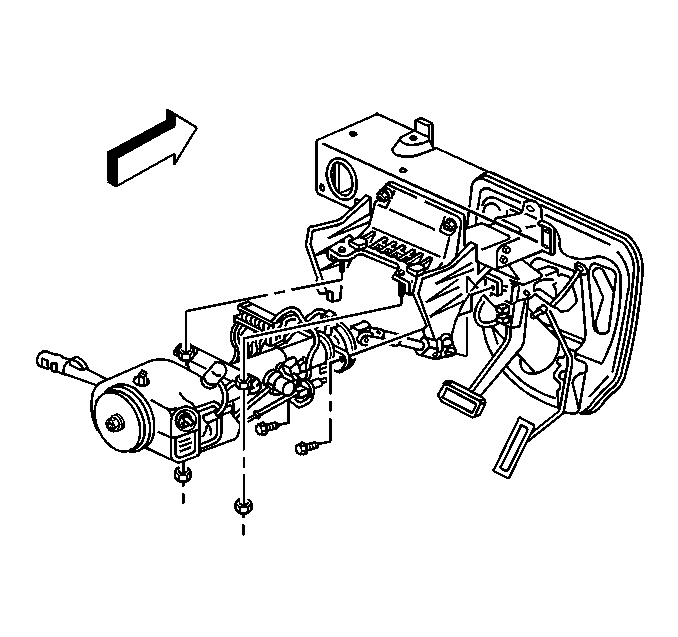
Important: It may be necessary to spread the coupling clamp with a flat bladed tool in order to withdraw the steering shaft.
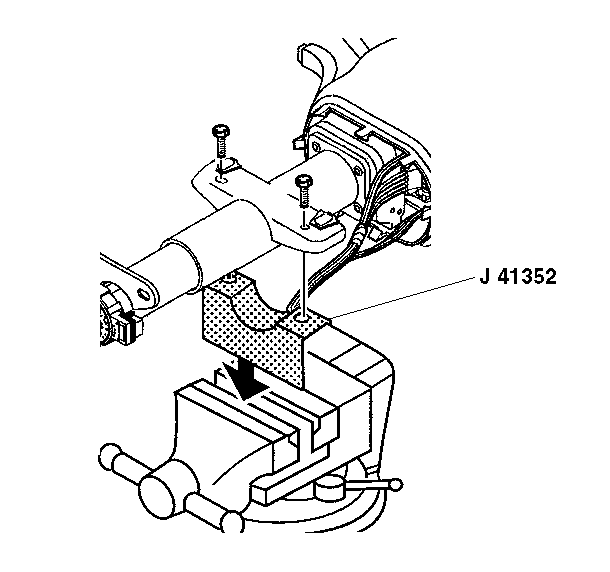
Installation Procedure
- Remove the steering column from J 41352 .
- Position the steering column in the vehicle.
- Insert the lower end of the steering column shaft into the intermediate steering shaft coupling. Refer to Intermediate Steering Shaft Replacement .
- Pull the intermediate shaft seal up over the lower column in order to lock the seal into place.
- Connect the steering column electrical connectors.
- Install the transaxle casing to the shift cam ball stud.
- If equipped with a column shift lever, install the park/lock cable to the ignition switch. Refer to Ignition and Start Switch Replacement in Instrument Panel, Gages, and Console.
- Loosely install the upper and lower steering column fasteners.
- Tighten the steering column fasteners in the following sequence:
- Tighten the right side lower bolt to 24 N·m (18 lb ft).
- Tighten the left side lower bolt to 24 N·m (18 lb ft).
- Tighten the left side upper nut to 24 N·m (18 lb ft).
- Tighten the right side upper nut to 24 N·m (18 lb ft).
- Install the steering column knee bolster. Refer to Driver Knee Bolster Bracket Replacement or to Passenger Knee Bolster Bracket Replacement in Instrument Panel, Gages and Console.
- Install the trim panel below the steering column. Refer to Steering Column Opening Filler Replacement in Instrument Panel, Gages and Console.
- Install the left instrument panel insulator. Refer to Instrument Panel Insulator Panel Replacement - Left Side in Instrument Panel, Gages and Console.
- Install the steering wheel. Refer to Steering Wheel Replacement .
- Install the SIR inflator module. Refer to Inflatable Restraint Steering Wheel Module Replacement in SIR.
- Connect the negative battery cable. Refer to Battery Negative Cable Disconnection and Connection in Engine Electrical.
- Enable the SIR system. Refer to SIR Disabling and Enabling in SIR.
- Inspect all of the steering column components for correct operation.
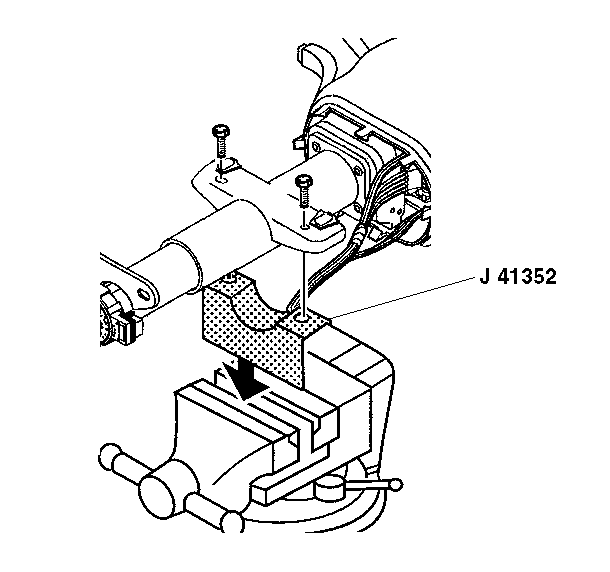
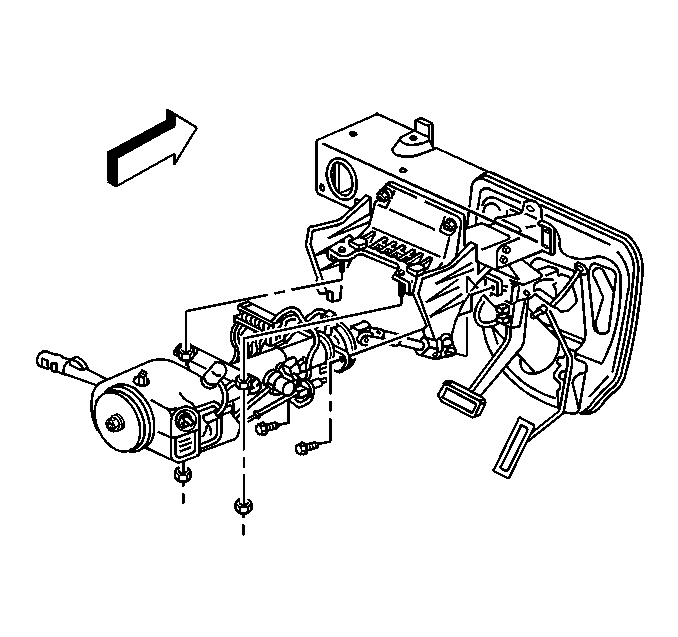
Caution: When installing the steering column to the intermediate shaft, make sure that the shaft is seated prior to pinch bolt installation. If the bolt is inserted into the coupling before shaft installation, the two mating shafts may disengage.
Notice: Refer to Fastener Notice in the Preface section.
Caution: In order to ensure the intended function of the steering
column in a vehicle during a crash and in order to avoid personal injury to
the driver, perform the following:
• Tighten the steering column lower fasteners before you tighten
the steering column upper fasteners. Failure to do this can damage the steering
column. • Tighten the steering column fasteners to the specified torque.
Overtightening the upper steering column fasteners could affect the steering
column collapse.
Tighten
