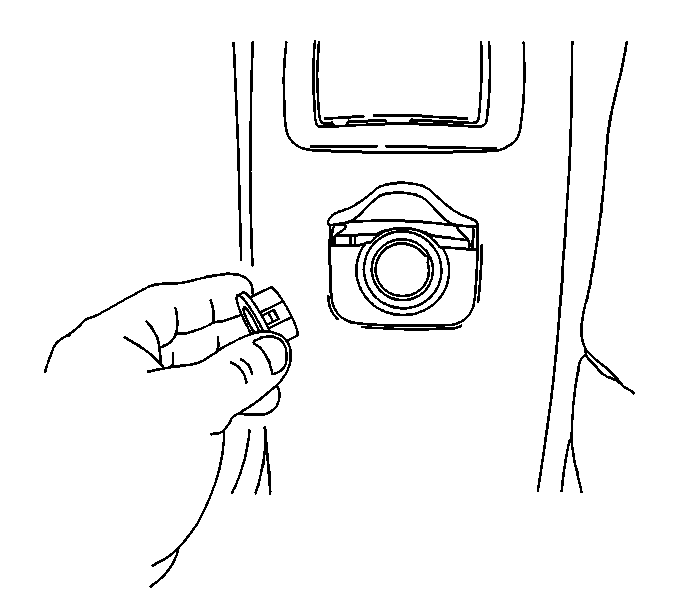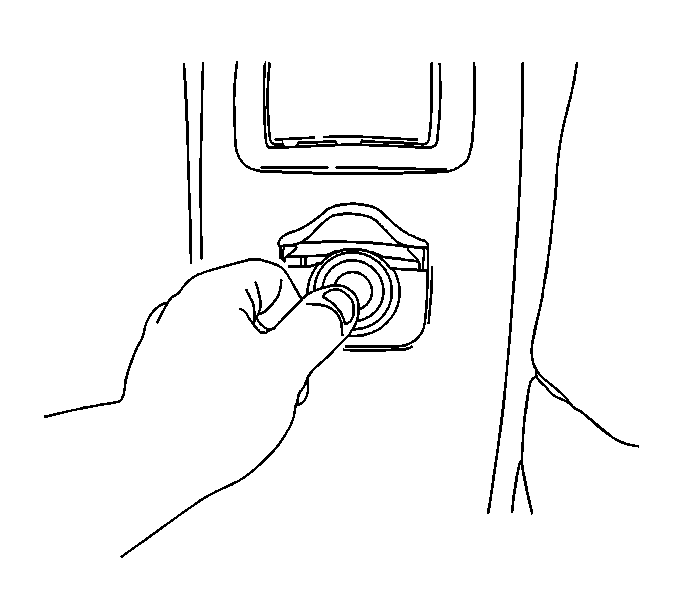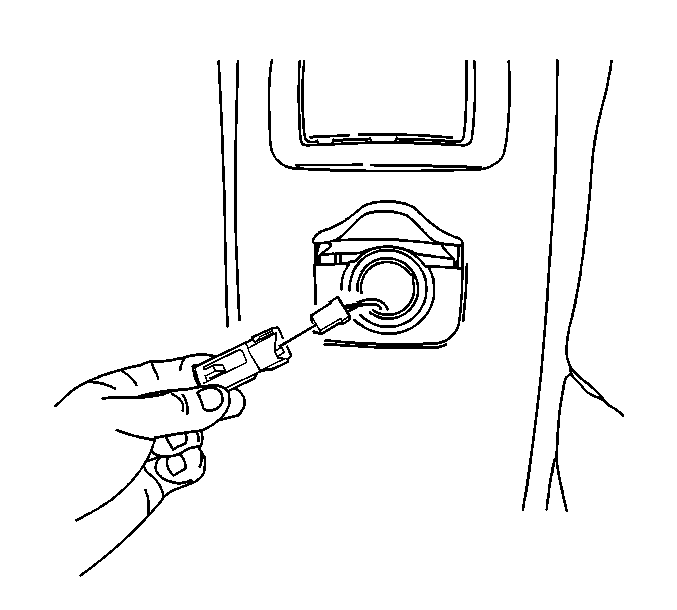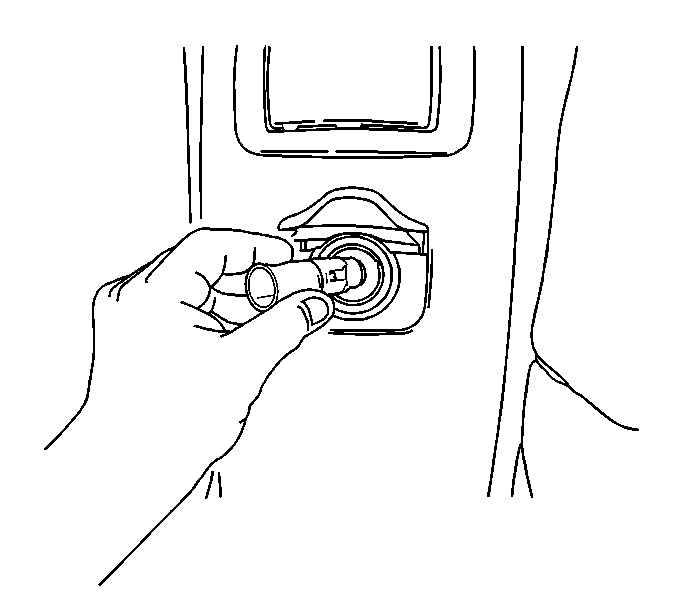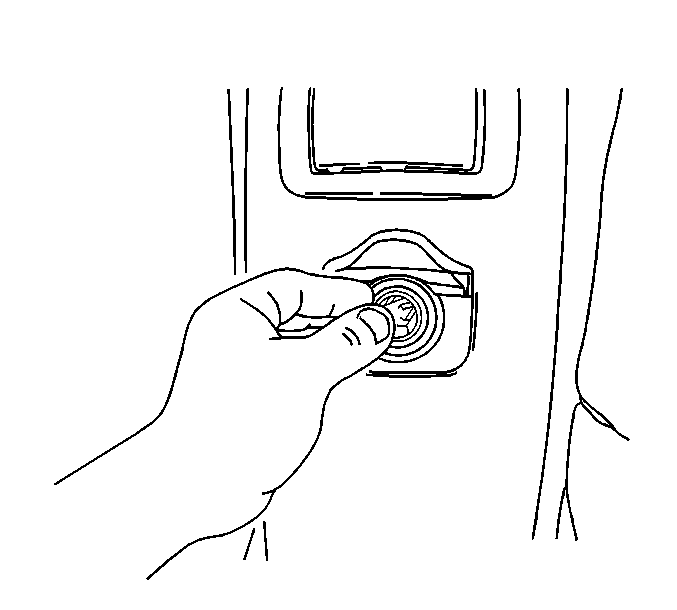For 1990-2009 cars only
Tools Required
J 42059 Cigarette Lighter Socket Remover
Removal Procedure
- Remove the power accessory port fuse.
- Remove the power accessory port socket by placing one side of the "T" portion of J 42059 into the tab window. Angle the other side into the opposite tab window. Pull the power accessory port socket straight out.
- If the standard method fails to remove the socket, use the following alternate method:
- Remove J 42059 from the power accessory port socket.
- Disconnect the electrical connector from the power accessory port.
- Using your index finger, pull out the power accessory port retainer.
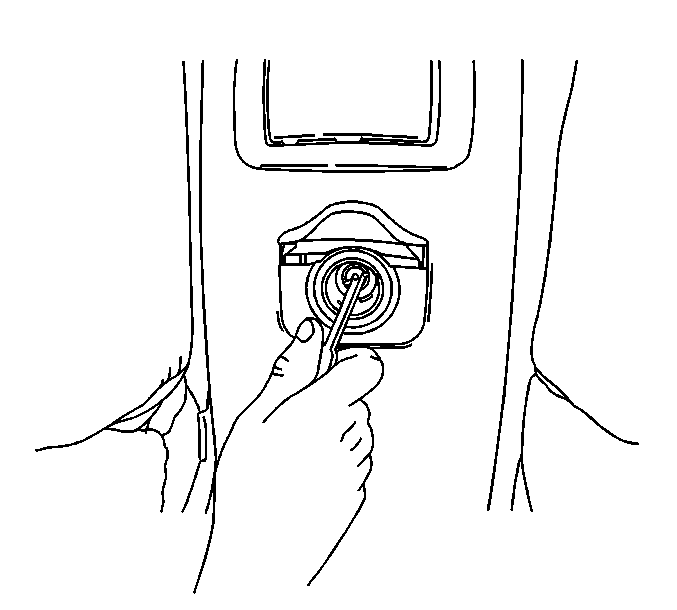
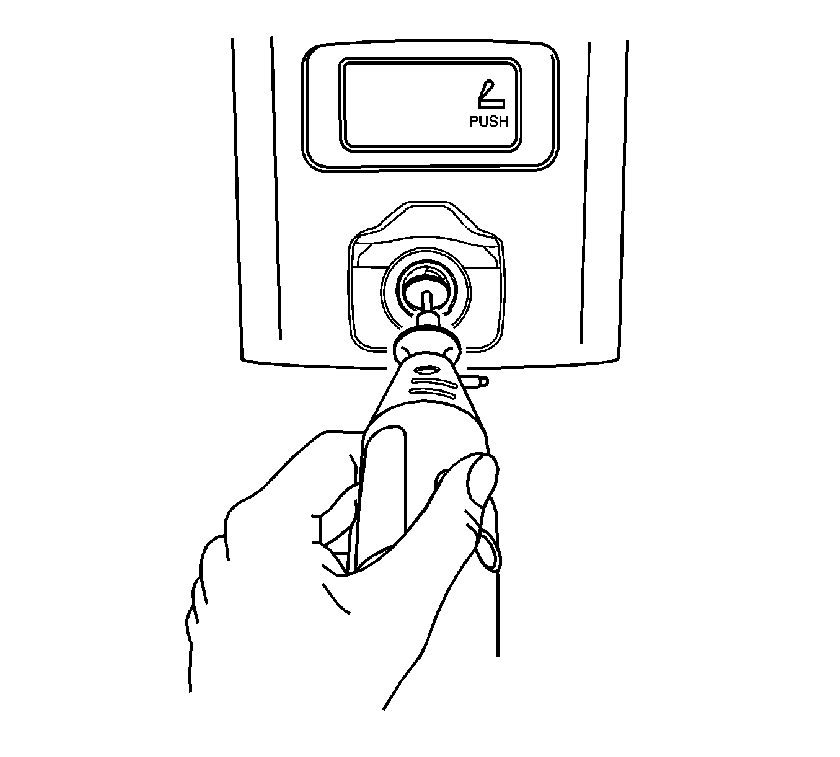
| 3.1. | Insert a small grinding tool with a cutoff wheel into the socket. |
| 3.2. | Remove the plastic latches in the 3-mm (0.11-in) square windows. |
| 3.3. | Use J 42059 as directed above to remove the socket. |
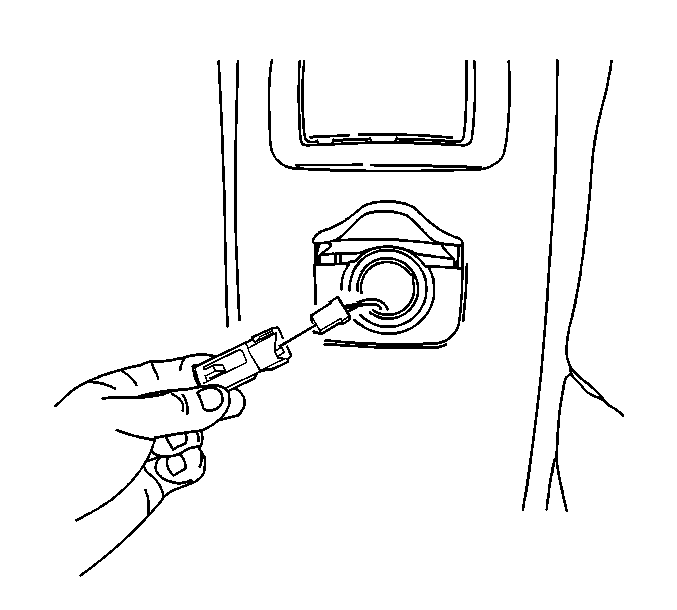
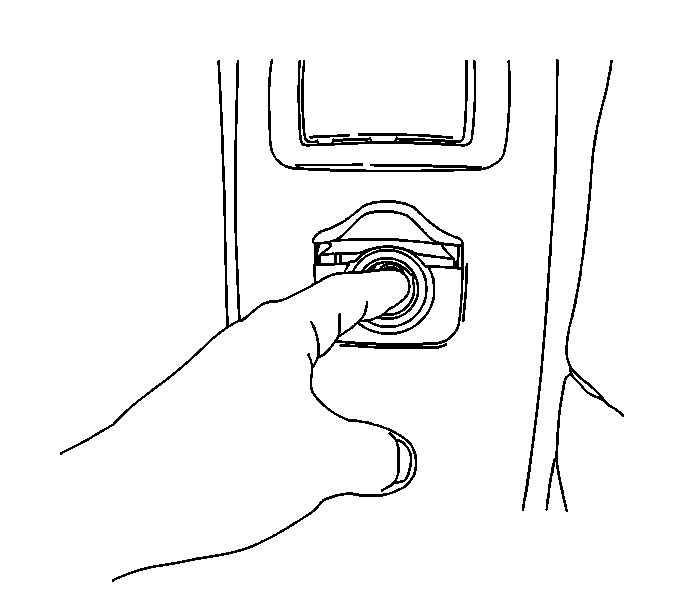
Installation Procedure
- Align the power accessory port retainer to the slot in the power accessory port opening.
- Install the power accessory port retainer by pressing the retainer into place until fully seated.
- Connect the electrical connector to the power accessory port.
- Position the tabs on the power accessory port to the retainer.
- Install the power accessory port into the front floor console, pressing the port into place until fully seated.
- Install the power accessory port fuse.
- Inspect the power accessory port for proper operation.