Tools Required
J 39916-A CD and Cassette Diagnostic Audio Kit
Follow the recommended cleaning schedule:
- Clean the cassette player every 15 hours for the best performance.
- Clean the cassette player every 50 hours in order to prevent damage to the tape head.
Clean the following 2 parts on the tape player:
| • | The head |
| • | The capstan |
Leave the tape player in the vehicle, since you can reach the parts through the tape door. Perform this service at least every 50 hours of cassette operation. After 50 hours of tape play, CLN (Clean) appears on the display as a reminder. Although the system will still function when this message is displayed, the following conditions may occur until the head and the capstan are cleaned:
| • | Reduced sound quality |
| • | Damage to the cassette tapes |
After cleaning the cassette tape player, press and hold EJECT for 5 seconds in order to reset the CLN indicator. The radio displays - - - in order to show that the clean feature has been reset.
Failure to clean the cassette player regularly may cause the following conditions:
| • | Reduced sound quality |
| • | Damage to the cassettes |
| • | Damage to the mechanism |
Keep the cassette tapes correctly stored in their plastic cases away from the following conditions:
| • | Contaminants |
| • | Direct sunlight |
| • | Extreme heat |
Failure to correctly store the cassette tapes may cause the following conditions:
| • | Improper operation of the cassette tapes |
| • | Premature failure of the tape player |
The cassettes are subject to wear. The sound quality may degrade over time.
Before servicing a tape player, verify that the following conditions exist:
| • | The cassette tape is in good condition. |
| • | The tape player is clean. |
Clean the tape player at least after every 50 hours of use in order to provide optimum performance. The radio displays CLN as a reminder every 50 hours. If a reduction in the sound quality occurs, regardless of when the tape player was last cleaned, play a different cassette tape in order to see if the tape or the tape player is at fault. If the second cassette tape results in no improvement in sound quality, clean the tape player.
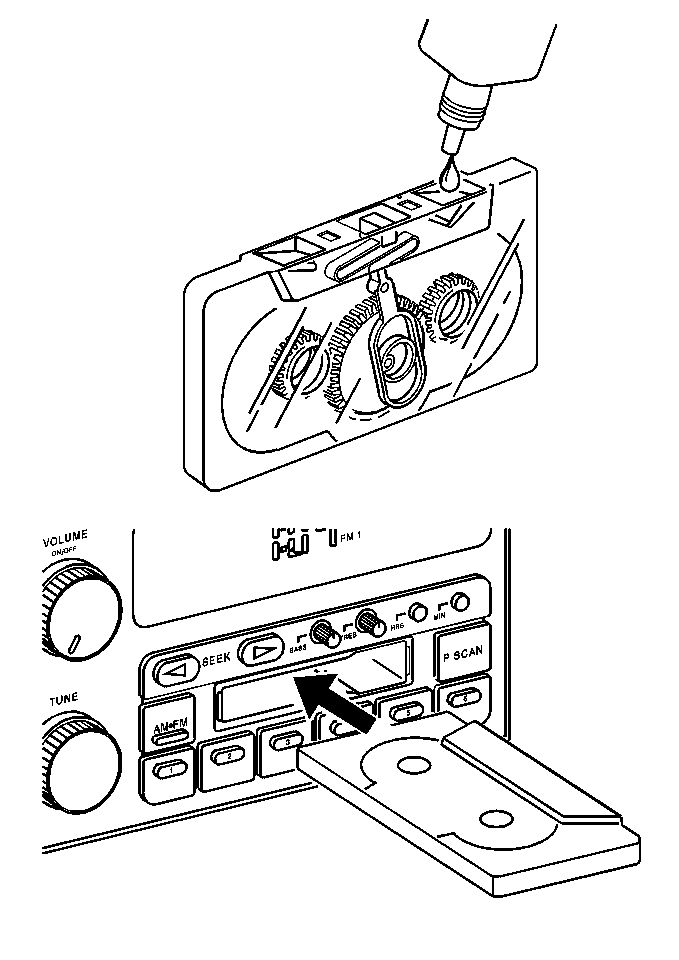
Use a scrubbing action, non-abrasive cleaning cassette (part of J 39916-A ) for proper tape player cleaning. This cleaner is a wet-type cleaning system. The wet-type cleaning system uses a cleaning cassette with pads. The pads scrub the tape head as the hubs of the cleaner cassette turn.
If you use this type of cleaner, the following conditions may occur:
| • | The radio displays an error. |
| • | The cartridge ejects. |
These conditions are normal and is the result of an added feature in the tape player that detects broken tapes.
If an error occurs, insert the cleaning cassette at least 3 times in order to thoroughly clean the tape player. The following steps will enable the radio to accept the tape:
- Press and hold the Tape/CD button for 5 seconds.
- Radio will display READY.
- Insert cleaner.
- Press and hold Eject button to reset CLN.
You can also use a non-scrubbing action, wet-type cleaner. This type of cleaner uses a cassette with a fabric belt which cleans the tape head. This type of cleaning cassette will not cause an error, but may not clean the tape player as thoroughly as the scrubbing type cleaner.
