For 1990-2009 cars only
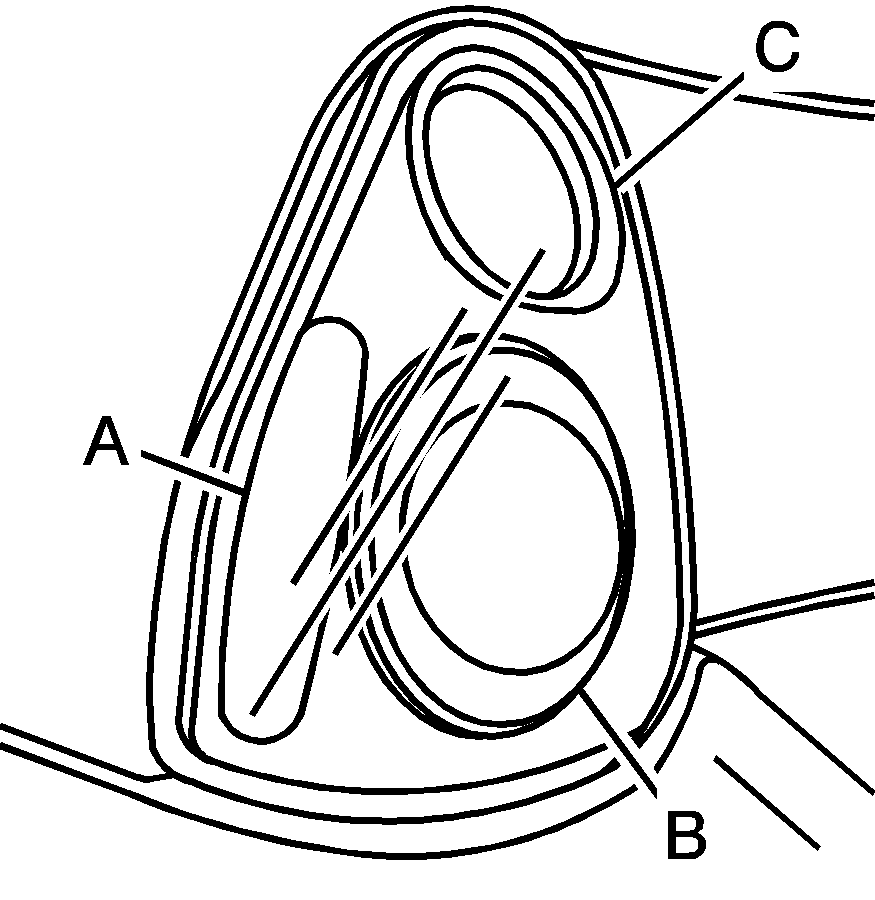
Rear Sidemarker Lamp
Taillamp/Stoplamp
Turn Signal Lamp
- Open the trunk. See Hood Release for more information.
- Remove the nut and convenience net, if your vehicle has one, unhook the net from the upper wing nut.
- Pull the carpet away from the rear of the vehicle.
- Unscrew the two remaining hex nuts.
- Pull the assembly from the body carefully.
- Remove the socket by turning it counterclockwise and pull it out.
- Pull the bulb out. Do not twist it.
- Push the new bulb into the socket.
- Push the socket back into the assembly. Tighten the socket by turning it clockwise.
- Reinstall the assembly and the two lower hex nuts. Make sure that the wires are not pinched between the body of the vehicle and the mounting screws.
- Reinstall the carpeting.
- Reinstall the upper (convenience net) wing nut and reattach convenience net, if equipped.
