For 1990-2009 cars only
Removal Procedure
- Disconnect the battery negative cable from the battery. Refer to Battery Negative Cable Disconnection and Connection.
- Remove the instrument panel (I/P) outer trim cover Refer to Instrument Panel Outer Trim Cover Replacement.
- Remove the knee bolster. Refer to Knee Bolster Replacement.
- Remove the instrument panel extension. Refer to Instrument Panel Extension Replacement.
- Detach the vehicle speed interface module (VSIM) wiring harness (3).
- Disconnect the vehicle speed interface module (VSIM) electrical connector (5) from the main wiring harness connector (4).
- Remove the vehicle speed interface module (VSIM) (1) from the I/P beam and the lower fascia support (2).
- Disconnect the vehicle speed interface module (VSIM) (2) electrical connectors (3) from the steering wheel angle sensor (1).
- Remove the vehicle speed interface module (VSIM) (2) from the vehicle.
Caution: Refer to Battery Disconnect Caution in the Preface section.
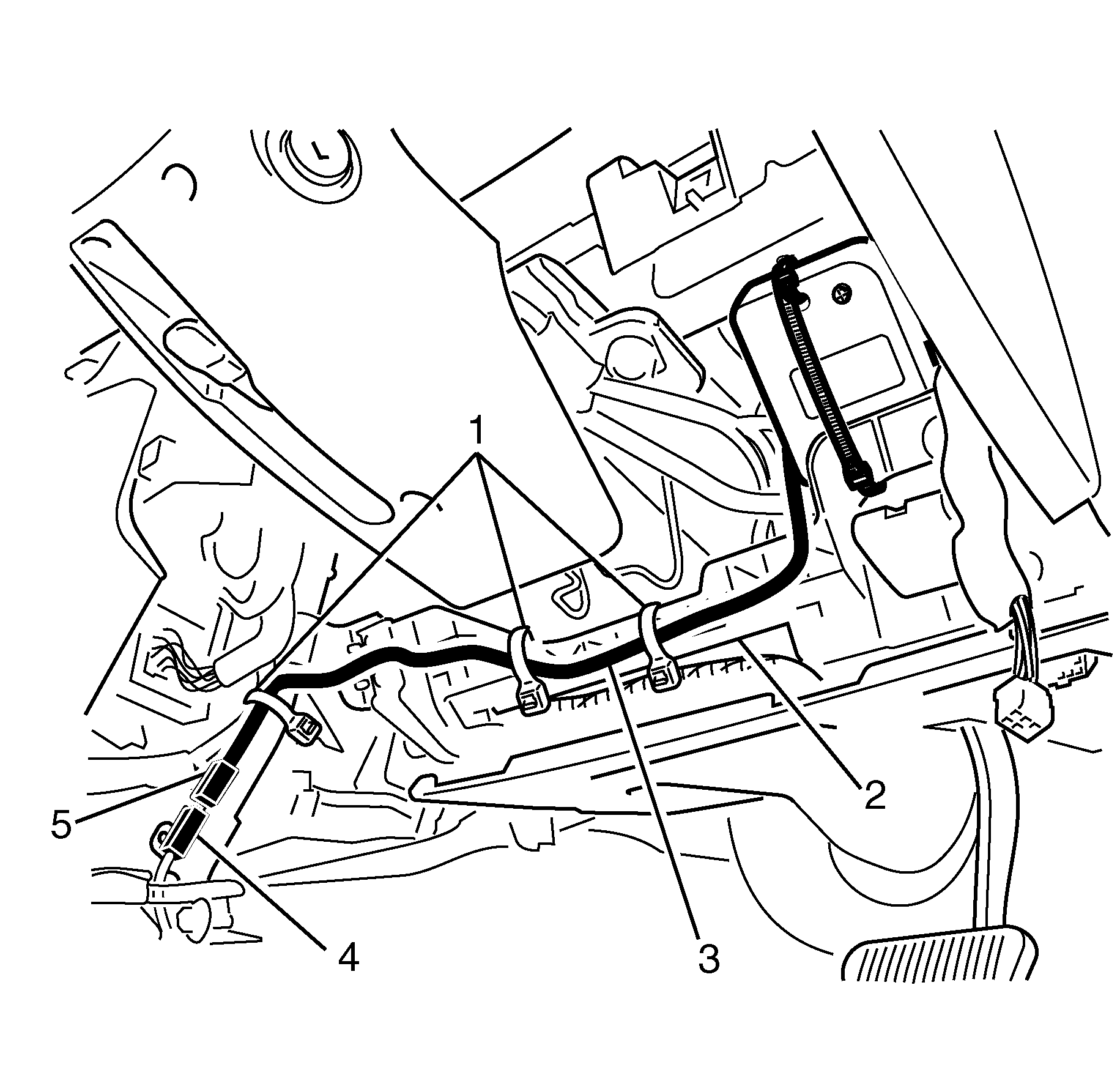
Important: Using a suitable tool, remove the cable ties (1) from the from the I/P lower support brace (2).
Important: Cable ties are a single use item.
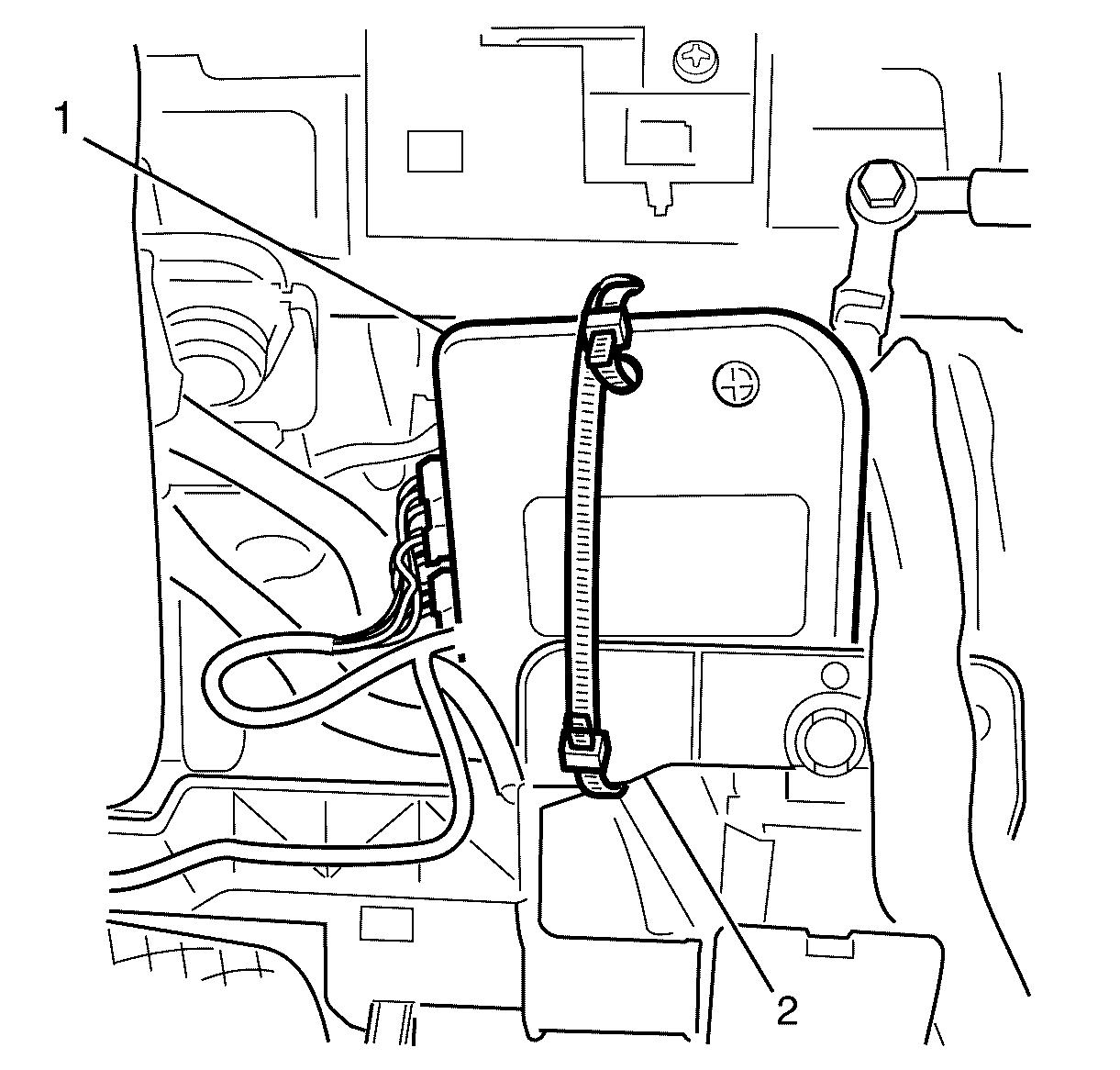
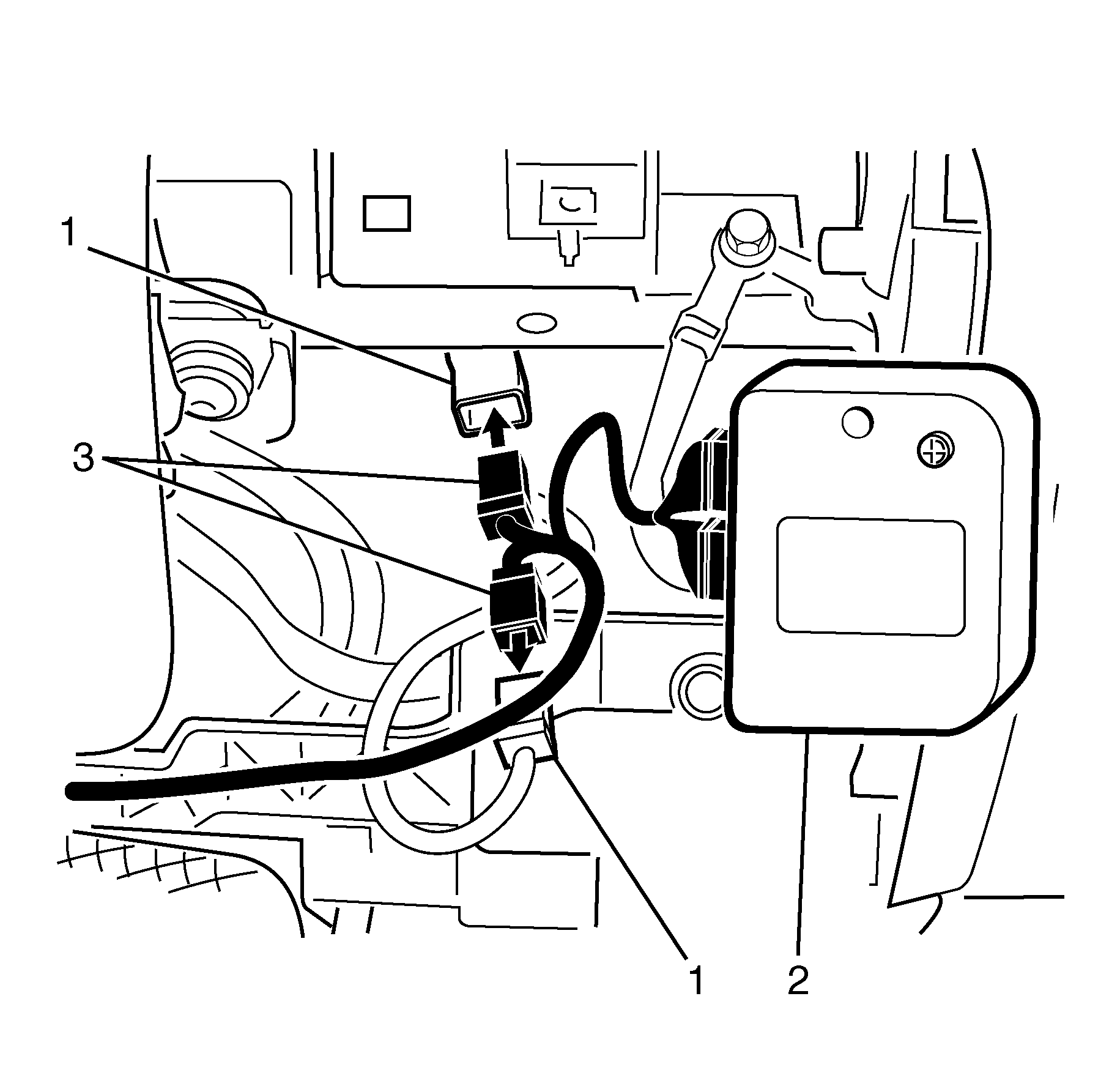
Installation Procedure
- Connect the vehicle speed interface module (VSIM) (2) electrical connectors (3) to the steering wheel angle sensor (1).
- Install and secure the vehicle speed interface module (VSIM) (1) to the I/P beam and the lower fascia support (2), using NEW cable ties.
- Connect the vehicle speed interface module (VSIM) electrical connector (5) to the main wiring harness connector (4).
- Attach the vehicle speed interface module (VSIM) wiring harness (3) to the I/P lower support brace (2), using NEW cable ties (1).
- Install the instrument panel extension. Refer to Instrument Panel Extension Replacement.
- Install the knee bolster. Refer to Knee Bolster Replacement.
- Install the instrument panel (I/P) outer trim cover Refer to Instrument Panel Outer Trim Cover Replacement.
- Connect the battery negative cable to the battery. Refer to Battery Negative Cable Disconnection and Connection.
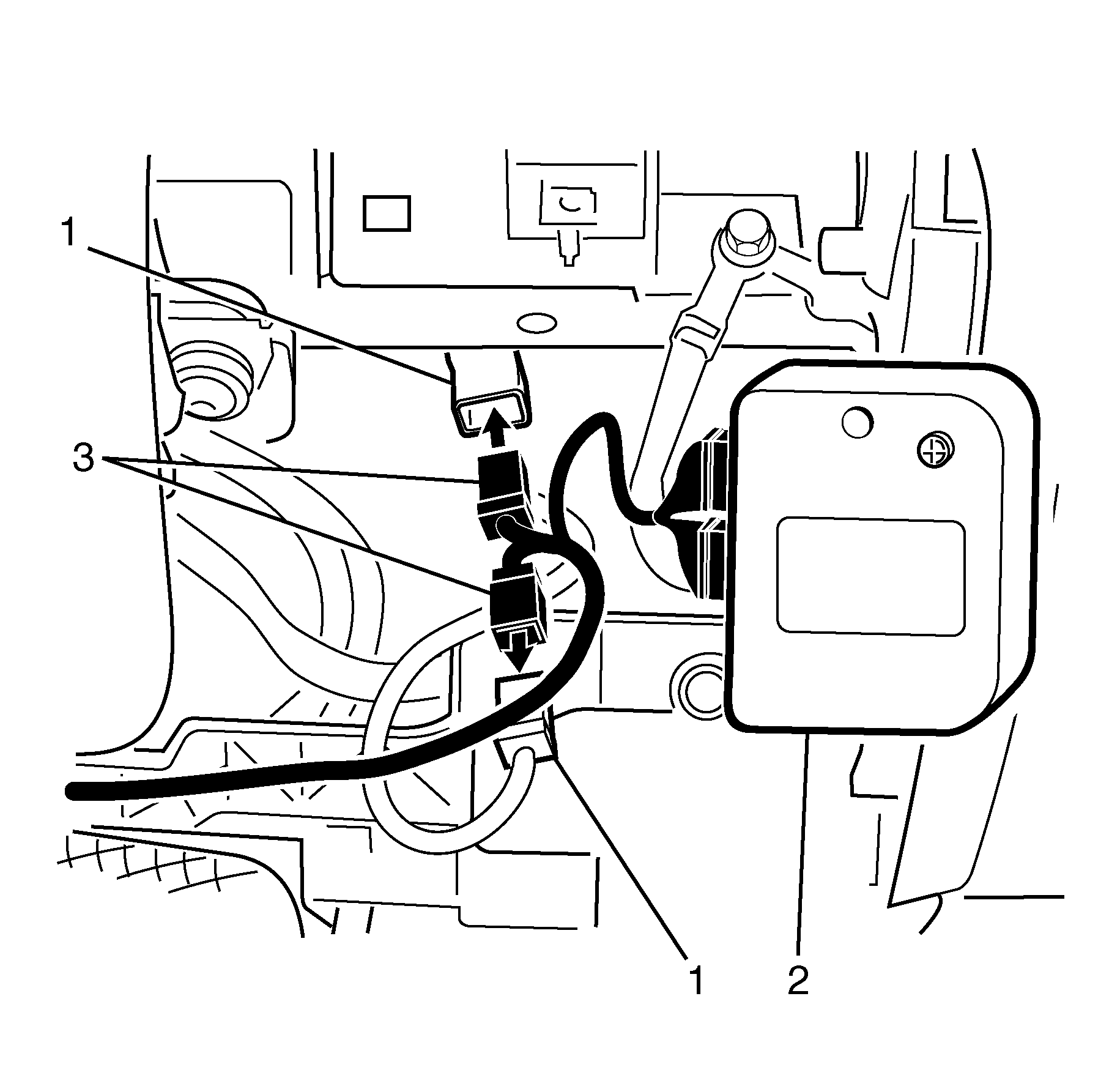
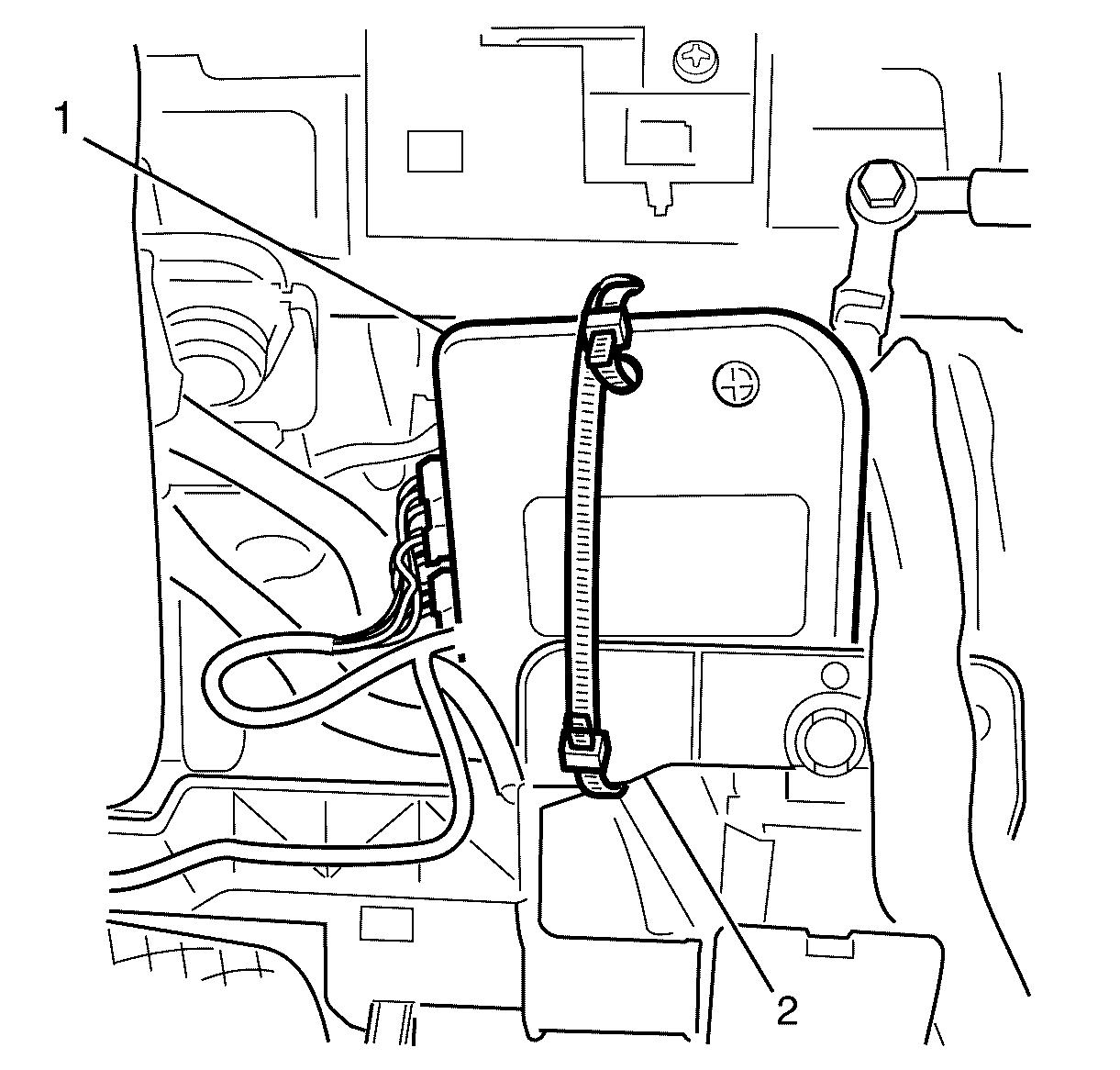
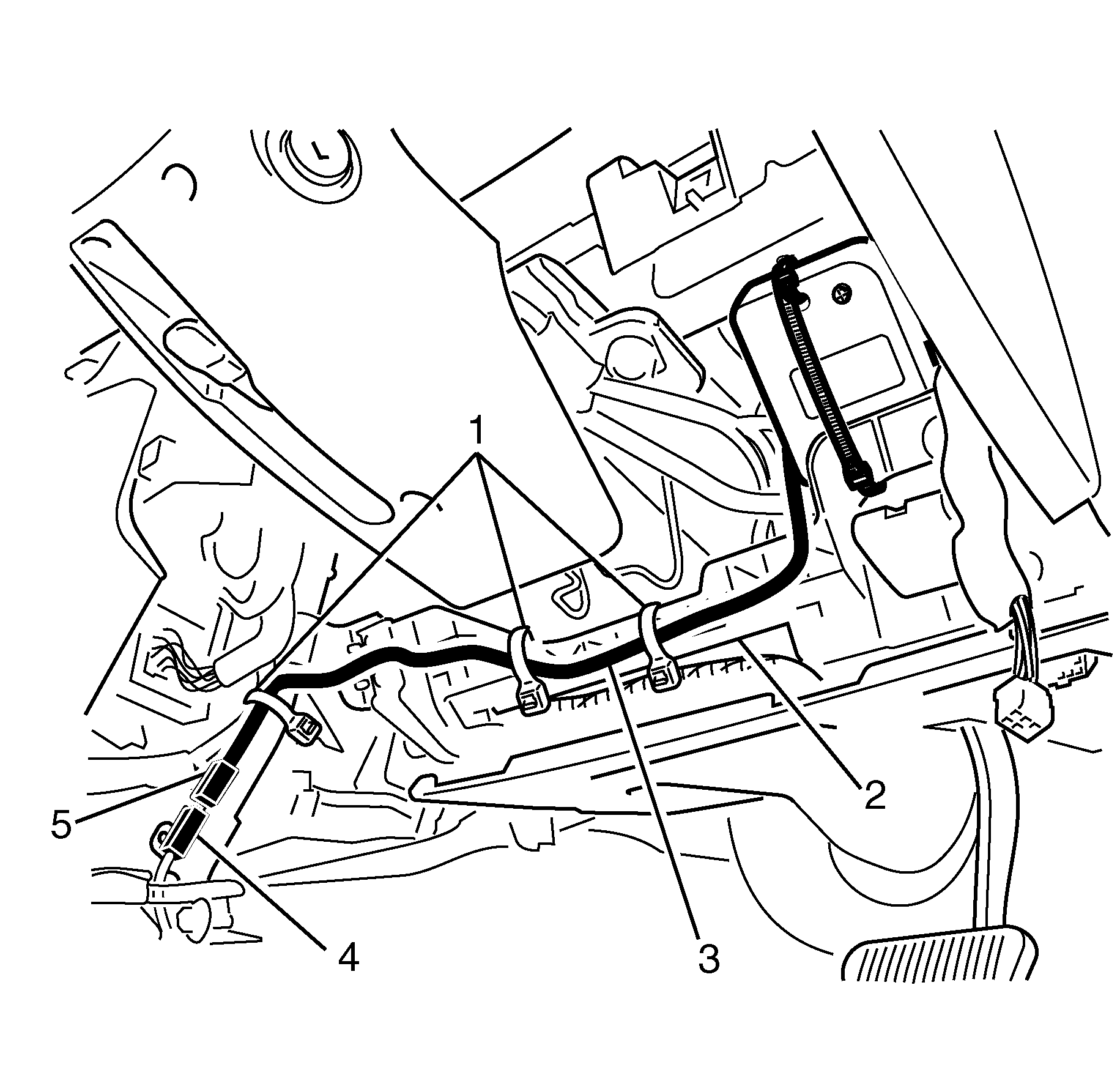
Important: Cable ties are a single use item.
