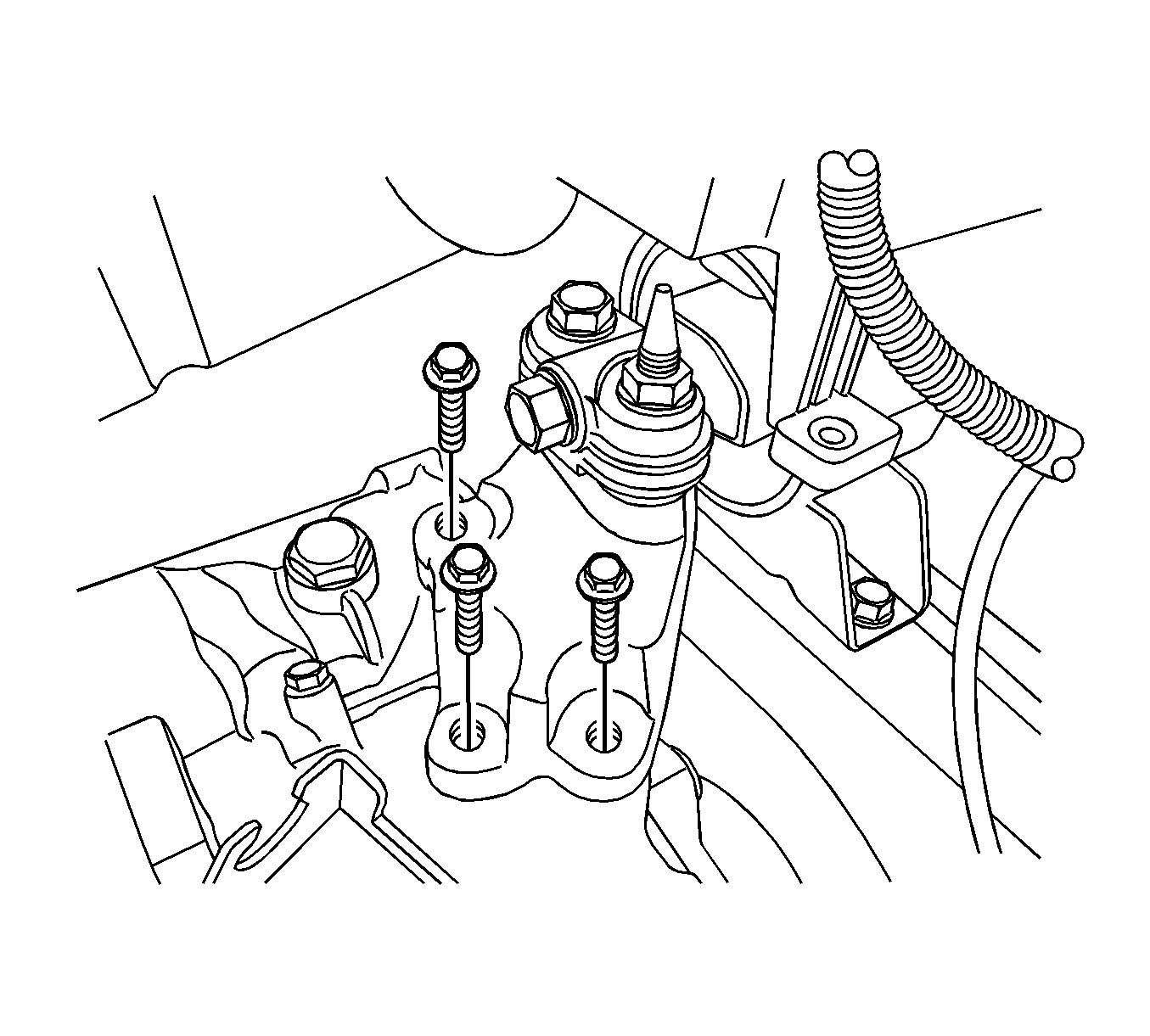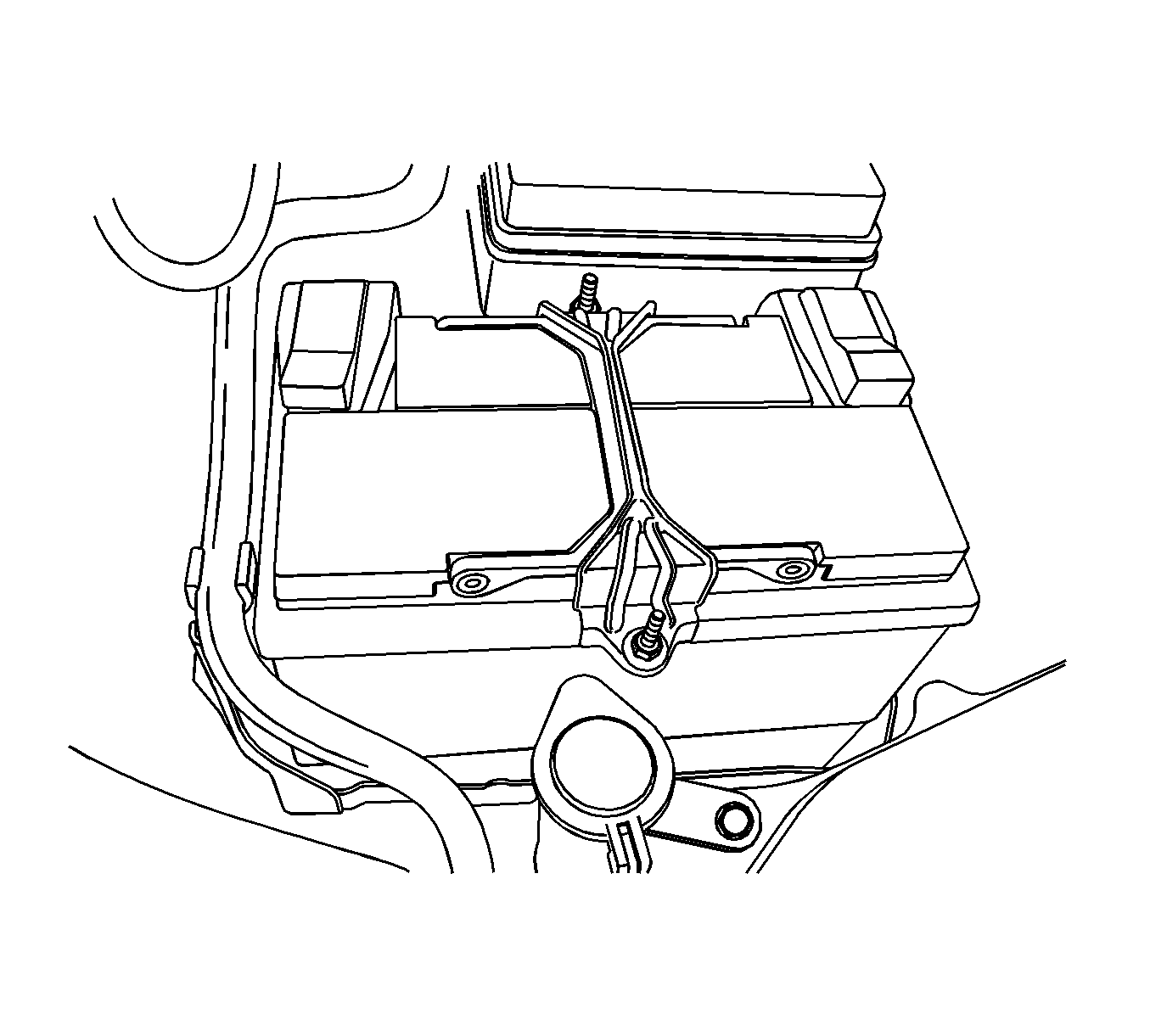For 1990-2009 cars only
Special Tools
DW-110-060 Engine Support Fixture
Removal Procedure
- Remove the battery and tray. Refer to Battery Tray Replacement.
- Install the DW-110-060 .
- Support the transaxle with a supporting jack.
- Remove the left 3 transaxle mounting bracket bolts.
- Remove the transaxle mounting bracket cage bolt and nut.
- Remove the left transaxle mounting bracket.
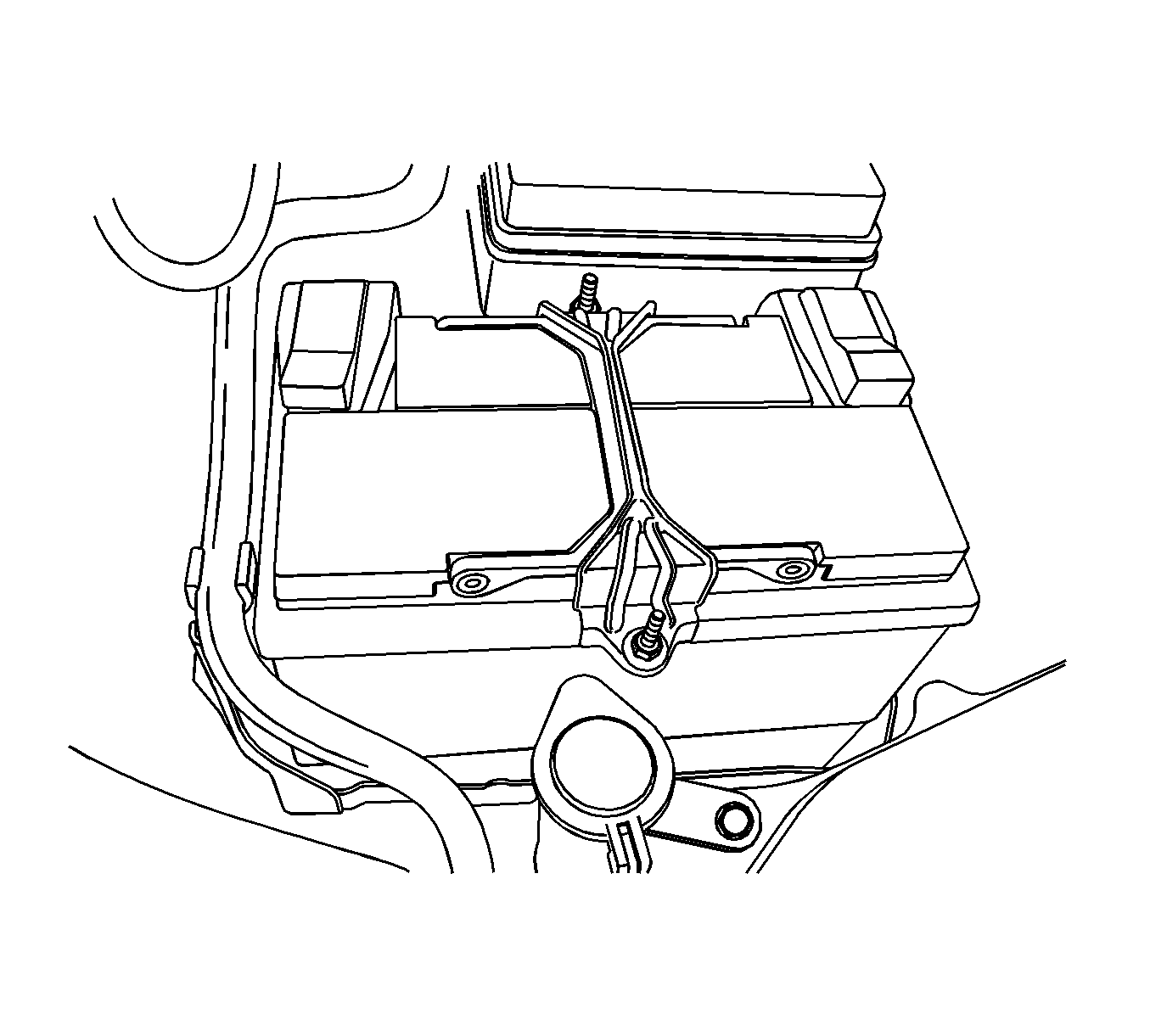
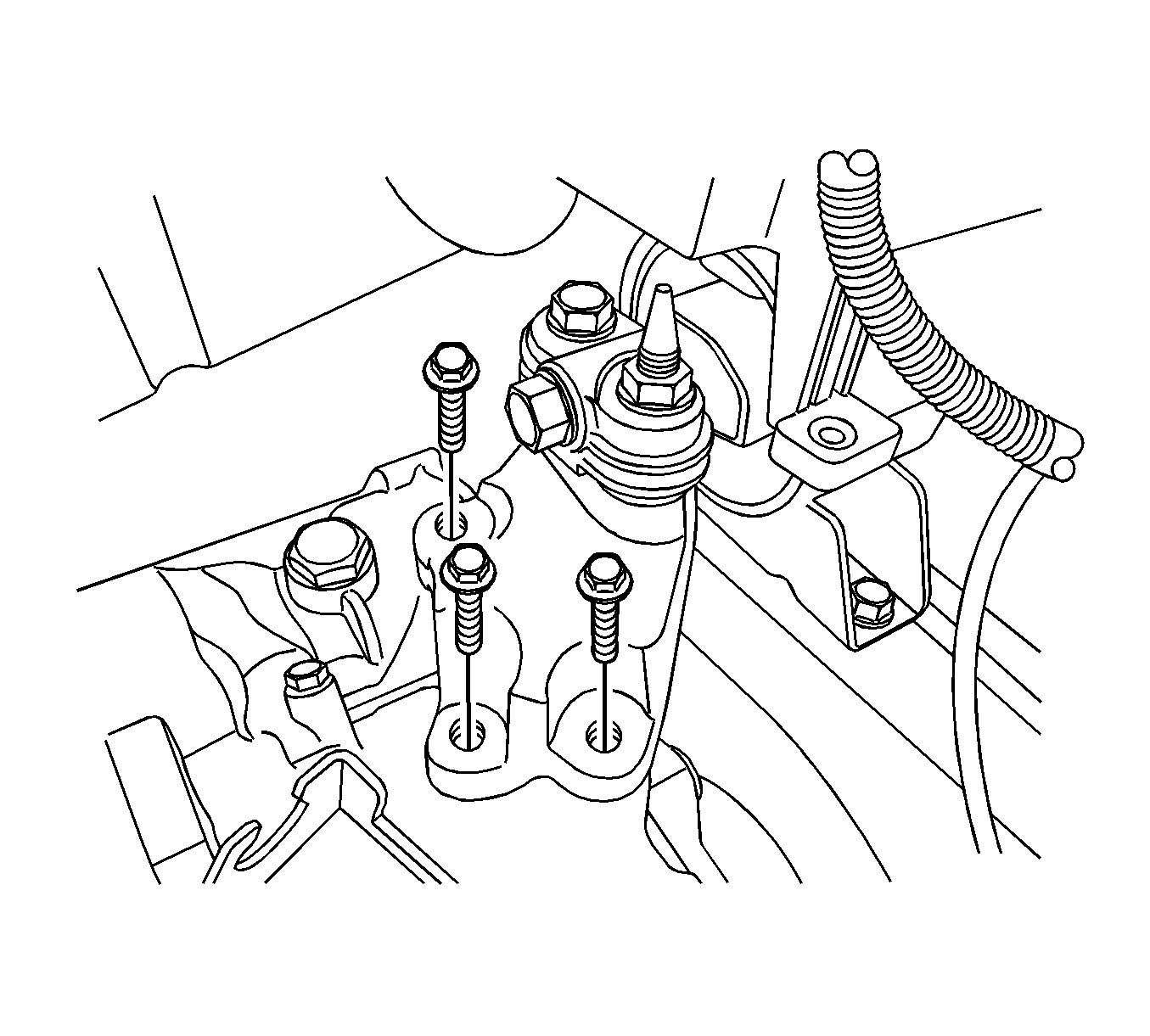
Installation Procedure
- Install the left transaxle mounting bracket with the 3 transaxle mounting bracket bolts and tighten to 47 N·m (35 lb ft).
- Install the transaxle mounting bracket cage bolt and nut and tighten to 65 N·m (48 lb ft).
- Remove the DW-110-060 .
- Install the battery and tray. Refer to Battery Tray Replacement.
Caution: Refer to Fastener Caution in the Preface section.