For 1990-2009 cars only
Removal Procedure
- Raise and support the vehicle. Refer to Lifting and Jacking the Vehicle.
- If equipped with an anti-lock brake system (ABS), disconnect the connector from the wheel speed sensor.
- Remove the brake shoe components. Refer to Brake Shoe Replacement.
- Remove the park brake cable and the retainer. Remove the cable from the brake shoe lever. Refer to Park Brake Cable Replacement.
- Remove the brake line from the backing plate and plug the opening in the line to prevent fluid loss or contamination.
- Remove the wheel cylinder assembly. Refer to Wheel Cylinder Replacement.
- Remove the bolts that secure the wheel hub assembly to the backing plate.
- Remove the wheel hub assembly.
- Remove the backing plate and the gasket.
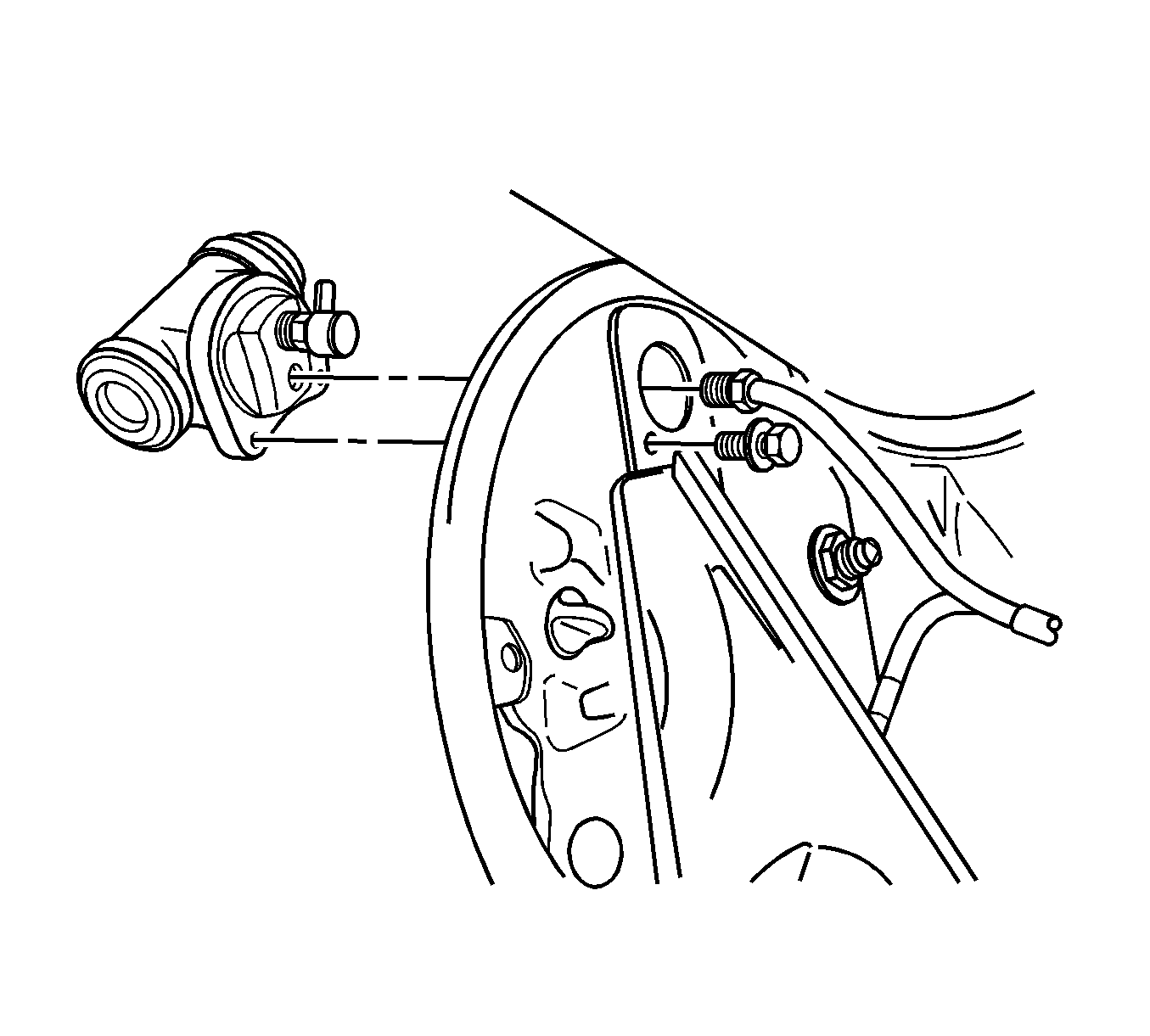
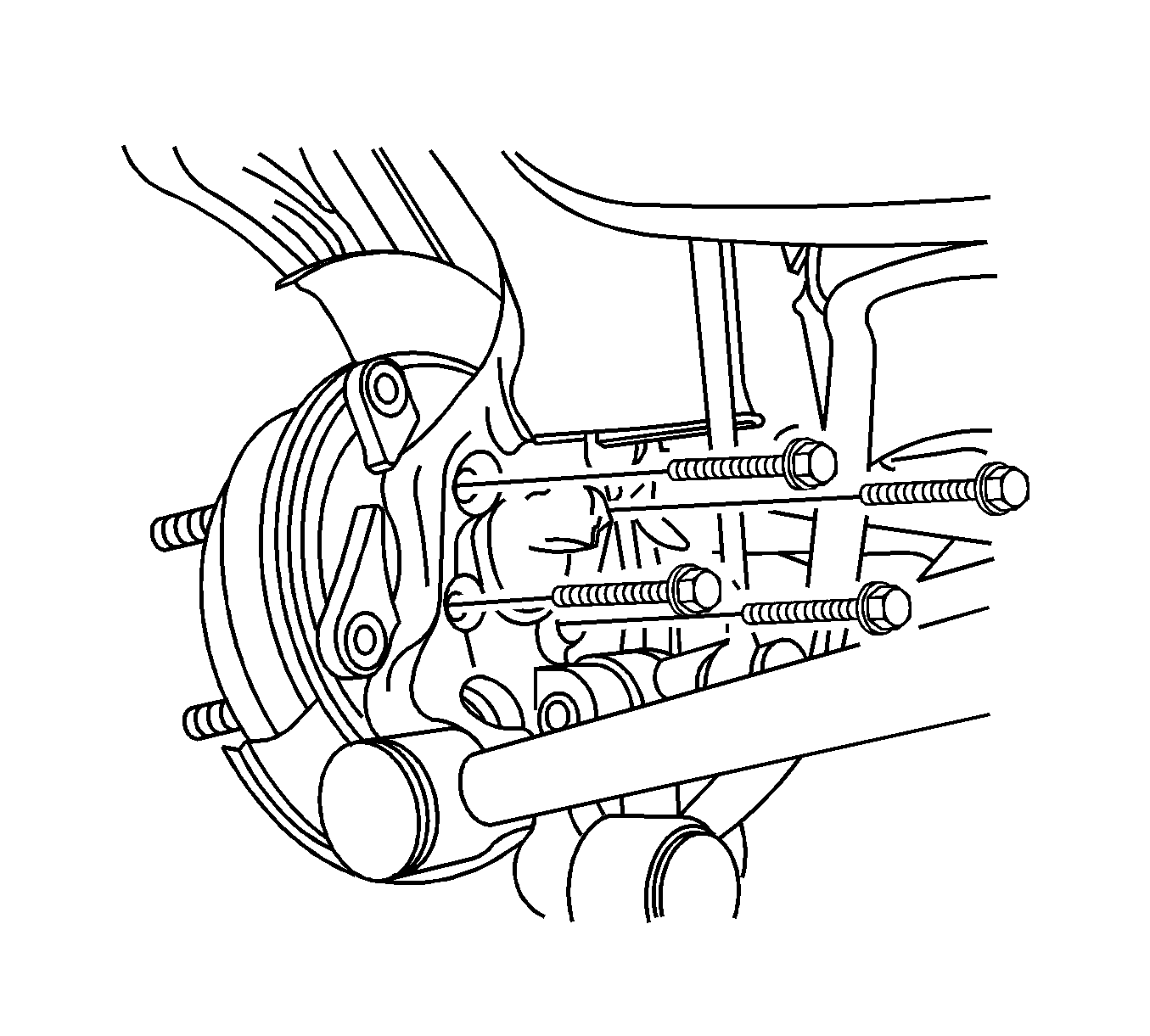
Installation Procedure
- Install the backing plate with a new gasket.
- Install the hub and the bolts and tighten to 65 N·m (48 lb ft).
- Install the wheel cylinder assembly. Refer to Wheel Cylinder Replacement.
- Install the brake line to the backing plate and tighten to 16 N·m (12 lb ft).
- Install the brake shoe components. Refer to Brake Shoe Replacement.
- Install the park brake cable with the retainer by attaching the cable to the brake shoe lever. Refer to Park Brake Cable Replacement.
- If equipped with ABS, connect the connector to the wheel speed sensor.
- Bleed the brakes. Refer to Hydraulic Brake System Bleeding.
- Lower the vehicle.
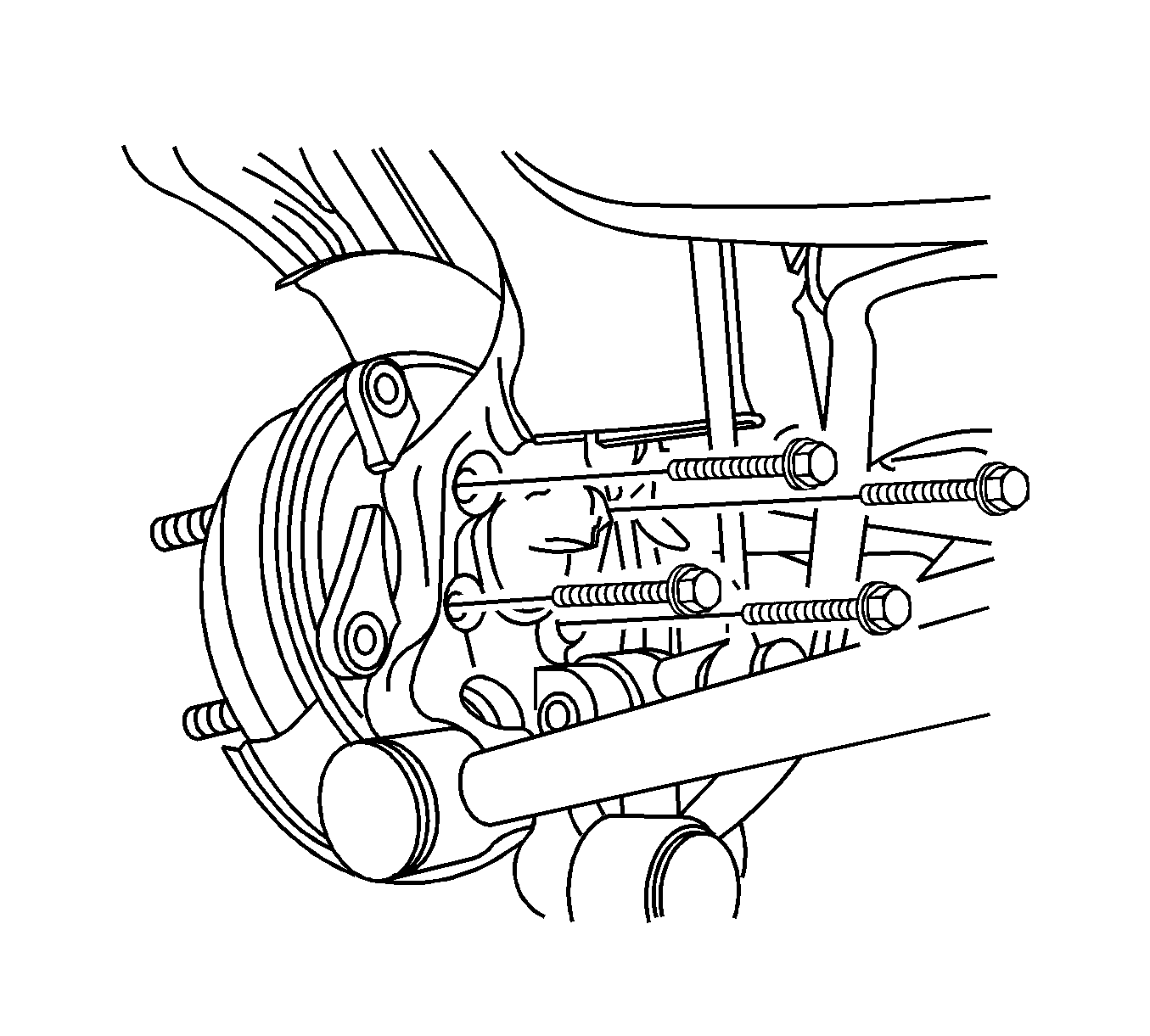
Caution: Refer to Fastener Caution in the Preface section.
