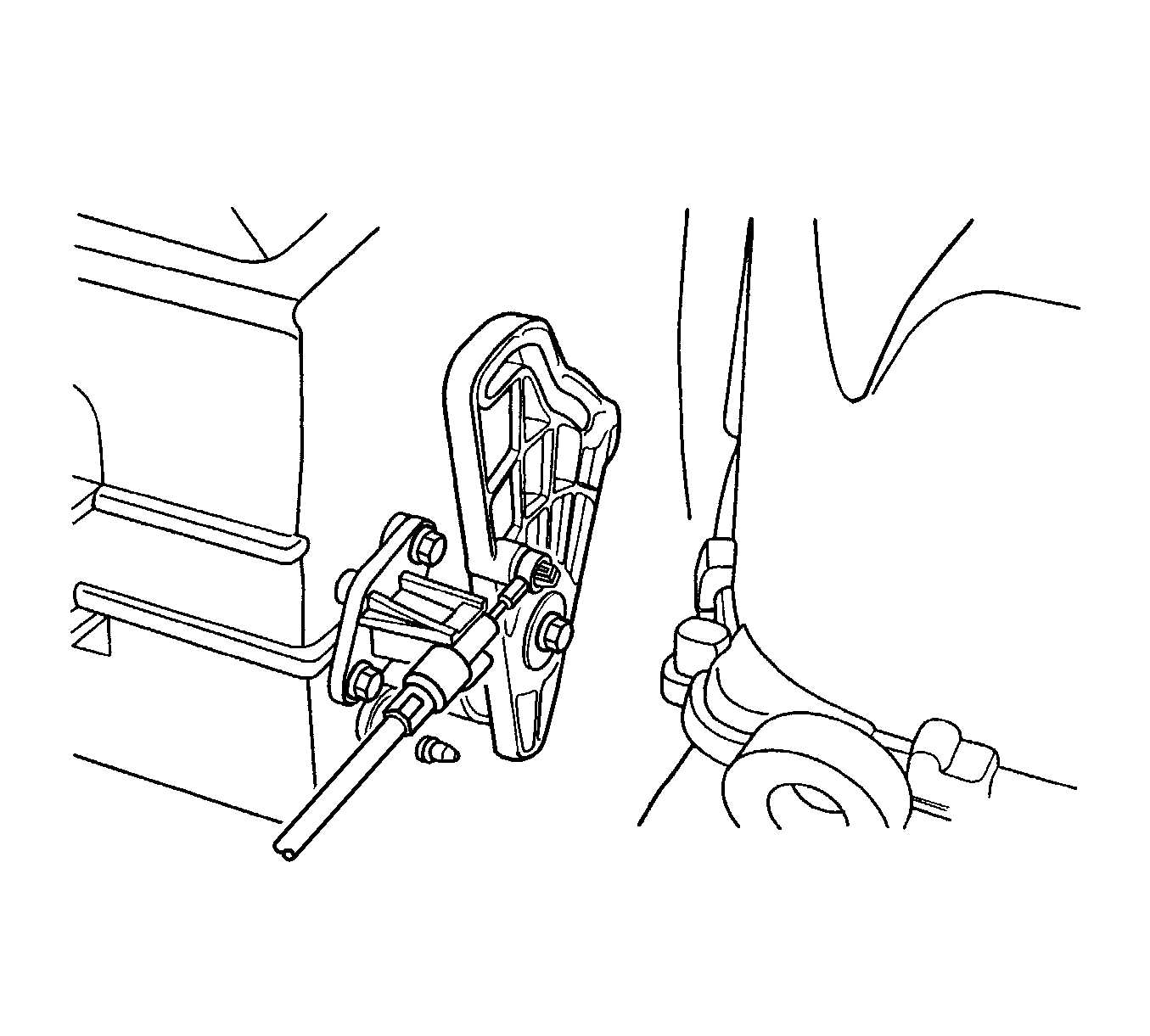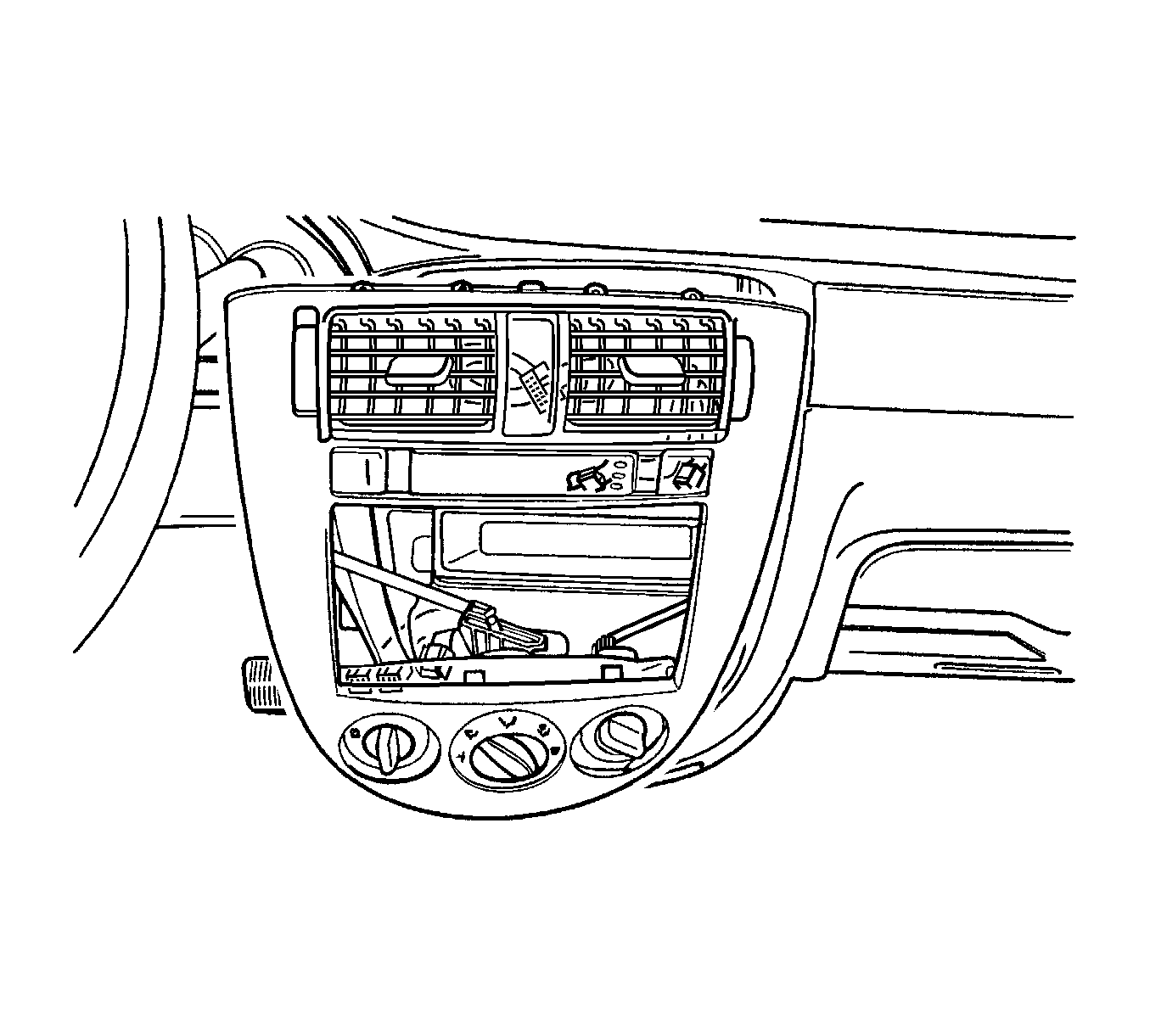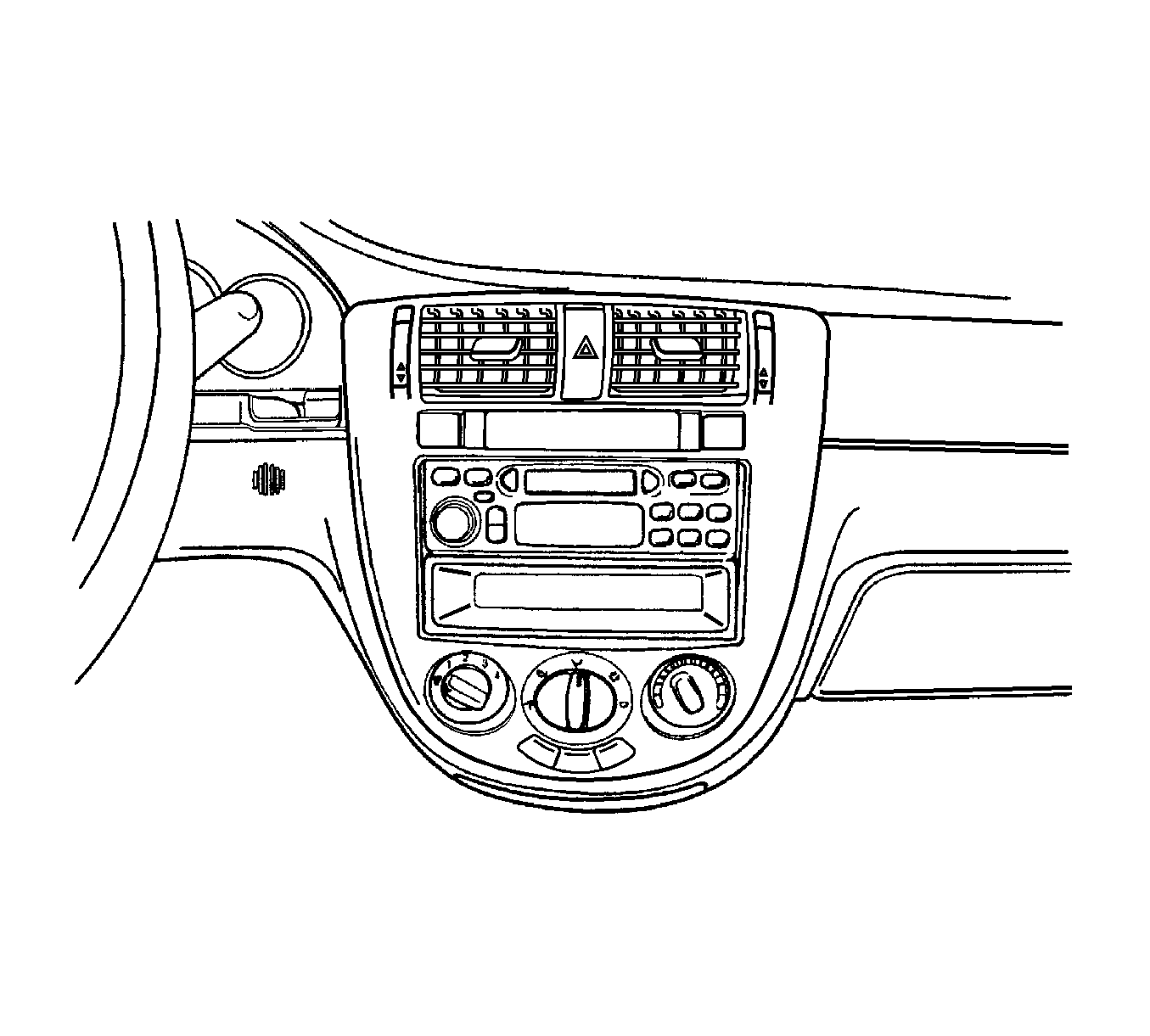For 1990-2009 cars only
Removal Procedure
- Disconnect the negative battery cable.
- Remove the deposit box assembly. Refer to Deposit Box Replacement .
- Remove the center molding. Refer to Instrument Panel Center Trim Panel Replacement in Instrument Panel, Gages and Console.
- Disconnect the mode control cable from the mode door.
- Disconnect the temperature control cable eyelet from the post on the controller.
- Pry off the clip of the temperature control cable.
- Slide the cable eyelet off the post on the temperature door lever.
- Pry off the clip of the temperature cable.
Caution: Refer to Battery Disconnect Caution in the Preface section.
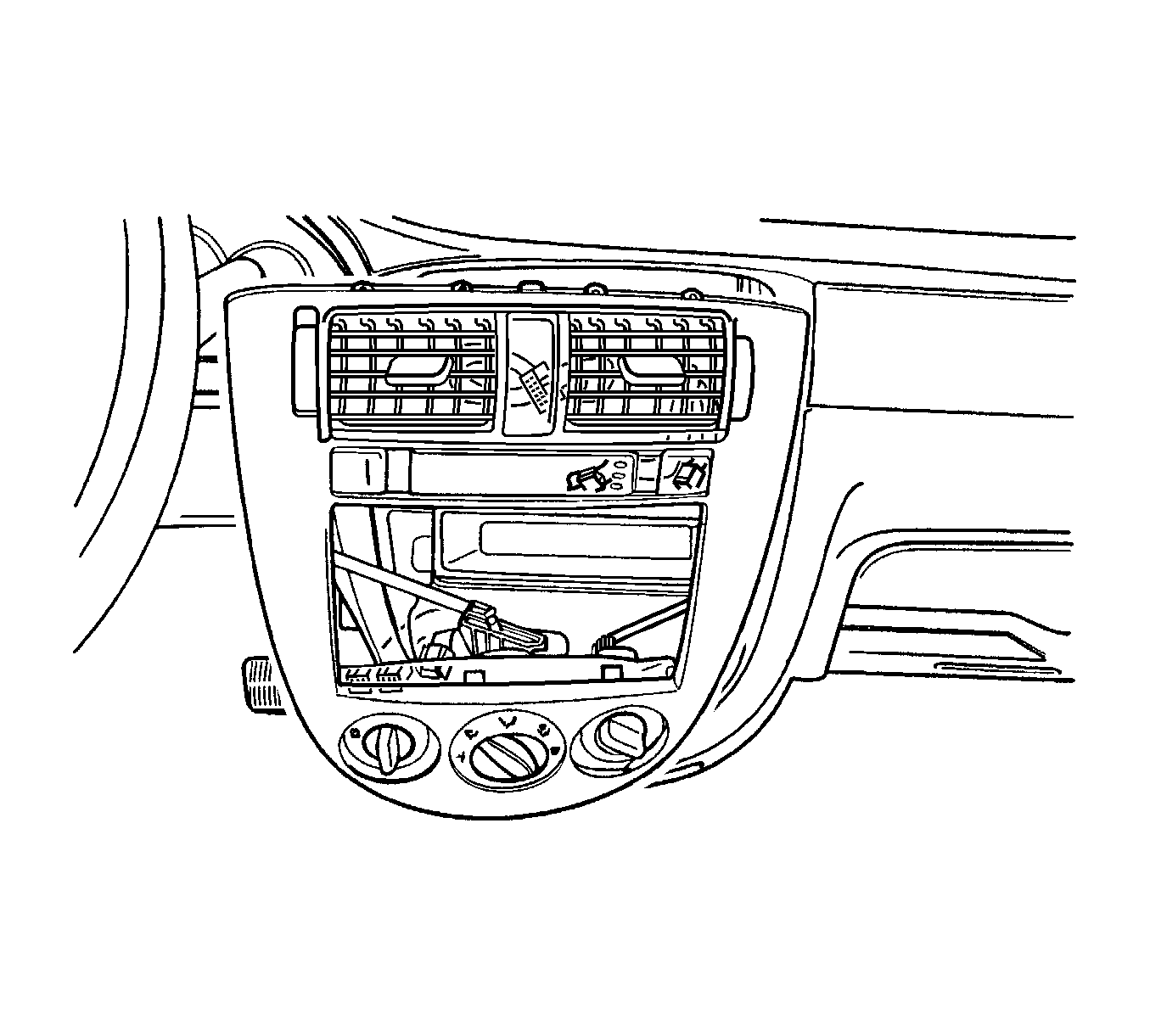
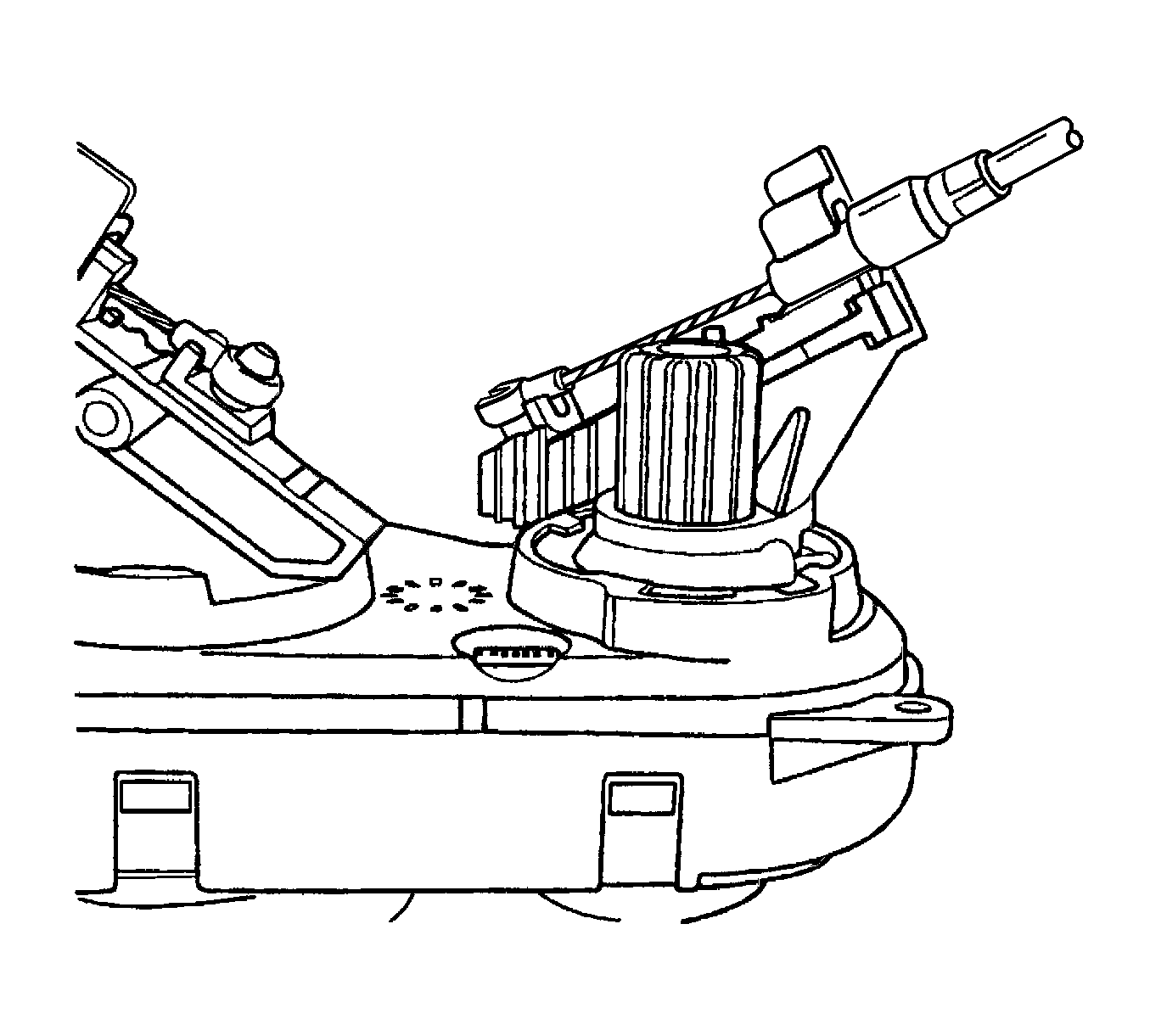
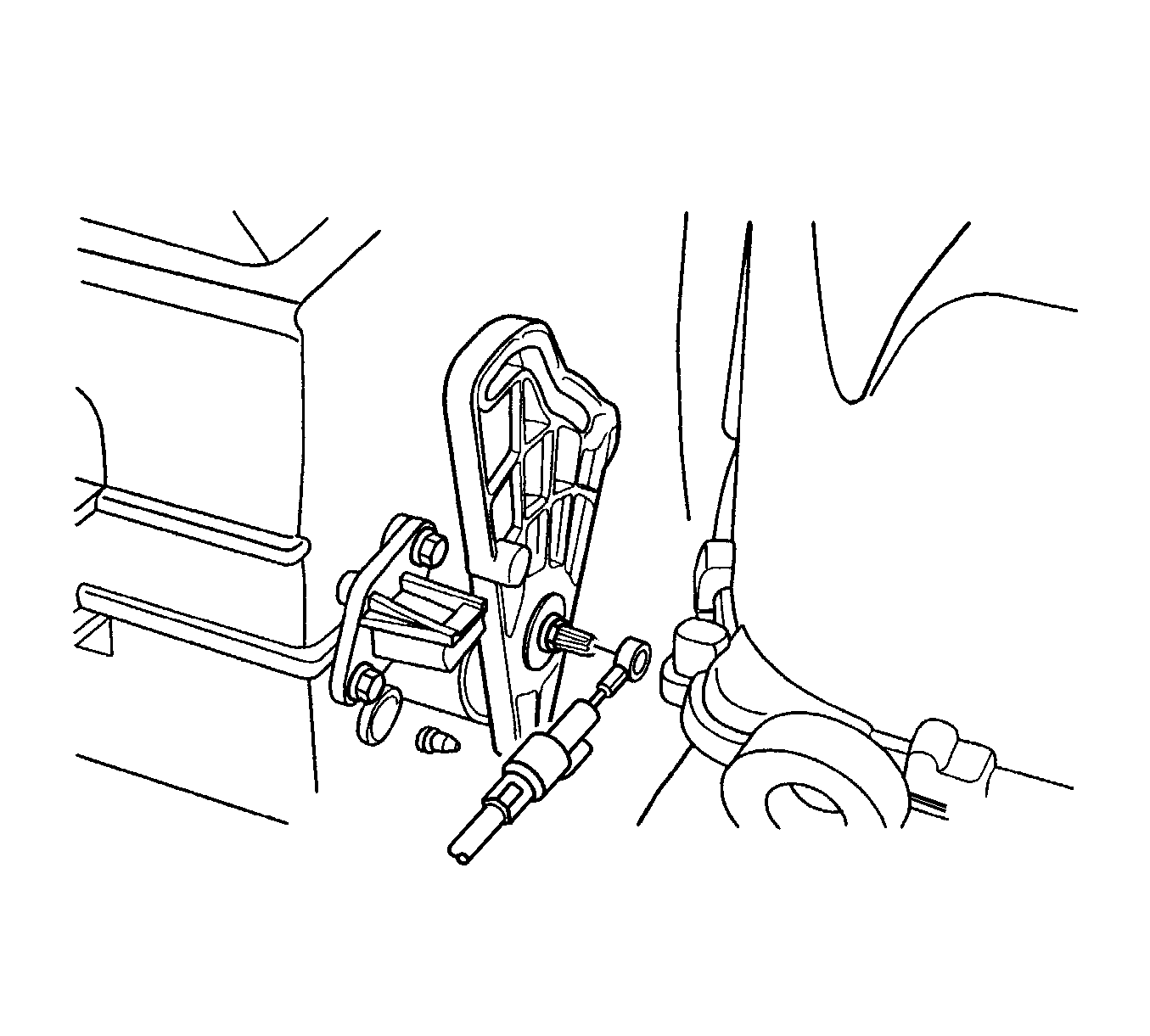
Installation Procedure
- Install the temperature control cable eyelet to the post on the temperature door lever.
- Install the clip of the temperature cable.
- Install the temperature control cable eyelet to the post on the controller.
- Install the clip of the temperature control cable.
- Install the mode control cable to the mode door.
- Install the deposit box assembly. Refer to Deposit Box Replacement .
- Insert the center molding into position on the instrument panel.
- Move the temperature control to verify the smooth operation and function of the door and the cable.
- Connect the negative battery cable.
- Operate the heating and cooling systems to verify proper function.