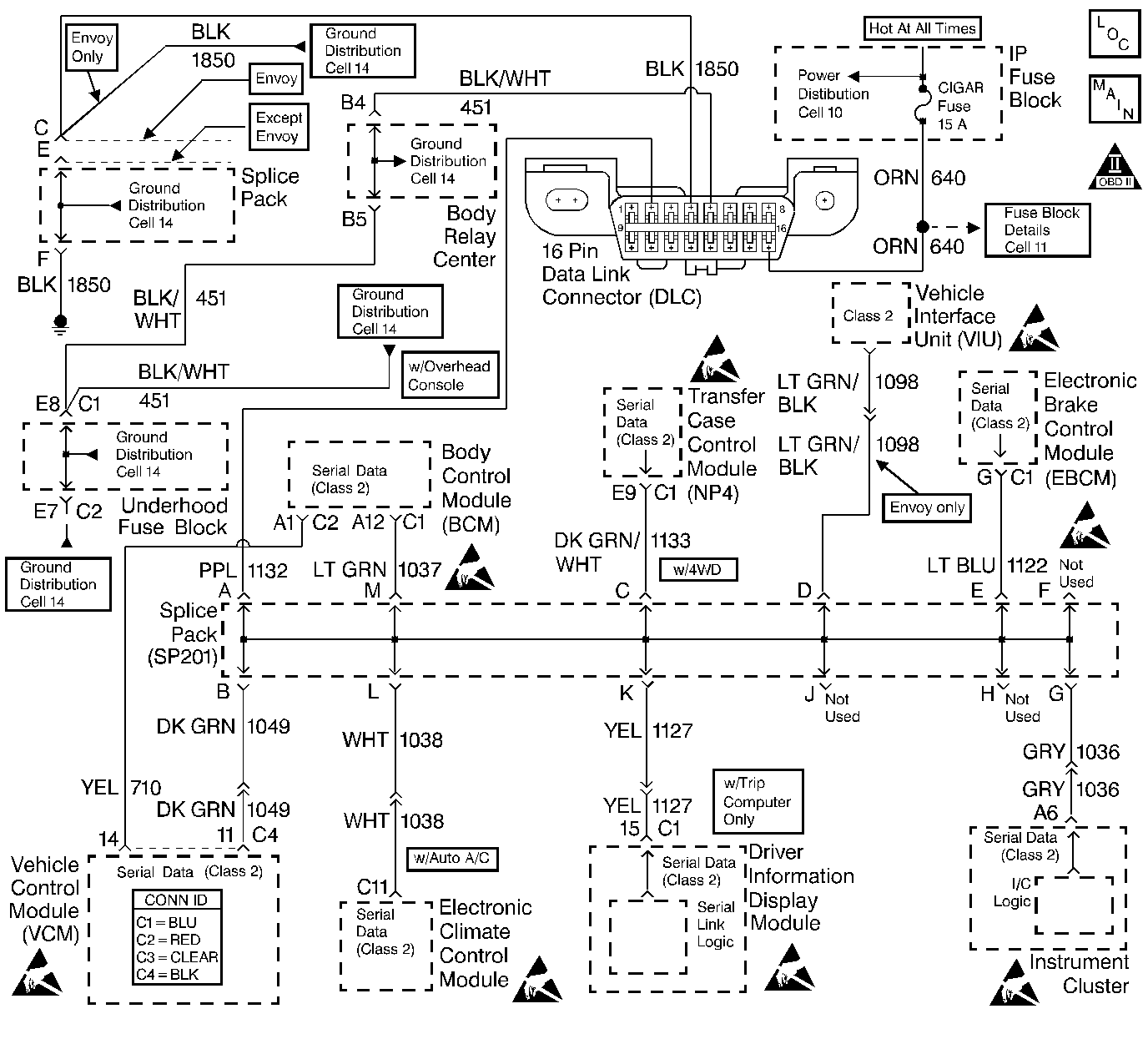
Circuit Description
The Class 2 Serial Data Circuit is used to communicate between systems. Each system connected to the Class 2 Serial Data line is assigned its own recognition code (address). This code is used to identify which module or systems are communicating. The Node Alive or State of Health (SOH) messages are broadcast on the bus every two seconds. If a module is monitoring Node Alive messages for that module, it will reset its 5 second timer for that particular module. Any system that cannot communicate properly will also store the appropriate communication DTCs that are assigned to the system(s) it could not communicate with.
Conditions for Setting the DTC
| • | The VCM has established communications and received Node Alive/SOH messages during this ignition cycle from the Active Transfer Case (ATC) control module. |
| • | The VCM has not detected communications and no Node Alive/SOH messages were received from the ATC control module for 5 seconds. |
Action Taken When the DTC Sets
| • | A DTC U1026 is stored in the VCM memory |
| • | The VCM will not illuminate the MIL |
Conditions for Clearing the MIL/DTC
| • | This DTC requires an ignition cycle in order to change from Current to History |
| • | The VCM receives a Node Alive/SOH message back from the ATC Control Module |
| • | A history DTC will clear after 40 consecutive ignition cycles if the condition for the malfunction is no longer present |
| • | The DTCs can be cleared using a scan tool |
Diagnostic Aids
Important: Do not clear the DTCs unless directed by a diagnostic procedure. Clearing the DTCs will also clear valuable Freeze Frame and Failure Records information.
| • | Check for published service bulletins relating to the exhibited symptoms or component operation. |
| • | Inspect all related wiring and connections, including the connections at the VCM and the ATC Control Module. These connections may cause an intermittent malfunction. |
| • | Thoroughly check any circuit that can cause an intermittent complaint for the listed items: |
| - | Backed out terminals |
| - | Improper mating of connectors |
| - | Broken connector locks |
| - | Improperly formed or damaged terminals |
| - | Poor terminal to wiring connections |
| - | Physical damage to the wiring harness |
| - | Corroded terminals or connections |
| • | If the Class 2 Serial Data line is shorted to ground or shorted to voltage, all the modules or systems connected to the Class 2 Serial Data line will not be able to communicate properly. The systems or modules that are capable of storing loss of communications DTCs (DTCs with the letter U as a prefix) will have these codes in their memory. The VCM must also be checked for intermittent operation due to a loss of power or ground to the VCM itself. After repairing the cause of a DTC U1026, clear all DTCs form all systems capable of storing this DTC. |
| • | The scan tools Diagnostic Circuit Check can be used to: |
| - | Monitor the Class 2 Serial Data circuit for modules that are or have been communicating. |
| - | Monitor for the presence or loss of communications DTCs (DTCs with the letter U as a prefix: U1001-U1199). |
| - | Clear the loss of communication DTCs. When a Clear Codes command is issued, all codes, freeze frame, and failure records information is cleared. |
| • | The scan tool's Diagnostic Circuit Check status of Active indicates that the module is communicating with the scan tool. An Inactive status indicates that the module previously communicated with the scan tool, but is not communicating currently. If a module is not listed at all, the module never successfully established communications with the scan tool. Refer to Electrical Diagnosis for the complete Class 2 data link diagnosis to determine if there are any unlisted modules. |
Test Description
The number(s) below refer to the step number(s) on the diagnostic table.
-
This test checks is communications can be established between the scan tool and the ATC Control Module. If the scan tool cannot communicate with the ATC Control Module, refer to the ATC Control Module System Check.
-
This test checks for any opens in the serial data circuit between the VCM and the ATC Control Module. It also checks for any intermittent malfunctions associated with the serial data line.
-
Use a scan tool to clear and check for any DTCs in all the modules connected to the Class 2 Serial Data circuit (VCM, ATC, and EBCM).
Step | Action | Value(s) | Yes | No | ||||||||
|---|---|---|---|---|---|---|---|---|---|---|---|---|
1 |
Important: Use the scan tool to store the failed DTC information. This information will be erased when the Clear DTC function is used. Was the Powertrain On-Board Diagnostic (OBD) System Check performed? | -- | ||||||||||
Does the scan tool communicate with the ATC Control Module? | -- | Go to ATC Control Module System Check | ||||||||||
Check the Class 2 Serial Data circuit for the following intermittent conditions:
Was a problem found? | -- | |||||||||||
4 |
Does DTC U1026 reset? | -- | ||||||||||
5 |
Is the action complete? | -- | -- | |||||||||
6 | This DTC is intermittent. Are any additional DTCs stored? | -- | Go to applicable DTC table | Go to Diagnostic Aids | ||||||||
Do any DTCs reset? | -- | System OK |
