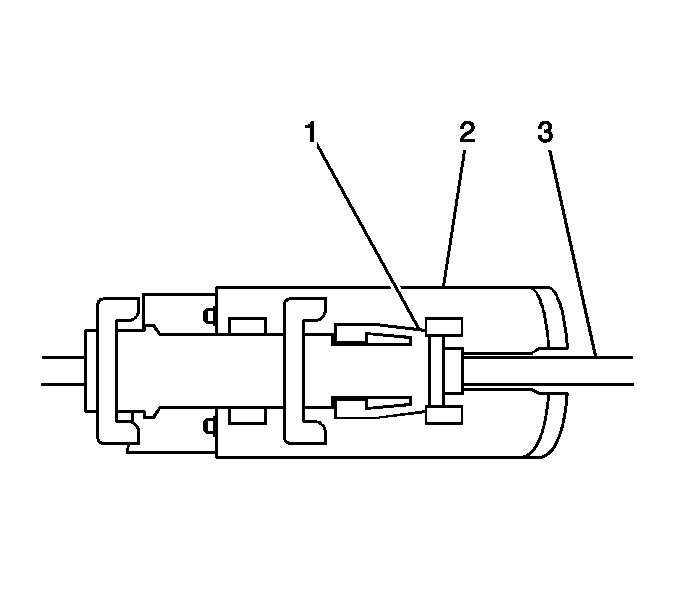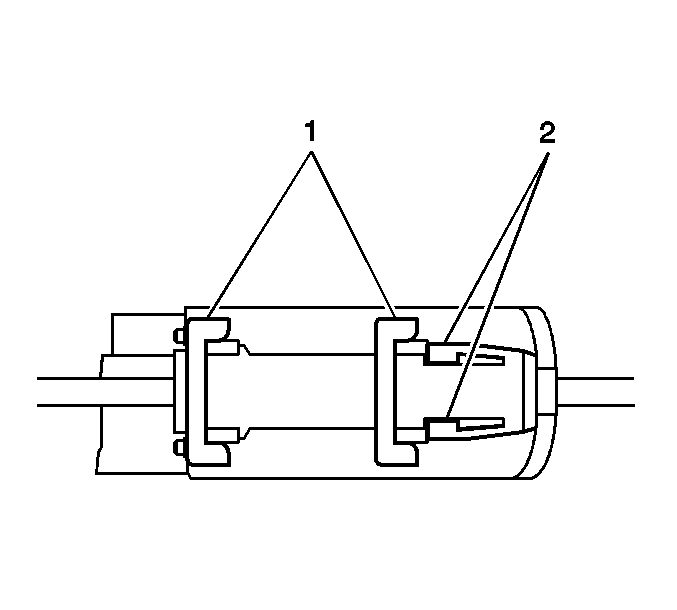For 1990-2009 cars only
Removal Procedure
- Remove the left knee bolster mounting bracket. Refer to Driver Knee Bolster Bracket Replacement in Instrument Panel, Gages, and Console.
- Disconnect the clutch pedal position switch electrical connector.
- Push the clutch position switch retaining plate locking tabs (2) toward each other.
- Slide the retaining plate (1) past the locking tabs.
- Remove the retaining plate (1) from the clutch pedal position switch (2).
- Remove the clutch pedal position switch (2) from the clutch master cylinder push rod (3).
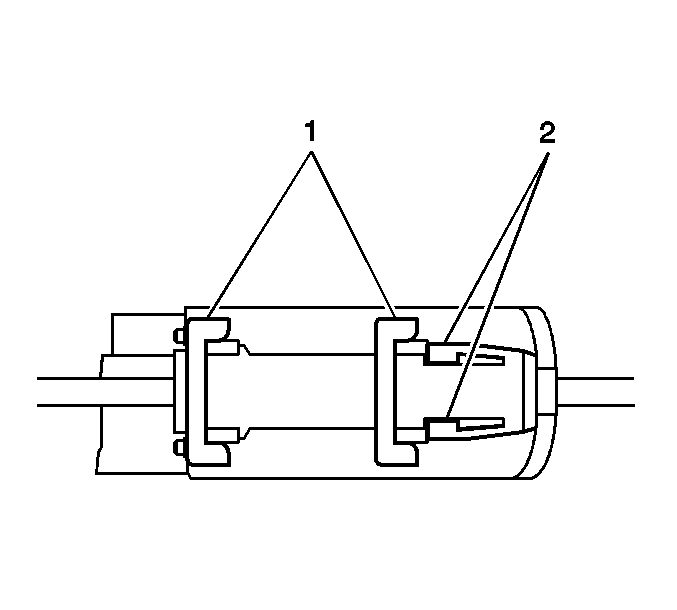
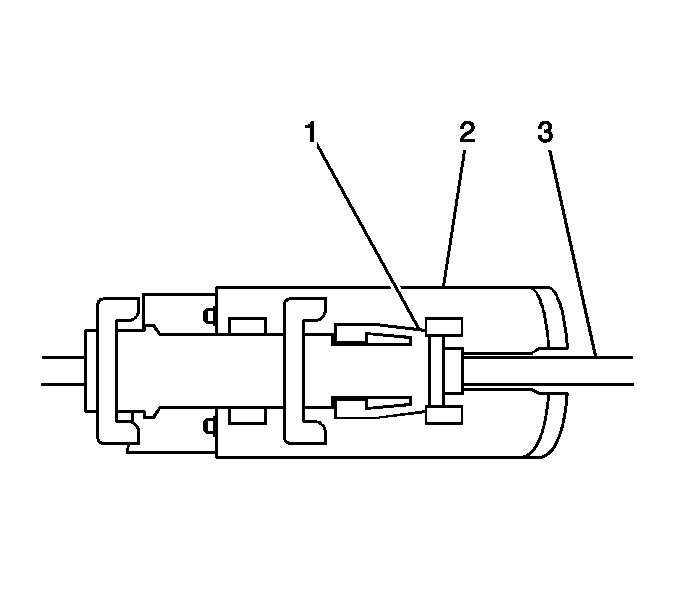
Installation Procedure
- Install the clutch pedal position switch (2) to the clutch master cylinder push rod (3).
- Install the retaining plate (1) to the clutch pedal position switch (2).
- Slide the retaining plate into the locked position until the retaining tabs (1) and the locking tabs (2) are fully engaged.
- Connect the clutch pedal position switch electrical connector.
- Remove the left knee bolster mounting bracket. Refer to Driver Knee Bolster Bracket Replacement in Instrument Panel, Gages, and Console.