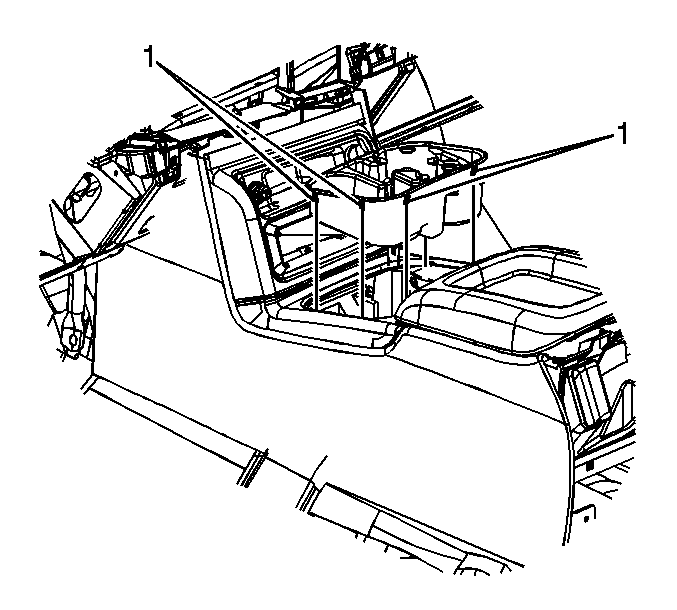For 1990-2009 cars only
Front Floor Console Cup Holder Replacement Luxury
Removal Procedure
- Remove the upper trim bezel from the center console. Refer to Floor Console Bezel Replacement .
- Remove the remote CD player if equipped. Refer to Remote Compact Disc Player Replacement.
- Insert a flat-bladed tool between the console and cupholder assembly.
- Remove the cupholder assembly by prying the cupholder to release the clips (2).
- Remove the wire connector for the cupholder.
- Remove the cupholder from the console.
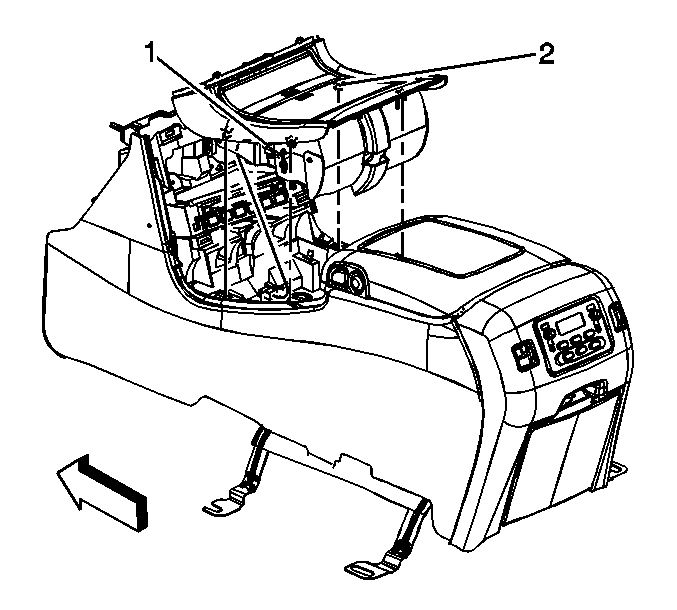
Installation Procedure
- Place the cupholder assembly over the console.
- Connect the wire connector to the cupholder assembly.
- Push on the corners of the cupholder assembly until all the retaining clips (2) are seated.
- Install the remote CD player if equipped. Refer to Remote Compact Disc Player Replacement.
- Install the upper trim bezel. Refer to Floor Console Bezel Replacement .
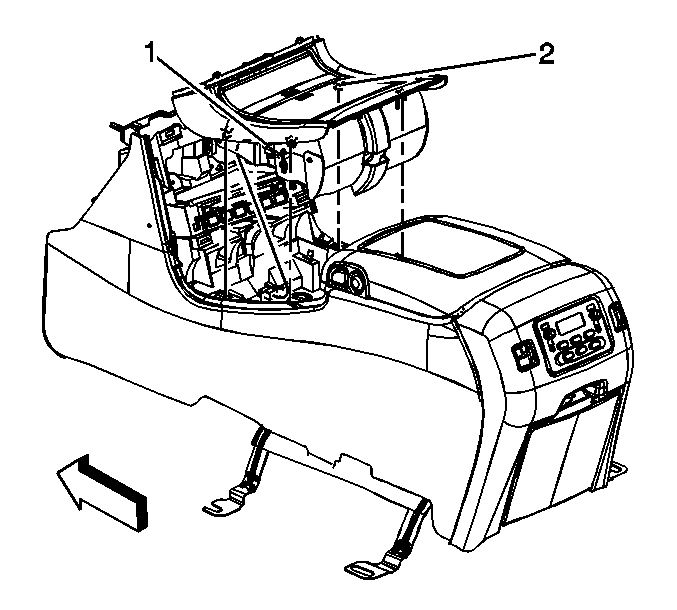
Front Floor Console Cup Holder Replacement Non-Luxury
Removal Procedure
- Grab the middle of the cupholder firmly and pull outwards to release the clips (1).
- Remove the cupholder from the console.
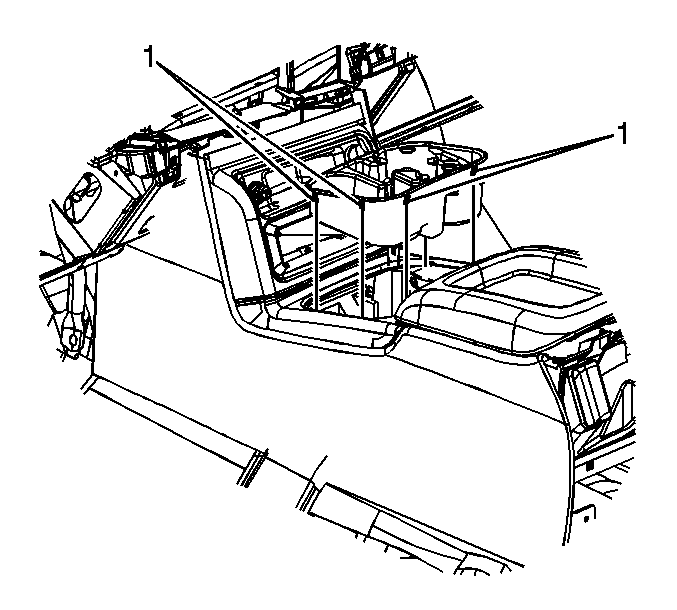
Installation Procedure
- Install the cupholder by pushing inwards until the clips (1) click in place.
- Ensure around the corners of the cupholder is seated properly.