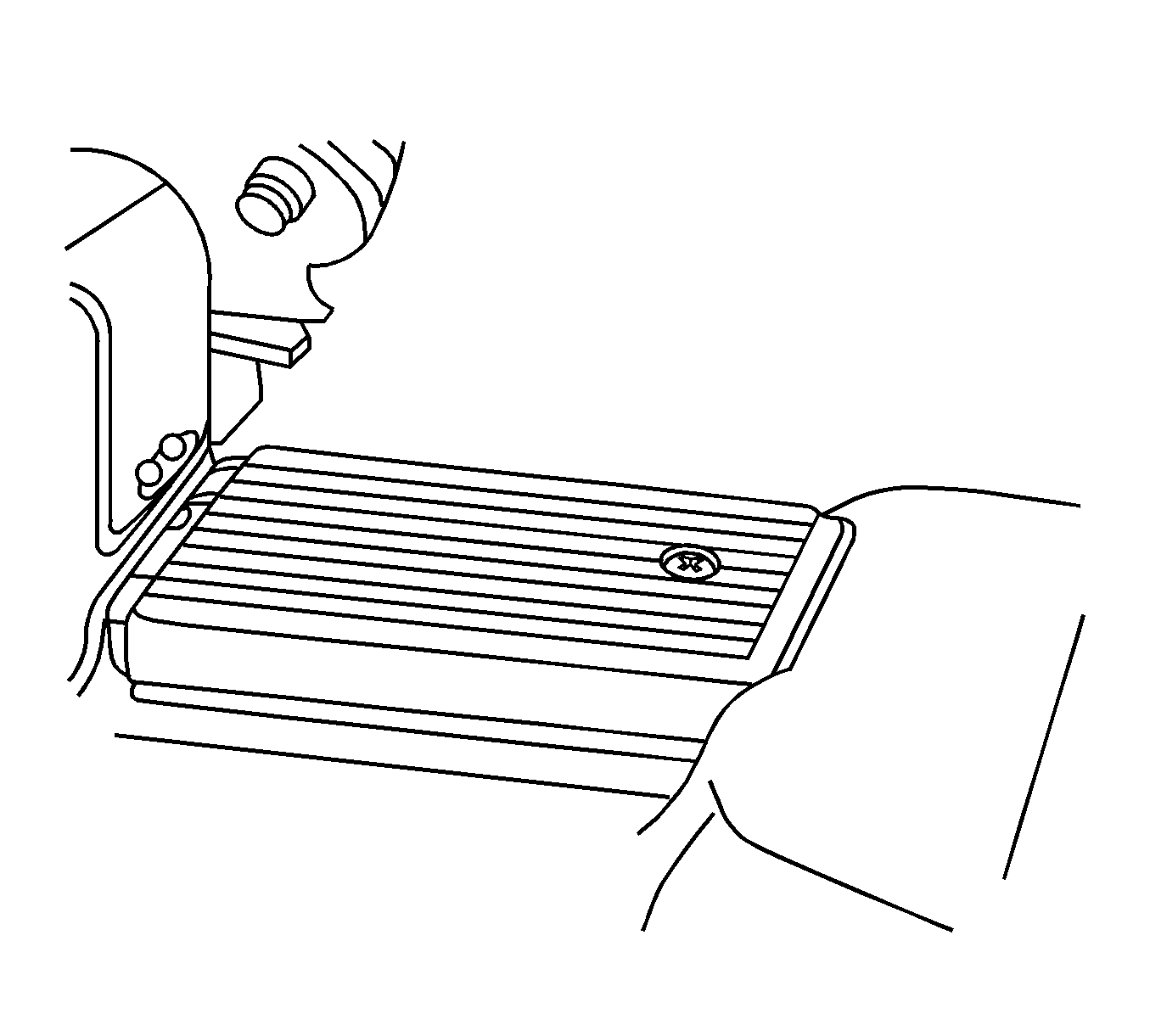For 1990-2009 cars only
Removal Procedure
- Remove the parking brake lever cover. Refer to Front Floor Console Replacement.
- Remove the parking brake cable cover screw (1).
- Remove the parking brake cable cover (2).
- Disconnect the brake warning lamp switch (1).
- Remove the brake warning switch lamp screw (2).
- Remove the park brake lever bolts (2) and nut (1).
- Remove the park brake lever cotter pin and remove the pin.
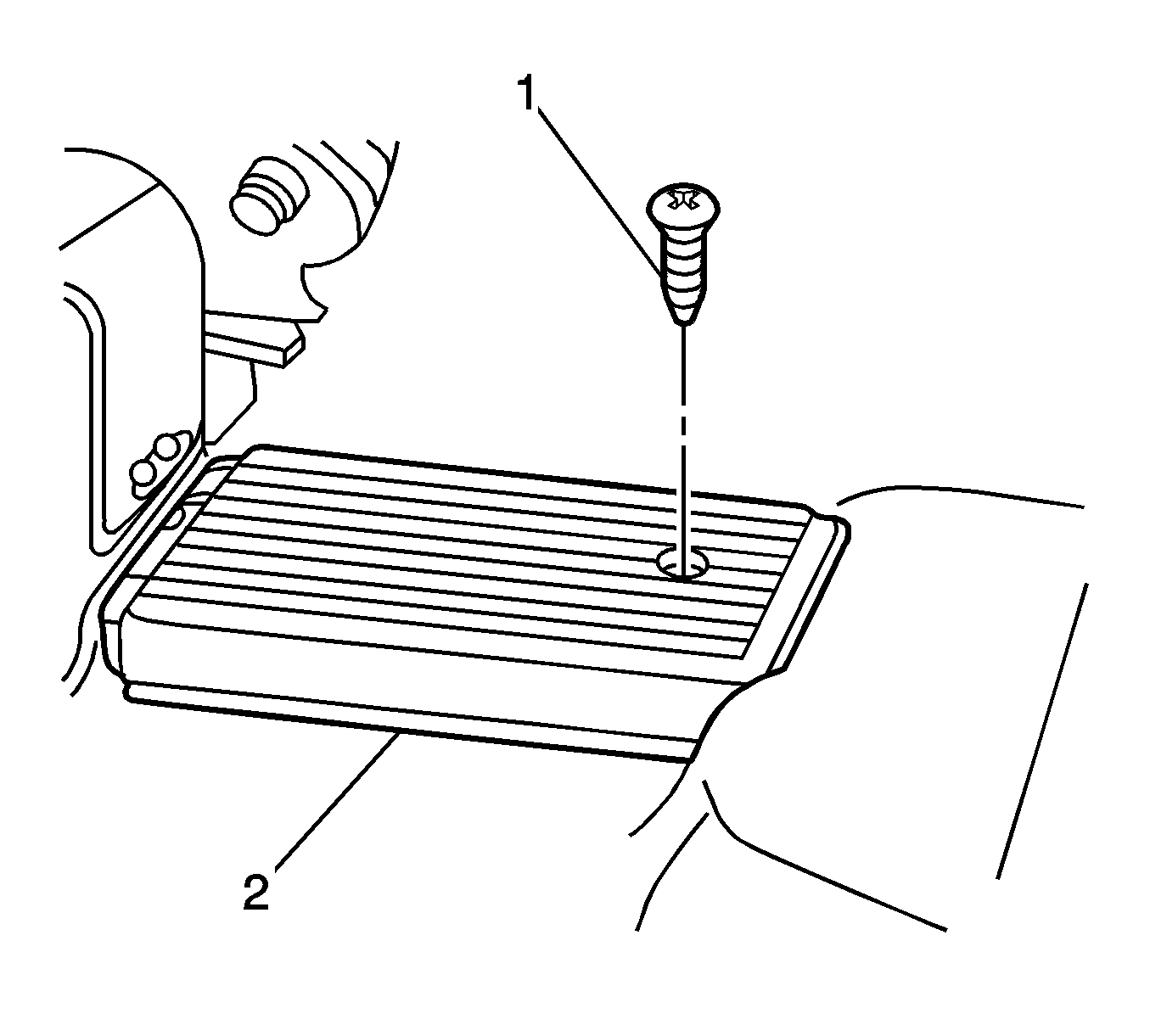

Note: Ensure the parking brake lever is in a fixed position.
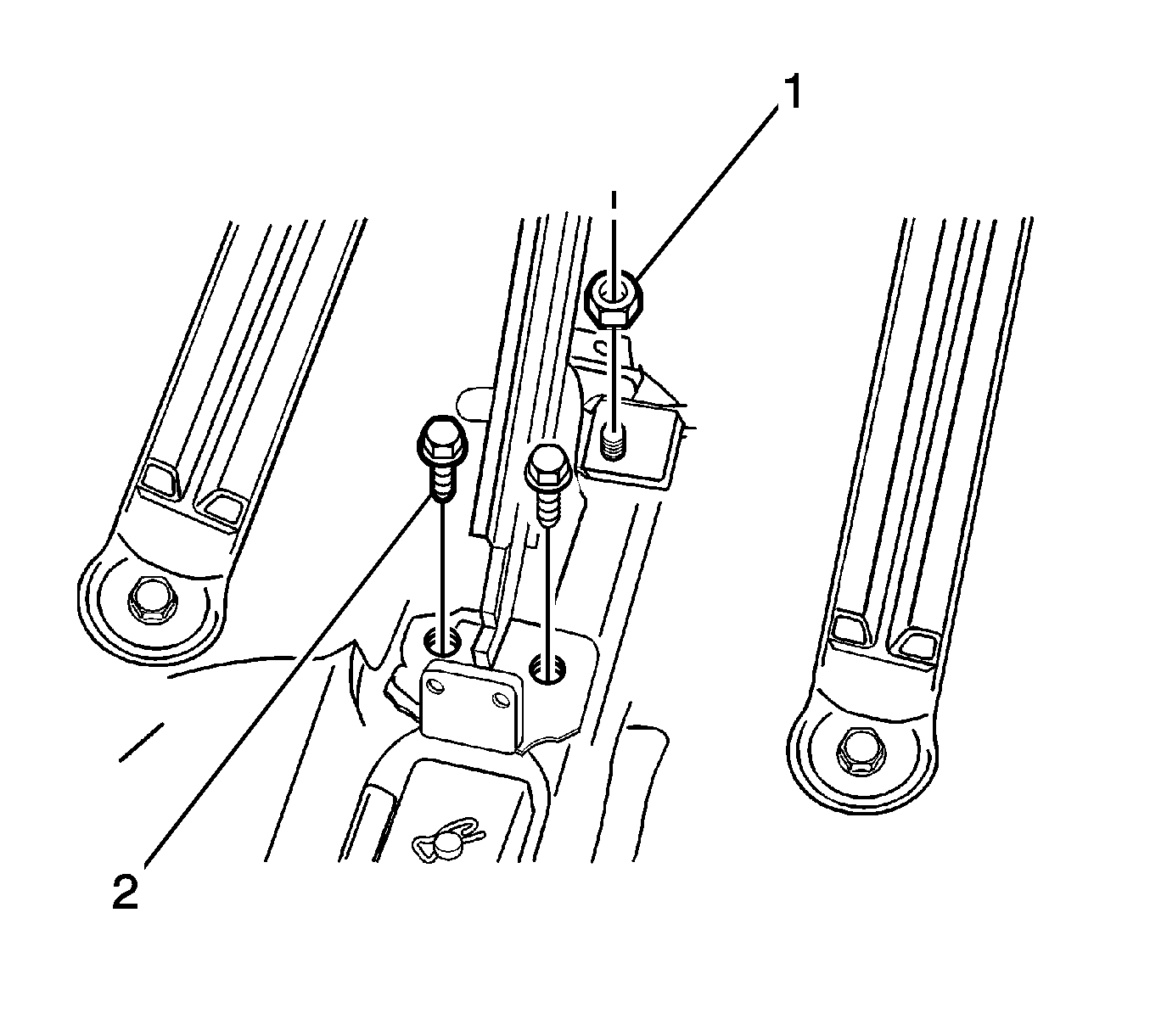
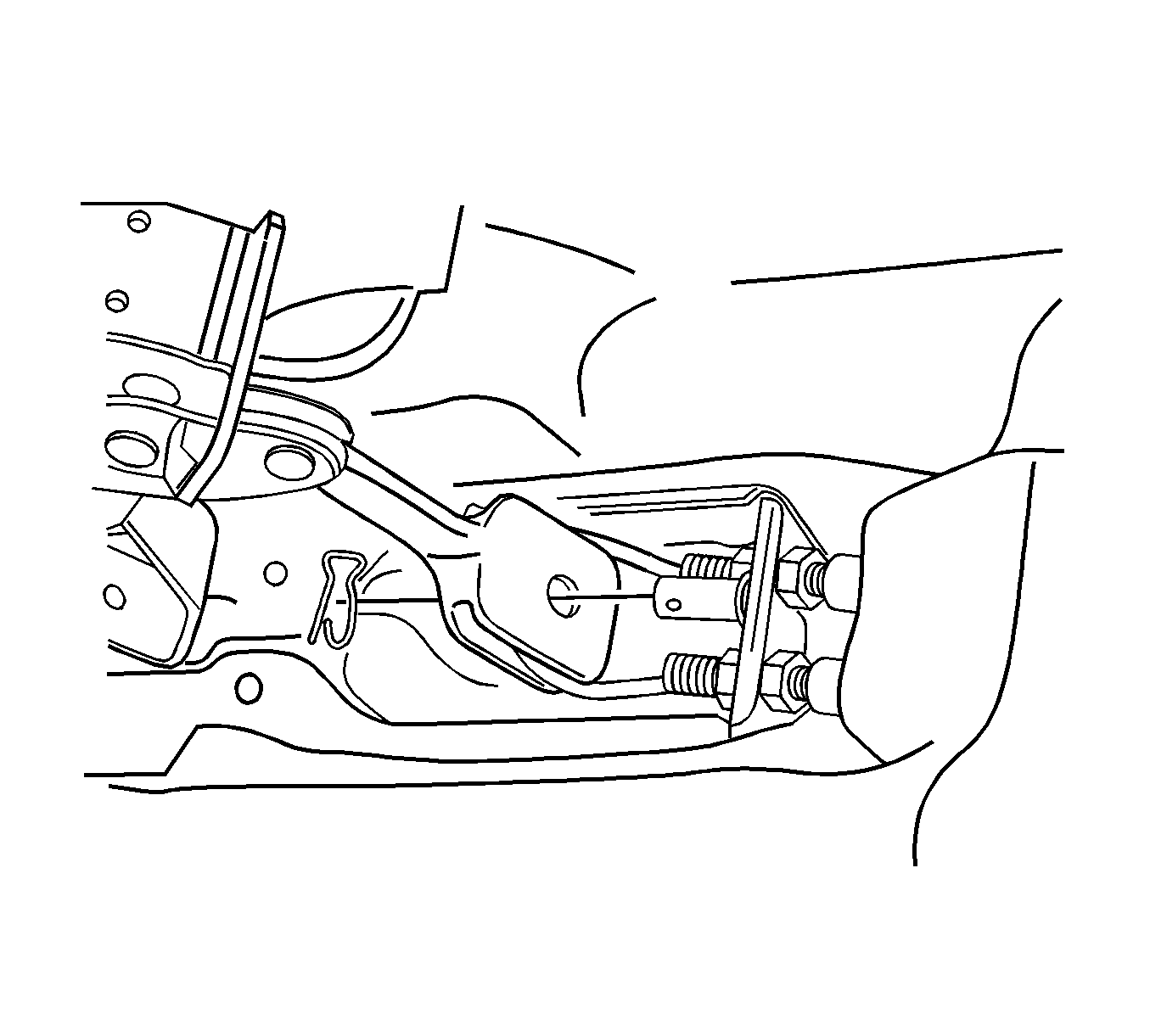
Installation Procedure
- Install the park brake lever.
- Install the pin.
- Install the cotter pin.
- Install the parking brake lever nut (1) and bolts (2).
- Connect the brake warning lamp switch.
- Install the brake warning lamp switch screw.
- Install the parking brake cable cover.
- Install the parking brake cable cover screw.
- Install the parking brake lever cover. Refer to Front Floor Console Replacement.
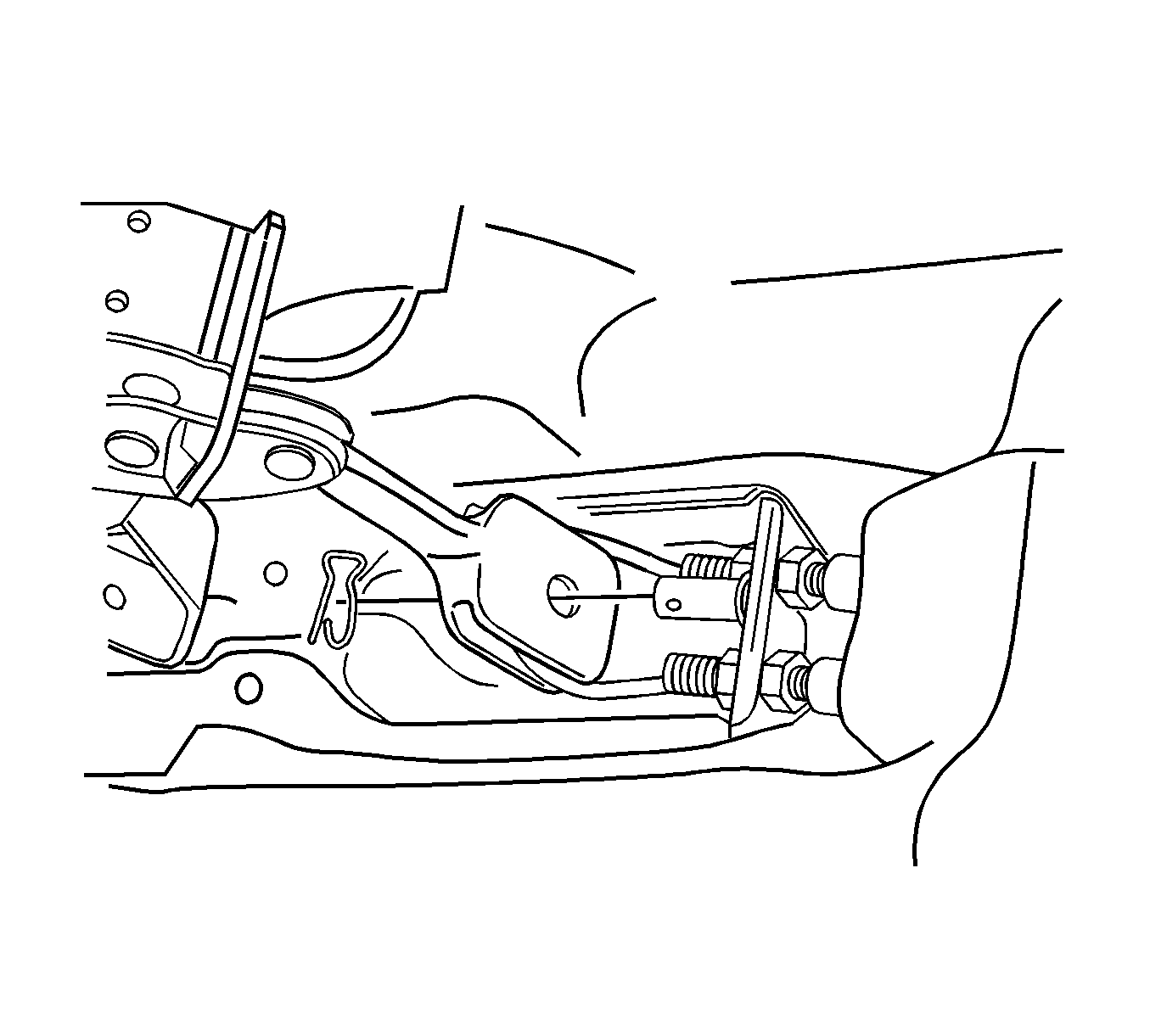
Caution: Refer to Fastener Caution in the Preface section.
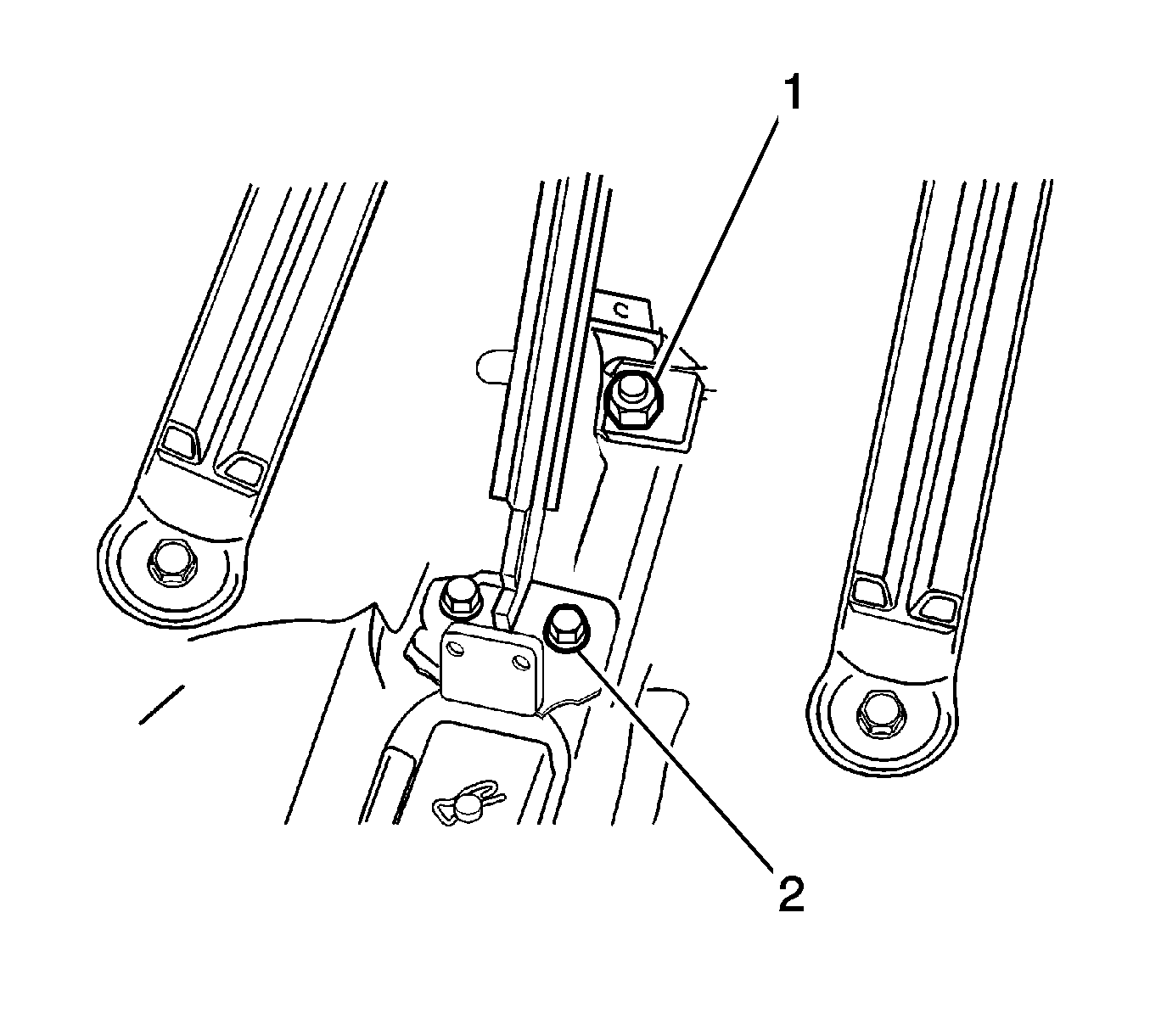
| • | Tighten the parking brake nut to 10 N·m (89 lb in). |
| • | Tighten the parking brake bolts to 10 N·m (89 lb in). |