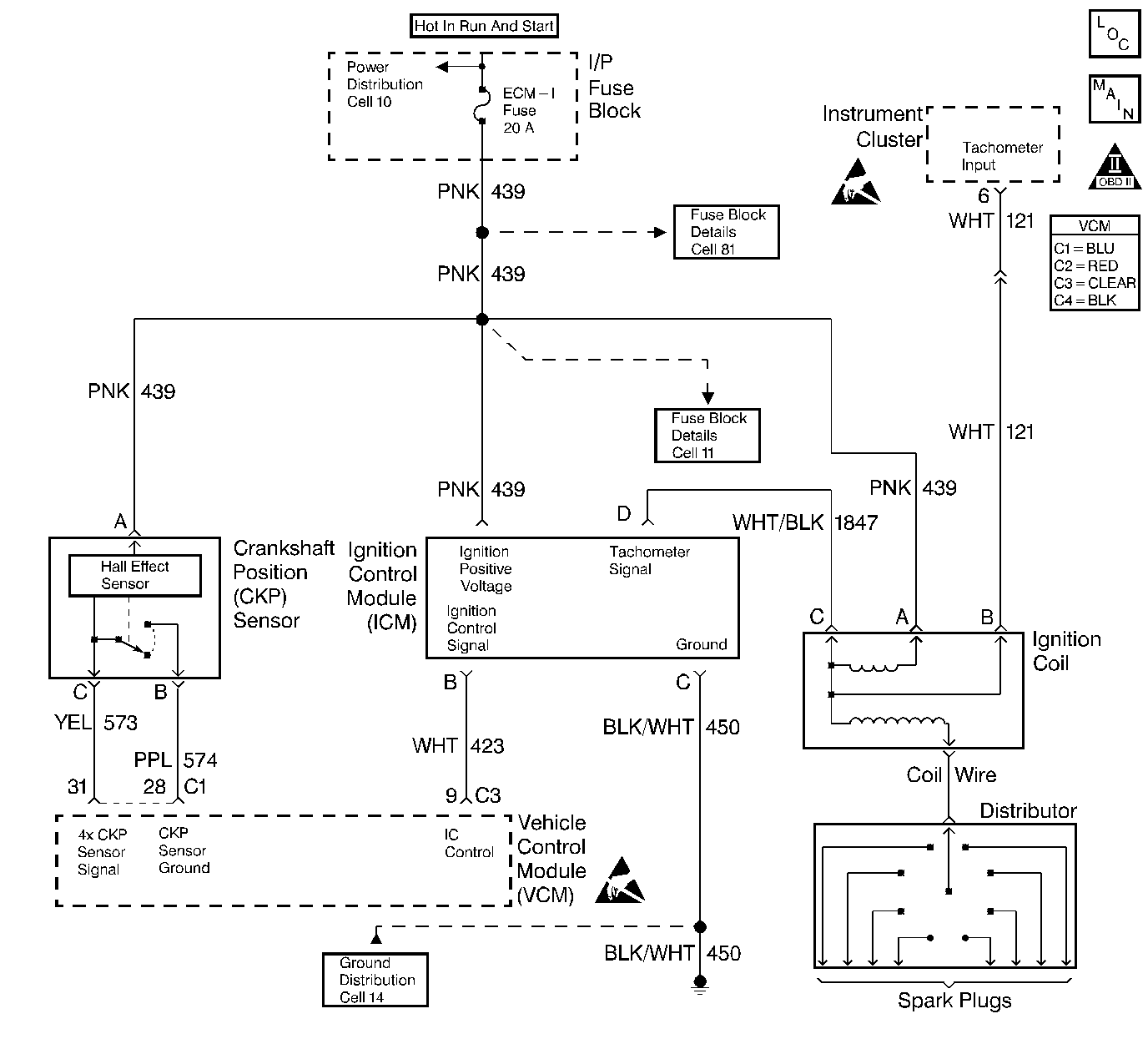
Circuit Description
The enhanced ignition system uses the crankshaft position (CKP) sensor in order to provide a timing input to the control module. Ignition control (IC) spark timing for each cylinder is based on this input. The control module provides the ignition timing signal to the ignition control module (ICM) to control the ignition coil. Each timing pulse detected by the ICM allows it to energize the ignition coil. A large secondary ignition voltage is induced in the secondary coil by the primary coil. This high voltage is switched to the correct spark plug by the distributor.
This DTC will set if the VCM detects an unusually low voltage on the ignition timing signal circuit.
Conditions for Running the DTC
| • | The ignition control is enabled. |
| • | The engine speed is less than 250 RPM. |
Conditions for Setting the DTC
The Ignition Control voltage is less than 0.04 volt.
Action Taken When The DTC Sets
| • | The VCM turns the MIL ON when this DTC is reported and one failure has occurred. |
| • | The VCM records the operating conditions at the time the Diagnostic Fails. Freeze Frame and Failure Records store this information. |
Conditions for Clearing the MIL or DTC
| • | The control module turns OFF the MIL after 3 consecutive drive trips when the test has run and passed. |
| • | A history DTC will clear if no fault conditions have been detected for 40 warm-up cycles. A warm-up cycle occurs when the coolant temperature has risen 22°C (40°F) from the startup coolant temperature and the engine coolant reaches a temperature that is more than 70°C (158°F) during the same ignition cycle. |
| • | Use a scan tool in order to clear the DTCs. |
Diagnostic Aids
A poor connection, a rubbed through wire in the insulation, or a wire broken inside the insulation will cause an intermittent.
Check for the following conditions:
| • | Poor connection |
| • | Damaged harness: Inspect the VCM harness connectors for the following conditions: |
| - | Backed out terminal C3 pin 9 |
| - | Improper mating |
| - | Broken locks |
| - | Improperly formed or damaged terminals |
| - | A poor terminal to wire connection and |
| - | Damage to the harness. |
| • | Intermittent test - If the connections and the harness check OK, monitor a digital voltmeter connected between VCM connector C3 pin 9 and C4 pin 18 while moving related connectors and wiring harness. If the failure is induced, the voltage reading will change. This may help to isolate the location of the malfunction. |
Test Description
The numbers below refer to the step numbers in the diagnostic table.
-
If the engine starts at this point, the DTC 1361 is an intermittent.
-
This check determines if the IC signal from the VCM is available at the ignition coil module.
-
The remaining tests begins to check that the ignition coil module circuitry is OK. If the ignition coil module loses its voltage source, the secondary voltage will not be produced, and a DTC P1361 will set.
Step | Action | Value(s) | Yes | No |
|---|---|---|---|---|
1 |
Important: Before clearing the DTCs, use the scan tool in order to record the Freeze Frame and the Failure Records for reference. This information will be lost when the Clear DTC Information function is used. Was the Powertrain On-Board Diagnostic (OBD) System Check performed? | -- | ||
Does DTC P1361 set? | -- | Go to Diagnostic Aids | ||
Is voltage within the specified value? | 1-4V | |||
4 |
Is the test lamp ON? | -- | ||
5 | Repair the short to ground in the IC circuit. Refer to Wiring Repairs in Repair Instructions. Is the action complete? | -- | -- | |
6 |
Is the test lamp on? | -- | ||
7 | Repair the short to voltage in the IC circuit. Refer to Wiring Repairs in Repair Instructions. Is the action complete? | -- | -- | |
8 |
Is the action complete? | -- | -- | |
Is the test lamp ON? | -- | |||
10 | Repair the open ignition coil module ground circuit. Refer to Wiring Repairs in Repair Instructions. Is the action complete? | -- | -- | |
11 | Check for a faulty ignition coil module connection. Was a problem found? | -- | ||
12 | Replace the ignition coil module. Refer to Ignition Coil Driver Module. Is the action complete? | -- | -- | |
13 | Repair the faulty ignition coil module connection. Refer to Wiring Repairs in Repair Instructions. Is the repair complete? | -- | -- | |
14 |
Does the scan tool indicate that this diagnostic ran and passed? | -- | ||
15 | Use the scan tool in order to display the Capture Info and the Review Capture Info functions. Are there any DTCs displayed that have not been diagnosed? | -- | Go to applicable DTC table | System OK |
