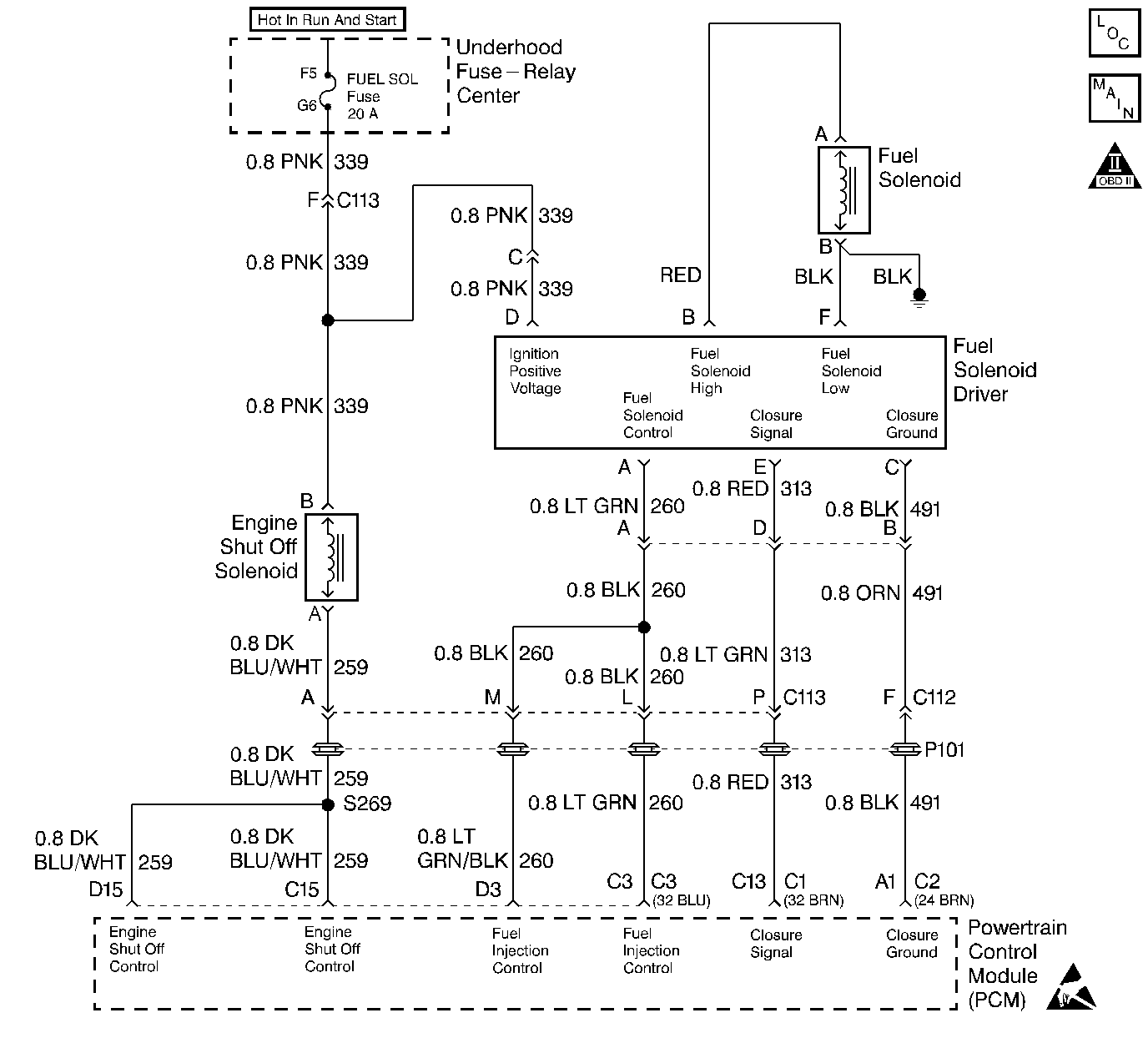
Circuit Description
The PCM has the ability to put the vehicle in a ESO controlled idle if an engine overspeed condition has been detected. This is a type D DTC.
Conditions for Setting the DTC
5 ESO cycles with an RPM drop.
Action Taken When the DTC Sets
ESO controlled idle (the PCM will control RPM by turning the ESO ON and OFF. RPM will fluctuate from 800 to 1200 when DTC is set).
Conditions for Clearing the MIL/DTC
| • | A History DTC will clear when forty consecutive warm-up cycles that the diagnostic does not fail (coolant temperature has risen 5°C (40°F) from start up coolant temperature and engine coolant temperature exceeds 71°C (160°F) that same ignition cycle. |
| • | Use of a Scan tool |
Diagnostic Aids
This DTC will not set if an external fuel source is causing an overspeed condition. A DTC P1216 will set along with DTC P0219.
Test Description
Number(s) below refer to the Step number(s) on the Diagnostic Table.
Step
| Action | Value(s) | Yes | No |
|---|---|---|---|---|
1 | Important: Before clearing DTC(s) use the scan tool Capture Info to record freeze frame and failure records for reference, as data will be lost when Clear Info function is used. Was the On-Board Diagnostic (OBD) System Check performed? | -- | Go to OBD System Check | |
2 | Replace Injection pump. Notice: If injection pump is faulty, the new injection pump must be timed. Refer to Checking and Adjusting Injection Timing. Is the action complete? | -- | -- | |
3 |
Does the Scan Tool indicate that this diagnostic Ran and Passed? | -- | ||
4 | Using the Scan Tool, select Capture Info, Review Info. Are any DTCs displayed that have not been diagnosed? | -- | Go to the Applicable DTC Table | System OK |
