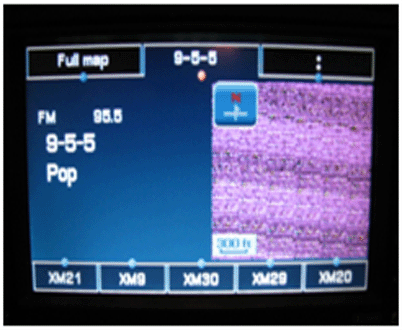| Subject: | Navigation Displays Distorted Map / Locks Up / Cd Error |
| Models: | 2008 Chevrolet Tahoe, Silverado Suburban |
| 2008 GMC Sierra, Yukon, Yukon XL, Denali, Denali XL |
| with Navigation Radio (RPO U3U or UVB) |
| with Navigation Radio (RPO U2V) |
| with Navigation Radio (RPO U3R) |
The following diagnosis might be helpful if the vehicle exhibits the symptom(s) described in this PI.
Condition/Concern:
Some customer may notice one or all of the following concerns
- Navigation unit locks up when map disc is inserted
- Navigation unit will not read map disc when inserted
- Navigation unit displays distorted map after map disc is inserted

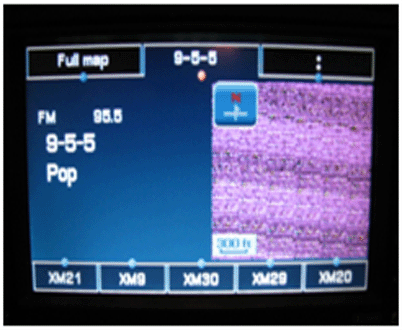
A quality issue with the supplied map disc may cause one of the above failure modes
Recommendation/Instructions:
If one the above failure mode is detected:
- Eject suspect map disc
- Turn off the vehicle and open the driver's door. Wait at least 7 minutes for vehicle to reach a sleep state.
- Insert a known good map disc. If known good map disc functions correctly, replace the suspect map disc. A new map disc can be obtained by contacting the GM Nav Disc Center at 1-877-NAV-DISC or 1-877-628-3472.
Note: The disc should be charged back under warranty
Please follow this diagnostic or repair process thoroughly and complete each step. If the condition exhibited is resolved without completing every step, the remaining steps do not need to be performed.