Brake Pulsation/Vibration, Contamination/Corrosion Between Hub and Rotor and/or Drum and Axle Flange (Clean Rotor and Hub and/or Drum and Axle Flange Mounting Surfaces)

| Subject: | Brake Pulsation/Vibration, Contamination/Corrosion Between Hub and Rotor and/or Drum and Axle Flange (Clean Rotor and Hub and/or Drum and Axle Flange Mounting Surfaces) |
| Models: | 1999-2003 Chevrolet Tracker |
Condition
Some customers may comment on a brake pulsation/vibration while braking. Typically this condition is observed after 3-4 brake applications when the brakes are warm. This condition will not effect the vehicle's braking performance.
Cause
This condition may be caused by foreign material that may have become clamped between the front hub and rotor and/or the rear drum and the axle flange during vehicle assembly.
Correction
Important:
• Resurfacing the front rotors and the rear drums will not correct this
condition without also cleaning the rotor and hub and/or drum and axle flange
mounting surfaces. • Refer to General Motors Corporate Service Bulletin #00-05-22-002A,
Brake Rotor Warranty Service Procedure for additional information and diagnosis.
Follow the service procedure below for diagnosis and repair of this condition.
- Release the park brake.
- Raise and support the vehicle. Refer to Lifting and Jacking the Vehicle in General Information (SI Document ID #373387).
- Remove the tire and wheel assembly. Refer to Tire and Wheel Removal and Installation in Tires and Wheels (SI Document ID #800565).
- Use a paint stick or equivalent to mark the position of the rotor on the hub.
- Remove the front caliper bracket mounting bolts.
- Lift the caliper and the caliper bracket, along with the brake pads, off of the rotor.
- Suspend the caliper and the caliper bracket with a wire in order to prevent damage to the brake hose.
- Remove the brake rotor from the wheel hub. If necessary, install two 8 mm bolts into the rotor. Tighten the bolts in order to force the rotor off of the wheel hub.
- Inspect for corrosion and/or foreign material on the rotor to hub surface.
- Clean the rotor and hub mounting surface with the J 42450-A, hub cleaning kit and J 41013, rotor resurfacing kit and brake cleaner, P/N 12378392 (in Canada, use P/N 88901247) or equivalent.
- Align the paint marks and install the brake rotor to the hub.
- Measure the rotor lateral runout. Refer to Brake Rotor Assembled Lateral Runout (LRO) Measurement SI Document ID #891262.
- Place the caliper and the caliper bracket into position. Secure the caliper and the caliper bracket with the 2 caliper bracket mounting bolts.
- Remove the 4 screws (1,3,4,6), the 2 clips (2,5), and lift up the console.
- Loosen the parking brake cable lock nut (2).
- Remove the drum from the axle hub. If the drum cannot be removed by hand, install two 8 mm bolts into the drum. Tightening the bolts will force the drum off the hub.
- Clean the drum and axle flange mounting surfaces with the J 42450-A, hub cleaning kit and J 41013, rotor resurfacing kit and brake cleaner, P/N 12378392 (in Canada, use P/N 88901247) or equivalent.
- Before installing the drum, measure the outer diameter of the brake shoes (3). The outer diameter of the brake shoes should be between 219.4 mm (8.638 in) and 219.7 mm (8.650 in). If the outer diameter of the brake shoes is not within specification, turn the adjuster (2) in order to adjust the outer diameter of the shoes.
- Clean the brake drum with brake cleaner, P/N 12378392 (in Canada, use P/N 88901247) or equivalent and install the drum.
- Install the tire and wheel assembly. Refer to Tire and Wheel Removal and Installation in Tires and Wheels (SI Document ID #800565).
- Lower the vehicle.
- Press the brake pedal 3-5 times before starting the vehicle.
- Road test the vehicle.
Notice: Do not allow the brake components to hang from the flexible brake hoses. Damage to the brake hoses could result.
Tighten
Tighten the bolts to 85 N·m (61.5 lb ft).
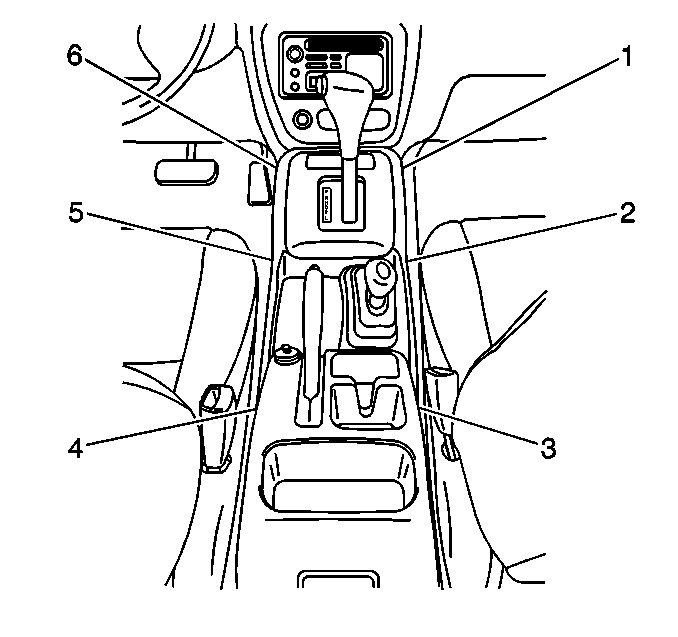
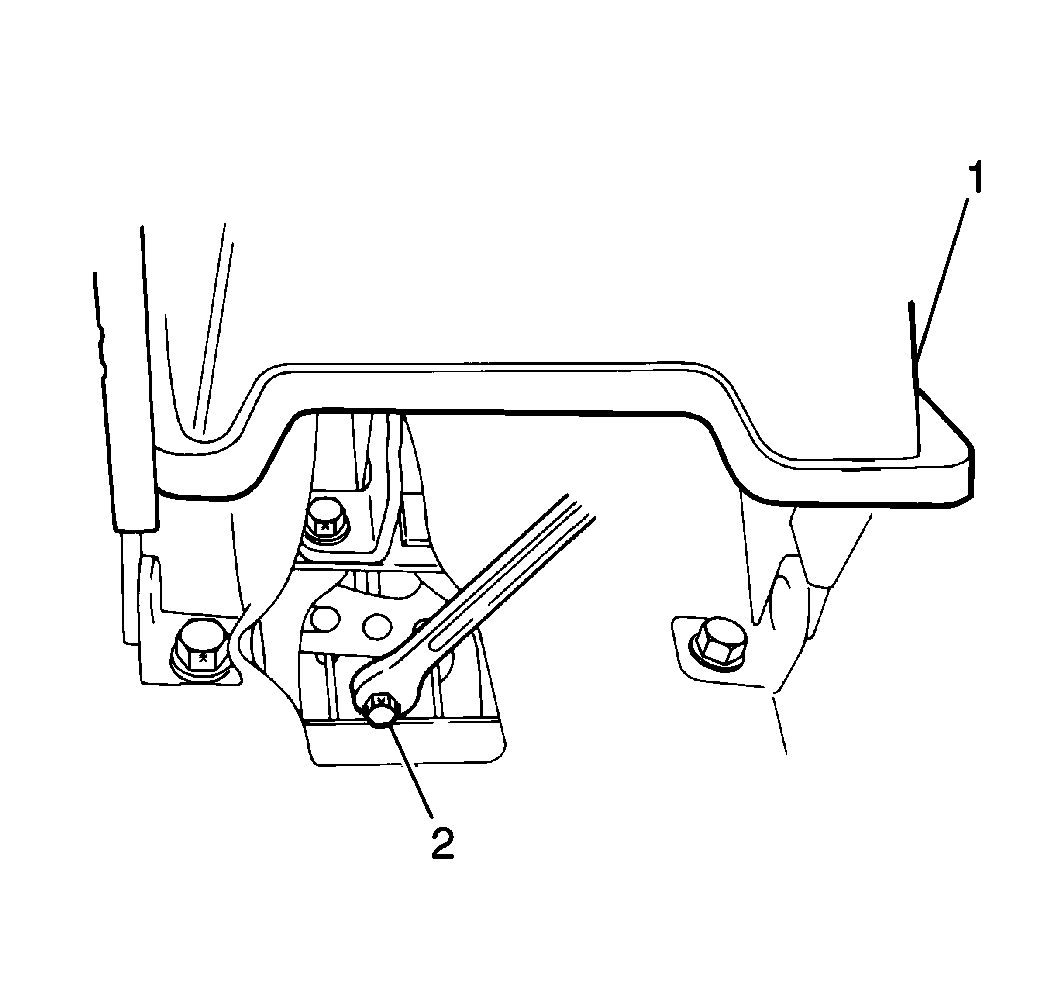
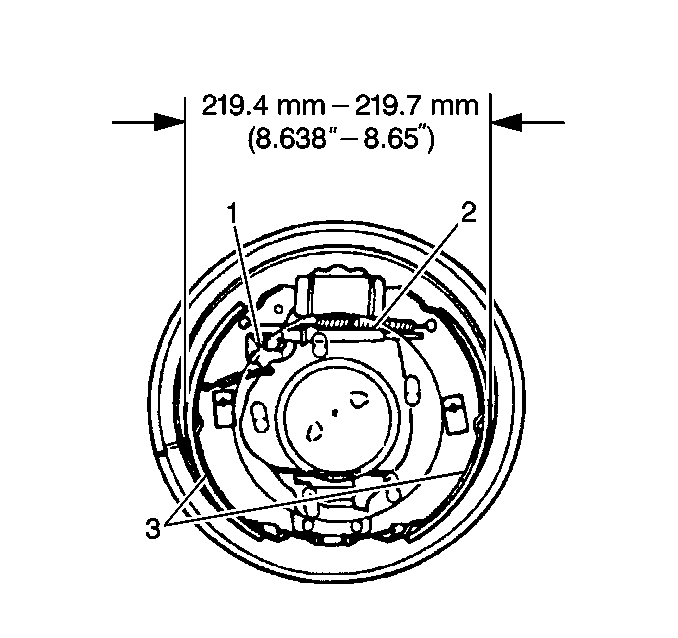
Parts Information
Part Number | Description |
|---|---|
12378392 (in Canada, use 88901247) | Brake Cleaner |
Parts are currently available from GMSPO.
Warranty Information
For vehicles repaired under warranty, use:
Labor Operation | Description | Labor Time |
|---|---|---|
H0127 | Rotor Assembly -- R&R | Use Published Labor Operation Time |
H0207 | Drum Assemble -- R&R | Use Published Labor Operation Time |
