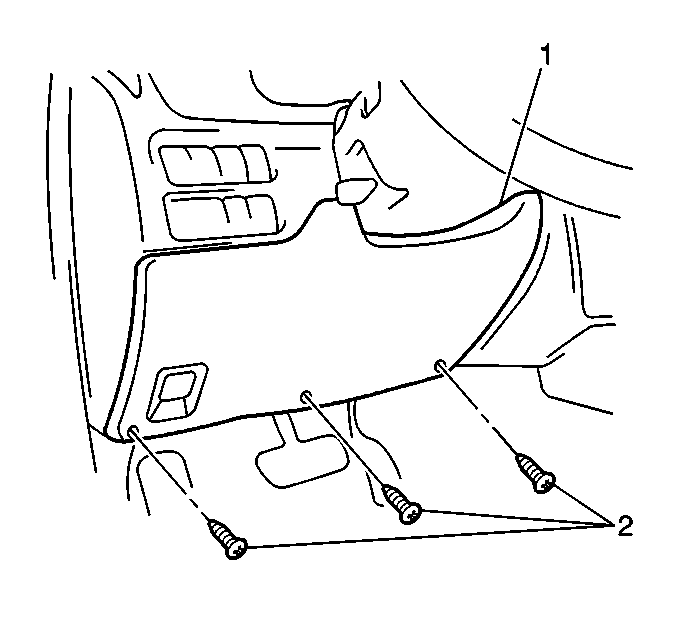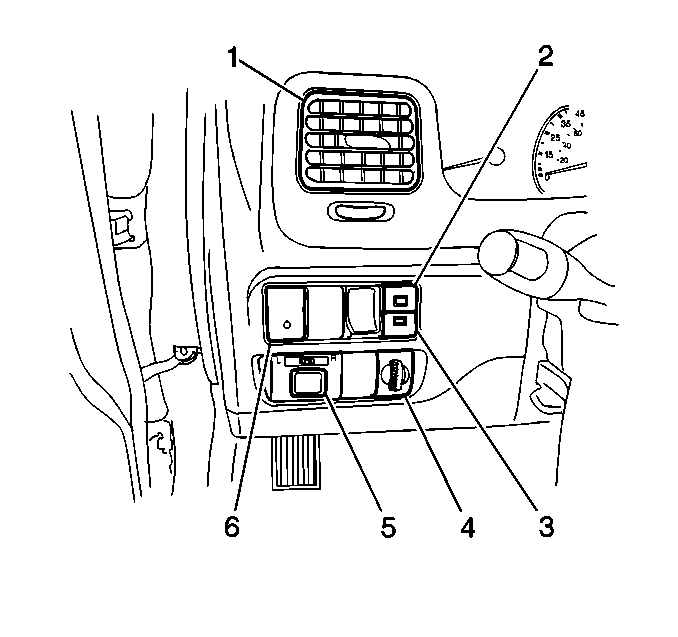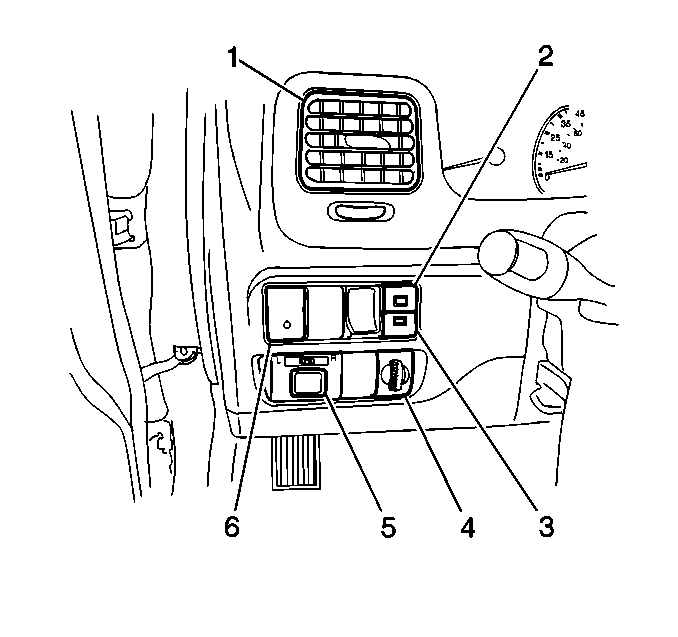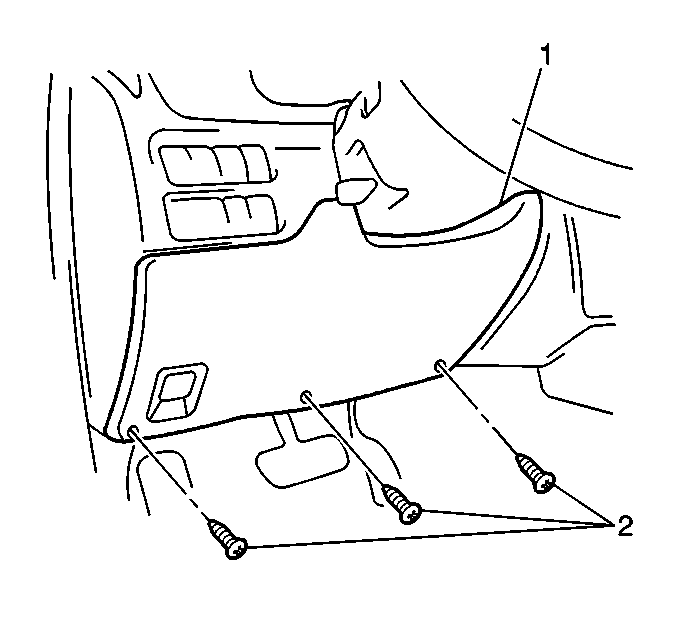Removal Procedure
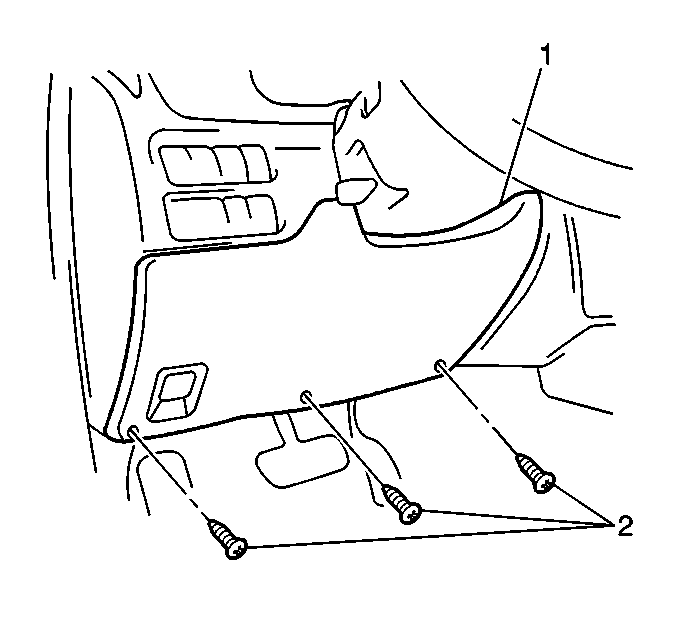
- Remove the following components
from the instrument panel:
| 1.2. | The IP steering column opening trim plate (1) |
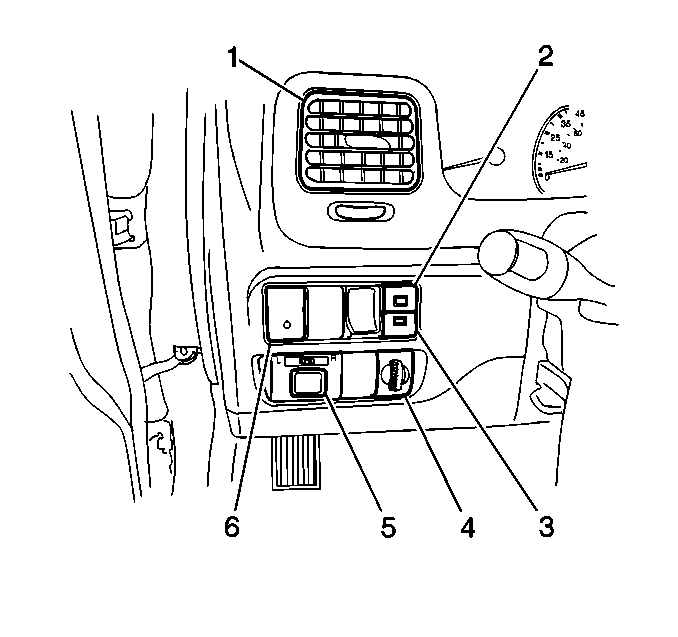
- Release the upper and
lower retaining tabs behind the instrument panel which secure the rear window
wiper/washer switch (2).
- Slide the rear window wiper/washer switch (2) from the
instrument panel in order to disconnect the electrical connector.
- Disconnect the rear window wiper/washer switch electrical connector.
- Remove the rear window wiper/washer switch (2) from the
vehicle.
Installation Procedure
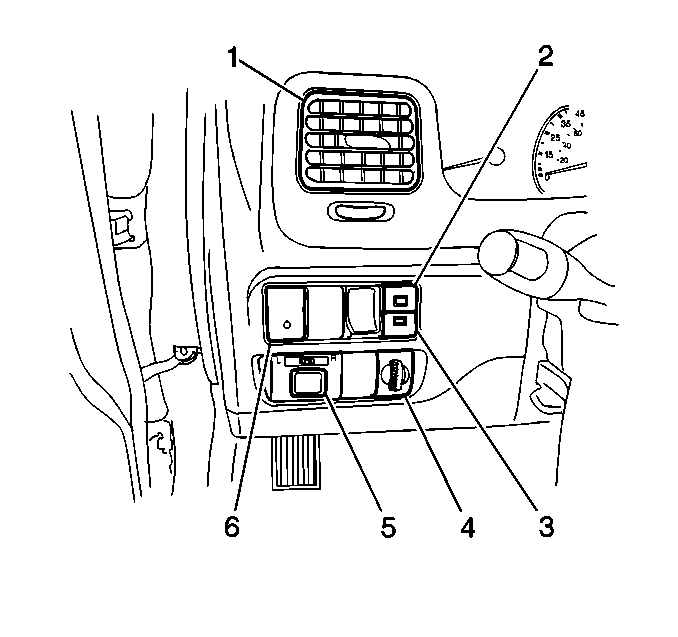
- Connect the rear window
wiper/washer switch electrical connector.
- Install the rear window wiper/washer switch (2) to instrument
panel. Ensure that the retaining tabs are fully engaged.
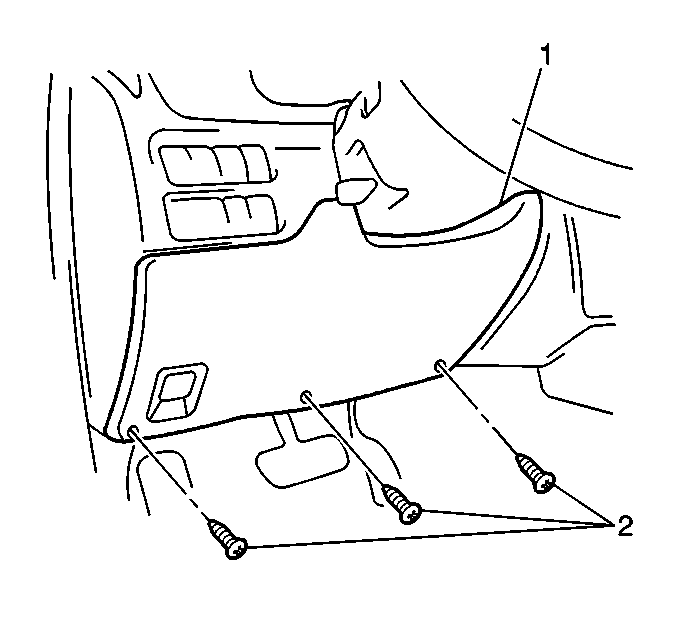
- Install the IP steering
column opening trim plate (1) to the instrument panel. Secure the
trim plate with the 3 screws (2).