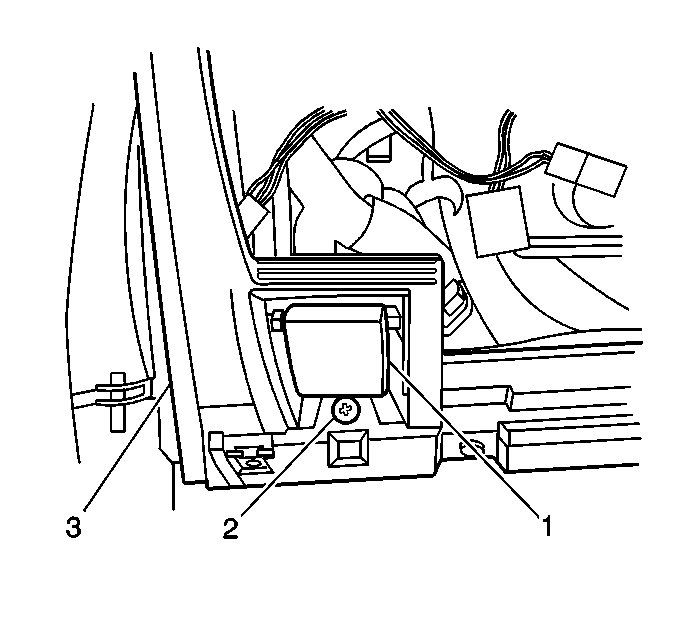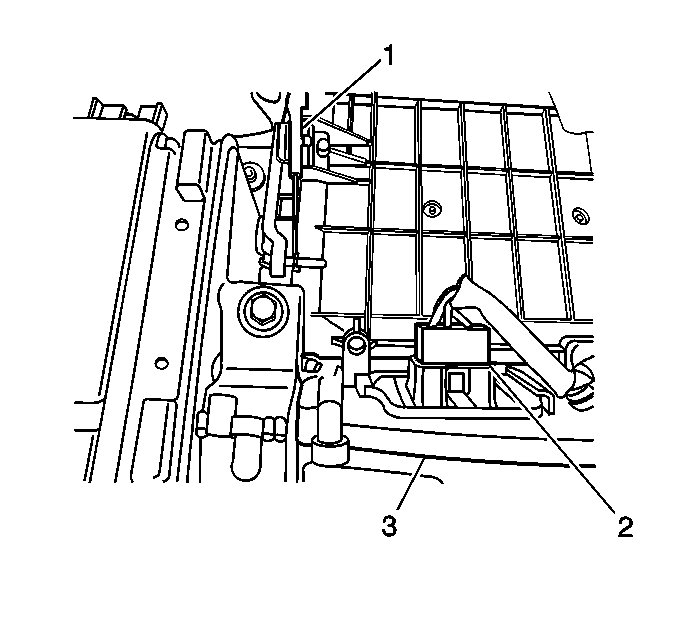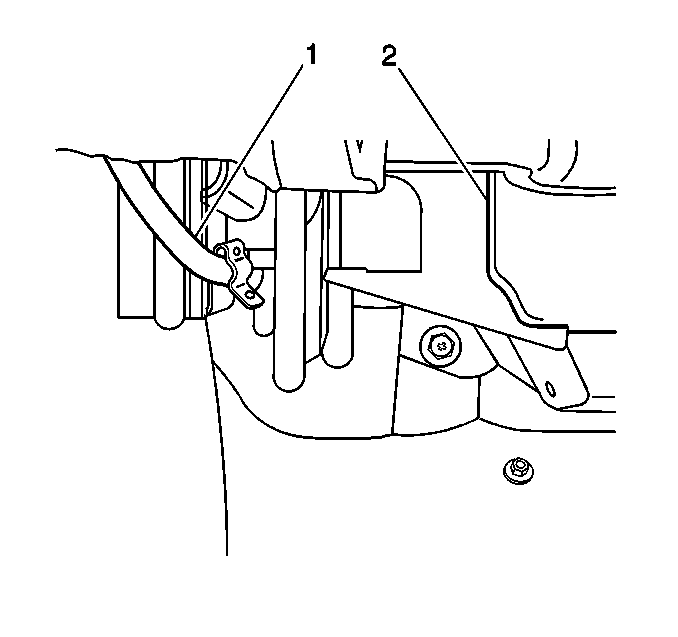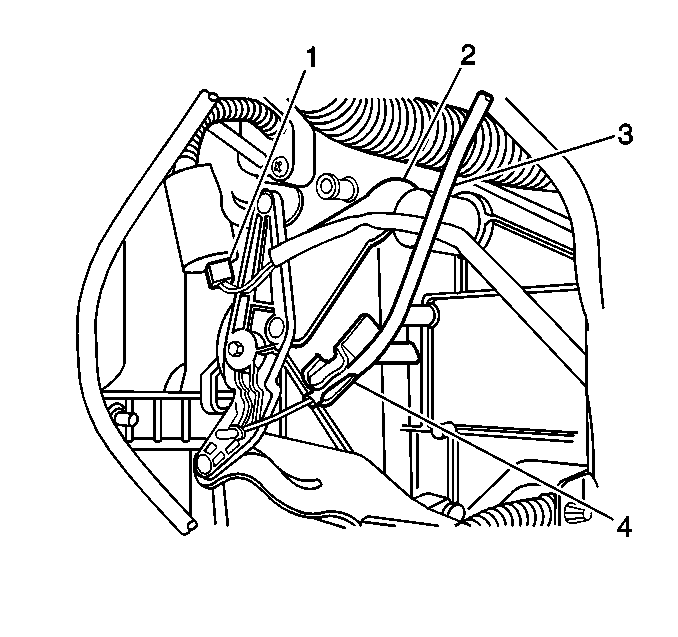For 1990-2009 cars only
Removal Procedure
- Disconnect the negative battery cable. Refer to Battery Negative Cable Disconnection and Connection in Engine Electrical.
- Disable the SIR System. Refer to SIR Disabling and Enabling and SIR Disabling and Enabling in SIR.
- Remove the front floor console. Refer to Front Floor Console Replacement .
- Remove the I/P compartment. Refer to Instrument Panel Compartment Replacement .
- Remove the I/P steering column opening trim plate. Refer to Instrument Panel Trim Panel Replacement - Left Side .
- Remove the mode control cable (3) from the heater case.
- Remove the temperature control cable (1) from the heater case (2).
- Remove the fresh/recirc control cable (1) from the blower case (3).
- Remove the inflatable restraint I/P module. Refer to Inflatable Restraint Instrument Panel Module Replacement in SIR.
- Remove the steering column. Refer to Steering Column Replacement in Steering Wheel and Column.
- Remove the screw (2) that retains the hood latch release handle (1) to the I/P assembly (3).
- Position the hood latch release handle (1) aside in order to gain the necessary clearance to remove the I/P assembly (3).
- Gently pry loose and remove the windshield side garnish moldings.
- Disconnect the 6 I/P wiring harness electrical connectors from the junction block.
- Disconnect the radio antenna cable lead from the extension cable in the junction block area.
- Remove the connector position assurance (CPA) from the inflatable restraint sensing and diagnostic module (SDM) electrical connector.
- Disconnect the sensing and diagnostic module (SDM) electrical connector.
- Remove the bolt that retains the I/P wiring harness ground wire. The bolt and the ground wire are located to the left front of the sensing and diagnostic module (SDM).
- Remove the ambient light sensor. Refer to Daytime Running Lamp (DRL) Ambient Light Sensor Replacement in Lighting Systems.
- Remove the 2 bolts (3, 6) at each side that retain the I/P assembly (2).
- Fold back the floor panel carpet around the center of the I/P assembly (2) in order to access the 2 center I/P mounting bolts (4) at each side.
- Remove the 2 center I/P mounting bolts (4) at each side that retain the I/P assembly (2).
- Remove the bolt (2) that is located in the steering column area that retains the I/P assembly (1).
- Remove the left upper I/P bolt trim cover (1) from the I/P assembly (2).
- Remove the right upper I/P bolt trim cover (1) from the I/P assembly (2).
- Remove the 2 upper I/P mounting bolts (1) that retain the I/P assembly (2).
- Remove the I/P assembly (2) from the vehicle.
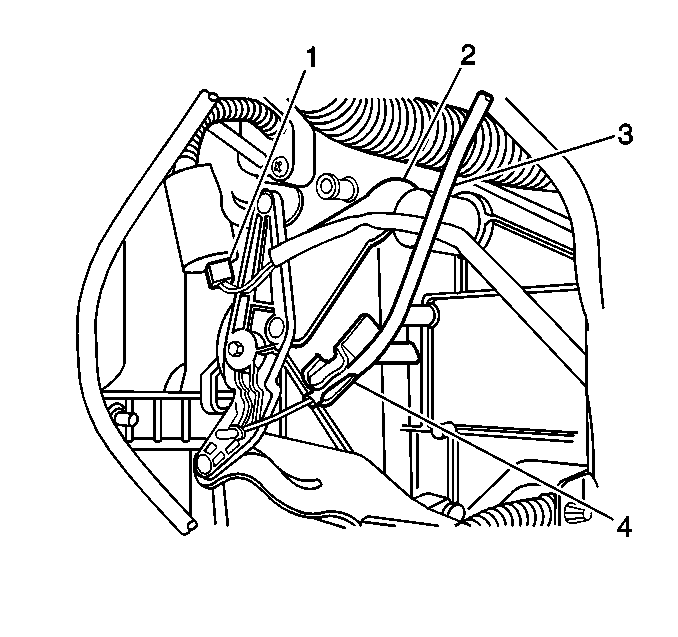
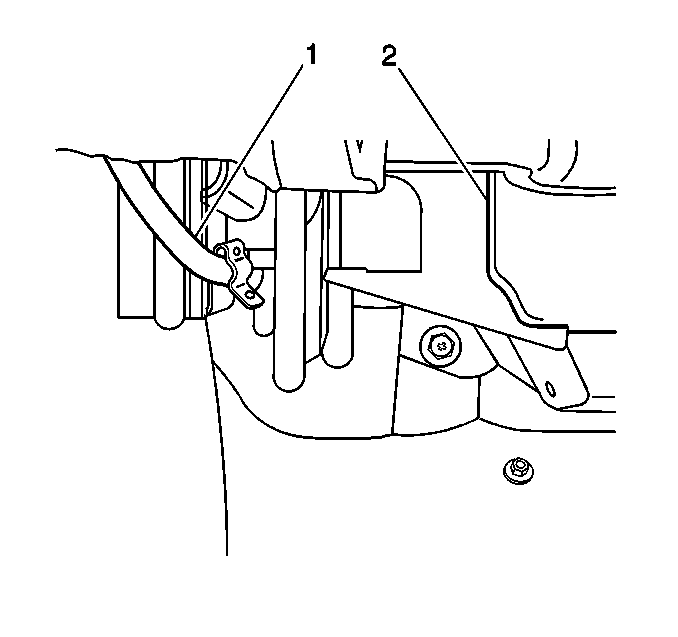
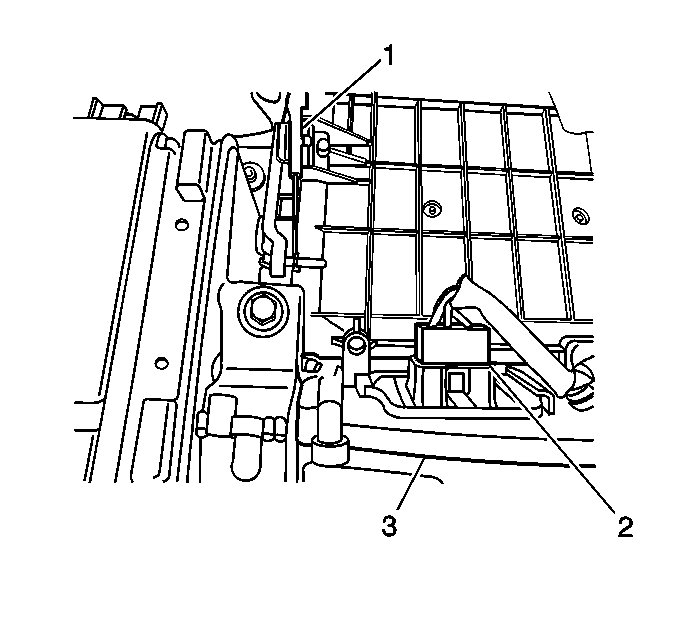
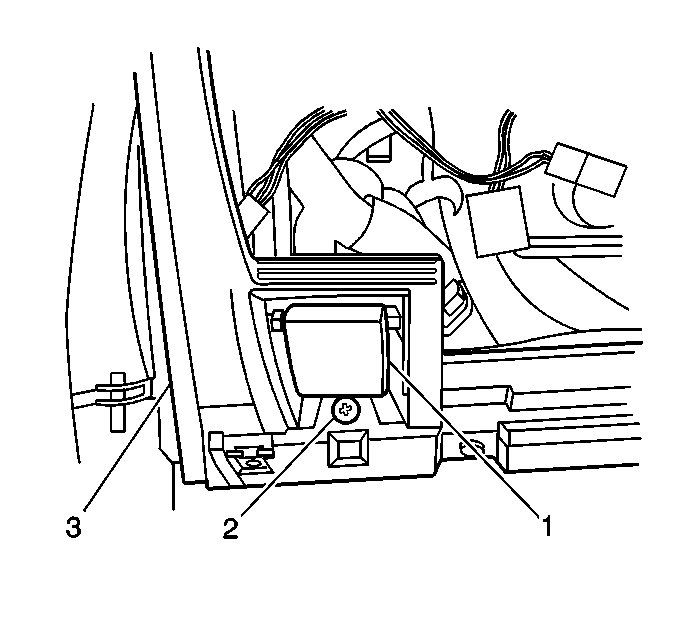
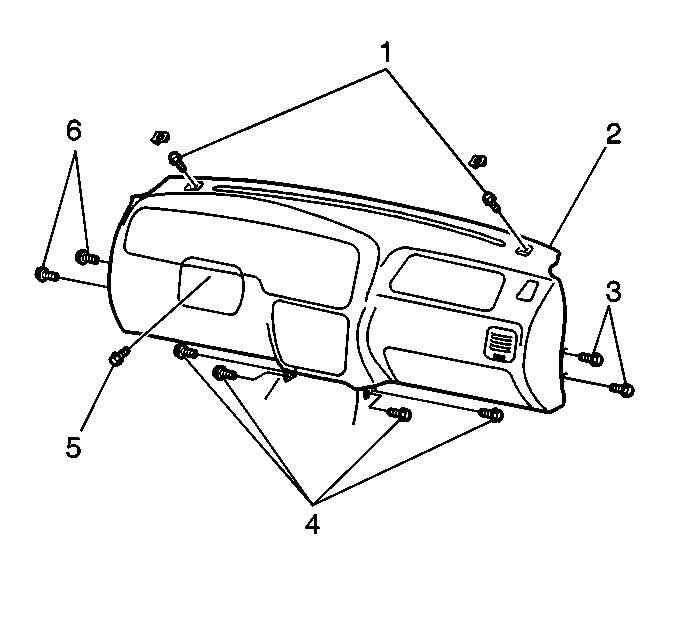
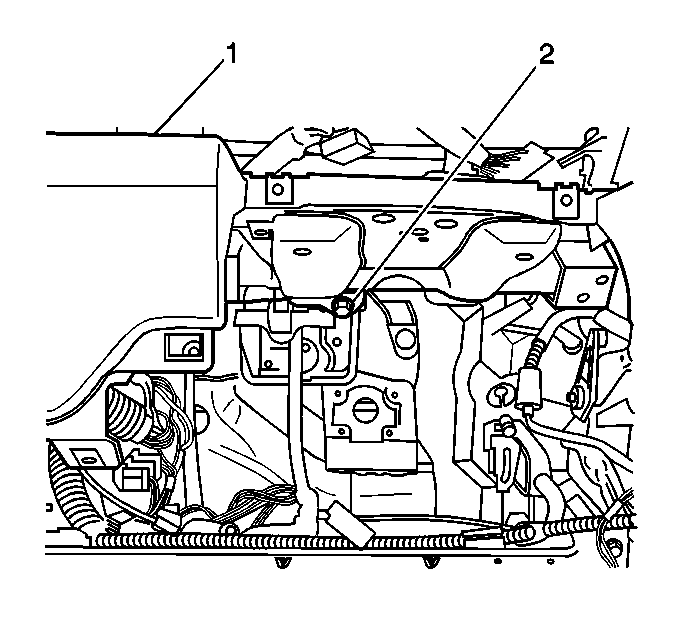
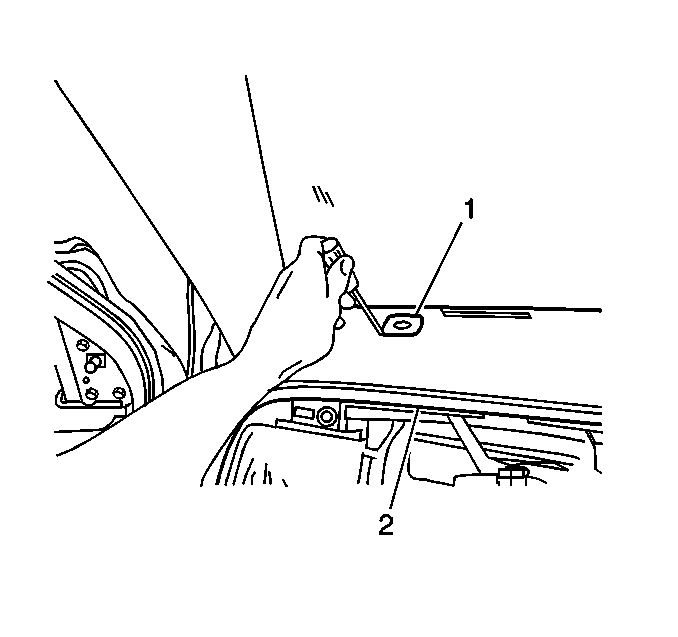
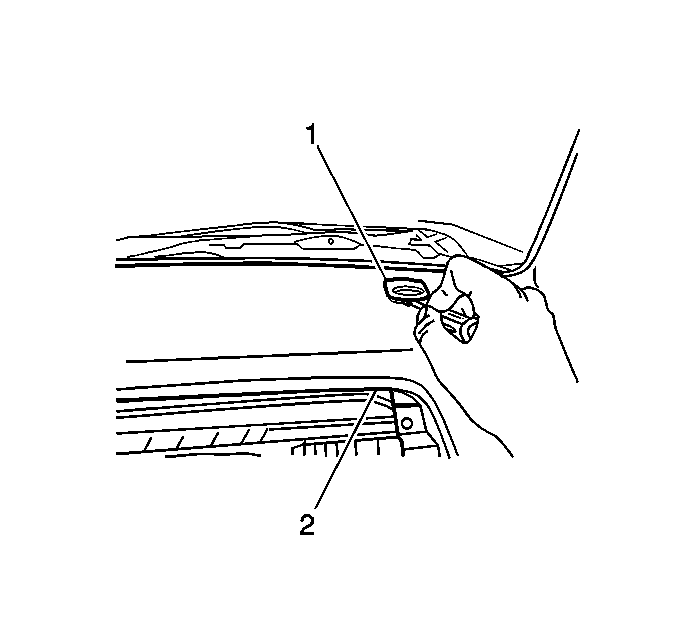
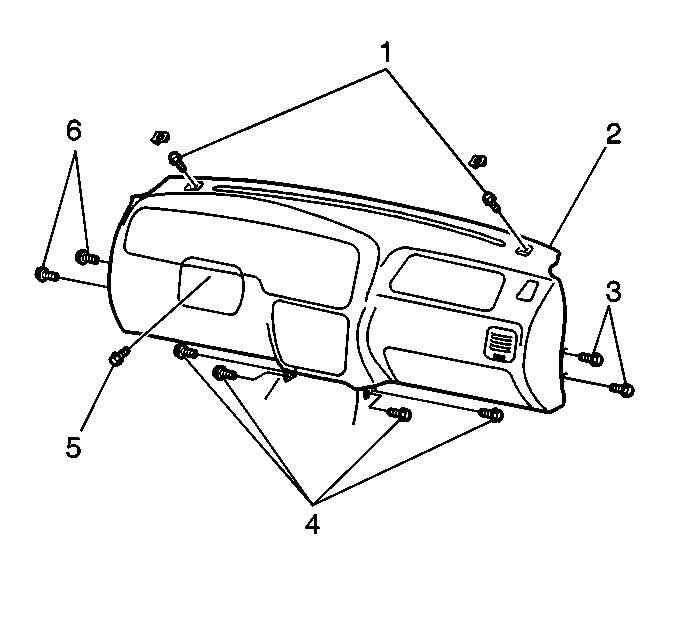
Installation Procedure
- Install the I/P assembly (2) to the vehicle. Secure the I/P with the 2 upper I/P mounting bolts (1). Do not tighten completely at this time.
- Install the bolt (2) that is located in the steering column area that retains the I/P assembly (1). Do not tighten completely at this time.
- Install the 2 center I/P mounting bolts (4) at each side that retain the I/P assembly (2). Do not tighten completely at this time.
- Install the 2 bolts (3, 6) at each side that retain the I/P assembly (2).
- Reposition the floor panel carpet around the center of the I/P assembly (2).
- Install the left upper I/P bolt trim cover to the I/P assembly.
- Install the right upper I/P bolt trim cover to the I/P assembly.
- Install the ambient light sensor. Refer to Daytime Running Lamp (DRL) Ambient Light Sensor Replacement in Lighting Systems.
- Install the bolt that retains the I/P wiring harness ground wire. The bolt and the ground wire are located to the left front of the inflatable restraint sensing and diagnostic module (SDM).
- Connect the sensing and diagnostic module (SDM) electrical connector. Secure the connector with the connector position assurance (CPA).
- Connect the radio antenna cable lead to the extension cable in the junction block area.
- Connect the 6 I/P wiring harness electrical connectors to the junction block.
- Install the windshield side garnish moldings.
- Install the hood latch release handle (1) to the I/P assembly (3). Secure the handle with the screw (2).
- Install the steering column. Refer to Steering Column Replacement in Steering Wheel and Column.
- Install the inflatable restraint I/P module. Refer to Inflatable Restraint Instrument Panel Module Replacement in SIR.
- Install the fresh/recirc control cable (1) to the blower case (3).
- Install the temperature control cable (1) to the heater case (2).
- Install the mode control cable (3) to the heater case.
- Adjust the heater control cables as necessary. Refer to the following procedures in Heating, Ventilation and Air Conditioning:
- Install the I/P steering column opening trim plate. Refer to Instrument Panel Trim Panel Replacement - Left Side .
- Install the I/P compartment. Refer to Instrument Panel Compartment Replacement .
- Install the front floor console. Refer to Front Floor Console Replacement .
- Enable the SIR System. Refer to SIR Disabling and Enabling and SIR Disabling and Enabling in SIR.
- Connect the negative battery cable. Refer to Battery Negative Cable Disconnection and Connection in Engine Electrical.
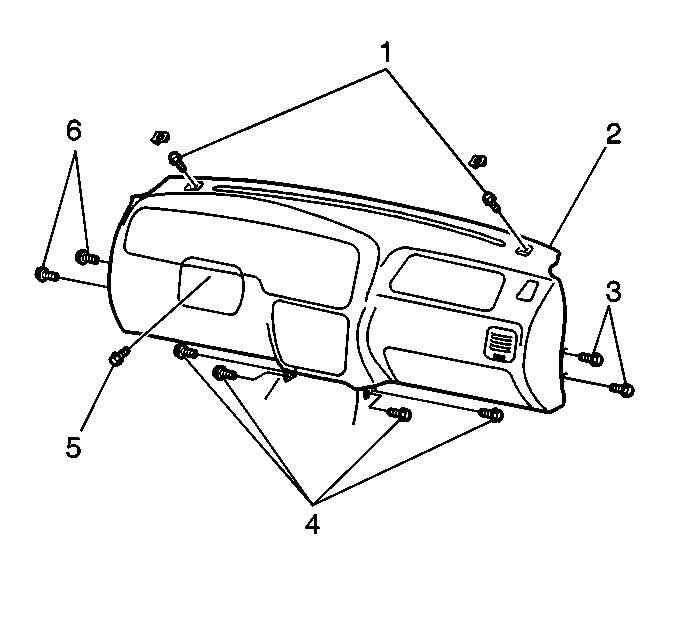
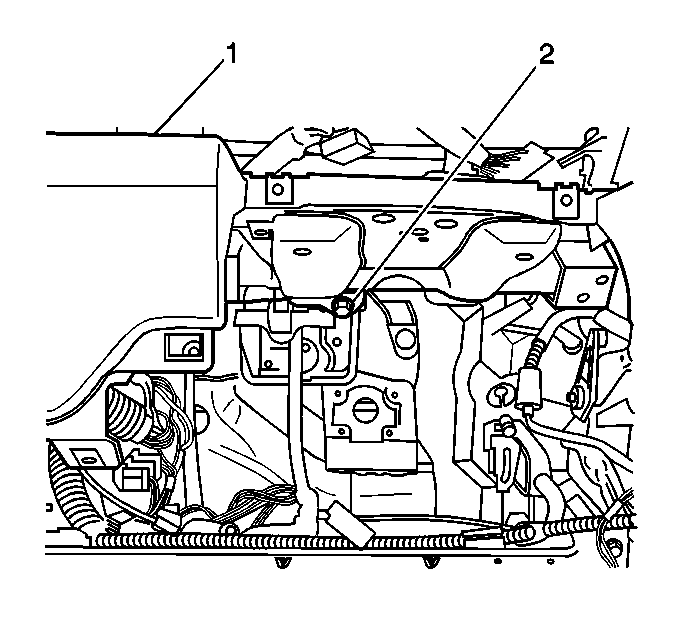
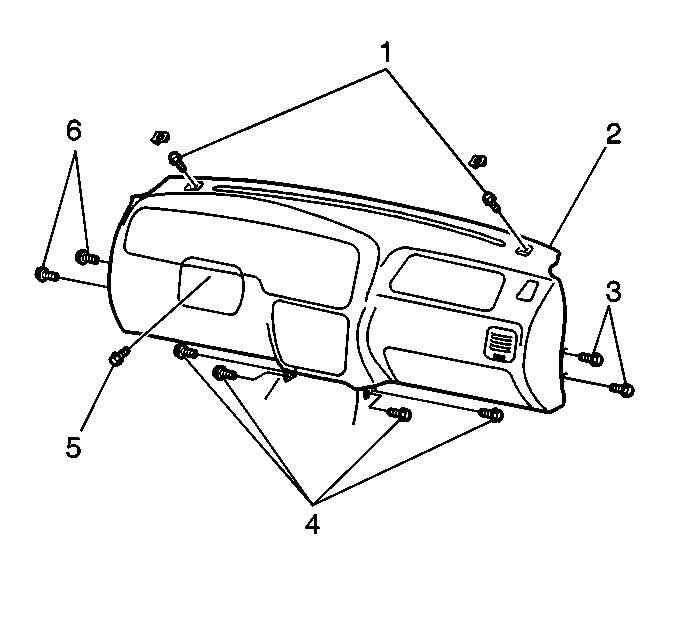
Notice: Use the correct fastener in the correct location. Replacement fasteners must be the correct part number for that application. Fasteners requiring replacement or fasteners requiring the use of thread locking compound or sealant are identified in the service procedure. Do not use paints, lubricants, or corrosion inhibitors on fasteners or fastener joint surfaces unless specified. These coatings affect fastener torque and joint clamping force and may damage the fastener. Use the correct tightening sequence and specifications when installing fasteners in order to avoid damage to parts and systems.
Tighten
Tighten all of the instrument panel mounting bolts
to 23 N·m (17 lb ft).