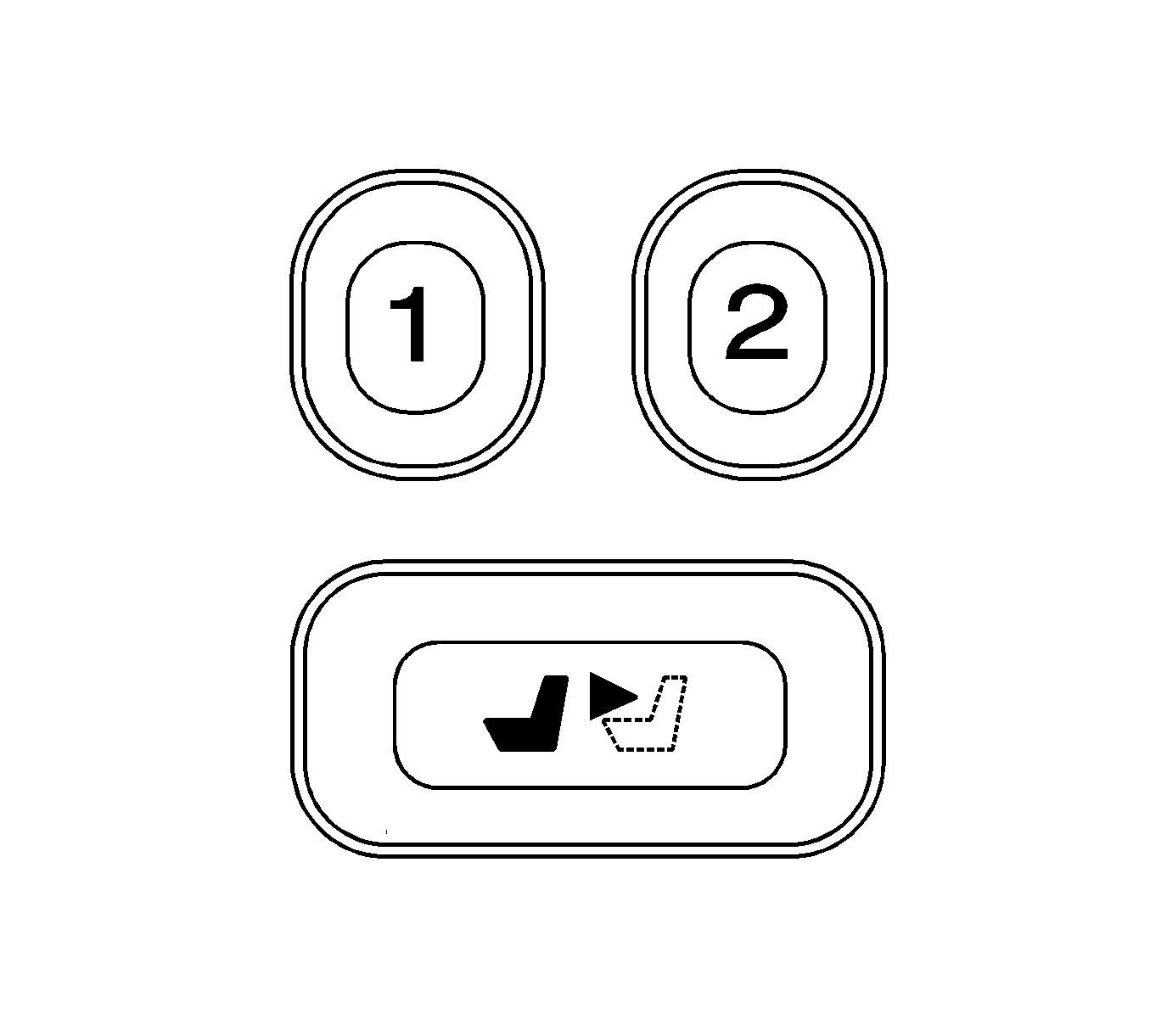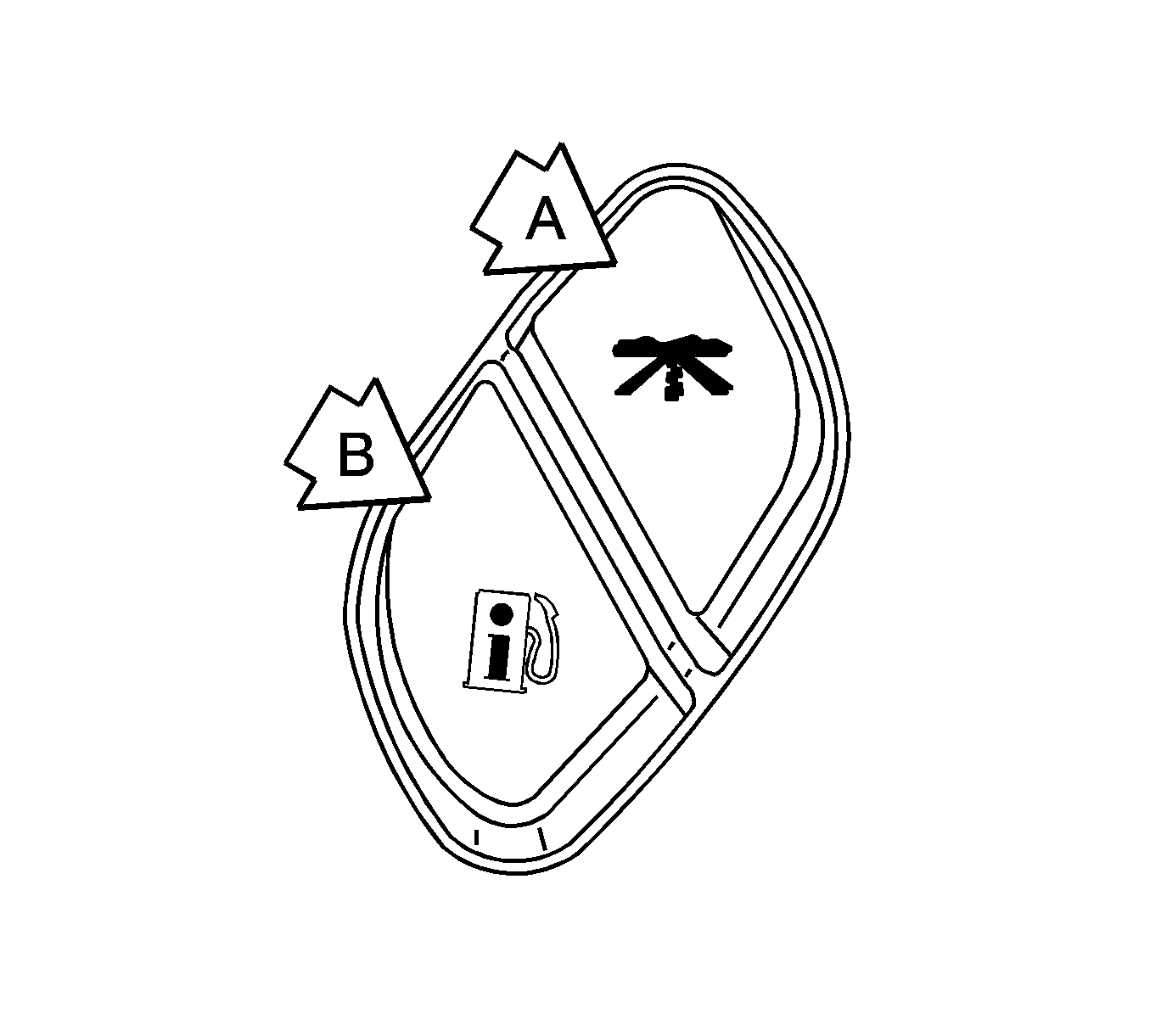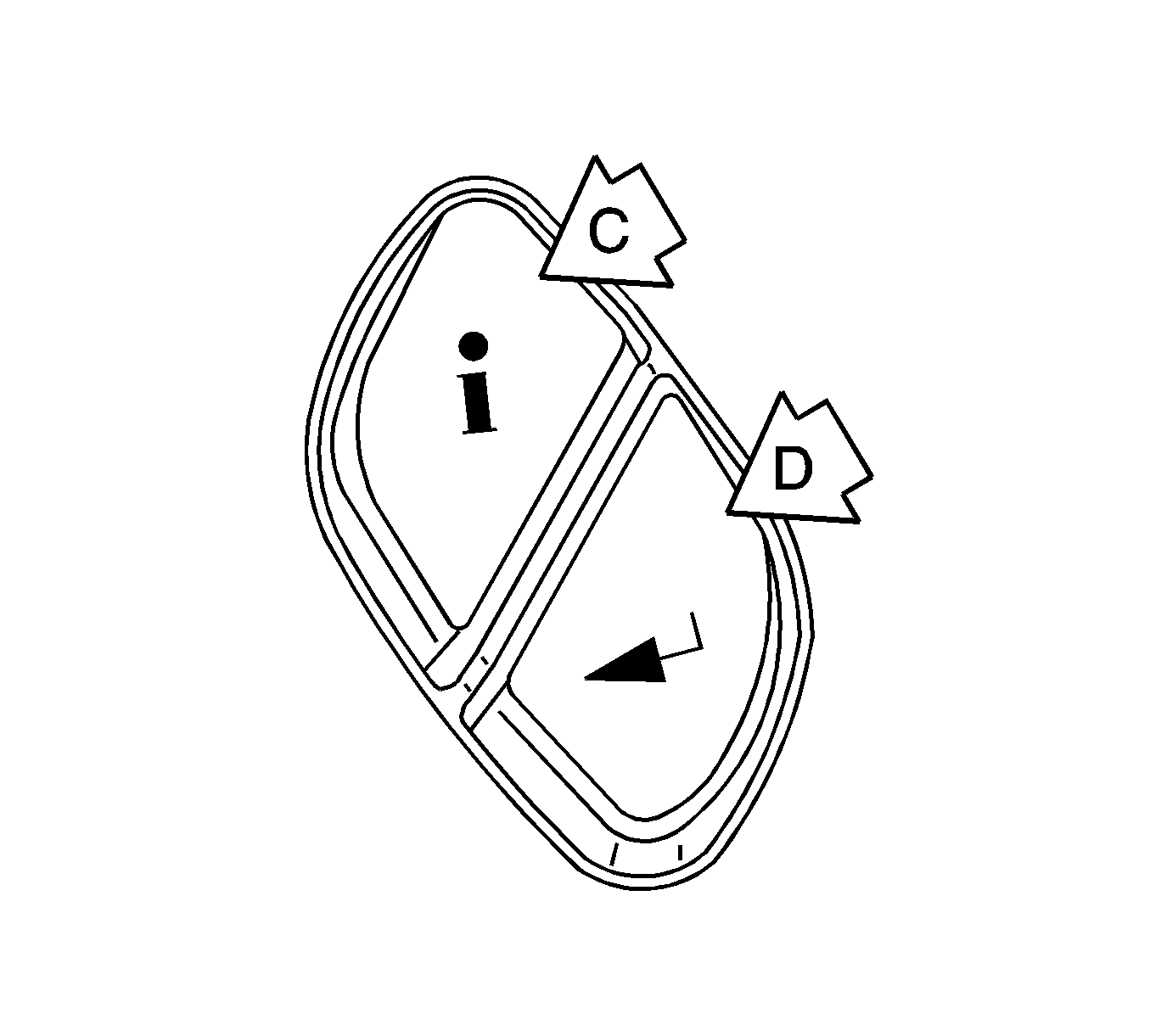| Subject: | Changes to Personalization Features |
| Models: | 2005 Buick Rainier |
| 2005 Chevrolet TrailBlazer, TrailBlazer
EXT |
| 2005 GMC Envoy, Envoy XL, Envoy XUV |
| with Memory Seat (RPO AR9), Memory Mirror (RPO DS3), Power Adjustable Pedals
(RPO JF4) and Driver Information Center (RPO U68) |
In a continuing effort to further simplify the personalization and memory recall
features, at the start of the 2005 model year several additional modifications were
introduced. Please take time to familiarize yourself with these 2005 feature modifications,
so that you are in the best position to properly represent the product.
The controls for the memory function are located on the driver's door.
These buttons are used to program and recall memory settings for the driver's
seating position, both outside mirror positions and the adjustable pedals, if equipped.
The settings for these features can be saved for up to two drivers.
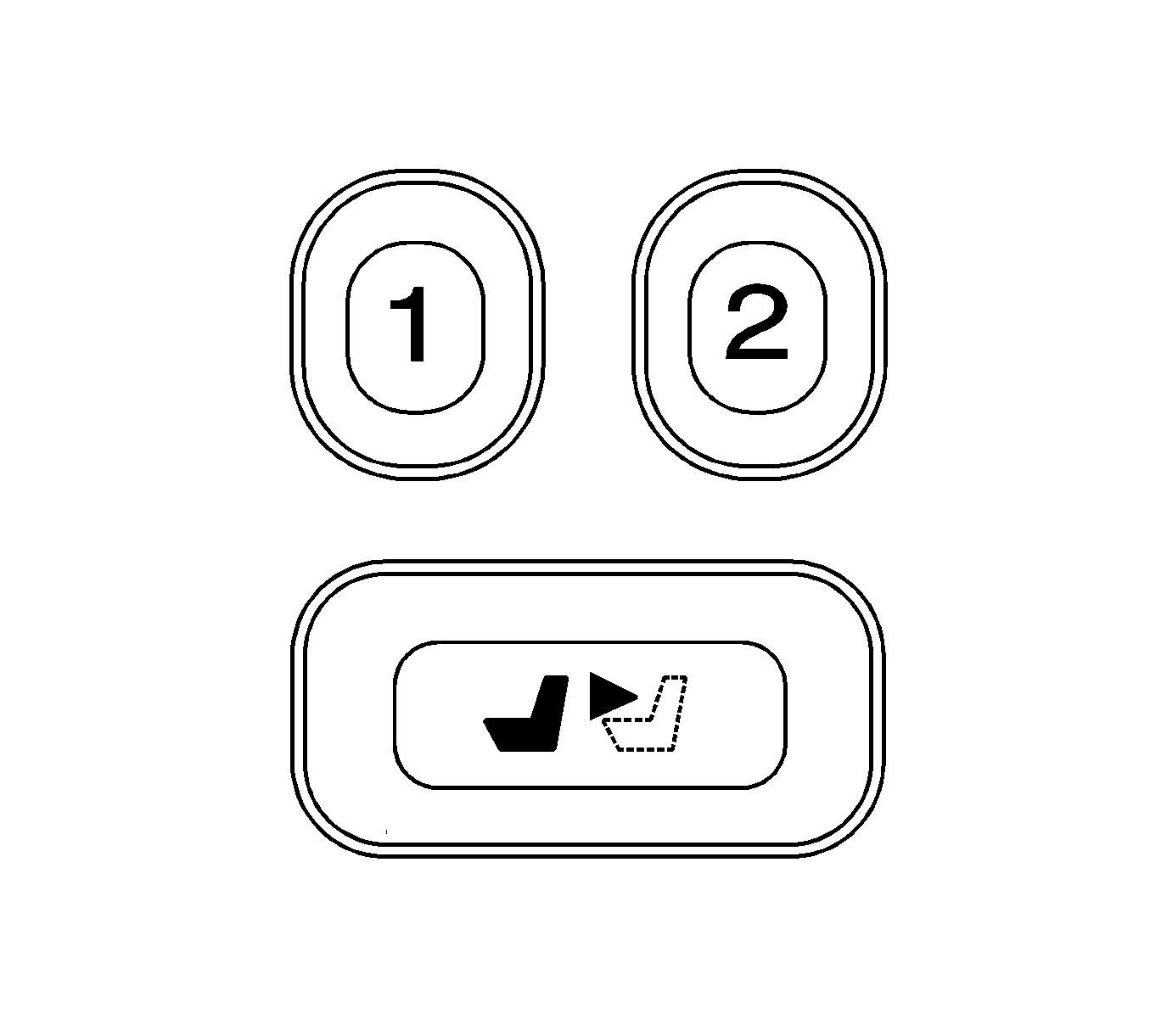
To store the memory settings, do the following steps:
- Adjust the driver's seat, including the seatback recliner and lumbar,
both of the outside mirrors and the adjustable pedals, if equipped, to the desired
position.
- Press and hold the 1 or 2 button of the memory control
for three seconds. A double chime will sound to let you know that the position has
been stored.
To repeat the procedure for a second driver, follow the preceding steps, but
press the other numbered memory control button.
To recall the memory settings, press and release button 1 or 2
while the vehicle is in PARK (P). A single chime will sound and the memory
position will be recalled.
To stop recall movement of the memory seat feature at any time, press one of
the memory buttons or power seat controls. The feature from earlier model year vehicles,
to recall by use of the remote keyless entry transmitter or by placing the key in
the ignition, has been eliminated.
DIC Vehicle Personalization
Driver 1 and Driver 2 vehicle personalization features selected using the Driver
Information Center (DIC), have been eliminated in favor of one set of "Vehicle
Settings".
New steering wheel Icons:
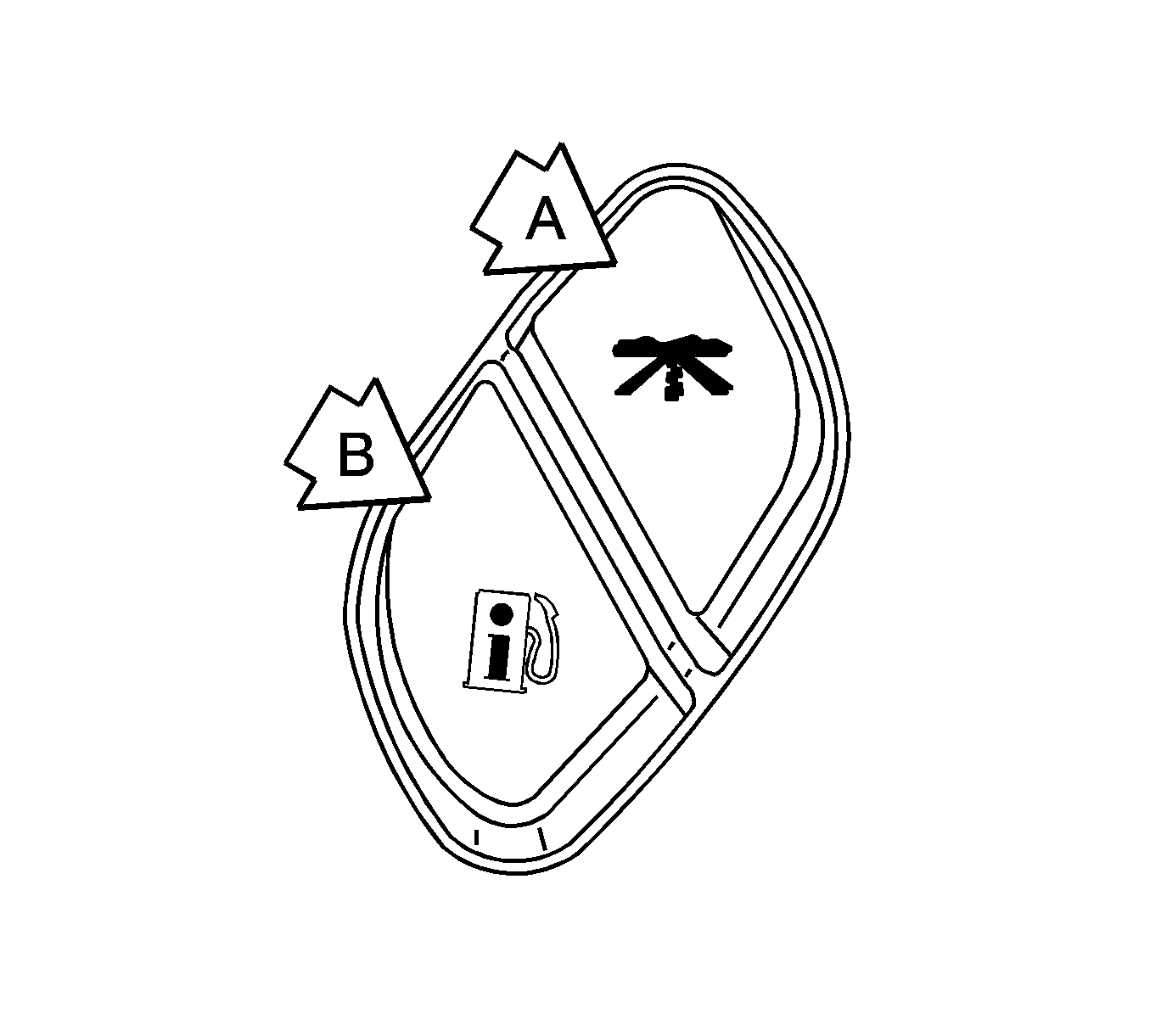
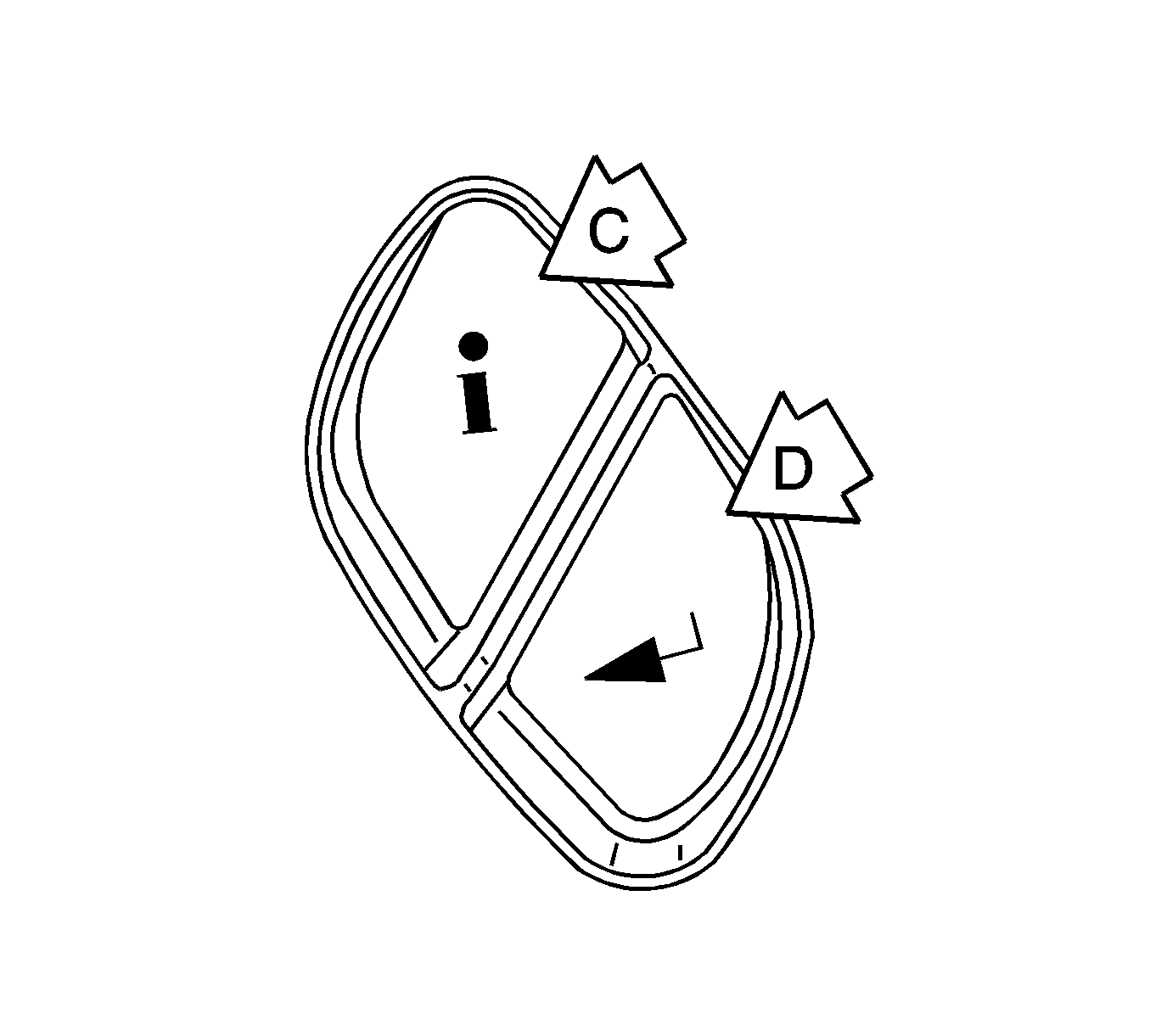
| • | A (Trip Information) -- Press this button to display the odometer,
trip odometers, timer and engine hours. |
| • | B (Fuel Information) -- Press this button to display the current
range, fuel used, average fuel economy and engine oil life. |
| • | C (Personalization) -- Press this button to access the vehicle settings
menu and customize the personal settings on your vehicle. |
| • | D (Select) -- Press this button to reset certain DIC functions and
set your customization settings. |
Vehicle Settings is accessed by pressing the Personalization button. Use the
Select button to confirm desired vehicle settings.
Lock Doors
| • | LOCK DOORS: IN GEAR (default) -- The doors will lock when the vehicle
is shifted out of PARK (P). |
| • | LOCK DOORS: WITH SPEED -- The doors will lock when the vehicle speed
is above 8 mph (13 km/h) for three seconds. |
Unlock Doors
| • | UNLOCK DOORS: IN PARK (default) -- All of the doors will unlock when
the vehicle is shifted into PARK (P). |
| • | UNLOCK DRIVER: IN PARK -- The driver's door will be unlocked when
the vehicle is shifted into PARK (P). |
| • | UNLOCK DOORS: KEY OUT -- All of the doors will unlock when the key
is taken out of the ignition. |
| • | UNLOCK DOORS: MANUALLY -- The doors will not be unlocked automatically. |
Lock Feedback
| • | LOCK FEEDBACK: LAMPS (default) -- The parking lamps will flash each
time you press the button with the lock symbol on the remote keyless entry transmitter. |
| • | LOCK FEEDBACK: HORN -- The horn will chirp the second time you press
the button with the lock symbol on the remote keyless entry transmitter. |
| • | LOCK FEEDBACK: BOTH -- The parking lamps will flash each time you
press the button with the lock symbol on the remote keyless entry transmitter and
the horn will chirp the second time you press the lock button. |
| • | LOCK FEEDBACK: OFF -- There will be no feedback when locking the
vehicle. |
Unlock Feedback
| • | UNLOCK FEEDBACK: LAMPS (default) -- The parking lamps will flash
each time you press the button with the unlock symbol on the remote keyless entry
transmitter. |
| • | UNLOCK FEEDBACK: HORN -- The horn will chirp the second time you
press the button with the unlock symbol on the remote keyless entry transmitter. |
| • | UNLOCK FEEDBACK: BOTH -- The parking lamps will flash each time you
press the button with the unlock symbol on the remote keyless entry transmitter and
the horn will chirp the second time you press the unlock button. |
| • | UNLOCK FEEDBACK: OFF -- There will be no feedback when unlocking
the vehicle. |
Headlamp Delay
| • | HEADLAMP DELAY: 10 SEC (default) |
Perimeter Lights
| • | PERIMETER LIGHTS: ON (default) -- The headlamps and back-up lamps
will come on for 40 seconds, if it is dark enough outside, when you unlock
the vehicle with the remote keyless entry transmitter. |
| • | PERIMETER LIGHTS: OFF -- The perimeter lights will not come on when
you unlock the vehicle with the remote keyless entry transmitter. |
Easy Exit Seat
| • | EASY EXIT SEAT: OFF (default) -- No seat exit recall will occur. |
| • | EASY EXIT SEAT: ON -- The driver's seat will move to the exit position
when the key is removed from the ignition. |
Curb View
| • | CURB VIEW: OFF (default) -- The passenger's outside mirror will not
be tilted down when the vehicle is shifted into REVERSE (R). |
| • | CURB VIEW: PASSENGER -- The passenger's outside mirror will be tilted
down when the vehicle is shifted into REVERSE (R). |
Alarm Warning
| • | ALARM WARNING: BOTH (default) -- The headlamps will flash and the
horn will chirp when the alarm is active. |
| • | ALARM WARNING: HORN -- The horn will chirp when the alarm is active. |
| • | ALARM WARNING: LAMPS -- The headlamps will flash when the alarm is
active. |
| • | ALARM WARNING: OFF -- There will be no alarm warning on activation. |
Language
Display Units
DIC Fuel Information
Fuel Information is accessed by pressing the Fuel Button.
DIC Trip Information
Trip Information is accessed by pressing the Trip button.
Please provide a copy of this bulletin to customers for future reference.