For 1990-2009 cars only
Removal Procedure
Warning: Refer to Brake Fluid Irritant Warning in the Preface section.
Caution: Refer to Brake Fluid Effects on Paint and Electrical Components Caution in the Preface section.
- Remove the brake fluid level indicator switch. Refer to Brake Fluid Level Indicator Switch Replacement.
- Remove the brake fluid from the master cylinder reservoir and discard in an approved container.
- Carefully spread the master cylinder reservoir (1) locking tabs and lift the reservoir upward from the master cylinder.
- Clean the area surrounding the master cylinder and the master cylinder body with denatured alcohol and a clean shop cloth.
- Remove the master cylinder reservoir seals (1).
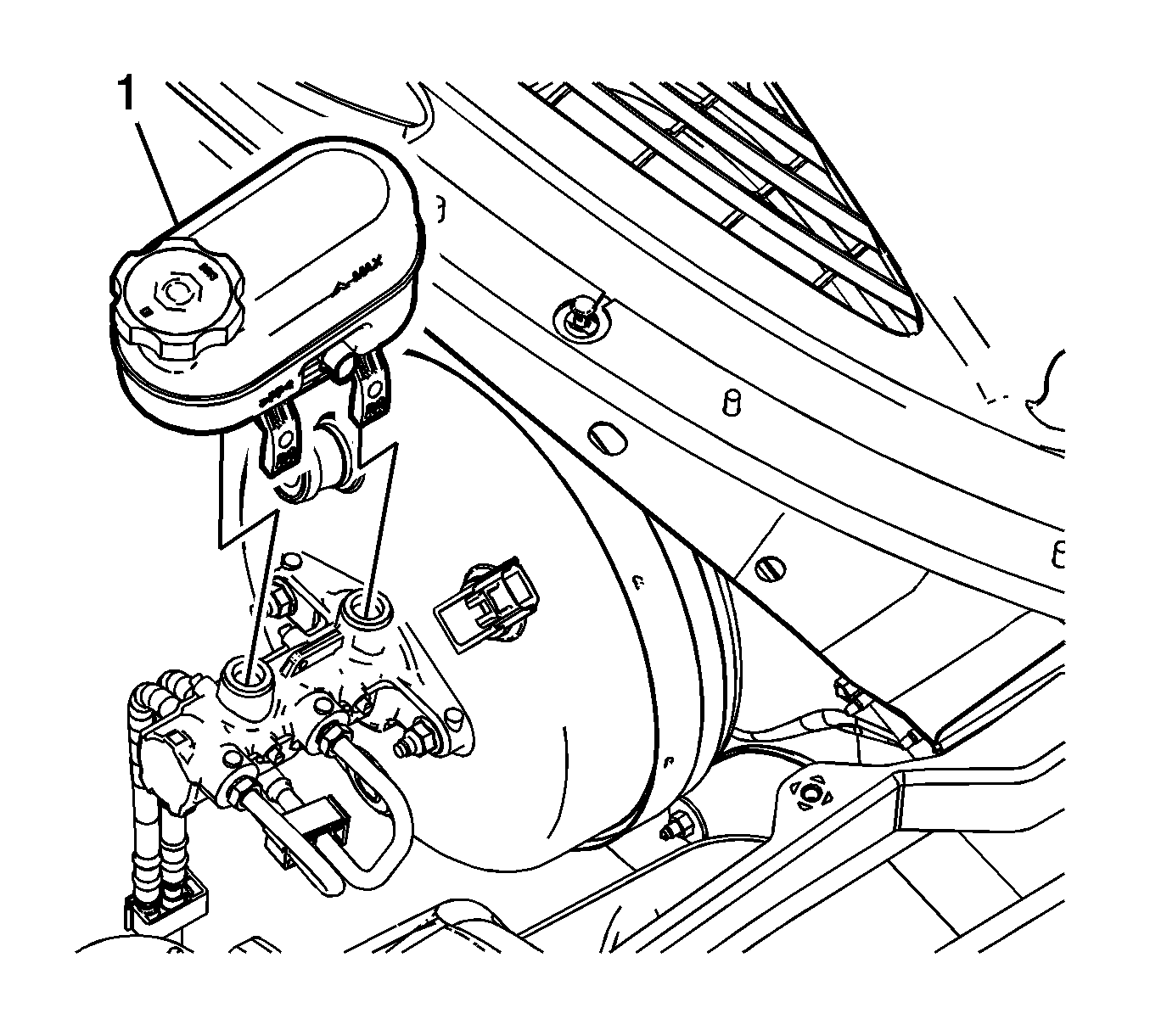
Note: Do not reuse the brake fluid.
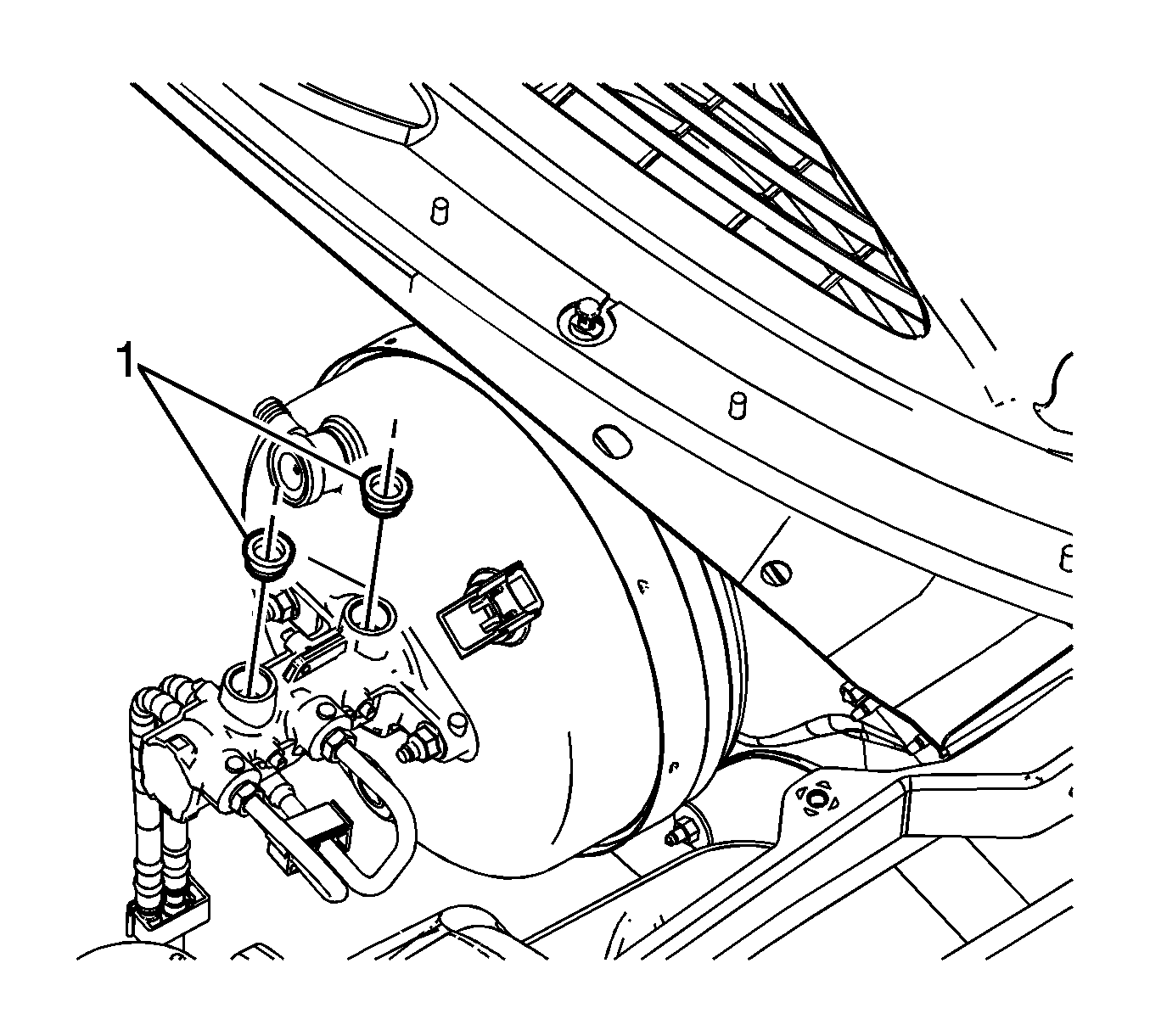
Installation Procedure
- Lubricate the master cylinder reservoir seals and the reservoir barrel sealing areas with GM approved brake fluid from a clean, sealed brake fluid container.
- Install the master cylinder reservoir seals (1).
- Carefully install the master cylinder reservoir (1) to the master cylinder.
- Fill the master cylinder reservoir. Refer to Master Cylinder Reservoir Filling.
- Install the brake fluid level indicator switch. Refer to Brake Fluid Level Indicator Switch Replacement.
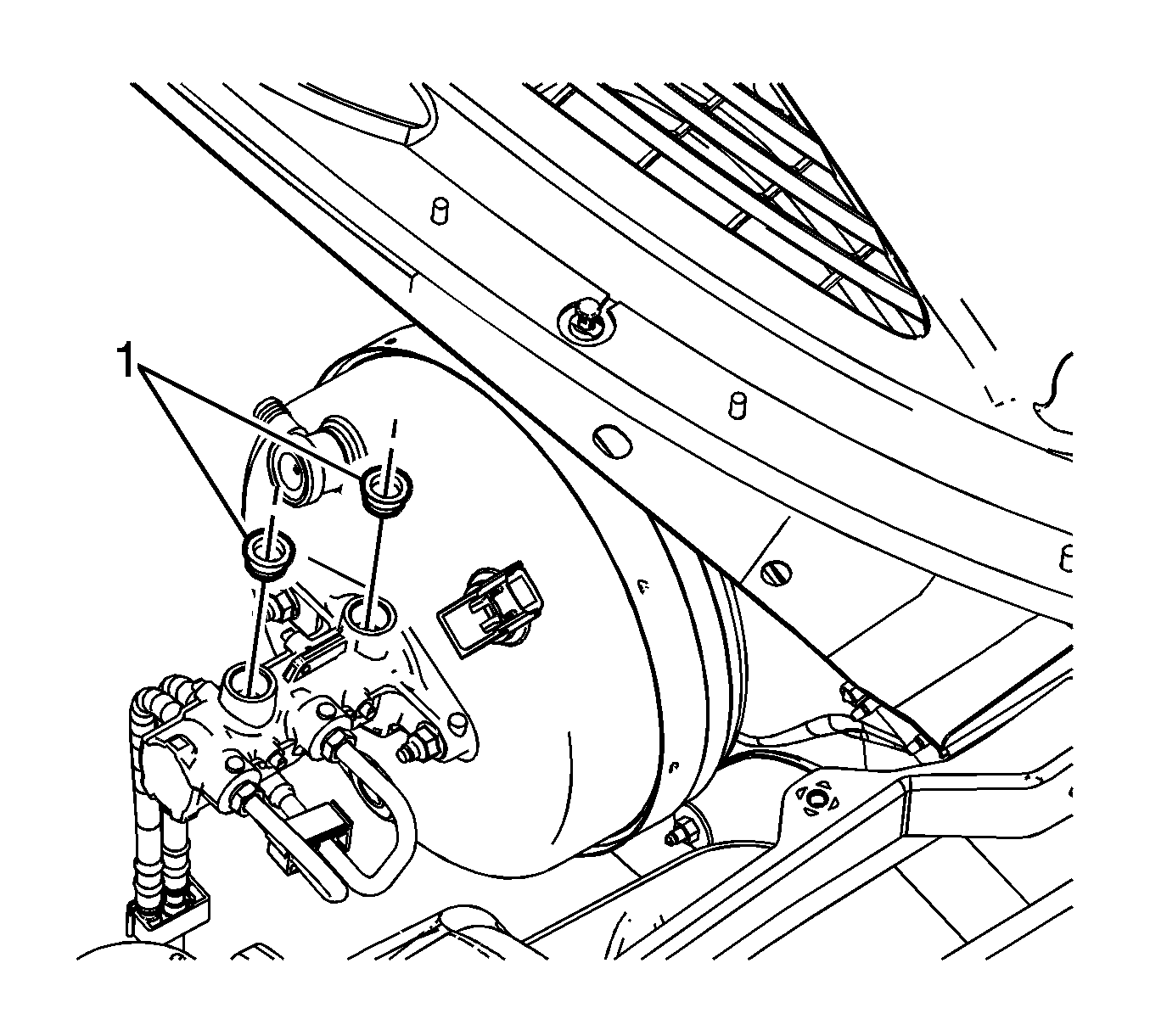
Ensure the seals are fully seated in the master cylinder body.
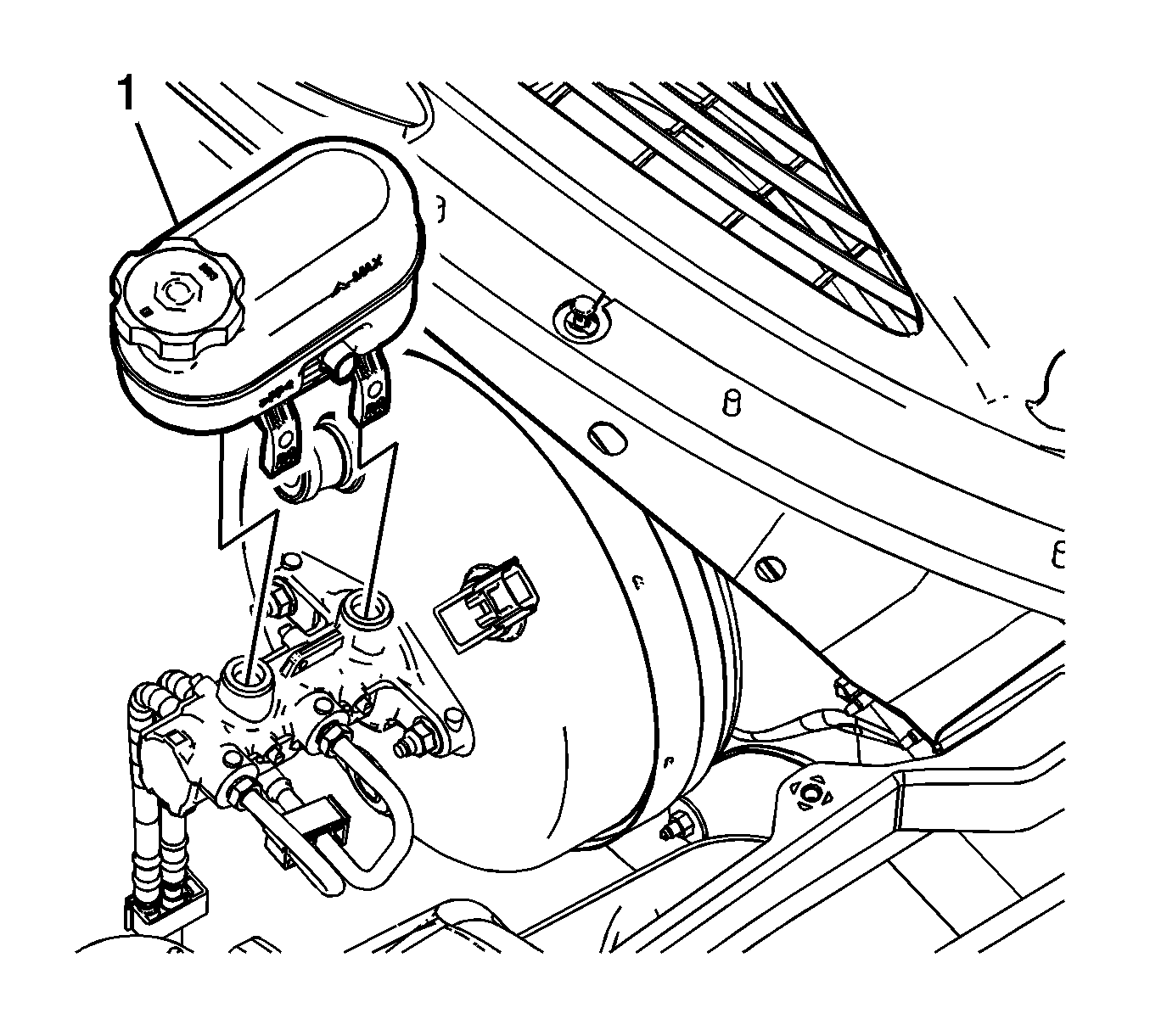
Note: Apply equal pressure to the master cylinder reservoir while pressing firmly downward to ensure the reservoir is properly seated.
Press firmly downward on the master cylinder reservoir until the locking tabs engage the pins on the master cylinder body.
