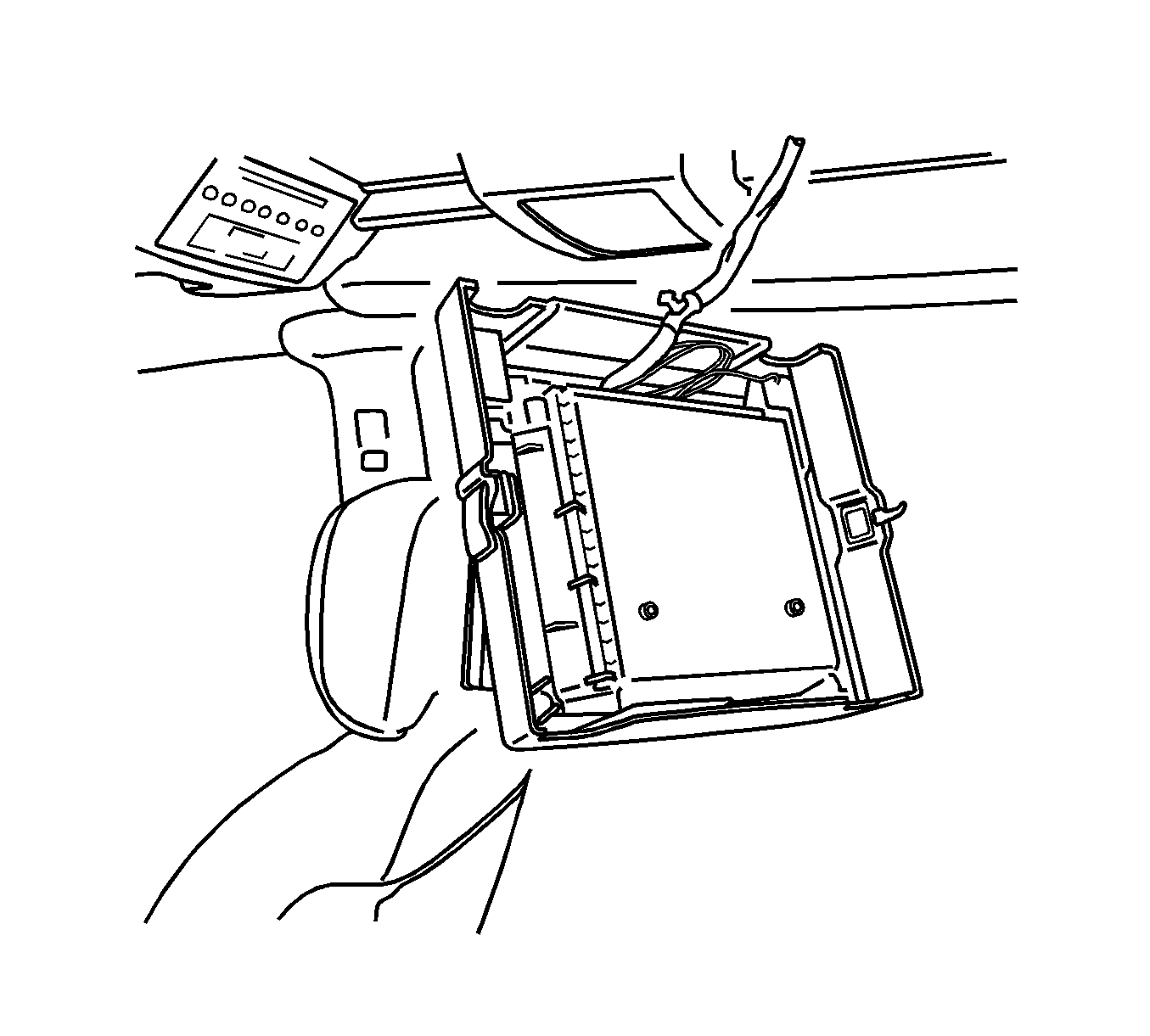For 1990-2009 cars only
Removal Procedure
- Turn the latch assembly counterclockwise on both sides of the mobile entertainment assembly. Lower the mobile entertainment assembly.
- Disconnect the electrical connectors from the mobile entertainment assembly. Remove the mobile entertainment assembly from the vehicle.
- Disconnect the door switch electrical connector from the mobile entertainment data cartridge player.
- Remove the screws from the upper housing.
- Remove the upper housing.
- Remove the upper and lower door assembly from the lower housing.
- Remove the fasteners from the lower door assembly. Remove the door.
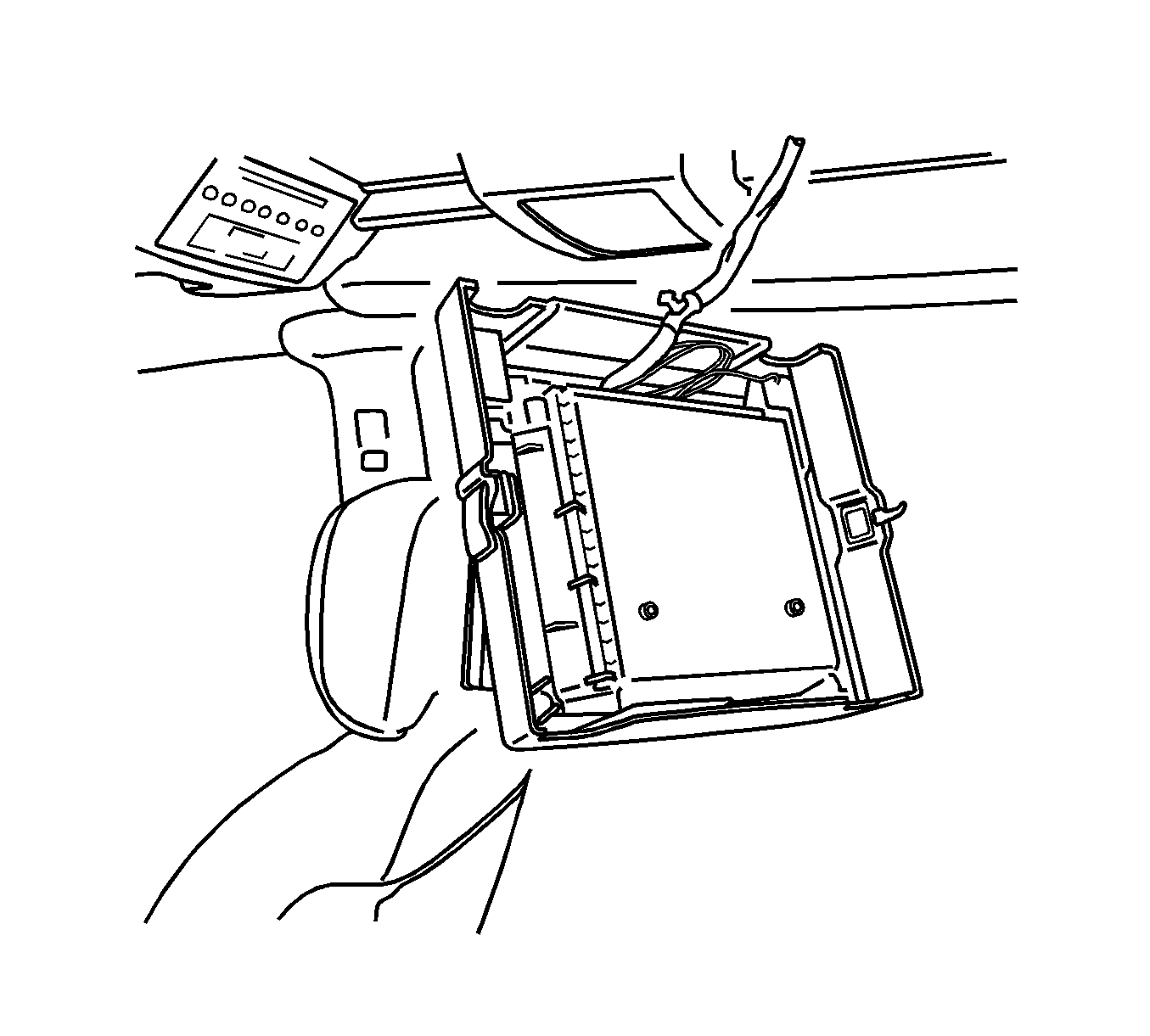
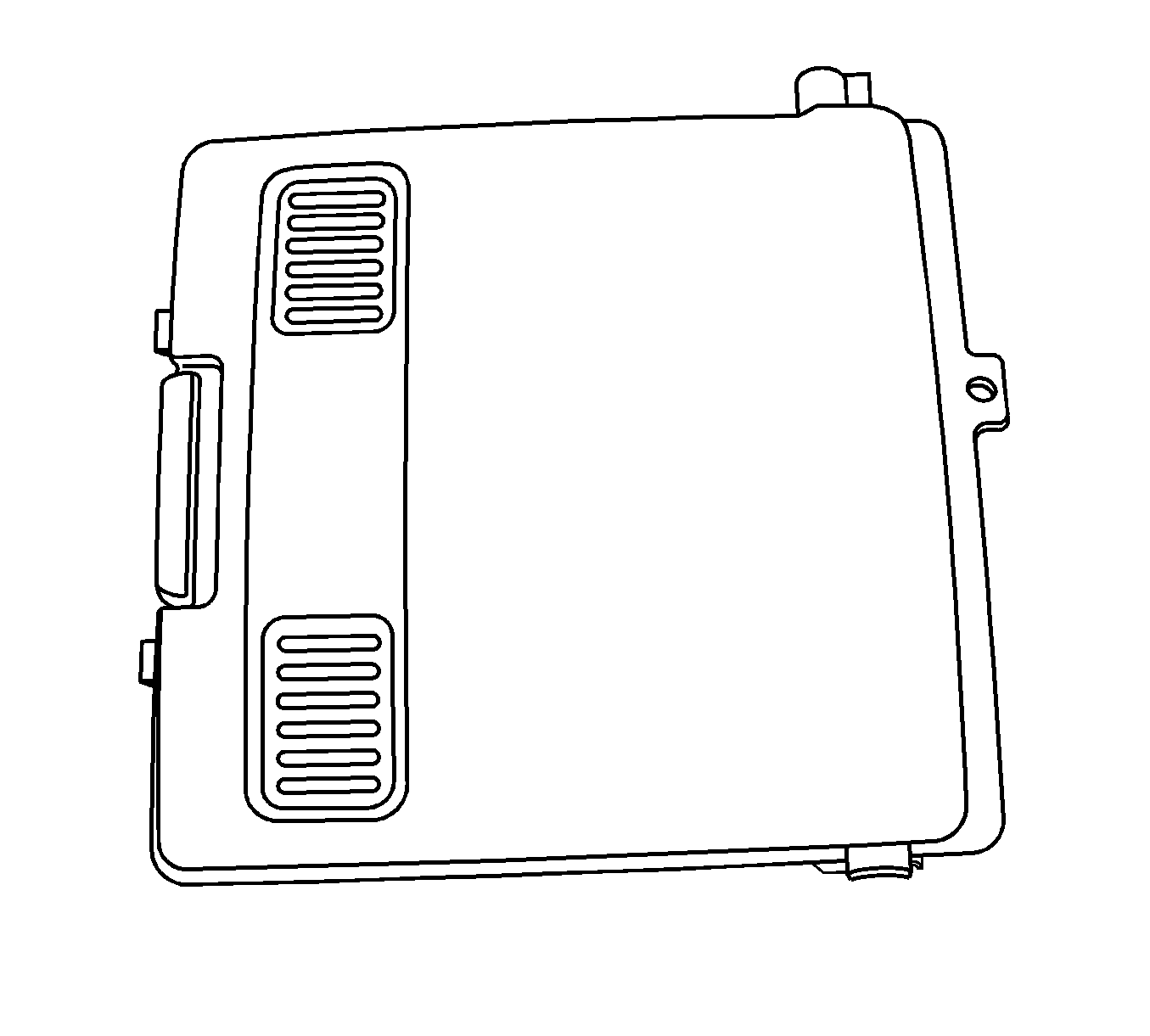
Installation Procedure
- Install the door to the entertainment system.
- Install the door fasteners and tighten to 2 N·m (18 lb in). .
- Install the upper and lower door assembly to the lower housing
- Install the upper housing.
- Install the screws to the upper housing.
- Connect the door switch electrical connector to the mobile entertainment data cartridge player.
- Connect the electrical connectors to the mobile entertainment housing.
- Turn the latch assembly clockwise on both sides of the mobile entertainment housing. Latch the mobile entertainment assembly to the roof rail.
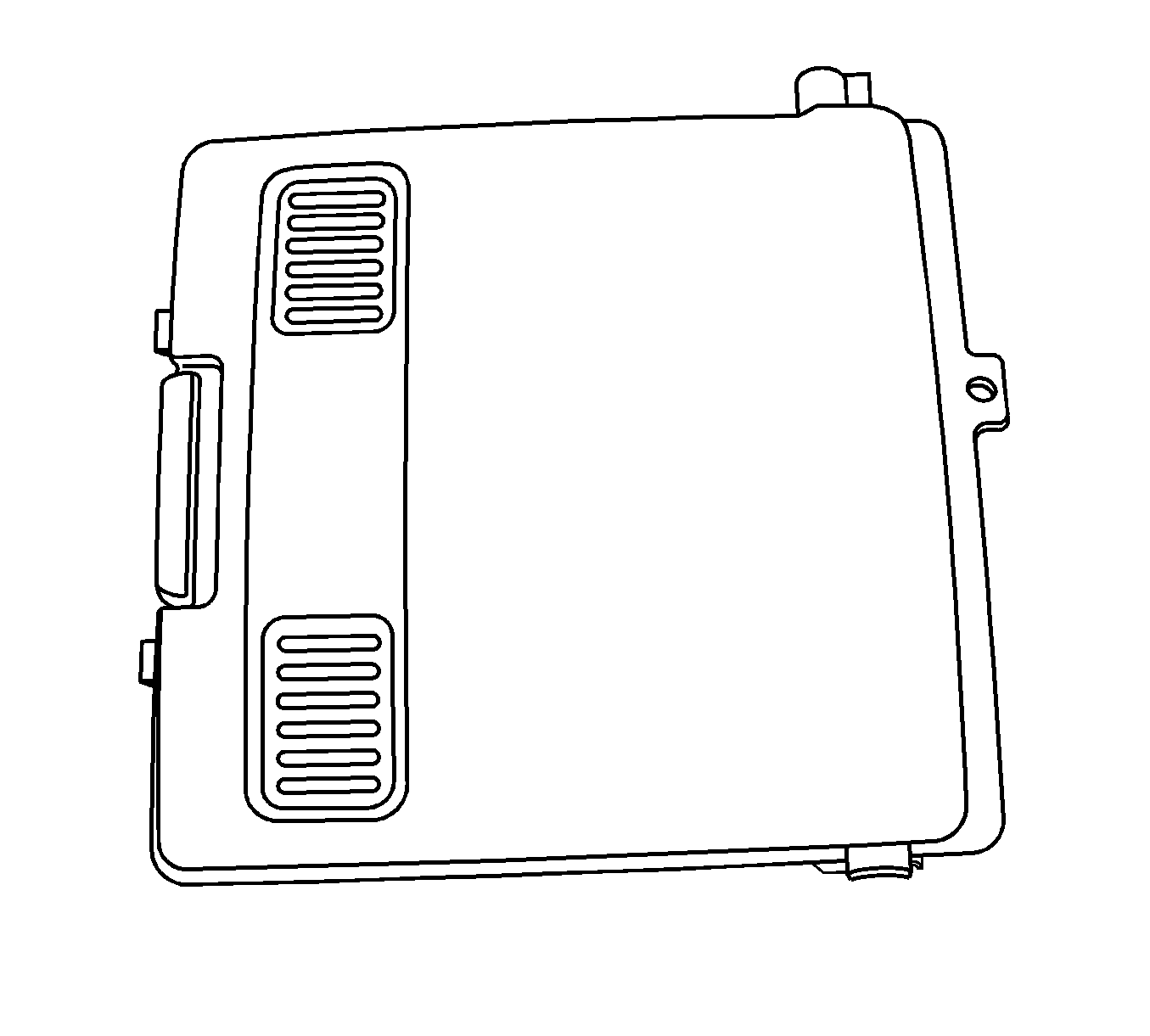
Caution: Refer to Fastener Caution in the Preface section.