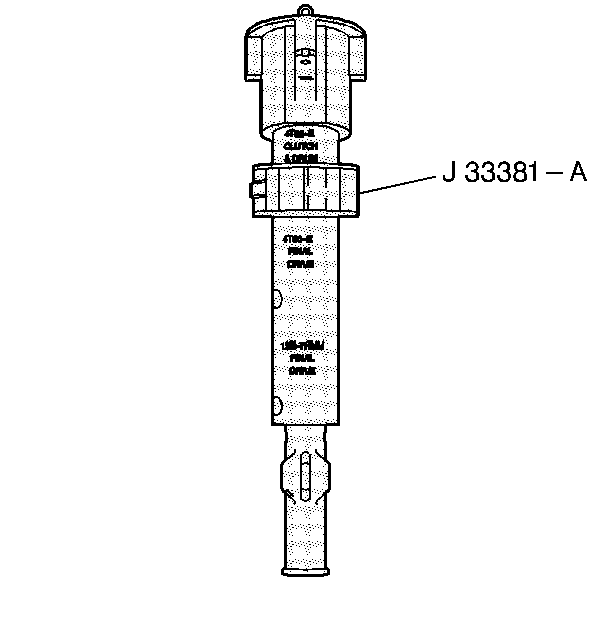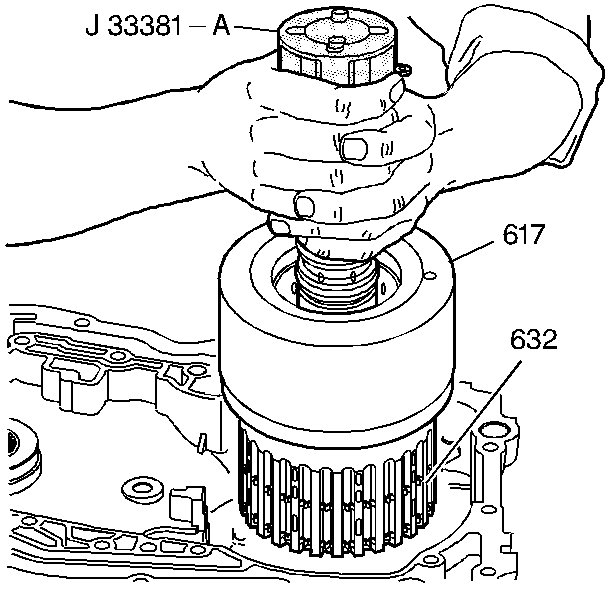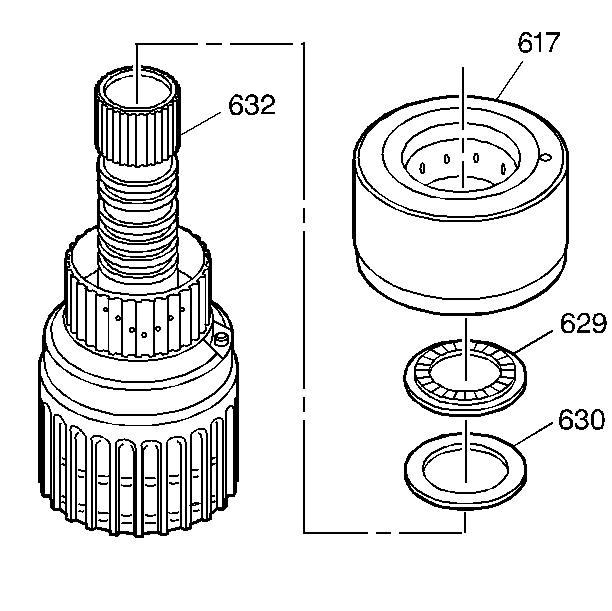For 1990-2009 cars only
Special Tools
J 33381-A Clutch Assembly Remover/Installer
For equivalent regional tools, refer to Special Tools.
- Adjust the collar on tool J 33381-A remover/installer to the 4T65-E CLUTCH & DRUM setting. Make sure that the threaded rod is fully loosened.
- Install J 33381-A remover/installer into the second clutch housing assembly (617).
- Tighten the threaded rod of J 33381-A remover/installer until the rod is finger tight.
- Lift up J 33381-A remover/installer with the second clutch housing (617) and the input clutch housing (632) attached. The sprag clutch assemblies will also be attached.
- Place the complete assembly on the bench.
- Loosen the threaded rod of J 33381-A remover/installer .
- Remove J 33381-A remover/installer from the assembly.
- Lift the second clutch housing (617) off of the input clutch housing.
- Remove the input clutch housing thrust bearing (629) from the input housing.
- Remove the selective thrush washer (630) from the input clutch housing (632).