For 1990-2009 cars only
Secondary Mode Door Replacement Dual Zone
Removal Procedure
- Remove the heater core cover. Refer to Heater Core Cover Replacement .
- Remove the right hand air temperature actuator. Refer to Temperature Valve Actuator Replacement - Right Side .
- Remove the right hand air temperature mounting bracket screws.
- Remove the right hand air temperature mounting bracket.
- Disconnect and remove the right hand mode door lever from the mode door.
- Disconnect and remove the secondary mode door lever from the secondary mode door.
- Remove the secondary mode door from the HVAC module.
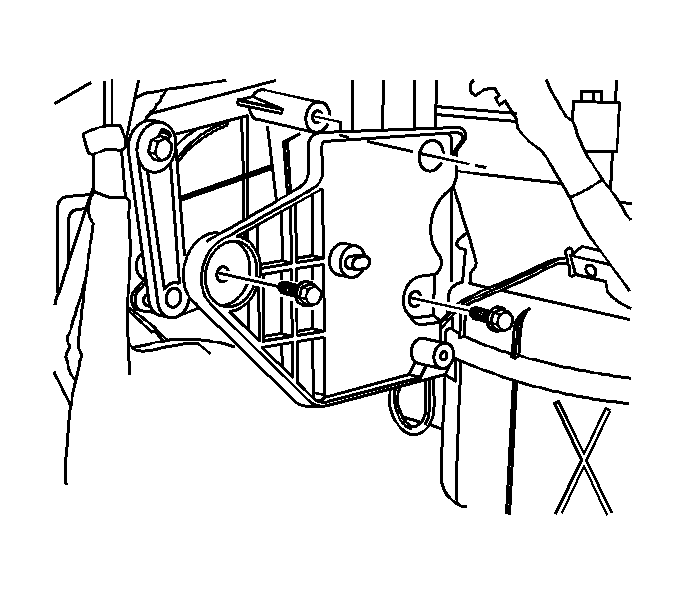
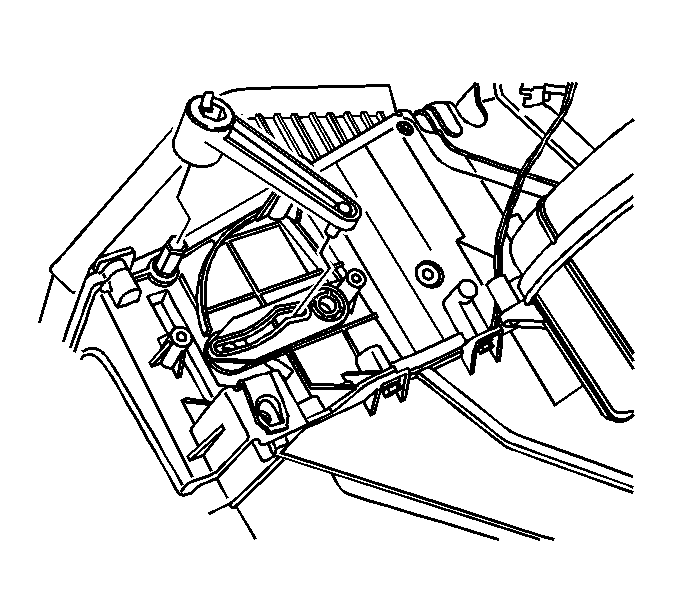
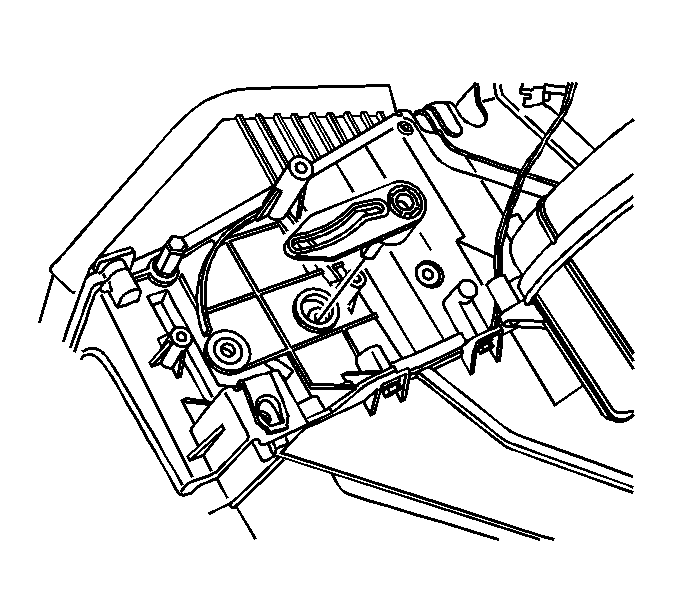
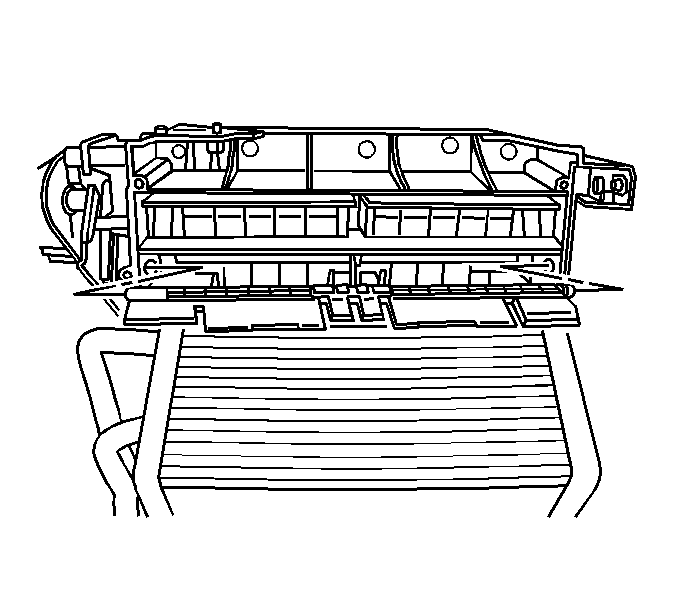
Installation Procedure
- Install the secondary mode door.
- Connect the secondary mode door lever to the secondary mode door.
- Connect the right hand mode door lever to the mode door.
- Install the right hand air temperature mounting bracket.
- Install the right hand air temperature mounting bracket screws and tighten to 0.9 N·m (8 lb in) .
- Install the right hand air temperature actuator. Refer to Temperature Valve Actuator Replacement - Right Side .
- Install the heater core cover. Refer to Heater Core Cover Replacement .
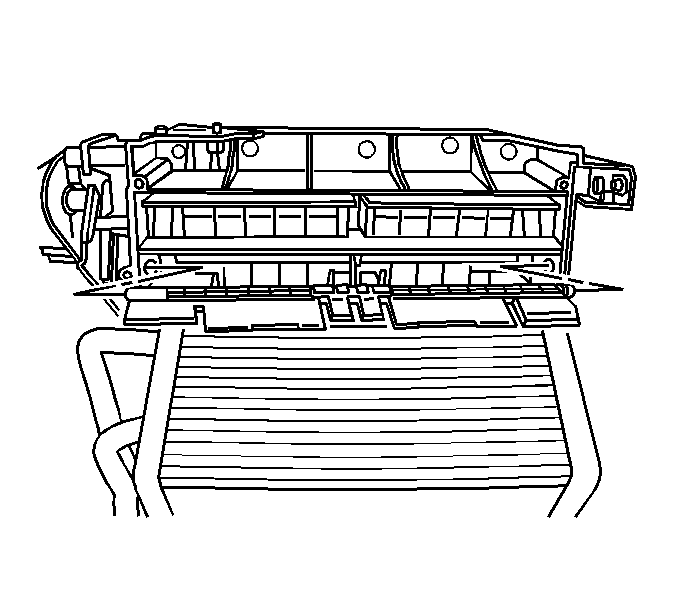
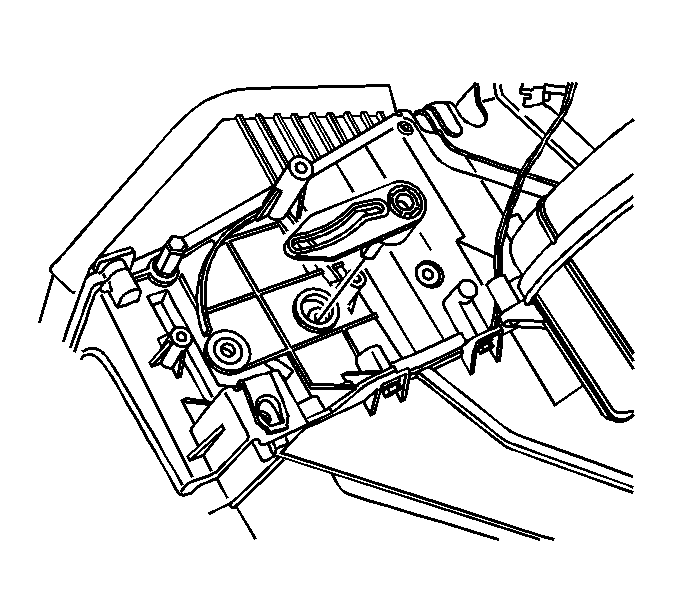
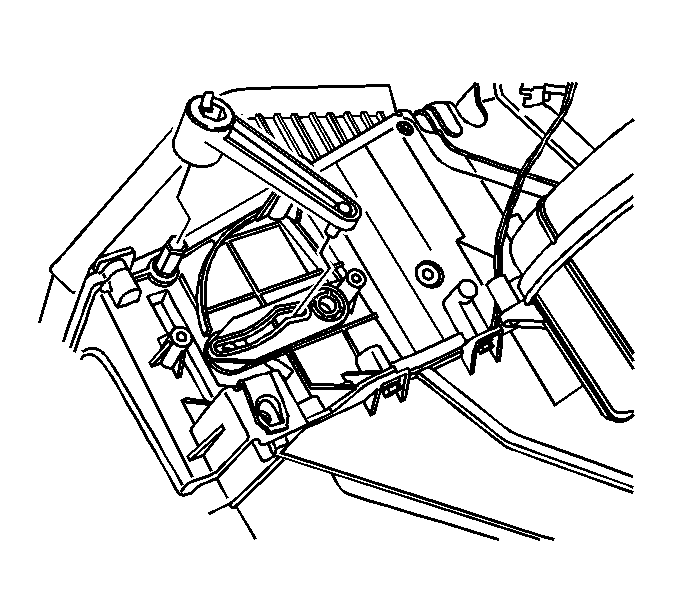
Note: Align the pin on the right hand mode door lever with the slot on the secondary mode door lever.
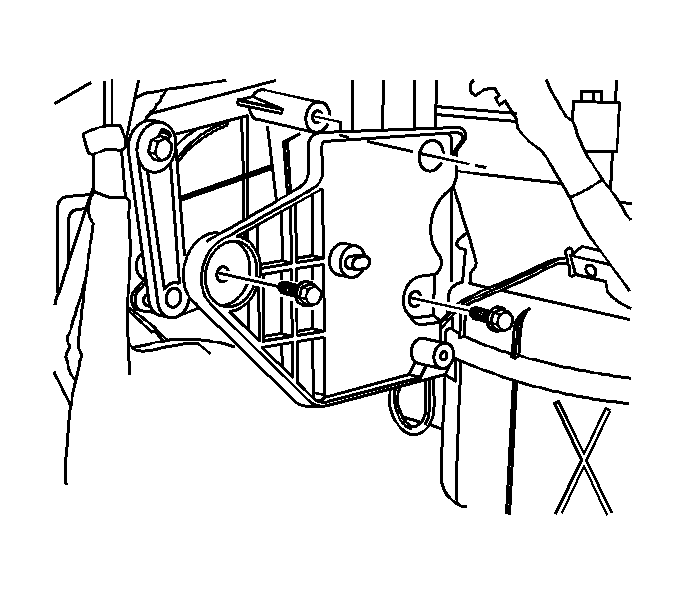
Caution: Refer to Fastener Caution in the Preface section.
Secondary Mode Door Replacement Single Zone
Removal Procedure
- Remove the heater core cover. Refer to Heater Core Cover Replacement .
- Remove the mode actuator bolts/screws (1).
- Remove the mode actuator (2).
- Remove the mode actuator lever cover bolts/screws (3).
- Remove the mode actuator lever cover (4).
- Remove the mode actuator cam (5).
- Remove the mode actuator lever (6).
- Remove the secondary mode door (7).
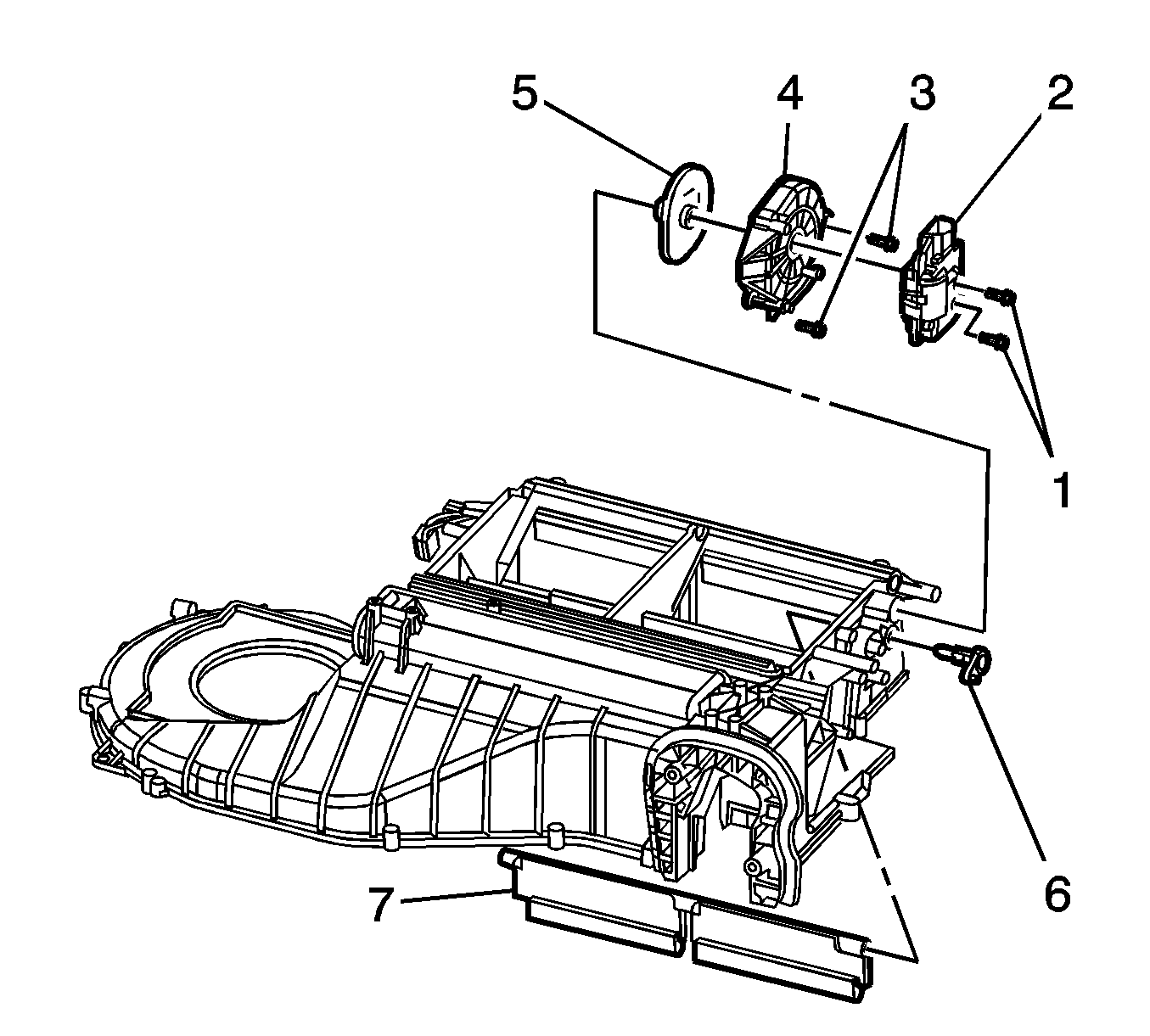
Installation Procedure
- Install the secondary mode door (7).
- Install the mode actuator levers (4, 6). The pin on lever (4) should be seen through the opening in lever (6).
- Install the mode actuator cam (1). The pin on lever (6) should be seen through this opening (5) in the cam.
- Install the mode actuator lever cover (4).
- Install the mode actuator lever cover bolts/screws (3) and tighten to 1.2 N·m (11 lb in) .
- Install the mode actuator (2).
- Install the mode actuator bolts/screws (1) and tighten to 1.2 N·m (11 lb in) .
- Install the heater core cover. Refer to Heater Core Cover Replacement .
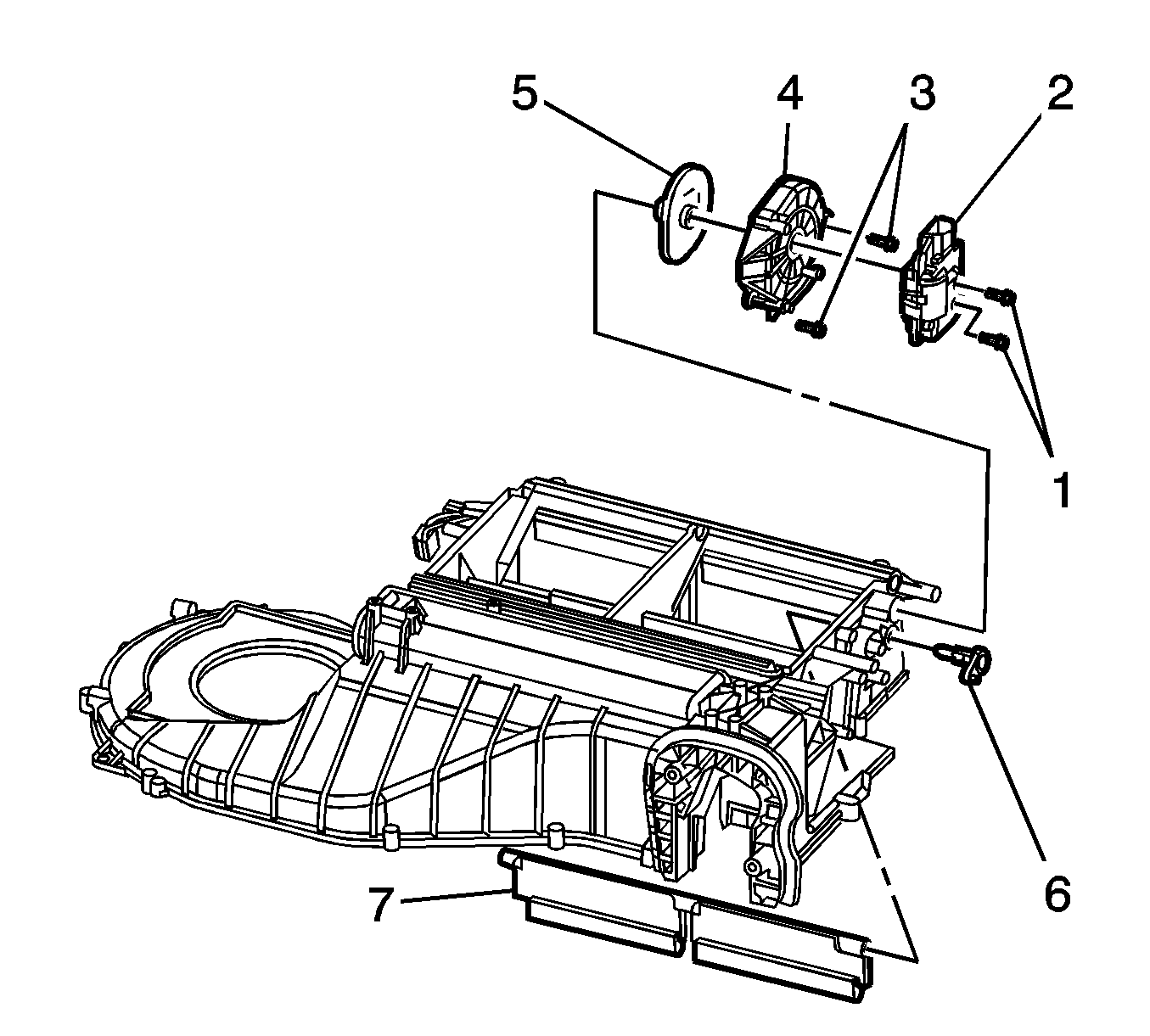
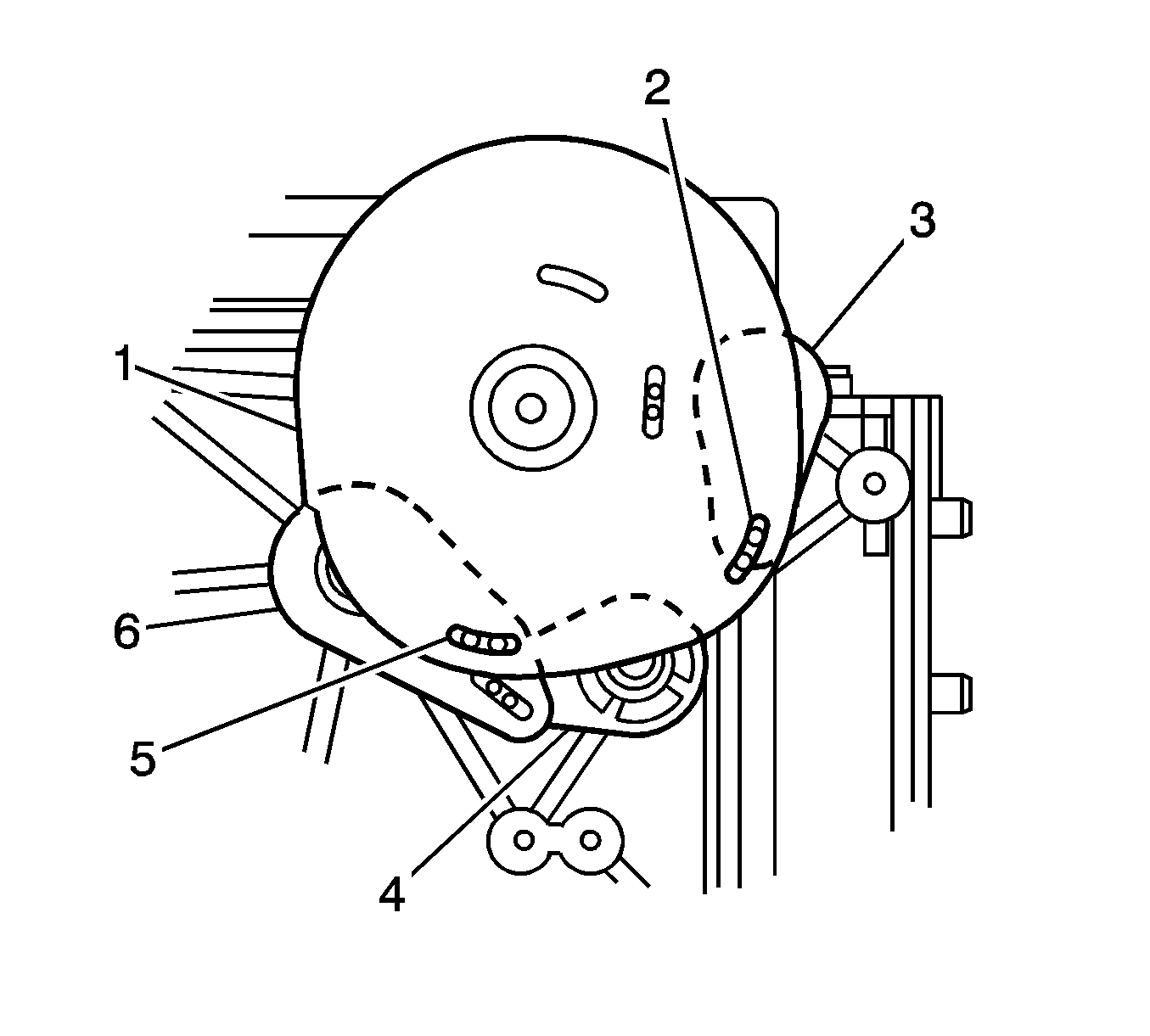
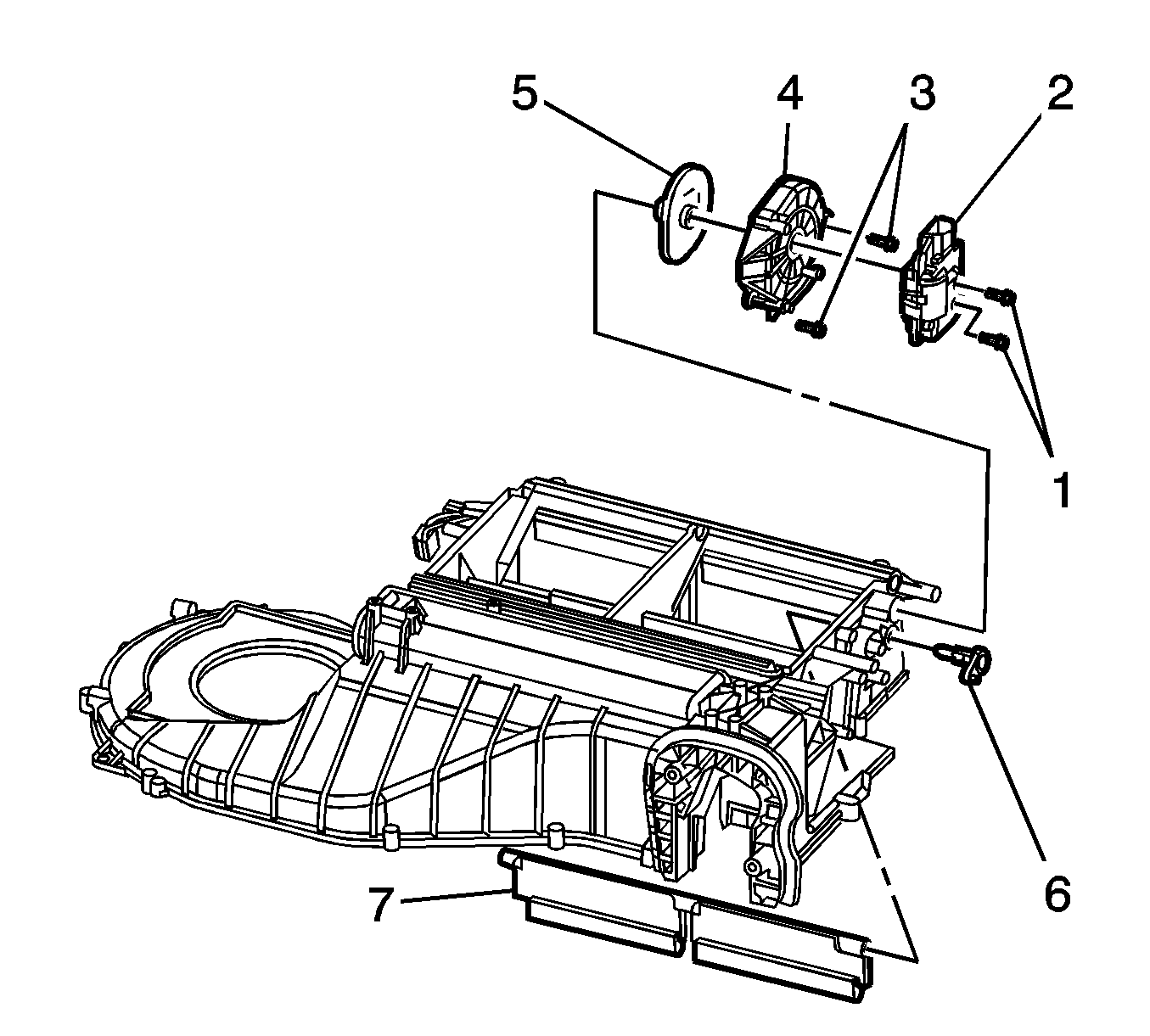
Caution: Refer to Fastener Caution in the Preface section.
